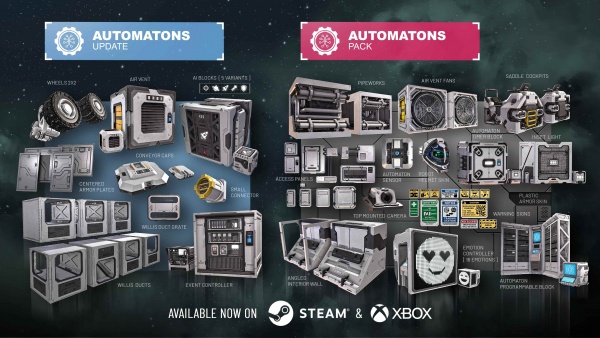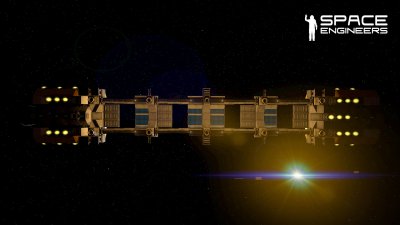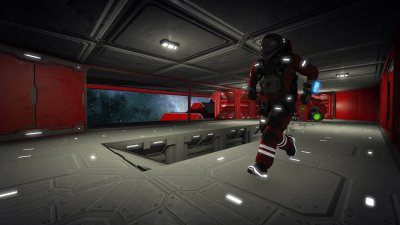Difference between revisions of "Complete Change Log"
(+fixed error, pages in cat do not seem to report correct number to get all updates.) |
(+now the page correctly automatically updates itself, talk to me if it causes problems.) |
||
| Line 18: | Line 18: | ||
| offset=1 | | offset=1 | ||
| template=CLUpdate | | template=CLUpdate | ||
| − | | limit= | + | | limit={{#expr: {{PAGESINCATEGORY:Game Update}} + 11}} <!-- WHYYYY!?, I shouldn't need to add 11!!! --> |
| link=none | | link=none | ||
| order=descending | | order=descending | ||
| searchlabel= | | searchlabel= | ||
}} | }} | ||
Revision as of 20:37, 16 March 2016
Contents
- 1 Current Version
- 2 Update 1.205: Contact
- 2.1 Summary
- 2.2 Features
- 2.3 Added new Components - Base Game
- 2.4 Added new Blocks - Base Game
- 2.5 Gift for subscribing to Keen Newsletter
- 2.6 QoL Changes and Improvements
- 2.7 Added Content to existing DLCs:
- 2.8 Contact Pack
- 2.9 Official Servers
- 2.10 Official Blueprints
- 2.11 Fixes & Improvements
- 2.12 Support Site Fixes
- 2.13 Hotfix 1.205.024 b2
- 2.14 Hotfix 1.205.025 b1
- 2.15 Hotfix 1.205.026
- 2.16 Previous Versions
- 3 Update 1.204: Signal
- 4 Update 1.203.6: Microsoft Store
- 5 Update 1.203.5: 10 Year Anniversary
- 6 Update 1.203: Warfare Evolution & Decorative Pack #3
- 7 Update 1.202.1: PlayStation Beta
- 8 Update 1.202: Automatons
- 9 Update 1.201: Most Wanted
- 10 Update 1.200: Warfare 2 "Broadside"
- 11 Update 1.199: Heavy Industry
- 12 Update 1.198: Warfare 1: Field Engineer
- 13 Update 1.197.1: Community Crossplay
- 14 Update 1.197: Planet Pertam, New Features, Blocks & Wasteland Pack
- 14.1 Summary
- 14.2 Features
- 14.3 Wasteland Pack
- 14.4 Xbox Features
- 14.5 Xbox Series X and S Support
- 14.6 Fixes & Improvements
- 14.7 Support Site Fixes
- 14.8 Hotfix 1.197.064
- 14.9 Hotfix 1.197.065
- 14.10 Hotfix 1.197.066
- 14.11 Hotfix 1.197.068
- 14.12 Hotfix 1.197.069
- 14.13 Hotfix 1.197.072
- 14.14 Hotfix 1.197.073
- 14.15 Hotfix 1.197.074
- 14.16 Hotfix 1.197.075
- 15 Update 1.196: Server Optimizations
- 16 Update 1.195: Sparks of the Future
- 17 Update 1.194.210: Hotfix
- 18 Update 1.194.207: Minor Update
- 19 Update 1.194: New Planet Triton, Visual Scripting Tool Overhaul & Frostbite Pack
- 19.1 Summary
- 19.2 Frostbite Pack DLC
- 19.3 Frostbite Scenario
- 19.4 Features & Improvements
- 19.5 The Frostbite Pack DLC
- 19.6 Visual Scripting Tool - Features & Changes
- 19.7 Bugfixes
- 19.8 Fixed issues from our Support site
- 19.9 Hotfix 1.194.080
- 19.10 Hotfix 1.194.081
- 19.11 Hotfix 1.194.082
- 19.12 Hotfix 1.194.083
- 20 Update 1.190.1: Minor Improvements
- 21 Update 1.190.0: Customizable LCD Screens, Replay Tool, and Decorative Pack
- 22 Update 1.189.043: Minor Improvements
- 23 Update 1.189.0: Major Overhaul of Survival, Ladders, Leaving Early Access
- 24 Update 1.188.1: Minor Improvements
- 25 Update 1.188.0: Airtightness, In-game Help, Relative Dampening
- 26 Update 1.187.2: More Improvements
- 27 Update 1.187.1: Minor Improvements
- 28 Update 1.187.0: Major Overhaul of Visuals, Audio, and Wheels
- 29 Update 1.186.5: Beta Improvements
- 30 Update 1.186.4: Beta Improvements
- 31 Update 1.186.3: Beta Improvements
- 32 Update 1.186.2: Scripting/Modding API for Wheels, Rotors
- 33 Update 1.186.1: Beta Improvements
- 34 Update 1.186.0: Major Physics Overhaul
- 35 Update 1.185.91: Beta Improvements
- 36 Update 1.185.9: Beta Improvements
- 37 Update 1.185.8: Beta Improvements
- 38 Update 1.185.7: Beta Improvements
- 39 Update 1.185.5: Beta Improvements
- 40 Update 1.185.4: Beta Improvements
- 41 Update 1.185.3: Beta Improvements
- 42 Update 1.185.2: Beta Improvements
- 43 Update 1.185.1: Beta Improvements, Physics & Engineering Contest
- 44 Update 1.185.0: Major Physics Overhaul
- 45 Update 1.185: Major Physics Overhaul
- 46 Update 1.184.8: Beta Improvements
- 47 Update 1.184.7: Beta Improvements
- 48 Update 1.184.6: Skin Crafting & Ghost Skin
- 49 Update 1.184.5: Beta Improvements
- 50 Update 1.184.4: Beta Improvements
- 51 Update 1.184.3: Beta Improvements
- 52 Update 1.184.2: Beta Improvements
- 53 Update 1.184.1: Beta Improvements
- 54 Update 1.184.0: Half Armor Blocks, UI & MP Improvements
- 55 Update 1.183.3: Beta Improvements
- 56 Update 1.183.2: Beta Improvements
- 57 Update 1.183.1: Chinese Translation & Beta Improvements
- 58 Update 1.183.0: Skins, Parachutes & Player Feedback
- 59 Update 1.182.3: Memory Optimizations
- 60 Update 1.182.2: Minor Beta Improvements
- 61 Update 1.182.1: Beta Improvements
- 62 Update 1.182.0
- 63 Update 1.181.1
- 64 Update 1.181.0
- 65 Update 1.180.6
- 66 Update 1.180.5
- 67 Update 1.180.4
- 68 Update 01.180.3
- 69 Update 01.180.2
- 70 Update 01.180.1
- 71 Update 01.180.0
- 72 Update 01.179.2
- 73 Update 01.179.1
- 74 Update 01.179.0
- 75 Update 01.178.3
- 76 Update 01.178
- 77 Update 01.177
- 78 Update 01.176
- 79 Update 01.175
- 80 Update 01.174
- 81 Update 01.173
- 82 Update 01.172 Stable
- 83 Update 01.172 DEV
- 84 Update 01.172
- 85 Update 01.171
- 86 Update 01.170
- 87 Update 01.169
- 88 Update 01.168
- 89 Update 01.167
- 90 Update 01.166
- 91 Update 01.165
- 92 Update 01.164
- 93 Update 01.163
- 94 Update 01.162
- 95 Update 01.161
- 96 Update 01.160
- 97 Update 01.159
- 98 Update 01.158
- 99 Update 01.157 Stable
- 100 Update 01.157 DEV
- 101 Update 01.156
- 102 Update 01.155
- 103 Update 01.154
- 104 Update 01.153 DEV
- 105 Update 01.152
- 106 Update 01.151
- 107 Update 01.150
- 108 Update 01.149 Stable
- 109 Update 01.149 DEV
- 110 Update 01.148
- 111 Update 01.147
- 112 Update 01.146
- 113 Update 01.145
- 114 Update 01.144 Stable
- 115 Update 01.144 DEV
- 116 Update 01.143
- 117 Update 01.142
- 118 Update 01.141
- 119 Update 01.140 Stable
- 120 Update 01.140 DEV
- 121 Update 01.139
- 122 Update 01.138
- 123 Update 01.137
- 124 Update 01.136
- 125 Update 01.135
- 126 Update 01.134
- 127 Update 01.133
- 128 Update 01.132
- 129 Update 01.131
- 130 Update 01.130
- 131 Update 01.129
- 132 Update 01.128
- 133 Update 01.127
- 134 Update 01.126
- 135 Update 01.125
- 136 Update 01.124
- 137 Update 01.123
- 138 Update 01.122
- 139 Update 01.121
- 140 Update 01.120
- 141 Update 01.119
- 142 Update 01.118
- 143 Update 01.117
- 144 Update 01.116
- 145 Update 01.115
- 146 Update 01.114
- 147 Update 01.113
- 148 Update 01.112
- 149 Update 01.111
- 150 Update 01.110
- 151 Update 01.109
- 152 Update 01.108
- 153 Update 01.107
- 154 Update 01.106
- 155 Update 01.105
- 156 Update 01.104
- 157 Update 01.103
- 158 Update 01.102
- 159 Update 01.101
- 160 Update 01.100
- 161 Update 01.099
- 162 Update 01.098
- 163 Update 01.097
- 164 Update 01.096
- 165 Update 01.095
- 166 Update 01.094
- 167 Update 01.093
- 168 Update 01.092
- 169 Update 01.091
- 170 Update 01.090
- 171 Update 01.089
- 172 Update 01.088
- 173 Update 01.087
- 174 Update 01.086
- 175 Update 01.085
- 176 Update 01.084
- 177 Update 01.083
Current Version
Update 1.205: Contact
![]() 14 October 2024 Announcement
14 October 2024 Announcement
Summary
Hello, Engineers!
Prepare to engage like never before - our latest “Contact” Update is here!
With this release, we’re taking Space Engineers to new frontiers of challenge and discovery. For those of you craving thrilling PvE encounters and seeking to push the limits of your engineering prowess, this update is packed with everything you need.
"Contact" brings an array of PvE encounters designed to test your skills and strategies in high-stakes scenarios. But that’s not all! We’re introducing exclusive Prototech blocks - advanced technology you can only obtain through these intense encounters.
These blocks will add new dimensions to your endgame builds, giving you tools and capabilities that enhance your creativity and gameplay strategies. As always, we’re excited to see how you’ll use these new features to push the boundaries of what’s possible in Space Engineers.
- Full Blog Post: https://www.spaceengineersgame.com/space-engineers-update-1-205-contact/
- Encounter Modding Guide: https://www.spaceengineersgame.com/modding-guides/encounter-modding-guide/
- Updated DS GUI Guide: https://www.spaceengineersgame.com/dedicated-servers/
- Updated AI Guide: https://www.spaceengineersgame.com/new-players/grid-ai-guide/
Features
- PvE Encounters
- Global Encounters - A new feature designed to bring players together on a server to engage large NPC encounters cooperatively or competitively. These encounters offer challenging, end-game content to enhance standard survival gameplay.
- Planetary Encounters - Encounters now spawn on planets too! Derelict ships, outposts and more!
- Faction Changes
- The Factorum - A hostile Faction. The creators of Prototech. They’ve returned from the edge of known space to claim their rightful place.
- Unknown - A perpetually neutral Faction. Space is vast. As humans push into the void of space, sometimes the void pushes back. Danger, mystery, or reward may lie ahead.
- Faction filters show only discovered factions by default
- Toolbar Actions
- All Action Blocks now have multiple Toolbars
- Added separate On and Off actions to multiple Action Blocks
- Added new "Set Value and Execute" actions for Pistons, Rotors and Hinges
Added new Components - Base Game
- Prototech Frame
- Prototech Panel
- Prototech Capacitor
- Prototech Propulsion Unit
- Prototech Machinery
- Prototech Circuitry
- Prototech Cooling Unit
- Prototech Scrap
Added new Blocks - Base Game
- Prototech Blocks
- Prototech Assembler (1 block, L grid)
- Prototech Drill (1 block, L grid)
- Prototech Refinery (1 blocks, L + S grid)
- Prototech Jump Drive (1 block, L + S grid)
- Prototech Thruster (1 block, L + S grid)
- Prototech Gyroscope (1 block, L + S grid)
- Prototech Battery (1 block, L + S grid)
- Inset Connector (1 block, L grid + 2 block, S grid)
Gift for subscribing to Keen Newsletter
- Flush Cockpit (1 block, S grid)
QoL Changes and Improvements
- Added Small Grid Temporary Container
- Ownership Changes
- Can now transfer ownership to any other player
- Ownership transfer must be accepted in new transfer screen
- Removed transfer to "nobody" by non-admins
- Improved NPC Loot Tables
- Added option for loot pair groups (e.g.: Gun + Ammo)
- Re-arranged G-Screen Menu, added PCU info
- Changed Color of Strong Unknown Signals (PC only)
- Grid AI - AI Basic - set home at grid position
- Claim Timer Improvements
- Reputation System Rework
- Improved Door Highlights and Tooltips
- Help Screen Improvements
- Slightly reduced PCU cost of some blocks
- Light Blocks Graphical Improvements
- "New Game" screen now saves your previous selection
- Custom label for the Programmable Block "Run" Action
- Added Unified Block Limits for block variants
- Added Railgun Charge Efficiency indicator
- Greatly reduced Laser Antenna power requirements
- Revised sounds for the Sound Block
Added Content to existing DLCs:
- Added to Signal Pack
- Additional Truss pieces (2 blocks, L grid)
- Additional Bay Windows (4 blocks, L grid + 2 blocks, S grid)
Contact Pack
- Gatling Turret Type II (1 block, L + S grid)
- Rocket Turret Type II (1 block, L + S grid)
- Small Gate Tall (1 block, L grid)
- Small Gate Wide (1 block, L grid)
- Modular Bridge Set (11 blocks, L grid)
- Captain's Desk (1 block, L grid)
- Square Piston (1 block, L + S grid)
- Flood Light Set (4 blocks, L grid + 6 blocks, S grid)
- Parabolic Antenna (1 block, L + S grid)
- Kitchen set (5 blocks, S grid)
- First Aid Cabinet (1 block, S grid)
- Bunk (1 block, S grid)
- Modular Cargo Container (1 block, S grid)
- Media Player (1 block, S grid)
Official Servers
- Official Steam servers upgraded with more RAM and more powerful CPUs
- Canada: Added 1 more server (now 3 servers total)
- Australia: Added 1 more server (now 3 servers total)
- United States: Added a new location with 3 servers based in New York, providing a great meeting point for US and European players
- North America (NA) servers renamed to United States (US) to align with EOS servers
Official Blueprints
- Official Blueprints: https://www.spaceengineersgame.com/community-hub/
- Factorum Warship
- Red Ship Prototech Refit
- Habitat Hauler
- Red Team Hauler
Fixes & Improvements
- Broadcast Controller message text is green when set to Faction target setting
- Safezone settings are saved when copy/pasting the Safezone
- Safezones no longer consume Safezone Chips in Creative Mode
- Reputation with spiders & wolves can't be changed
- Improved the particle effects when a wheel is driven over a voxel surface to be continuous and not just puffs of smoke
- Fixed a crash when accessing a claimable grid through a remote connection
- Fixed a crash when clicking Customize on a multi-mission Custom Community campaign in the New Game screen
- Fixed a set of issues with the construction stages and textures of the Gate block
- Fixed a set of issues with the construction stages of a Large Industrial Cargo Container
- Fixed a set of issues with the models of the Antenna
- Fixed a set of issues with Safe Zones; as a result, only contained blocks are protected, not whole grids, and the Enter/Left notification was removed
- Fixed a set of issues with the LCDs of the Industrial cockpit not showing content when viewed from the outside
- Fixed a set of issues with the Oxygen Tank LoDs
- Fixed an issue where "Some components will be lost if removed" was still displayed after switching away from the Grinder
- Fixed an issue where a lobby Host could force through an authorship transfer to Clients without consent
- Fixed an issue where a strut was missing from the Beam Block End model, making it inconsistent with other blocks in the set
- Fixed an issue where AI blocks would aim at the character's feet instead of the head, missing the target
- Fixed an issue where changing the LCD App would not preserve the color settings
- Fixed an issue where modded connectors had no way to specify which way is the connection side; added a ConnectDirection definition
- Fixed an issue where other blocks were not able to trigger "Set Grid Position" on the AI Basic Task blocks
- Fixed an issue where painting a block with RotatingSubpartComponent stopped the animation
- Fixed an issue where RotatingSubpartComponent would prevent proper painting and skin application
- Fixed an issue where shadows were cast incorrectly after changing the FoV
- Fixed an issue where the Action Relay could be triggered with an Antenna that was turned off
- Fixed an issue where the Air Vent played a sound whenever triggering an action
- Fixed an issue where the alignment of Window blocks left gaps between models
- Fixed an issue where the Aquarium block had a see-through gap
- Fixed an issue where the Claim button would count the total grid PCU and not only the portion authored by NPCs
- Fixed an issue where the damage particles of Colorable Solar Panels would be offset
- Fixed an issue where the Event Controller would keep invisible references to blocks that did not exist in the world at the time; added a UI helper for the player so it can be managed in-game rather than through SBC editing
- Fixed an issue where the flow of joining a friend's session would be interrupted when reaching the Main menu
- Fixed an issue where the Frostbite scenario would be started as an Online lobby by default
- Fixed an issue where the interact dummy of a Large grid Holo LCD was too large
- Fixed an issue where the interact dummy of a Small Grid Holo LCD was too large
- Fixed an issue where the Large grid Small Warfare reactor model would clip through other models outside its bounds
- Fixed an issue where the LoDs of Window blocks were appearing invisible at relatively short distances
- Fixed an issue where the Minimum world size [km] setting did not have limit checks
- Fixed an issue where the now-stacking O2 or H2 bottles would be displayed as a single spare on the HUD
- Fixed an issue where the Sci-fi armor skin could be applied to Blast door blocks
- Fixed an issue where the Small grid Antenna required a different type of final components to fully weld than its large counterpart
- Fixed an issue where the Spotlight was using an outdated icon
- Fixed an issue where the SPRT could not participate in the economy as they had no funds to do so
- Fixed an issue where the Start button tooltip would obscure the Customize button in the New Game screen; tooltip removed
- Fixed an issue where the Target lead indicator would be too big on 4K resolution
- Fixed an issue where the texture appeared black on the underside of blocks with grated parts, stairs, and catwalks
- Fixed an issue where the Utility resource group was not defined for Corner Lights
- Fixed an issue where the Utility resource group was not defined for Heat Vents
- Fixed an issue where too many particles were produced when driving on the Moon's surface
- Fixed an issue with a missing cargo port on lower LoDs of the Large grid Small Hydrogen Tank
- Fixed an issue with an infinite loading screen after waking from Sleep/Rest Mode
- Fixed an issue with blinking distant shadows on PS4 Pro
- Fixed an issue with controller button mapping for Spectator speed and rotation
- Fixed an issue with Half Bed Open collisions not allowing players to go/shoot through the gap
- Fixed an issue with inconsistencies across the LoDs of the Large grid Large Reactor
- Fixed an issue with Industrial Refinery textures
- Fixed an issue with the alignment of the DLC icons list in the blueprint screen
- Fixed an issue with the collisions of conveyor tubes being too large
- Fixed an issue with the collisions of the Small grid Medium Conveyor sorter being too large
- Fixed an issue with the collisions of the Small grid Small Conveyor Sorter being too large
- Fixed an issue with the color of the texture of a Small grid Light Round Armor Panel Face
- Fixed an issue with the consistency of the position of the status bar across LoDs on a Large grid Small Hydrogen Tank
- Fixed an issue with the construction stage of an Interior Wall
- Fixed an issue with the French localization of a loading screen Wikipedia entry
- Fixed an issue with the incorrect tooltip of the "Keep original ownership on paste" Admin toggle
- Fixed an issue with the low-resolution left/right navigation arrows in the New Game screen
- Fixed an issue with the mount points on the Grated Half Stairs Mirrored block
- Fixed an issue with the scaling of the world Customization screen on 5:4 and 4:3 ratio resolutions
- Fixed an issue with the shading on the Construction Component floating object model
- Fixed an issue with the shading on the Industrial Cockpit
- Fixed an issue with the shading on the Large grid Rocket Turret
- Fixed an issue with the shading on the Solar Panel
- Fixed an issue with the transparency and clarity of the inside view of the Small grid Cryo Chamber
- Fixed an issue with the UV texture on the Beam block
- Fixed an issue with the UV texture on the Conveyor Pipe T Junction
- Fixed an issue with the UV texture on the Corridor narrow stowage
- Fixed an issue with the UV texture on the Corridor X Intersection
- Fixed an issue with the UV texture on the Exhaust Pipe
- Fixed an issue with the UV textures on Warfare Reactors
- Fixed an issue with the Willis Duct collisions forcing the character's head through the ceiling when walking in 1st person
Support Site Fixes
- Fixed a crash when deleting a grid with an AI Offensive block actively engaged in combat
- Fixed a crash when renaming a blueprint item containing a dot in the name
- Fixed a set of issues with the Large grid Solar Panel, including a misaligned model and loss of colorable material on lower LoDs
- Fixed a set of issues with turret models not being centered, having holes in the geometry, and misaligned UVs
- Fixed an issue when selecting block sizes in the Radial Menu
- Fixed an issue where a block/grid without ownership would be detected as an Enemy by a Sensor; now detected as Neutral
- Fixed an issue where a character would be sliding around after jumping without a Jetpack being allowed in the world
- Fixed an issue where a NaN value would propagate from the wheel steering logic through the grid to the physics constraints, causing Clang
- Fixed an issue where a Sensor would not be buildable near a voxel
- Fixed an issue where accessing the Terminal through an attached Piston Top Part would not select the associated piston
- Fixed an issue where Action Relay Set Channel and Send Signal actions were not working in multiplayer
- Fixed an issue where an empty tree would still be rendered, causing the leaves in the wind to be spawned as a mysterious pulsating grey ball
- Fixed an issue where an inaccurate message was displayed in Creative when trying to paste a grid in a world where copy/paste is disabled
- Fixed an issue where connecting to a lobby or starting the game in a scenario through an argument would result in a black screen
- Fixed an issue where Fireworks would not explode on planets as gravity would overcome their velocity too early, not reaching the trigger height; lowered the trigger height
- Fixed an issue where highlighting text using a mouse drag and drop input in the Terminal could result in clicking on other UI elements
- Fixed an issue where Hydrogen Thrusters did not require a connection to tanks to function
- Fixed an issue where it was not possible to claim NPC grids when Block limit was disabled
- Fixed an issue where overridden propulsion on wheels would not consume any power
- Fixed an issue where Saberoids and Wolves could not be removed through the Entity list
- Fixed an issue where the "Reloading..." text and circular indicator were desynchronized
- Fixed an issue where the Action Relay would use the antenna range of an antenna that was turned off for its range checks
- Fixed an issue where the actual percentage to which Auto Heal heals the character in a pressurised environment was missing
- Fixed an issue where the AI Defensive block Flee behavior would happen at the end of an AI Recorder path regardless of the continual presence of danger
- Fixed an issue where the AI Flight block behavior for Follow Player would happen only once and then stop because of other incompatible AI Flight blocks being present
- Fixed an issue where the AI Offensive block would continue shooting at characters that were already dead
- Fixed an issue where the AI Offensive block would lose reference to set-up weapons after being printed and split
- Fixed an issue where the alignment of Large grid Connector models left gaps between the models
- Fixed an issue where the Assembler production queue would report an incorrect count of remaining components
- Fixed an issue where the available weapon ammo would not be displayed on the toolbar until the weapon was equipped
- Fixed an issue where the Broadcast controller did not send messages through the grid itself when located on a subgrid with no antenna
- Fixed an issue where the Camera consumed power while turned off
- Fixed an issue where the Camera overlay would partially stay visible after accessing and leaving a turret control view
- Fixed an issue where the Cargo Crate and other blocks with animated panels would not keep the same panels open through save/reload
- Fixed an issue where the character health stat would get shown as 0 when the value was between 0 and 1
- Fixed an issue where the character mass was not accounted for in total grid mass; introduced dry mass (no inventories + base character mass) and total mass (grid inventories + base character mass)
- Fixed an issue where the Cockpit LCD contents were not persistent through save/reload
- Fixed an issue where the Comms tab message history window would not scroll down to the latest message automatically
- Fixed an issue where the Conveyor Junction blocks had different PCU values for each size
- Fixed an issue where the Corner Light Double mount points were inconsistent with the Corner Light
- Fixed an issue where the Curved and Sloped LCD collisions would revert to a simple box
- Fixed an issue where the Custom Turret Controller AI was not able to handle a case where the rotor had its base on the turret subgrid and top part on the main grid
- Fixed an issue where the Custom Turret Controller would keep repeating the last rotation input when the player stopped controlling it
- Fixed an issue where the Custom Turret Controller would not recognize a Camera reference being changed
- Fixed an issue where the Custom Turret Controller would stop functioning when welded from projection
- Fixed an issue where the decimal part of a Timer block's setting would get discarded on copy paste; the timer only accepts whole numbers now
- Fixed an issue where the Direct Connect option in the Server browser failed to resolve a domain name
- Fixed an issue where the displayed mass of the occupied grid was hard to read; added thousands separators
- Fixed an issue where the Emotion Controller LCD text content would not be synchronized through DS
- Fixed an issue where the Enable Scrap Drops world option functionality was inverted
- Fixed an issue where the Event Controller lost reference to blocks that were split/merged to/from a subgrid but remained physically connected; the level of separation matters, tracked blocks at the ends of chains of subgrids may still exhibit the behavior before the fix
- Fixed an issue where the Event Controller retained the last output when one of the watched blocks was damaged
- Fixed an issue where the Event Controllers kept a reference of and acted upon changes on blocks that were no longer physically connected
- Fixed an issue where the final Merge Block constraint would not be released on detach in advanced contraptions with multiple attachment points
- Fixed an issue where the game would not recognize swapped mouse buttons
- Fixed an issue where the Gatling Gun barrels were not updated after welding from projection, preventing shooting
- Fixed an issue where the Gatling Gun orientation would not get updated with grid rotation, causing damage to unintended targets when shooting
- Fixed an issue where the hazard sticker on the Large grid Small Hydrogen Tank was changing orientation on lower LoDs
- Fixed an issue where the Hinge minimal angle could be overridden by a script
- Fixed an issue where the Industrial Cockpit LCDs were shrunk
- Fixed an issue where the Large grid Ship Welder had decreased reach
- Fixed an issue where the Lobby Host could see the GPS locations of its Clients if the Clients turned them off and then back on
- Fixed an issue where the Nickel Ore Russian translation had a typo
- Fixed an issue where the Oxygen Tank port would not align with a connected conveyor tube
- Fixed an issue where the Passage 3 lower LoD model was deformed
- Fixed an issue where the Programmable script method GatlingTurret.SetTarget always made a turret aim at 0,0,0
- Fixed an issue where the Railgun lost colorable material at lower LoDs
- Fixed an issue where the reflection between Window 1x2 Face and Window 1x2 Face Inv. was inconsistent
- Fixed an issue where the Remote Control Forward Direction setting order was changed by localisation, causing a grid in German to fly differently
- Fixed an issue where the Remote Control was missing some of its settings as toolbar actions
- Fixed an issue where the Remote Control would trigger actions assigned to a waypoint on the waypoint removal
- Fixed an issue where the reputation changes would not be displayed while sitting in a cockpit
- Fixed an issue where the Round Window blocks wouldn't be aligned when stacked
- Fixed an issue where the Small grid Control Seat did not offer the ability to build from the cockpit with Ctrl + G
- Fixed an issue where the Temporary container floating object would not fit into tight spaces; introduced a small version for those cases
- Fixed an issue where the textures for armors and panels would not have the same shade of black upon painting
- Fixed an issue where the Window Wall German translation had a typo
- Fixed an issue where Thrusters contained in a Safe Zone were damaging the contained structures
Hotfix 1.205.024 b2
- Fixed a crash in New Game screen when a player made Custom Scenario was loaded
- Fixed a crash related to modded NPCs when accessing MyIdentity
- Fixed an issue where players were unable to paste blueprints with mods not present on the server
- Fixed an issue where the Factorum Outpost global encounter had typos in the Broadcasted messages
- Fixed an issue where the Gatling Turret Type II had wider collision models than intended
- Fixed an issue where the new Tag based block limits couldnt be used on existing world which used to use BlockPairName
- Fixed an issue where the Prototech Drill would not produce particles while drilling certain materials
- Fixed an issue where the Prototech Drill would start using lower LoDs way too fast
- Fixed an issue where the Prototech Gyroscope had a small cube in the center of the model in block preview
- Fixed an issue where the Prototech Gyroscope model had missing railing inside the inner ring
- Fixed an issue where the Prototech Gyroscope was not defined in BlockPairName based block limits
- Fixed an issue where the Prototech Thruster had wider collision models than intended
- Fixed an issue where the Repeat button was missing in the Assembler's Disassembling tab
- Fixed an issue where the Strong Unknown Signal colors were hard to read with colorblindedness
Hotfix 1.205.025 b1
- Fixed a crash during the loading of a world save
- Fixed a crash in DSGUI
- Fixed a crash in Safe Zones
- Fixed a crash in target locking
- Fixed a crash when attempting to use a ship welder on a projection on a server with Tag block limits
- Fixed an issue where a drone name in a Global encounter had a typo
- Fixed an issue where a Factorum drone did not have the proper color mask to receive the Factorum faction colors
- Fixed an issue where a planetary encounter containing a drone would duplicate itself on despawn/respawn
- Fixed an issue where the High Profile Escort Global encounter refused to fight small grids
- Fixed an issue where the Inverted Round Window and Round Window were the same
- Fixed an issue where the Listening Post Global encounter was targeting debris instead of enemies
- Fixed an issue where the Prototech Jump Drive sounds were missing on consoles
- Fixed an issue where the Prototech Thruster flame was damaging blocks outside of its visual range
- Fixed an issue where the server was able to save after unsuccessfully loading the world
- Fixed an issue where the small and medium Hinge heads couldn't be reattached to the Hinge base
- Fixed an issue where the small grid Gatling Turret Type II had a bigger collision model than necessary
- Fixed an issue where the small grid Rocket Turret Type II had a bigger collision model than necessary
Hotfix 1.205.026
- Fixed an issue where only the first Wind Turbine worked
- Fixed an issue where the Planetary encounter spawn system would retry a failed attempt without changing variables
Previous Versions
Update 1.204: Signal
![]() 13 May 2024 Announcement
13 May 2024 Announcement
Summary
Hello, Engineers!
The new Signal update is here! “Signal” lays the foundation for a new era of Space Engineers. 2024 will be a year of exploration, battle, and survival. This update focuses on our framework for a new standard in player versus environment.
Signal adds new choices to your creative arsenal with new blocks, specifically created for this occasion. With this new set of blocks, your remote automation can act with an entirely new level of autonomy. Where the wildly popular “Automatons” update added remote mining operations, automated drones, welding assistants and so much more, “Signal” empowers these systems to communicate! Reactive updates, straight-to-chat, as well as complex systems communicating over multiple ships, stations, or any combination are now possible!
Get live chat updates from your remote satellite array, mining drone fleet, or automated defense sentinels in Signal!
Please join us in 2024 as we explore Space Engineers like never before. We can’t wait to see what you create!
Marek's Blog post: https://blog.marekrosa.org/2024/05/space-engineers-signal.html Broadcast Controller / Transponder Guide: https://www.spaceengineersgame.com/broadcast-controller-action-relay-guide/
Features
- Scenario selection menu overhaul for Steam Version and XBOX/Microsoft Store
- New Red Ship Starting Scenario (Quick Start) / Quick Start button in Main Menu
- Death and Respawn improvements (A Reason for your death, Cryopod death message)
- Added reload bar for static weapons
- New NPC Grid Claiming
- Reputation System Rebalance
- Improving performance of NPC Grids
- Improvements to Cargo Ship flight paths
- Added warning notifications when grinding Components to Scrap
- Block info/stats improvements (charge efficiency, production blocks)
- Cargo Container Destruction improvements, Temporary Containers
- Disabled scrap item spawning from damaged blocks by default in new Worlds
- Non-unique items can be stacked in the inventory
- Adjustment to Tree collisions
- Lightning damage disabled by default for worlds
- Improvements to F1 help screen
- Npc changes, modding (possibility to spawn paired loot in container), Drone Spawning Improvements, New Loot Container Options
Added new Blocks - Base Game
- Broadcast Controller (1 block, L + S grid)
- Action Relay (1 block, L + S grid)
- Additional Round Armor Panels (4 blocks, L grid + 4 blocks, S grid)
- Compact Antenna (1 block, L grid)
Added Content to existing DLCs:
Scaffolding (4 blocks, L grid) (added to Deco Pack 3 ) 9 music note sheets, concert version of in-game soundtrack (added to Deluxe Edition)
Signal Pack
- Truss Set (7 blocks, L grid + 2 blocks S grid)
- Truss Light - S + L grid
- Truss Pillar - S + L grid
- Truss Pillar Diagonal - L grid
- Truss Pillar Offset - L grid
- Truss Pillar T - L grid
- Truss Pillar X - L grid
- Truss Decoy - L grid
- Corridor Blocks (8 blocks, L grid)
- Corridor - L grid
- Corridor Corner - L grid
- Corridor Double Windowed Sides - L grid
- Corridor Light - L grid
- Corridor T Intersection - L grid
- Corridor Windowed Roof - L grid
- Corridor Windowed Side - L grid
- Corridor X Intersection - L grid
- Narrow Corridor (1 block, L grid)
- Narrow Corridor Stowage (1 block, L grid)
- Narrow Door (2 blocks, L grid)
- Inset Walls Set (6 blocks, L grid)
- Inset Wall - L grid
- Inset Wall Corner - L grid
- Inset Wall Corner Inv. - L grid
- Inset Wall Diagonal - L grid
- Inset Wall Light - L grid
- Inset Wall Pillar - L grid
- Decorative Console Blocks (5 blocks, L grid + 5 blocks, S grid)
- Console Module - S + L grid
- Console Module Buttons - S + L grid
- Console Module Corner - S + L grid
- Console Module Corner Inv. - S + L grid
- Console Module LCD - S + L grid
- Bay Windows Set (5 blocks, L grid + 4 blocks, S grid)
- Bay Window - S + L grid
- Bay Window Corner - S + L grid
- Bay Window Dome - S + L grid
- Bay Window End - S + L grid
- Bay Window Railing - L grid
- 9 Tracks added to Jukebox
- Approaching the Start [concert version]
- The Dust
- A New Dawn
- Liftoff [concert version]
- Uncharted Territory [concert version]
- Fight Like One [concert version]
- Warfare Trailer [live]
- Out of Early Access [live]
- We Are Engineers
Official Blueprints
- Official Blueprints: https://www.spaceengineersgame.com/community-hub/
- Weaver Shipping Platform
- Buddy Bot
- Signal - Guide Grid
Fixes & Improvements
- Changed ModAPI behavior for mechanical blocks to accept Attach/Detach only once per tick
- Fixed an issue where pixelated flickering would appear near large amount of light sources
- Fixed a crash when grinding down a parachute hatch at the moment of it being deployed
- Fixed an issue where clicking View (Camera block, etc...) when remotely connected to a grid beyond sync distance would kick you to spectator
- Fixed an issue where NPCs would fall through the planet upon death
- Changed Admin teleport behavior using Ctrl+Space when seated in a station. Character will be unseated and then teleported. Dynamic grid and character behavior unchanged
- Fixed an issue where "Target is out of range" would appear even to other players not currently trying to lock a target on DS
- Fixed an issue where trees would fly away after cutting them down
- Changed hand drill behavior so that at most 15 floating ore objects spawn from single voxel change, floating ores over this number are combined into bigger chunks
- Fixed an issue where the first world in the list would get published instead of the one selected by controller
- Fixed an issue where the deployed parachute would still slow the grid down even after the block was ground down into construction stage
- Fixed an issue where the AI Offensive block would get stuck in an unresponsive state while shooting
- Fixed an issue where a drone would forget "Flee to" GPS on DS
- Fixed an issue where a conveyor line to Hydrogen Tank would not get interrupted even when part of it was ground to construction stage
- Fixed an issue where a Hydrogen Tank would not fill up when the conveyor connection was built in Survival
- Fixed an issue where an alarm in Space Standoff would remain active with a dead enemy character in the area
- Fixed an issue where the removal of an item from Build Planner queue was prevented by the selection of an N/A blockvariant
- Fixed an issue where a Sensor block would fail to detect manually placed asteroids
- Fixed an issue where a Connector status would get desynchronized and appear unlocked for some and locked for others on DS
- Fixed an issue where copypasting Body location GPS would try converting the date and time into coordinates
- Fixed an issue where player would get kicked from DS after trying to weld projection too fast
- Fixed an issue where spherical safe zones would fail to identify what is and what isnt contained in the field
- Fixed an issue where ModAPI IMyTurretControlBlock.Target returned itself
- Fixed an issue where graphical artifacts appeared when weather was present due to precision loss
- Fixed an issue where safe zone would reject and continue rejecting a grid, accelerating it to max speed
- Fixed an issue where Idle movement would not work for Searchlight in MP
- Fixed a crash when attempting to crush a grid with another grid
- Fixed an issue where a turned off Sensor would still visualize the Show sensor field range
- Fixed an issue where a character would jump low and near in low artificial gravity
- Fixed an issue where the Day duration slider and description in Advanced world settings would break visually
- Fixed an issue where the info about Help keybinding would not change on the HUD when key was rebound
- Fixed an issue where NPCs would not be able to follow player onto a ramp of sufficient height and elevation
- Fixed an issue where NPCs would get stuck on steep surfaces or could not follow player near trees
- Changed NPC behavior when they cannot reach a target to wander around instead of stopping and waiting
- Fixed an issue where turning off Saberoids/Spiders on DS would not make them despawn
- Fixed an issue with Z-fighting on the small grid oxygen tank
- Fixed an issue where a copied Rocket turret in combat would continue actively shooting after pasting without having a target
- Fixed an issue where block's destroy particles would not scale with its dimensions
- Fixed Enable drones and Enable voxel hand toggles in Advanced World Settings not having a tooltip
- Fixed an issue where lootable NPCs would not be displaying their names when highlighted
- Fixed an issue where the muzzle flash particle would look as a 1 pixel wide line above the iron sights when in that mode by adding support for ironsight particle
- Fixed an issue where NPCs would stop their AI after reloading a save
- Fixed an issue where a ship would have trouble orientating itself along recorded path in gravity
- Fixed an issue where a server could start with a 3rd party generated or incorrect password salt causing connecting Clients to crash on join
- Fixed an issue where one of the Mission Briefing datapads in the Space Standoff would contain old version of the text
- Fixed an issue where the Space Credits icon would not be displayed in economy screens on PlayStation
- Fixed an issue where the direction of shooting would follow the decoupled crosshair in 3rd person and not the direction the character and weapon was facing on DS
- Fixed an issue with Z-fighting on the Inset Bed block
- Fixed an issue where all Barrel blocks would be under Block Weapons tab. Explosive Barrel moved under Warheads, others moved to Cargo section
- Fixed an issue where Assault turrets would continue to spin after being turned off during idle movement
- Fixed an issue where LCDs would be too bright, causing the text to be harder to read
- Fixed an issue where UI opacity could be set too low, preventing the player from seeing completely
- Fixed an issue where Willis Duct Light would have incorrect research dependency
- Fixed an issue where Small grid Railgun collision models would be too large
- Fixed an issue where ModAPI for IMyExhaust, IMyPowerProducer and IMyReactor interfaces would extend the in-game variants
- Fixed an issue where h2/o2 Generator would mirror incorrectly
- Fixed an issue where a newly added item to a Jukebox playlist would advance the Jukebox UI to the last song but still remain playing the current one
- Fixed an issue where Event Controller would forget assigned blocks on paste on DS
- Fixed an issue where ModSDK tools ModelViewer and BehaviorTree would produce an exception on startup
Support Site Fixes
- Fixed a crash when deleting a cargo filled with non-stackable items
- Fixed a crash when splitting a grid with an LCD in a construction stage
- Fixed a crash when Event Controller was set up to attach/detach a mechanical block top part at the same time
- Fixed a crash when a Connector would try to repeatedly attach or detach while already attaching/detaching
- Fixed an issue where the upper parts of an o2/h2 Generator would not have mountpoints
- Fixed an issue where the collisions of small grid Autocannon and Assault cannon turrets would be too large
- Fixed an issue where the Custom Turret Controller would forget assigned weapons and settings after grid split/merge
- Fixed an issue where the Pirate Base on the Moon would spawn drones with Atmospheric thrusters
- Fixed an issue where an LCD with too long of a text would freeze or crash the game. Now text max 65k characters long. Title max 512 characters.
- Fixed an issue where a CTC powered rocket launchers would not lead a target
- Fixed an issue where small grid Small Connector was able to connect from the sides
- Fixed an issue where an assigned toolbar action would work even through a physical connection like Landing gear instead of logical like Connector
- Fixed an issue where it was possible to receive an invite dialog from a multiplayer game other than SE, resulting in an error
- Fixed an issue where CTC selected weapons would not persist through save/restart on DS
- Fixed an issue where an AI offensive block with intercept would be prevented from retargetting by collision avoidance
- Fixed an issue where an AI recorder would not trigger setup actions at the waypoints
- Fixed an issue where the time to target lock was too long. When the target is a grid, the locking time is 5 seconds down from 10 seconds.
- Fixed an issue where purple texture would get used on voxels after changing graphics settings
- Fixed an issue where Alt+mouse camera control would not work when controlling CTC
- Fixed an issue where Preserve aspect ratio would not work on curved LCDs
- Fixed a crash when entering a cockpit with specific toolbar setup
- Fixed an issue where it was impossible to access interactive elements of other blocks obscured by the Holo LCD
- Fixed an issue where it would spawn players under the ground if the spawn point was embedded in voxel
- Fixed an issue where AI offensive block would lose assigned weapons on grid split
- Fixed a crash when a missile type projectile hit a door subpart while mid open/close
- Fixed an issue where the Flare launcher had an incorrect dummy
- Fixed an issue where the the Safezone would incorrectly determine if something was in or not
- Fixed an issue where a character in jetpack on a DS would start copying rotation of a nearby spinning grid
- Fixed an issue where the small grid Rocket turret would have a hole in its model
- Fixed an issue where the displayed mass of a grid would not update on change due to the calculation not taking multipliers into account
- Fixed an issue where the UV textures on the ladder block decals would not be correct
- Fixed an issue where small grid Landing gear collision models would be too large
- Fixed an issue in the Industrial cockpit model
- Fixed an issue where large grid Connector collision models would be too large
- Fixed an issue where small grid Ship drill collision models would be too large
- Fixed an issue where Oxygen farm collision models would be too large
- Fixed an issue where small grid Rotor collision models would be too large
- Fixed an issue where small grid Advanced Rotor collision models would be too large
- Fixed an issue where Ship Welder model would have a see-thru seam around the conveyor port
- Fixed an issue where {player_count} in server Motd would count NPCs as players
- Fixed an issue where the Medical room block had incorrect mounpoints
- Fixed an issue where the grid would explode after attaching it to a fallen tree with a Landing gear
- Fixed an issue where the large grid Ship welder was not able to touch the conveyor with its conveyor port
- Fixed an issue where the Oxygen farm model was not able to touch the conveyor with its conveyor port
- Fixed an issue where hydrogen would not flow through sorters in the opposite way
- Fixed an issue where the AI blocks would not calculate with the mass of subgrids as well
- Fixed an issue where NPCs would attack through closed doors
- Fixed an issue where a Beacon would interfere with Remote control and remote connection to a grid
- Fixed an issue where the base of a large grid Antenna was not centered
- Fixed an issue where Large oxygen tank conveyor port models would intersect with conveyor lines a bit
- Fixed an issue where large grid Large cargo container conveyor ports would not touch with other connected blocks
- Fixed an issue where the small grid Gyroscope would appear to levitate above the surface
- Fixed an issue where Jump drive had holes in its model
- Fixed an issue where smal grid Small cargo models would not visually connect
- Fixed an issue where Ion thruster models did not visually connect
- Fixed an issue where Atmospheric thruster model would have a gap in it
- Fixed an issue where Programmable block API for Laser antenna was not working
- Fixed an issue where the Offset door collision models would be too large
- Fixed an issue where filled gas Tanks would show damage effects after being ground below functional
- Fixed an issue where the Chat spam protection would time out even Admins
- Fixed an issue where the scrollable server Player list would not fit all players
- Fixed an issue where Aquarium bubbles would show and animate in projections
- Fixed an issue where Inset couch would mirror incorrectly
- Fixed an issue where the Sensor block would not be able to detect players laying in beds
- Fixed an issue where the small grid Beacon did not require radio components to be functional
- Fixed an issue where the Pillar model construction stages were rotated by 90 degrees
- Fixed an issue where the player would not be informed that they are unable to spawn outside of the world size limit
- Fixed an issue where Alt+MMB would allow for items to pass through sorters the wrong way
- Fixed an issue where Solar panels either worked when they shouldn't or did not work when they should
- Fixed an issue where left CTRL would get ignored for crouching in localised languages, right CTRL would always be ignored when key was bound to it
- Fixed an issue where small grid Blast door edge collision models would be too large
- Fixed an issue where AI blocks would be ignored in the power priority rankings and lose power
- Fixed an issue where a multiplayer lobby would fail to download specific mods
- Fixed an issue where control of a remote grid would not persist through save/restart of a server
- Fixed an issue where a Piston would not allow other Pistons being placed around it
- Fixed an issue where a Drone collision avoidance would try to avoid its own subgrids and refuse to fly to Waypoints
- Fixed an issue where there would be less planetary boulder spawning
- Fixed an issue where AI Offensive block would continue shooting even after target was destroyed
- Fixed an issue where it would not be possible to place a block onto the top part of a piston placed horizontally on a surface
- Fixed an issue where sounds would be almost inaudible in the right channel of a Stereo setup
- Fixed an issue where a leftover Debug Draw would appear when target pattern was set to hit and run on AI Offensive block
- Fixed an issue where AI recorder would name waypoints differently in the Detailinfo than in the Waypoints list
- Fixed an issue where Offensive word filter would try to protect player even in non-shareable areas of the UI
Hotfix 1.204.017
- Fixed an issue where protection against underground spawn would prevent spawning inside Safe Zones
- Fixed an issue where negative small rotor displacement would cause Clang
- Fixed a crash when a Defensive block would try to flee from an entity which has been trash removed on DS
- Fixed a crash when removing items from a temporary container spawned from a dual inventory block
- Fixed an issue where GPS sent from Broadcast Controller would not show up in singleplayer
- Fixed an issue where hostile turrets on Red Ship v2 would be set to target enemy characters
- Fixed an issue where it was impossible to deposit components further into the conveyor system
- Fixed an issue where it was possible to set restricted Advanced World settings on Xbox and WS
- Fixed an issue where the Community Content tab of New Game screen would refuse to load
- Fixed an issue with progression through the 3rd First Jump mission on consoles in Safe Mode
- Fixed an issue with missing localisation for tooltips for locked Signal DLC blocks
- Fixed an issue where Bridge Window group would appear twice in the Radial menu
- Fixed an issue where the Large cargo container access port highlights would not appear on Low and Medium
- Fixed more edge-case crashes
Hotfix 1.204.018
- Fixed an issue where block placement would be prevented by the blockspace of a nearby block instead of physical shape
- Fixed a crash when looping actions across multiple Action relays
- Fixed an issue where the game got stuck in remote control after save/reload|restart
- Fixed an issue where small grid Broadcast controller wouldnt need power to function
- Fixed an issue where ModSDK ModelViewer would have black skybox
- Fixed a crash in ModSDK tools on startup
- Fixed a typo in LargeMissileLauncher flight sound definition
- Fixed more crashes
Update 1.203.6: Microsoft Store
![]() 15 January 2024 Announcement
15 January 2024 Announcement
Summary
Hello, Engineers!
With this update, we are bringing Space Engineers to Microsoft Store!
For our Xbox community, you'll now find Space Engineers in your Microsoft Store library, making it easier than ever to dive back into the cosmos. What's even more thrilling is that if you already own Space Engineers on Xbox, you'll receive the Microsoft Store version automatically, at no extra cost. It's our way of saying thank you for being part of the Space Engineers journey. With full crossplay, Microsoft Store users can team up with their Steam and PlayStation friends and explore Space Engineers on their platform of choice!
The universe is waiting, and whether you're a seasoned space engineer or a first-time explorer, this expansion to the Microsoft Store opens up a galaxy of possibilities. Embark on new adventures, craft incredible spacecraft, and join a thriving community that shares your passion for the cosmos.
Welcome to the next chapter of Space Engineers!
Features
- Space Engineers released on Microsoft Store
- Changed Xbox Lobby networking from XIM to EOS to facilitate connectivity between Windows Store version and Xbox lobbies
- Updated SharpDX version to prevent audio issues on fresh Windows 10 and Windows 11 installations
Official Blueprints
- Official Blueprints: https://www.spaceengineersgame.com/community-hub/
Fixes & Improvements
- Changed mass of Flare/Fireworks projectiles (no longer dealing high damage to characters)
- Fixed an issue where a suspended Console client would not be able to be invited after resuming
- Fixed an issue where player would get stuck in a black screen when failing to join a server after visiting Character screen
Update 1.203.629 b0
- Fixed an issue where Enable cloud Game setting would not get preserved through update
- Fixed a crash after rotating the character and clicking OK in Character customization
- Fixed a crash at MyDefensiveCombatBlock.Flee
Update 1.203.5: 10 Year Anniversary
![]() 23 October 2023 Announcement
23 October 2023 Announcement
Summary
Hello, Engineers!
How time flies when you are having fun.
Ten years ago we began this incredible journey through the stars, laying the foundation for everything that has come to pass. 10 years, 5 million copies, hundreds of updates, and a half million workshop mods and creations later, Space Engineers is still thriving!
In celebration of this incredible moment, we have prepared a surprise update for you to commemorate 10 years of engineering, planning, grinding, welding, battles, and exploration!
To every Space Engineer out in the vastness of space, those of you that have been with us from the beginning, to those that became a Space Engineers only now, thank you for being a part of this journey. Your creativity and passion for Space Engineers inspires us to our very best.
Marek's Blog post: https://blog.marekrosa.org/2023/10/space-engineers-10-year-anniversary.html
Features
- When joining an "experimental" server, you may now switch to "Experimental Mode"
- Sounds of Space Engineers 2023 music tracks added to Jukebox
Added new Blocks - Base Game
- Engineer Statue (1 block, L grid)
- Fireworks Block (1 block, S + L grid) & Color Variant Ammo
- Flare Gun & Ammo
- Tuxedo Suit Character Skin
10 Year Anniversary Pack - Available until January 5th, 5PM UTC
- Party Tuxedo Suit Character Skin
- Ghost Character Skin
- Veteran Character Skin
Official Blueprints
Official Blueprints: https://www.spaceengineersgame.com/community-hub/
Fixes & Improvements
- Fixed an issue with clients connecting to EOS dedicated server
- Fixed an issue which would revert voxel changes for the asteroid bases in Asteroid Armory and Space Standoff
- Fixed a crash in MyAchievement_DeathWish.SessionLoad
- Fixed a crash in MyCharacterDetectorComponent.CheckNeedsUpdates
- Fixed a crash in MyLcdSurfaceComponent.UpdateHideableScreenVisibility
- Fixed a crash in MyTerminalControlOnOffSwitch.CreateGui
- Fixed an issue where grid would start to roll on its own after initial input from player
Update 1.203.505 b1
- Fixed an issue where MyExplosionFlags was not whitelisted for ModAPI
Update 1.203: Warfare Evolution & Decorative Pack #3
![]() 31 August 2023 Announcement
31 August 2023 Announcement
Summary
Hello, Engineers!
It's an exciting moment as we introduce you to the latest evolution in the world of Space Engineers - the Warfare Evolution update. Our first update that is released simultaneously on 3 different platforms - Steam, Xbox and now also on PlayStation!
Among the highlights of this free update is the experimental PvP Scenario: Space Standoff, setting the stage for epic confrontations that will test your strategic prowess and combat skills. But that's not all - brace for sweeping Performance, AI and Combat Improvements and Quality of Life (QOL) tweaks that will enhance your overall gameplay experience.
This new PVP scenario will not only provide a new way to experience Space Engineers, but will change and evolve over time as a permanent addition to our Keen hosted, and Community run, Dedicated servers.
Apart of this free update we are also unveiling the Decorative Pack #3. We're thrilled to present 60+ new decorative blocks that will empower your creativity and allow you to bring unique aesthetics to your creations.
Marek's Blog post: https://blog.marekrosa.org/2023/08/space-engineers-warfare-evolution.html Updated AI Blocks Guide: https://www.spaceengineersgame.com/new-players/grid-ai-guide/ Space Standoff Scenario Workshop: https://steamcommunity.com/sharedfiles/filedetails/?id=3028172563
Features
- New PvP Scenario: Space Standoff
- Performance Improvements: Up-to 60% performance improvements for the large worlds, faster grid updates and better memory usage in the critical steps
- AI Improvements
- AI Defensive (Combat), Flee Away From Target feature
- Event Controller Logic: Added functionality to make proper AND/OR gate (AI Guide)
- General AI targeting behavior improvements
- Improved Projectile Ricochets
- QOL Improvements
- Third Person Camera improvement for Grids
- Wheel Suspension Block exclusive area improvements
- Improved Sensor detection of Voxels
- Assembler Categories
- Improved tooltips/UX on Spawn Menu
- New Content Notifications
Added new Blocks - Base Game
- Round Armor Panels
- Light Armor panel Round - S + L grid
- Light Armor panel Round Corner - S + L grid
- Heavy Armor panel Round - S + L grid
- Heavy Armor panel Round Corner - S + L grid
- Short Wheel Suspensions
- Short Wheel Suspension 1x1 Right/Left - S + L grid
- Short Wheel Suspension 2x2 Right/Left - S + L grid
- Short Wheel Suspension 3x3 Right/Left - S + L grid
- Short Wheel Suspension 5x5 Right/Left - S + L grid
- Flat Atmospheric Thrusters
- Flat Atmospheric Thruster - S + L grid
- Large Flat Atmospheric Thruster - S + L grid
- Flat Atmospheric Thruster D Shape - S + L grid
- Large Flat Atmospheric Thruster D Shape - S + L grid
- Control Panel Pedestal - S + L grid
- Button Panel Pedestal - S + L grid
- AI Warning Signs
- Warning Sign Arrow - S + L grid
- Warning Sign Grid AI - S + L grid
- Warning Sign AI Powered - S + L grid
- Warning Sign Memetic Badger 1- S + L grid
- Warning Sign Memetic Badger 2 - S + L grid
- Warning Sign GoodAI - S + L grid
Additions to existing DLCs
- Short Offroad Wheel Suspension (added to Wasteland Pack)
- Offroad Short Wheel Suspension 1x1 Right/Left - S + L grid
- Offroad Short Wheel Suspension 2x2 Right/Left - S + L grid
- Offroad Short Wheel Suspension 3x3 Right/Left - S + L grid
- Offroad Short Wheel Suspension 5x5 Right/Left - S + L grid
Decorative Pack #3
- Warworn Armor skin
- Cab Cockpit - S grid
- Twin-blade Wind Turbine - L grid
- Colorable Solar Panels
- Colorable Solar Panel - S + L grid
- Colorable Solar Panel Slope Left - S + L grid
- Colorable Solar Panel Slope Right - S + L grid
- LCD Panels
- Holo LCD - S + L grid
- Inset LCD panel - S + L grid
- Sloped LCD panel - S + L grid
- Curved LCD panel - S + L grid
- Round Beacon - S + L grid
- Inset Blocks
- Inset Couch - L grid
- Inset Bed - L grid
- Inset Button Panel - L grid
- Entertainment Corner - L grid
- Inset Bookshelf - L grid
- Inset Aquarium - L grid
- Inset Kitchen - L grid
- Inset Cryo Room - L grid
- Corner Medical Room - L grid
- Half Bed - L grid
- Half Bed Open - L grid
- Scaffold Set
- Scaffold Block - S + L grid
- Scaffold Block Slope - S + L grid
- Scaffold Block Corner - S + L grid
- Half Scaffold Block - S + L grid
- Walkable Scaffold Block - L grid
- Walkable Scaffold Block Corner - L grid
- Walkable Scaffold Block Corner Inv. - L grid
- Walkable Half Scaffold Block - L grid
- Scaffold Block Ladder - L grid
- Crates & Barrels
- Barrel - S + L grid
- Explosive Barrel - S + L grid
- Three Barrels - L grid
- Stacked Barrels - L grid
- Cargo Crate - L grid
Official Blueprints
- Official Blueprints: https://www.spaceengineersgame.com/community-hub/
Fixes & Improvements
- Fixed a crash when removing an offensive block and placing a different block mid combat
- Fixed a crash when repeatedly trying to join a modded lobby without consenting to mod.io on Xbox
- Fixed a crash when the Customize character UI got into invalid state where multiple skins were selected at the same time
- Fixed an issue where "Always aim at sun" Custom Turret Controller setting would get ignored after server restart
- Fixed an issue where 1st person camera would be forced when 3rd person camera was in position occluded by a block/grid space, but not actually occluded by a model
- Fixed an issue where 5x5 wheel suspensions would detach upon grid update because of missing mountpoints on the sides
- Fixed an issue where a drone would continue fleeing even after changing "Flee trigger" from Always to Never
- Fixed an issue where a drone would miss the target with Target Prediction mode enabled
- Fixed an issue where a drone would not "Follow home" if originally created within min/max distance of said home and repasted outside of that distance
- Fixed an issue where a World could not be saved if the name of the save contained space at the end
- Fixed an issue where Admin Screen Entity List section would always show your own character instead of the one selected
- Fixed an issue where Advanced Controller Help screen section would show incorrect controls for adjusting Spectator Speed
- Fixed an issue where AI Defensive (Combat) block's detailed info would not update on a DS
- Fixed an issue where AI Defensive (Combat) block's flee behavior would get disrupted because it failed to load a list of saved GPSes
- Fixed an issue where AI Defensive (Combat) block's Flee behavior would not dynamically react to Flee waypoint slider adjustment
- Fixed an issue where AI Defensive (Combat) block's flee waypoint would not match the size set by the Flee waypoint slider
- Fixed an issue where AI Move - Flight block stopped Autopilot when Offensive Block's Circle/Orbit behavior was disabled
- Fixed an issue where AI Offensive (Combat) block would keep trying to fire it's assigned weapons even when AI Move block was disabled and grid could no longer aim
- Fixed an issue where AI Offensive (Combat) block's Hit and Run nominal weapon selection would not be determined by same facing as active Flight block facing
- Fixed an issue where AI Offensive (Combat) would show errors for weapons on sub-grids not facing in forward direction
- Fixed an issue where AI Task - Basic block's detailed info would not update when Follow Me behavior stopped due to character death
- Fixed an issue where an Emotion Controller in a damaged status would still continue displaying emotes
- Fixed an issue where an Event Controller emissivity would not be updated properly when the block turned itself off
- Fixed an issue where Atmospheric thruster blades would reset and stop spinning upon recolor/reskin
- Fixed an issue where block description could not be scrolled inside Radial menu with a controller
- Fixed an issue where braking (space) would not be possible when driving a rover through the Custom Turret Controller
- Fixed an issue where Circle/Orbit behavior would lose track of its target
- Fixed an issue where Cockpit control hints would not change with method of input (KB+M, controller)
- Fixed an issue where controller toolbar UI would still show values for previously visible pages
- Fixed an issue where corners of Laser Antenna block would react to sunlight by darkening
- Fixed an issue where Custom Turret Controller's terminal options would not (dis)appear reliably based on other settings
- Fixed an issue where distant voxel textures were not defined for some materials, causing empty spots at a distance (Pertam, Triton, asteroids)
- Fixed an issue where Emotion Controller would not display Online text on it's LCD when powered
- Fixed an issue where Emotion Controller would not register as Online if built in survival on a grid with a Battery as sole available power source
- Fixed an issue where Emotion Controller's Selected textures would duplicate when attempting to multi-select Available LCDs
- Fixed an issue where Enable idle movement terminal toggle would be be missing on DS
- Fixed an issue where Event Controller's Available Blocks list scroll bar would not adjust when using Search, hiding the results if previously scrolled down
- Fixed an issue where Event Controller's detailed info would not update when tracked block was removed from the list
- Fixed an issue where Freight boxes were not paintable once placed because of their interactive part covering the whole block, now only the lid is interactive
- Fixed an issue where incorrect voxel materials would be present on a pasted planet on Xbox
- Fixed an issue where Industrial Cockpit LCDs would appear black from the outside on lower graphics settings
- Fixed an issue where Landing gears and Hangar doors would show flickering textures (Z-fighting)
- Fixed an issue where Loop timer setting for a Sound block would get ignored on DS when the block was triggered by another block
- Fixed an issue where Missile flame animation would have a square shape
- Fixed an issue where movement input would stuck while controlling a turret on a vehicle
- Fixed an issue where Natural Gravity Changed event would report Event Controller detail info Input: value as zero whenever the Condition or slider were adjusted
- Fixed an issue where other blocks could be attached to Centered Panel blocks without actually touching them physically
- Fixed an issue where player was kicked from server for trying to paste a blueprint with a script which was running previously and already contained null values in the BP
- Fixed an issue where power usage would get misreported on DS when Autopilot is controlling the grid
- Fixed an issue where Replay tool would cause save file bloat in other subsequently loaded and resaved worlds (remove entire EntityReplayData element from your savefile if affected)
- Fixed an issue where setting piston maximum distance to 0 would show up in Event Controller detailed info as NaN
- Fixed an issue where sides of Warfare Battery block would contained stretched triangles
- Fixed an issue where Speedometer would not update when controlling grid through Custom Turret Controller
- Fixed an issue where terminal actions and controls would not generate when using a mod
- Fixed an issue where the caret in multiline texts would get more imprecise the longer the message
- Fixed an issue where the Ship drill block's drill head would reset its position upon recolor/reskin
- Fixed an issue where two dialogs would be present, overlapping each other when joining a server and downloading mods (now only one is present at a time)
- Fixed an issue where UV textures were stretched on the Large Gate block
- Fixed an issue where Voice chat of Player A would be transmitted over enemy Player B's antenna. Enemy antennas now cannot be used for Voice transmission
- Fixed an issue where Voice chat of Player A would not be transmitted over Neutral antenna. Neutral antennas are now usable by all for Voice transmission
- Fixed an issue where Voice chat of Player A would not be transmitted over Player A's antenna to enemy Player B. Friendly antennas can now be used to broadcast your Voice transmission to all in range
- Fixed an issue where voxel materials would not unload properly when changing between Quality settings, causing incorrect materials to appear
- Fixed an issue where voxel quality would get stuck on low when loading a planet world after a space world
- Fixed an issue where Warfare Ion Thruster would not mirror correctly when using mirror mode placement
- Fixed an issue where waypoint actions would trigger even when the waypoint was skipped (for example when unreachable)
Support Site Fixes
- Fixed a crash when AI Recorder executes Jump drive Jump action at waypoint without character present. Jump action is now not available to AI
- Fixed an issue where a drone would crash into other grids even with Collision Avoidance enabled
- Fixed an issue where a drone would hesitate to fire at a static grid
- Fixed an issue where a Turret on a subgrid would not aim in the same direction after being rewelded from construction stage
- Fixed an issue where a world would get corrupted when Emotion Controller displayed Emotes onto not yet initialized LCDs at time of save
- Fixed an issue where a world would get corrupted when saving after destroying a pirate base antenna/beacon
- Fixed an issue where Access Panels were not colorable
- Fixed an issue where achievements tied to the Never Surrender scenario waves were awarded at slightly incorrect wave numbers
- Fixed an issue where AI blocks would not target non-player characters (Saberoids and Wolves)
- Fixed an issue where AI Recorder waypoints would get renamed when Reverse Order action happened
- Fixed an issue where Air Vent Fan would stop spinning after being rewelded
- Fixed an issue where Audio emitter pool would not get cleaned up properly, resulting in incorrect sounds being played at times
- Fixed an issue where Autocanons on a subgrid would appear to be shooting only from one spot after recoloring
- Fixed an issue where Custom Turret Controller Always aim at sun would not appear when reference Camera is selected earlier than rotor/hinge
- Fixed an issue where Custom Turret Controller turrets would not fire until regular Turret was present on the grid
- Fixed an issue where Dead Drop Arena would not start and all ships would explode due to missing ownership setting
- Fixed an issue where Event Controller Connector is ready to lock event would not trigger when false
- Fixed an issue where Heat Vent power dependency would freeze the game
- Fixed an issue where icons for blocks without the desired grid size of a variant would show up. Now it shows up as N/A when not available in that size
- Fixed an issue where it would not be possible to directly control turrets while also controlling the grid remotely
- Fixed an issue where it would not be possible to walk through a Willis Duct Ramp block with mag boots
- Fixed an issue where Left and Right small grid 3x3 Offroad wheels had inconsistent dimensions of bounding boxes between each other
- Fixed an issue where MyDataReceiver.UpdateBroadcastersInRange was allocating excess memory
- Fixed an issue where MyDefinitionId.ToString was not as optimized as it could be
- Fixed an issue where MyLargeTurretTargettingSystem was allocating excess memory
- Fixed an issue where O2/H2 Generator would fill/not fill bottles if they were not in specific order in the inventory
- Fixed an issue where Ore Detector block range slider would reset on a DS after leaving and coming back into sync range
- Fixed an issue where Pipeworks blocks and Sci-fi Interior walls would not mirror correctly when using mirror mode placement
- Fixed an issue where Saberoid inventory would not have a set limit
- Fixed an issue where searching for Thrusters by direction in a terminal would fail
- Fixed an issue where Searchlight would not track the target smoothly in multiplayer
- Fixed an issue where Sensor block would inaccurately detect characters sitting in cockpits (same grid/other grid, ship/station)
- Fixed an issue where Sensors would not be able to accurately detect planet voxels
- Fixed an issue where Sensors would not detect a character in a cockpit specifically on planets
- Fixed an issue where Spotlight radius value was not correctly synchronized to others through the server
- Fixed an issue where subgrids would begin to float away when adding/removing blocks to a grid with a lot of subgrids
- Fixed an issue where the first item from an inventory could not be thrown out when using a controller
- Fixed an issue where thruster sound would not stop playing when converting a ship to a station
- Fixed an issue where turrets would not focus target grids which were connected mechanically to other grids
- Fixed an issue where voxel collisions would disappear at certain spots of a planet after save and reload
- Fixed an issue where worlds could not be saved when there were changes to boulders with long names as path name would be too long
Update 1.203.022B3
- Fixed large grid hinges not transporting items
- Fixed various crashes and exceptions
- Fixed endless unloading on consoles
Update 1.203.023
- Fixed a crash when AI Offensive block is destroyed
- Fixed an issue where Cab Cockpit's bottom conveyor would not transfer items
- Fixed an issue where Round armor panels would have variable width along their edges
- Fixed an issue where sim speed would drop when the world was in a specific state
- Fixed multiple visual issues with Colorable solar panel slopes
Update 1.203.024
- Fixed a crash when ActiveInventory.sbl or ViewedContent.sbl were corrupted
- Fixed an issue where a blueprint with an Event controller containing custom events would not paste
- Fixed an issue where AI behavior would be turned off after grid split
- Fixed an issue where an older blueprint with AI blocks would not paste
- Fixed an issue where Holo LCD's surface would be offset when built in Survival
- Fixed an issue where Sparks of the Future space shuttle would start to fly sideways
Update 1.202.1: PlayStation Beta
![]() 11 May 2023 Announcement
11 May 2023 Announcement
Summary
Greetings, Engineers!
The time has finally arrived, Space Engineers Beta is LIVE on PlayStation.
Space Engineers, developed on PC, has sold almost 5 million copies and reached a worldwide audience. Now, more than three years after the successful release of Space Engineers on Xbox we are releasing Space Engineers for PlayStation.
We are extremely excited about the response so far and looking forward to PlayStation players finally getting a chance to become Space Engineers. With full crossplay, Xbox, PC, and now PlayStation players can team up and explore Space Engineers on their platform of choice!
Features
- Added support for the PlayStation®4 and PlayStation®5 platform
- PlayStation can now join cross-platform servers
- New tutorial videos for PlayStation players
- New controller schemes in Help screen for PlayStation players: DualShock 4 (PlayStation®4) or DualSense (PlayStation®5)
- Physics simulation optimizations
- EOS updated to latest version
- Added a feature to 'Create from clipboard' to Scripts browser
- Added platform specific icons to the Players screen to easily identify platforms participating in crossplay
- Added platform specific icons to various UI elements where the player name is mentioned for easy identification (some elements had to be rearranged)
- Changed 'Muted' column in Players screen to 'Chat', it now functions as voice chat indicator via icons (Muted, Silent, Talking)
- Changed the color of the cross on the starting bases to green to be compliant with Red Cross policy
Fixes & Improvements
- Fixed an issue ending up stuck in loading screen when trying to start a lobby after reconnecting to the internet
- Fixed an issue where in-game news would not refresh upon reconnecting to the internet
- Fixed an issue where it would fail when trying to list available multiplayer games after re-logging to your account
- Fixed an issue where long player names would not fit UI elements (it scales down now)
Support Site Fixes
- Fixed an issue where the game had trouble reconnecting to a server after being in rest mode
Official Blueprints
Update 1.202.114
All platforms:
- Fixed a problem with freezing or crashing when using ship grinder
- Fixed a problem with subgrids detaching and flying all over the place
- Fixed a problem with the access panel causing an invisible grid
- Fixed a number of cases where the game was crashing
- (fixes for other crashes will be delivered in upcoming updates)
- Fixed an error message when saving a world after loading it
- Fixed infinite unloading when leaving an online world
- Fixed incorrectly showing elements when using mods
- Fixed a problem where the number of connected users indicator was not counting all platforms
Update 1.202.117
Fixes:
- Fixed an issue with searching in-game workshop browser being slower when using keyboard
- Fixed Dedicated server console trying to include the platform icon before names of users, but showing '?'
- Fixed inconsistencies between save sizes depending on method of creation (Original, Re-saved, Quicksaved, etc...)
- Fixed multiple out of memory crashes
- Fixed performance when deleting multiple saves at once
- Fixed Scripts screen not including Author field
- Fixed the infamous crash on trying to show in-game banners
- Additional stability fixes
Support Site Fixes:
- Fixed a number of cases where the game was crashing
- (fixes for other crashes will be delivered in upcoming updates)
- Fixed an error message when saving a world after loading it
- Fixed infinite unloading when leaving an online world
- Fixed incorrectly showing elements when using mods
- Fixed a problem where the number of connected users indicator was not counting all platforms
Update 1.202.119
- Fixed various game crashes
- Fixed error message in dedicated server manager
Update 1.202.120
Fixes - All Platforms:
- Fixed a rare freeze when starting a world
- Fixed container names scaling down
Fixes - PlayStation:
- Fixed save data taking way too much space
- Fixed a crash when disk becomes full from downloading too many mods
- Fixed a crash when modifying world settings
- Fixed missing backup folders
- Fixed mod.io consent setting being lost
Update 1.202.124
Fixes - All Platforms:
- Fixed an issue where Explorer achievement/trophy was not being tracked correctly
- Fixed an issue with DS save corruption when autopilot is used while a grid is being deleted
Fixes - PlayStation
- Improved game performance on PS5
- Stability fixes
- Fixed an issue where raindrops would not be properly visible for weather effects
- Fixed an issue where Uranium Heist would not have a localized description listed under Scenarios
- Fixed an issue with artifacts on shadow outlines on PS4
- Fixed an issue with PS5 control hints being misleading (swapped button icons)
- Fixed an issue with replace button in script editor not working on PS
- Fixed an issue where direct mouse input would cause stutters when moving the view
- Fixed an issue where Master engineer trophy was not being tracked
Update 1.202: Automatons
![]() 13 Apr 2023 Announcement
13 Apr 2023 Announcement
Summary
Hello, Engineers!
This update will not only reshape automation, but it will also serve as a basis for continued exploration of the “NPC” concept. Automation has never been so easy!
Complex mechanized systems can now be more easily realized through use of the new “Event Controller”. Airlocks, docking clamps, loading bays, and mecha controls are now simpler than ever. The event controller not only provides new functionality, but delivers this functionality in an easy to use and easy to understand block. These powerful new mechanics will create new engineering opportunities and serve as a foundation for future upgrades and improvements to the existing PvE content.
From flight control to combat maneuvers, the AI series of blocks delivers a completely new way to automate every aspect of your Space Engineers experience. Explore a future full of automated and animated allies and enemies. For this Major update we have provided you with the tools you need to define a new era in automation. These new blocks empower your creativity like never before. We cannot wait to see the workshop come ALIVE with new creations.
Features
- Event Controller & AI Blocks are here! (Grid AI Guide)
- Locked Landing Gear no longer takes control of the grids they are attached to
- Added Sun Tracking option to Custom Turret Controller
- Small grid “Ejector” block has been changed to Small Connector (including Connector functionality)
- Combat Improvements (Combat Guide)
- Target Lock Improvement
- Turrets will now automatically engage a locked target if it is within the turret’s max range and Line of Sight (and the turret is not already engaging another target)
- The "Forget Target" and "Copy Target" actions have been removed
- New action: Focus Locked Target (replacing Copy target)
- When triggering this action, turrets will prioritize the target that is currently fully target locked by the player
- Added Grey Lead Indicator + "Out of weapon range" text indicator when you are out of range for the selected weapon
- Increased Target Locking distance by 500m, totaling 2500m
- Turrets: cycle subsystem in toolbar now shows the name of currently selected subsystem
- Target Lock Improvement
- UI Improvements
- New overlay when manually controlling Turrets
- Intel Arc GPUs Supported, minimal version of driver .4146
Added new Blocks - Base Game
- AI Flight (Move) - 1 block, S + L grid
- AI Basic (Task) - 1 block, S + L grid
- AI Recorder (Task) - 1 block, S + L grid
- AI Defensive (Combat) - 1 block, S + L grid
- AI Offensive (Combat) - 1 block, S + L grid
- Event Controller - 1 block, S + L grid
- Willis Ducts - 8 blocks, L grid
- Conveyor Cap - 3 blocks, S + L grid
- Centered Armor Panels - 2 blocks S + L grid - light & heavy
- Air Vent - 1 block S + L grid
- 2x2 Wheels - 2 blocks, S + L grid
- ...and a small, fluffy surprise!
Added new Blocks to existing DLCs:
- 2x2 Off-road Wheels - 2 blocks, S + L grid (added to Wasteland Pack)
- Conveyor Pipe Cap - 1 block, L grid (added to Heavy Industry Pack)
Automatons Pack
- Emotion Controller & 16 emoticons - 1 block, S + L grid
- Saddle Cockpit - 1 block, S grid
- Compact Saddle Cockpit - 1 block, S grid
- Warning Signs - 13 variants L grid, 13 variants S grid
- Top Mounted Camera - 1 block, S + L grid
- Angled Interior Wall - 2 blocks, L grid
- Inset Light Block - 1 block, S + L grid
- Pipework Block - 2 blocks, L grid
- Access Panels - 4 blocks, S + L grid
- Air Vent Fan - 2 blocks, S + L grid
- Automaton Programmable Block - 1 block, S+L grid
- Automaton Timer Block - 1 block, S+L grid
- Automaton Sensor - 1 block, S + L grid
- Robot Helmet Skin
- Plastic Armor Skin
Weapon Name Changes
- Missile Turret -> Rocket Turret
- Missile -> Rocket
- S-10 -> S-10 Pistol
- S-10 Magazine -> S-10 Pistol Magazine
- S-10E -> S-10E Pistol
- S-10E Magazine -> S-10E Pistol Magazine
- S-20 -> S-20 Pistol
- S-20 Magazine -> S-20 Pistol Magazine
- MR-20 -> MR-20 Rifle
- MR-20 Magazine -> MR-20 Rifle Magazine
- MR-8P -> MR-8P Rifle
- MR-8P Magazine -> MR-8P Rifle Magazine
- MR-50A -> MR-50A Rifle
- MR-50A Magazine -> MR-50A Rifle Magazine
- MR-30E -> MR-30E Rifle
- MR-30E Magazine -> MR-30E Rifle Magazine
- RO-1 -> RO-1 Rocket Launcher
- PRO-1 -> PRO-1 Rocket Launcher
Official Blueprints
Fixes & Improvements
- Fixed an issue where voice chat was transmitted through unstreamed grids, but would not play on client
- Fixed an issue with Armor Panel side textures being stretched or differently scaled
- Fixed an issue with Atmospheric thrusters not stopping their spinning animation upon losing power
- Fixed an issue with Blast Doors to the Research archive in Frostbite not opening
- Fixed an issue with Build Planner not being able to withdraw items from inventories on sub-grids
- Fixed an issue with collisions on construction stages for Medical Room
- Fixed an issue with damaged Connector not emitting smoke on a DS
- Fixed an issue with Dispenser missing dispenser decals for button labels and tap indicators
- Fixed an issue with Gatling Turret muzzle flash remaining after being ground down to construction stage
- Fixed an issue with glossiness inconsistency for Weldless Armor skin on specific armor blocks
- Fixed an issue with hacking line being ignored for Sensor blocks
- Fixed an issue with inconsistency of dark edges for triangular textures on various armor blocks
- Fixed an issue with Interior Light blueprint was missing from Small Blocks tab in assembler
- Fixed an issue with inventory item highlight/focus being on the right-most field instead of left-most one
- Fixed an issue with Laser antenna still transmitting voice chat even after being turned off
- Fixed an issue with missing controller hints for switching between tabs in UI screens
- Fixed an issue with missing text for Contract screen controller hints
- Fixed an issue with O2/H2 construction stage Level of Detail models + fixed flickering (Z-fighting)
- Fixed an issue with O2/H2 control panel switching position on lower Level of Detail model
- Fixed an issue with Refinery idle sound not turning off when losing power
- Fixed an issue with shading on construction stages for Reinforced Conveyors
- Fixed an issue with Ship Grinder sound not being synchronized properly in multiplayer
- Fixed an issue with Small Reinforced Conveyor Tube LoDs being darker
- Fixed an issue with Small Reinforced Conveyor Tube T Junction having fewer LoDs
- Fixed an issue with Small Reinforced Curved Conveyor Tube construction stage not changing LoDs
- Fixed an issue with Storage Shelf construction stages having labels (text removed from const. stages)
- Fixed an issue with Store block top side pipe texture
- Fixed an issue with Terminal search function failing to show results after scrolling through previous ones
- Fixed an issue with voice chat icon appearing above a ragdoll after the player respawns while still talking
- Fixed an issue with Warhead's control panel part being flipped on one of the LoDs
Support Site Fixes
- Fixed an issue with armor edge texture stretching when using Weldless armor
- Fixed an issue with autopilot not being able to operate Atmospheric thrusters after coming down from high altitude
- Fixed an issue with chat scrolling too far using Page Up
- Fixed an issue with co-pilot not being able to control turrets
- Fixed an issue with collisions for one side of the Steel Catwalk Two Sides
- Fixed an issue with controller where it always deleted the top-most listed save when deleting saves
- Fixed an issue with Conveyor Pipe and Tube T Junction UV scaling
- Fixed an issue with detached wheels not interacting with the grid they were attached to
- Fixed an issue with drilling particles being generated even when there is no visible voxel in contact with a Drill
- Fixed an issue with DS not being able to download specific mods
- Fixed an issue with female character animation when seated
- Fixed an issue with game freeze after shooting a salvo of missiles from a safezone
- Fixed an issue with Good.Bot hints progress being reset on game restart
- Fixed an issue with GPS not being controllable through EZGPS mod
- Fixed an issue with Industrial Refinery interactive parts and their highlights not working
- Fixed an issue with Jump Drive not actually removing a beacon as a destination after switching to blind jump
- Fixed an issue with large grid Advanced Rotor adding the new small rotor head and not the 3x3 variant
- Fixed an issue with LCDs containing long texts causing performance issues on Xbox One S
- Fixed an issue with ModAPI MyMissile.AmmoMagazineDefinition returning itself
- Fixed an issue with MyDefinitionId.ToString method not being performant enough
- Fixed an issue with overlapping decals on higher hand welder tiers
- Fixed an issue with player getting stuck in respawn screen in multiplayer
- Fixed an issue with realistic grid sound getting stuck when touching and leaving the grid repeatedly
- Fixed an issue with Replay Tool not allowing to switch characters when one of them is sitting in a grid
- Fixed an issue with Rotating Light's subpart visually detaching from the base upon turning the light off
- Fixed an issue with Safezone "Configure filter" not being sorted alphabetically for factions
- Fixed an issue with Searchlight resetting itself to default orientation upon save/load
- Fixed an issue with set up Cockpit actions resetting upon server reconnect
- Fixed an issue with small Armor block textures not being consistent in hue
- Fixed an issue with small grid small Advanced Rotor displacement being flipped
- Fixed an issue with sorting by Size in Load Game screen being sorted as text instead of numbers
- Fixed an issue with sound still playing for multiple blocks when they were turned off remotely
- Fixed an issue with target lock lead indicator not working for clients using Custom turret controller in MP
- Fixed an issue with Turrets not using the new Camera overlay
- Fixed an issue with Wall Window blocks not being airtight in orientations where they should be
Update 1.202.067
18/04/2023
- Fixed an issue with game start on Linux (Proton)
- Fixed an issue with small grid skins having additional visual scratches
- Fixed several game crashes
Update 1.202.068
20/04/2023
- Fixed an issue with Show horizon toggle doing nothing
- Fixed an issue with wolves and spiders not having components in their inventory
- Fixed several game crashes
- Fixed several graphical issues on armor skins
Update 1.201: Most Wanted
![]() 25 Apr 2022 Announcement
25 Apr 2022 Announcement
Summary
Hello, Engineers!
Our newest release is here! YOU, our community, are the inspiration for this release. We have reviewed your feedback and from it, created a collection of new additions based on your requests. We hope this update contains some of the many items we have seen on wishlists and the support portal. This update contains several highly requested blocks, fixes, and improvements.
While all Major updates are free, many include a premium (DLC) component. This “Community” update is completely free and contains no DLC. On top of this it includes new content for existing DLCs (this means an additional free update for everyone who owns these DLC’s). Our focus in the Community update is on blocks the community may consider missing, and on important fixes across Space Engineers.
This update will be just that, an update that focuses solely on community requested content. We will not be releasing any premium content or DLC with this update.
While we certainly didn't get to every community request (there are many) we focused on realizing as many as possible from the most commonly requested items.
Features
- New Camera Overlay
- Added Weldless Armor Skin
- Added Corrugated Metal Armor Skin
Added new Blocks - Base Game
- New Armor shapes (S + L grid, Light + Heavy, 10 shapes, 40 blocks total)
- T Junction Conveyor (S + L grid, 2 blocks total)
- Round Windows (S + L grid, 4 shapes, 16 blocks total)
- Small advanced rotor (S grid, 1 block)
- Conveyor Converter (S grid, 1 block)
- Half Cover Wall Mirror (L grid, 1 block)
- Plushie Engineer (S grid, 1 block)
- Ladder Shaft (L grid, 1 block)
- Reinforced Conveyors (S + L grid, 3 shapes, 6 blocks total)
Added new Blocks to existing DLCs
- Inverted Corner Desks (L grid, 2 blocks total) [[Deco Pack 1](https://www.spaceengineersgame.com/game/space-engineers-decorative-pack-1/)]
- Grated Catwalk Variants (L grid, 4 blocks total) [[Deco Pack 2](https://www.spaceengineersgame.com/game/space-engineers-decorative-pack-2/)]
- Railing Variants (L grid, 3 blocks total) [[Deco Pack 2](https://www.spaceengineersgame.com/game/space-engineers-decorative-pack-2/)]
- Neon Tubes (L grid got 3 new shapes, S grid got 8 new shapes, 11 blocks total) [[Sparks of the Future](https://www.spaceengineersgame.com/game/space-engineers-sparks-of-the-future/)]
- Industrial Conveyor T-junction [[Heavy Industry](https://www.spaceengineersgame.com/game/space-engineers-heavy-industry/)]
- Diagonal Window Wall (L grid, 2 blocks total) [[Warfare 1](https://www.spaceengineersgame.com/game/space-engineers-warfare1/)]
- Diagonal Bridge Window Inverted (L grid, 1 block) [[Warfare 2](https://www.spaceengineersgame.com/game/space-engineers-warfare-2/)]
Combat Improvements & Quality of Life Changes
- Lead Indicator working in Gravity
- Explosion value tweaks for Explosive Ammo
- New system to determine small/large block size (for editing size of explosion particle effects)
- Added center variable for block mirroring
Fixes & Improvements
- Fixed a crash in EOS DS
- Fixed persistence of identically named blocks in terminal after copy&paste (Small Reactor, Small Reactor used to become Small Reactor, Small Reactor 2)
- Fixed environmental flashes of light appearing at 0,0,0 instead of around actively shooting turrets
- Fixed difficulties with construction/deconstruction of Small Grid Armor Panels
- Fixed missing flyby sounds of turret ordinance
- Fixed Z-fighting on Large Warfare Reactor construction stage LOD3
- Fixed Searchlight not being present in Large Blocks Category of Toolbar Config (G-menu)
- Added Explosive components as detonatable inside inventories
- Fixed a gap in the geometry of Small Assault Turret
- Fixed Small grid Air vent conveyor ports to look like the non-interactive ports they are supposed to be
- Fixed width of Dispenser block to better fit with similar blocks
- Fixed missing Character Step, Fall, Impact sounds for Alien Soil voxel material
- Fixed Lost Colony world not being saved correctly through DS-GUI Save button
- Fixed 'Click' sound when using Ship tool secondary action
- Fixed formatting of Good.bot hints when using Gamepad
- Fixed Target indicator not scaling with resolution
- Fixed typo in Searchlight description
- Fixed formatting of Reactor description
- Fixed turret not stopping shooting when player takes over
- Fixed Z-fighting between multiple landing gears being placed in a row
- Fixed Passage 2 collision models for a better fit
- Fixed projectiles and tracers not pointing in the direction of flight
- Fixed a crash when stopping the game through Steam
- Fixed rotation of Small grid Solar panel emissive bar
Support Site Fixes
- Fixed a crash when trying to cross the boundary of a size limited world via Jumping
- Fixed multiselect overwriting Custom Turret Controller settings incorrectly
- Fixed multiselect overwriting Exhaust pipe settings incorrectly
- Fixed sliders resetting when copying Heat Vent
- Fixed getting stuck in Cryo chamber when its ownership changed while player was offline
- Fixed Jump drives not jumping to Beacons on DS
- Fixed Cockpit's configured toolbar not being persistent through copy&paste
- Fixed turrets not targeting automatically on DS
- Fixed persistence of Heat Vent settings through reload
- Fixed Custom Turret continuing with motion initiated while relinquishing controls
- Fixed UI scrolling up under the cursor when right-click&dragging an item resulting in different item being relocated
- Fixed spaces at the end of ship names preventing creation of blueprints
- Fixed persistence of Custom Turret Controller AI range through reload
- Fixed penetrative projectiles ignoring subparts of blocks
- Fixed Armor panel collision issues
- Fixed Character getting stuck in place after using spectator while controlling Custom Turret Controller and exiting
- Fixed Warfare Hangar Door collisions to be in line with the old ones
- Fixed emissive parts of lights not being in sync with pointlights when set to flashing
- Fixed missing highlight on Warfare Rocket Launcher
- Fixed missing crosshair when viewing through Camera on a custom turret with new Camera overlay with built-in crosshair
- Fixed not playing the end sounds after a jump with a jump drive
- Fixed persistency for Sci-Fi Four-Button Panel button descriptions on DS
- Fixed a crash in Custom Turret Controller
- Fixed Window Wall blocks being airtight from the sides
- Fixed wolves not being able to be hit by turrets due to missing head offset
- Fixed Controller always being inverted in spectator regardless of Invert-Y axis setting
- Fixed black GPS signals reverting to blue after reload
- Fixed Searchlight not following characters on DS
- Fixed Load game screen not showing thumbnails when using a gamepad
- Fixed missing breathing sounds in survival with realistic sounds
- Fixed missing choking sounds in survival SP
- Fixed visible gaps on the Railgun models
- Fixed cycle subsystems not updating on toolbar when there are two turrets
- Fixed missing piston sounds after piston head detached
- Fixed collisions for Antenna Dish
- Fixed collisions for Medical room
- Fixed inconsistencies in Custom Turret Controller toolbar options when compared to regular turrets
- Fixed missing staircase for one of the Economy NPC trade stations preventing non-flying access
- Fixed /gps command not iterating when used multiple times
- Fixed Gatling turrets ignoring targeting orders from Programmable block
Hotfix 1.201.013
03/05/2022
- Fixed crash in MyCharacter.UpdateAnimationNewSystem
- Fixed crash in MyCharacter.GetRotation
- Removed 'Non-craftable' item from Spawn Menu
Hotfix 1.201.014
07/12/2022
- Fixed several regressing crashes
Update 1.200: Warfare 2 "Broadside"
![]() 03 Feb 2022 Announcement
03 Feb 2022 Announcement
Summary
Hello, Engineers!
The time has come! The team has been working hard on this update and today, we delivered new blocks, enhanced gameplay mechanics, and a reimagining of warfare in Space Engineers!
Warfare 2: Broadside expands and improves vehicle combat in Space Engineers. We are continually inspired by our incredible community and so we have created this vision of war based on community feedback. Your creations, machinations, mods, stories and visions of the world of Space Engineers helped guide our efforts and deliver one of our biggest updates ever!
The goal of Warfare 2: Broadside is to bring you more fun and engagement with Space Engineers, both on planets and in space. Defending against pirates, boarding a freighter, having a tank battle on a moon or a breakneck dogfight through the canyons of Pertram, - we believe this update will change the way you play.
While war is the theme, we mustn’t forget that this is Space Engineers. “Building and creativity” remains the center of the Space Engineers universe. With this update, we are introducing a series of quality of life improvements as well as entirely new mechanics.
Update Features
- Target Locking, New Combat Mechanics
- Arsenal of new weapons and ammunition:
- Railgun (small and large grid)
- Artillery (large grid)
- Artillery Turret (large grid)
- Assault Cannon (small grid)
- Assault Cannon Turret (small and large grid)
- Autocannon (small grid)
- Autocannon Turret (small grid)
- Decoy block changes
- Custom Turret Controller block for subgrid turrets
- Projectile Drop; Gravity impacts projectiles, Railgun sabots and shells trajectory. Gravity Generators do not have any effect
- Large caliber shell physics; shells and Railgun sabots are capable of penetrating several layers of armor
- Weapon Damage and Armor rebalanced
- Ammunition and Tank Detonations;
- Any block that contains ammunition of any type will explode when destroyed by taking damage. The explosion is based on the amount and type of munitions that were inside the inventory
- Hydrogen and Oxygen Tanks explode and deal damage based on the amount of fuel left inside of them during the time of their destruction
- Hydrogen and Oxygen Tanks no longer lose all fuel upon being damaged below the red line, instead they slowly leak fuel. The fire particle is replaced by smoke when fuel hits 0%
- Improved particle effects for bullets, explosions and hit effects
- Mod API Improvements
- New Custom Start map: Asteroid Armory
- New block: Offset Passenger Seat
- Increased Beacon range to 200 km, Jump Drives are now able to set Beacons as a jump-target
- Added new graphics settings for Light Details
- First-person camera improvement: auto look return
- Removed the Good.bot chat feature
Warfare 2 Broadside Pack
- Warfare Ion Thruster
- Warfare Reactor
- Warfare Hangar Door variants
- Warfare Rocket Launcher (Rocket Launcher re-skin)
- Warfare Gatling Gun (Gatling Gun re-skin)
- Searchlight
- Bridge Windows
- Passenger Bench
- Light Panel
- Helm
- Warfare Battery
- Heat Vent
- Sliding Hatch Door
- Woodland Camo Armor Skin
- Shark Mouth Helmet Skin
- “Rock-Paper-Scissors” Emotes
- “Salute” Emote
Community Collaboration
We would like to thank you, our community, for your continued support, collaboration and inspiration. You feed our “Need to Create”. A very special thank you to:
- Darkstar
- JTurp
- Jakaria
- AWG
- NinjaPirate
- Mexpex
- Okim
- Klime
- Math0424
- Whiplash141
- Dondelium
- Meridius_IX
- Gwindalmir
...and so many others that have, and continue to, inspire us with their creativity, ingenuity, and passion.
Mod API Improvements
- IMyLargeTurretBase.GetTargetedEntity(): Now returns target grid bounding box center as Position, grid bounding box as the BoundingBox, and the targeted block position as HitPosition
- Fixed IMyShipController's MoveIndicator, RollIndicator, and RotationIndicator so that they sync properly. There is no longer a difference in behavior between clients and hosts in multiplayer. This opens up a ton of scripting possibilities!
- MyTransparentGeometry IMyBillboard interface
- GameLogic additions and the ability to read files from mod folder
- Added action for when characters use a consumable item
- IMyVoxelMaps Additions
- IMyShipDrill is now an IMyShipToolBase
- Added Missing Terminal and Controller ModAPI methods
- MySync Implementation in ModAPI
- Block Weapon Group UI compatibility
- Decals ModAPI Changes
- GetFatBlocks for ModAPI
- Grid Groups
- IMYCubeGrid interface to Physics.ApplyDeformation
- Fixed IMyLargeTurretBase - Azimuth and Elevation issue
- IMyTurretControlBlock | Expose ShootDirection and m_directionBlock to the script API
- Interface to CubeGrid.GridSystems.ConveyorSystem PullItem() and PushGenerateItem()
- Interface to Grid.GridSystems.ResourceDistributor
- Interface to GridSystems.GridPowerStateChanged event for ModAPI
- Interface to GridSystems.IsTrash() property
- Interface to GridSystems.mterminalSystem* group events
- Interface to MyProjectile.GetSurfaceAndMaterial
- Missiles detector for ModAPI
- MyMissiles and MyMissile ModAPI
- MyProjectile and MyProjectiles ModAPI
- MyTextureChange whitelist
- Projectile detector interface
- Animal NPC API Expansions
- Interface to GridSystems.m_terminalSystem_* group events
- Added events: MyCubeGrid.OnConnectivityChanged MyCubeGrid.OnMerge
- MyGridGasSystem Interface
- IMyModel GetTriangle & GetVertex
- MyGridJumpDriveSystem Interface
- Cargo:ExternalMass
- OnExplosion delegate to MyExplosions
- Expose AdminSettings Getter Methods
- Added INotifyPropertyChanging and INotifyPropertyChanged to whitelist
- Mod API Documentation updated
Fixes & Improvements
- Fixed crash when toggling Ejector Override power transfer
- Fixed infinite joining when attempting connection to an EOS DS
- Fixed ability of DLC non-owner to weld up a projection with skins already applied (now it welds without armor skins if not owned)
- Fixed animation incorrectly keeping welding pose for male emotes if welder equipped
- Fixed Beacons being able to transmit ore locations (they are not supposed to)
- Fixed black screen appearing when choosing NO in dialog after attempting to load a save from a newer version
- Fixed block name field keeping its cursor position when switching from block with longer name to block with shorter name
- Fixed bullets going through voxel and hitting grids inside it
- Fixed chat command '/gps share' creating two GPSes (one activated, the other deactivated)
- Fixed Corner armor panels being harder to aim at and weld
- Fixed desync of predicted ship moving it forward and backward when trying to rotate with Q and E or changing status of dampeners
- Fixed displacement of a true full-screen window after alt-tabbing
- Fixed DSGUI being unable to create Scenarios directly through Save button
- Fixed Experimental check being skipped when joining server through Server Details screen
- Fixed F9 (formerly F7, spectator where the position is fixed and character controls are active) behavior when encountering highlightable objects
- Fixed factions turning to undiscovered when managing them as an admin with Creative tools enabled
- Fixed game stripping off DLC blocks incorrectly when paste merging grid onto existing grid on DS or in Lobby MP
- Fixed gamepad aim assist not working
- Fixed hit indicator not appearing around the cross-hair in 3rd person view
- Fixed inability to regain focus/selection with gamepad after refresh in faction selection part of respawn screen
- Fixed inconsistency of gamepad radial menus behavior allowing selection (but not placement) of unowned DLC blocks
- Fixed Jump drive being able to jump through an obstacle
- Fixed LCD image change interval not working correctly for values close to the update rate (Update10)
- Fixed Linux proton mono incompatibility (Linux still not officially supported as a platform, but hopefully fix allows for easier set up now)
- Fixed mod.io search not working at times (wildcard search is now available for <=3 characters, otherwise full-text only)
- Fixed ModAPI IMyCubeGrid.GasSystem crashing the game when accessed too early
- Fixed Oxygen farm incorrectly switching to full production before it updates after reload
- Fixed personal rocket launcher firing off into different direction than wanted when crouching
- Fixed Safe Zone being disabled on grid being split
- Fixed Safe Zone names not being updated for clients after rename and reconnect
- Fixed server saving on restart with "Save before restarting" being disabled because auto-save interval >0 was influencing it (moved outside of auto-restart and independent of interval)
- Fixed ship tools being able to be engaged twice by combining methods of input
- Fixed subgrids or landing gear locked grids taking over control of the grid
- Fixed the ability to jump into a natural gravity environment with a jump drive (now jump is prevented)
- Fixed thruster flames not being synchronized to others in case grid is a station
- Fixed visual duplication of inventory contents caused by incorrect splitting of network messages (new deterministic system introduced)
- Fixed wind turbines not checking area around pivot point for atmosphere
- Improved ModAPI ability to place voxel maps with rotation and material (procedural and predefined asteroids, newly planets)
- Optimized performance of placement check when casting a preview of a massive grid over existing massive grid
- Optimized performance when trying to open and handle large amount of inventories
- Fixed armor skin getting deleted from blocks in preview by using a line to delete existing ones
- Fixed artificial horizon indicator not being present when controlling through remote control
- Fixed character ragdoll bones not updating, not syncing and deforming after death
- Fixed cloud blueprints not having thumbnails
- Fixed collisions for Barred Windows being too thin
- Fixed cryo-chamber emissivity when built in atmosphere (used to indicate yellow, not knowing about atmospheric oxygen)
- Fixed descriptions for LS and RS actions in gamepad controller schemes
- Fixed emissive status of lights not being persistent through save/reload
- Fixed faction UI showing info about an already disbanded faction
- Fixed female arm clipping through body when aiming down with a rocket launcher
- Fixed female arm when holding a rifle
- Fixed female rifle stance not being aligned with the cross-hair
- Fixed female twisted wrist when holding a launcher whilst crouching
- Fixed gamepad hints overlapping with other text under Mods
- Fixed gamepad rotation hint axes staying in the world
- Fixed grids not rotating smoothly when rotation speed was too low
- Fixed idle male + female weapon idle animation (used to move the weapon in random directions, clipping into camera)
- Fixed male idle animations with hand tools while flying
- Fixed male idle pose with grinder equipped
- Fixed male pistol animation when aiming down
- Fixed minor art discrepancies on Passages
- Fixed mirrored danger stickers on Assembler
- Fixed non-block items in Toolbar config drawing description boxes over other parts of UI
- Fixed O2/H2 generator not updating processing sounds when work is done
- Fixed parachute not being synced to others on DS
- Fixed passage block shading
- Fixed ragdoll deformation on pushed disconnected clients because of weapon/tool position not updating
- Fixed Safe Zone block collision being only a cylinder
- Fixed Show all players admin option pointing out NPCs as well (now shows only players in sync distance for clients on DS and MP, MP host sees much further)
- Fixed Small Light Armor Corner having an invisible edge in construction stages
- Fixed static hints for entering/exiting symmetry setup
- Fixed Target dummy missing control panel highlight on Low and Medium graphics
- Fixed tooltip for button "Open in workshop" under Mods
- Fixed tooltip for Custom data button
- Fixed tooltip for Refresh button in Entity list
- Fixed tooltip typo for Show antenna range under Terminal>Info
- Fixed Turret control HUD not appearing after reconnecting/reloading while controlling a turret
- Fixed weather temperature info not being consistent with HUD temperature readings
- Fixed Z-fighting on kitchen block
- Fixed Z-fighting on the sci-fi bar counter
- Fixed visible line break in message when Jump drive jump has been truncated
- Fixed Advanced Gamepad control Help for Camera zoom
- Fixed capitalization for several items in Toolbar config
- Fixed Decoy description text to also inform about lightning
- Fixed Direct connect textbox tooltip to also include mention of hostname
- Fixed DLC Icons overlapping loading screen tips and quotes texts
- Fixed DSGUI save tooltip not updating after list refresh
- Fixed Emotes being available in Cryo chamber
- Fixed horizontal rotation movement of character not being precise/smooth enough for aiming
- Fixed non-descript tooltip for the optional Scripter role on DS
- Fixed shortened faction information in Online Players screen by adding a tooltip
- Fixed symbol 1 block in Sparks of the Future shuttle being upside down
- Fixed the ability to bind several actions to single key in controls (now one binding per key)
- Fixed the ability to have negative number Trash removal values
- Fixed tooltip on Continue button after last playing Uranium Heist
- Fixed tooltip on Enable area interaction
- Fixed wording on message when client lost connection to the server, but server was still running
Support Site Fixes
- Fixed a crash in Cutscene editor
- Fixed a crash when setting Piston velocity to NaN
- Fixed a freeze in physics when using hinges at the border of a Safe Zone
- Fixed ability to remove online seated players by deleting grids which resulted in a crash
- Fixed game freezing on world unload when playing in offline mode
- Fixed game freezing when using a build planner to withdraw many components from a very complex system
- Fixed ability to bomb grids by accelerating unfinished blocks
- Fixed access to unowned blocks on otherwise shared grid for Faction members (same faction members can now access)
- Fixed an error when publishing and re-publishing blueprints
- Fixed armor deformation causing damage to surrounding blocks
- Fixed assembler queue continuing production visually when block turned off
- Fixed atmospheric thruster override slider being focused, selected and moved when using D-pad to change focus between panes
- Fixed AvailableEffects not restricting the list of effects when modding Exhaust Pipe blocks
- Fixed beacon signal disappearing after grid split even when still powered and enabled
- Fixed behavior when joining a server after connecting to the internet from Steam offline
- Fixed bottle fill levels not being synced to clients after auto-refill in hydrogen tanks
- Fixed build planner shortcuts not working with Freight blocks
- Fixed changes to block groups not propagating to the server properly
- Fixed character stats not updating on modded suit change
- Fixed Collision avoidance function of auto-pilot reacting to projections
- Fixed Convert to Station disable for worlds on DS not having any effect
- Fixed conveyor system not updating properly when using subgrids to convey resources on the same grid and breaking connection
- Fixed cylindrical conveyors being airtight
- Fixed dampeners on hydrogen thrusters not compensating for additional mass attached by a landing gear
- Fixed delay in start of Hydrogen engine functionality (filling up and producing)
- Fixed DS performance when drilling from cockpit using drills as active tools as opposed to direct on/off
- Fixed explosive behavior when combining drills and hinges on a wheeled vehicle
- Fixed Export model feature causing freeze when Ctrl was rebound to ship movement (like thruster down)
- Fixed Gate block doors having collisions outside of bounding block, preventing closing when block embeded in blocks
- Fixed Gatling Gun drawing power when turned off
- Fixed hidden and hard-coded Jump drive charge power efficiency (80%) by exposing it to SBC and to detail info
- Fixed Hydrogen tanks causing too high of a network load (made them update only when change is significant)
- Fixed IMyShipMergeBlock.IsConnected returning whether the connecting is happening (now returns connected status)
- Fixed inability to create a new scenario using a saved world in VST
- Fixed inability to select modded characters in Medbay Character customization screen on DS
- Fixed incorrect max required input readout for Hydrogen thruster
- Fixed inverted controls setting for gamepad not being persistent
- Fixed items in a block group not being interactive beyond first row in Toolbar config right-most tab
- Fixed jetpack consumption rate not updating after changing environment from planetary to space
- Fixed jump drive visual countdown (particles, sounds, etc...) not getting stopped when jump manually stopped
- Fixed Jump drives not ignoring its own grid's sub-grids
- Fixed LCD image change interval not working on DS with heavy usage (like Keen EU)
- Fixed Light offset going in the wrong direction
- Fixed lightning striking underground
- Fixed lights flickering when near the limit of available light sources (new graphics setting of max lights in a radius around you)
- Fixed misinformative tooltip for Enable respawn ships Advanced world setting
- Fixed ModAPI not having access to RaiseBeforeDamageApplied/RaiseAfterDamageApplied
- Fixed ModAPI not having read access to DLC status of blocks
- Fixed ModAPI ScreenArea no longer being whitelisted
- Fixed overflow in maximum grid mass by capping it
- Fixed overriden Hydrogen thrusters consuming fuel even when turned off
- Fixed oxygen not extending all the way down into canyons on planets
- Fixed performance in safety detach checks for mechanical blocks
- Fixed persistency of modded faction logos
- Fixed projector drawing power even when turned off or unfinished
- Fixed projector not getting reselected in terminal after loading in a projection blueprint
- Fixed scrolling when scrollable list is focused
- Fixed see-through middle barrel for Large grid rocket launcher block
- Fixed Sensors not detecting characters when seated
- Fixed Share inertia tensor option visibility being overridden incorrectly, making it disappear for certain mod and vanilla situations
- Fixed Show connected/interacted inventories not being persistent
- Fixed Solar panels working even if planet obscured vision of the sun
- Fixed sounds played by Host through sound block in MP Lobby not being synchronized to Clients
- Fixed tool skins changed in main menu not persisting into worlds
- Fixed turned off and misaligned merge blocks causing a split even when not being part of a successful merge connection
- Fixed turret settings not being synchronized to the server
- Fixed turrets not targeting characters hidden behind embrasures
- Fixed turrets still shooting at long detonated missiles
- Fixed Whiplash's turret based radar script not working properly on DS
- Fixed Xbox players not receiving achievement for finishing Frostbite
- Fixed a hole in Small Sci-Fi atmospheric thruster on distant LoD
- Fixed a typo in hinge block description
- Fixed a visual hole in the top of an extended Small piston base
- Fixed admin screen being accessible for Character screen
- Fixed bathroom LoDs changing inconsistently
- Fixed constant large grid ship sounds from occurring when all connected grids add up to over 500tons of mass
- Fixed default block names not being translated to chosen localization for the observer (renamed blocks are not localized this way)
- Fixed Enable autorespawn typo in advanced world settings
- Fixed exhaust particles appearing larger at a distance
- Fixed faction changes moving the faction screen for others
- Fixed flickering on base of Antenna model
- Fixed Gatling Turrets shooting lower than where the crosshair is (without planetary gravity affecting it)
- Fixed heart sticker on the interior of a small industrial cockpit
- Fixed Heavy armor sloped corner block not applying SciFi armor skin
- Fixed missing chrome material on Large Hydrogen Thruster, Conveyor Junction and Conveyor Sorter
- Fixed missing H key on keyboard texture
- Fixed missing LoD0 for 1x2 Inv Window
- Fixed missing workshop thumbnails for in-game Scripts
- Fixed projection of a Gatling Turret splitting in two
- Fixed red highlight in component window when welding with not enough components also appearing for the next block
- Fixed Sci-Fi One Button Terminal button not turning yellow when action is assigned
- Fixed script editor character count and "Too long" warning overlapping
- Fixed small air vent not having any emissive indicators
- Fixed small grid blast door edge not accepting armor skins
- Fixed top mountpoint being available for small industrial cockpit
- Fixed UI of welding/grinding info breaking upon cycling the visibility of the UI
- Fixed veteran suit being emissive (not emissive now)
- Fixed visual issues on 5x5 Offroad wheel
- Fixed visual issues on Beam block
- Fixed visual issues on Conveyor Pipes
- Fixed visual issues on Industrial Hydrogen Tank
- Fixed visual issues on Large Solar Panel
- Fixed visual issues on Small Solar Panel
- Fixed visual issues on Window Wall Left
- Fixed visual issues on Window Wall Right
- Fixed visual issues on Window Wall Center
- Fixed Z-fighting on Dispenser
- Fixed Z-fighting on Small Ship welders
- Fixed zombie helmet being emissive (not emissive now)
- Fixed a typo in loading screen tip about faction chat
- Fixed access being possible from cryo-chamber
- Fixed blast door block description
- Fixed component imbalance of small and large conveyor junctions
- Fixed First colonist faction being hostile to economy factions by default
- Fixed formatting of hydrogen tank max capacity detail info
- Fixed inconsistencies in integrity of specific Heavy and Light armor blocks
- Fixed inconsistency in the initial charge of a small grid small battery
- Fixed inventories in terminal not being sorted alphanumerically
- Fixed missing Font category on the workshop
- Fixed missing front mount points on Vertical windows
- Fixed missing mount points on Corner firewall
- Fixed modded radial menu pages not being numbered correctly
- Fixed Rotation light not having any units of measurement for the rotation speed (now in RPM in detail info)
Hotfix 1.200.027
08/02/2022
- Fixed a crash in MySkinnedEntity.TryGetAnimationPlayer
- Fixed a crash in Weapons.Guns.Barrels.MyLargeMissileBarrel
- Fixed a crash in Weapons.Guns.MyLargeInteriorTurret
- Fixed a crash in Weapons.MyLargeTurretTargetingSystem.IsTarget
- Fixed a crash in MySectorWeatherComponent.CreateLightning
- Fixed building from cockpit (Ctrl+G)
- Fixed sensors detecting occupied grids as players (now only players or occupied blocks are detected as players)
- Fixed solar panels not working on planets with lower than average minimal altitude (for example on Triton)
- Fixed timer blocks not using toolbars 2-9
Hotfix 1.200.029
14/02/2022
- Fixed "Show all players" not detecting seated players
- Fixed inventory updating desynchronization
- Fixed inverted controller Y not working in spectator
- Fixed Jump Drive not jumping because it's blocked by a Projector
- Fixed Jump Drive not jumping when close to a planet
- Fixed Load Game screen editing always the top save instead of the one selected with gamepad
- Fixed missile weapons shooting only from one single barrel
- Fixed scrolling not working through block groups if you do not own a DLC
Hotfix 1.200.030
18/02/2022
- Optimized simulation speed for grids with hydrogen thrusters
- Fixed particles not emitting environment light
- Fixed Assault Cannon's environment light effect traveling in perpendicular direction from the projectile
- Fixed missing muzzle flashes for turrets
Hotfix 1.200.032
11/03/2022
- Fixed critical crash on dedicated servers
Update 1.199: Heavy Industry
![]() 28 July 2021 Announcement
28 July 2021 Announcement
Summary
Hello, Engineers!
The next Major (1.199) release for Space Engineers is upon us. Heavy Industry Introduces a whole new vision of industry in Space Engineers! A reimagining of industrial might, from lunar mining site to factory floor; smelting, refining, and mass production never looked so good.
This massive update is one of our biggest! Including DLC, Heavy Industry adds nearly 100 new blocks and block variants to Space Engineers! We hope you enjoy exploring Heavy Industry as much as we did creating it.
Update Features
- Improved Parking brake behavior (more details in the blog post)
- Improved Toggle Power behavior (more details in the blog post)
- Added 64 armor panel blocks
- Added 1x1x1 small grid merge block
- Added 2 magnetic plate blocks
- Added 3 LCD poster panels
- Added new Pertam Orbiter Scenario
Heavy Industry Pack
Space Engineers “Heavy Industry” pack includes Large Magnetic plate, Beam Blocks, Industrial conveyor pipes, Cylindrical Column, Vertical button panel, Large Hydrogen Tank Reskin, Large Cargo Container Reskin, Industrial Refinery, Industrial Assembler, Industrial Hydrogen Thrusters and Hazard pattern armor skin.
This content is not “pay to win” and the owner of the package has no advantage against other players. If you decide not to purchase the Heavy Industry pack, but you want to play with friends or other players who did buy Heavy Industry pack, you will still be able to join a multiplayer game or server with them and participate.
- Large Magnetic Plate
- Beam Blocks
- Industrial Conveyor Pipes
- Cylindrical Column
- Vertical Button Panel
- Large Hydrogen Tank Reskin
- Large Cargo Container Reskin
- Industrial Refinery
- Industrial Assembler
- Industrial Hydrogen Thrusters
- Hazard Pattern Armor Skin
Community Collaboration
We would like to thank you, our community, for your continued support, collaboration and inspiration. You feed our “Need to Create”. A very special thank you to:
- UncleSte Workshop
- EnEnra Workshop
- Sektan Workshop
- SEModder Workshop
- Skallabjorn Workshop
- Harag Workshop
...and so many others that have, and continue to, inspire us with their creativity, ingenuity, and passion.
Fixes & Improvements
- Fixed a crash in DSGUI when managing saves
- Fixed a crash in DSGUI when refreshing list of saves
- Fixed a crash when respawning with System radial menu visible
- Fixed a crash when trying to browse workshop via in-game browser without Steam running
- Fixed a crash when trying to filter workshop items without Steam running
- Fixed memory leaks when loading lots of maps in succession
- Fixed performance issues when opening terminal with multiple antennas present
- Fixed ability to write into faction chat while not a member
- Fixed ammo count not being shown correctly for weapons on gamepad UI after switching to tools
- Fixed blueprints pasted with momentum falling apart
- Fixed crosshair appearing when aiming down sights and other players switched tools in vicinity
- Fixed EOS processing updates even when in SP
- Fixed faction chat being visible to everyone in the Lobby
- Fixed handheld weapon aim in jetpack caring about relative position of a nearby grid
- Fixed landing gear keeping attached to Hangar door even after it retracts
- Fixed LCD highlights and interactivity for non-owner faction user and admins (enemies still cant interact)
- Fixed model viewer tool not being able to refresh models
- Fixed not being able to reconnect on Xbox One through F5
- Fixed PB method CurrentCallChainDepth leaking in yield state machine
- Fixed save/load camera issues when world was saved while in F7 spectator mode
- Fixed scenarios files being editable in safe mode
- Fixed ship weapons and tools not disappearing from Cockpit toolbar config after they are no longer present on the grid
- Fixed Small transparent LCDs not being able to support rotation of the content like other LCDs
- Fixed turrets not ignoring grid targets located in a safezone
- Fixed wheels not returning to 0 degrees after steering stopped
- Fixed clients not seeing landing particles for grids trying to fly off when locked to or close to a voxel
- Fixed clipping during weapon switching animations
- Fixed Dummy Target construction stages to contain only the base so it is less confusing to weld or grind
- Fixed gunshot decals on a block reappearing after the block is replaced by a new one
- Fixed male engineer shaking when aiming down with a rifle
- Fixed minor overlap of (X) and (Y) gamepad keybind icons for build planner in L-stick
- Fixed multiple issues with Rocket launcher reload animation in 1st person
- Fixed Passage block group in building radial menu having an Interior pillar as its icon
- Fixed Rocket launcher reload animation in 3rd person
- Fixed the slow rotation of a grid not being smooth enough when gyroscopes try to stop the grid from spinning
- Fixed thumbnails reappearing in BP screen when they are supposed to be hidden after BP deletion
- Fixed welder not producing error sound when trying to weld without energy
- Fixed "Saving is currently disabled" error appearing when trying to manipulate camera zoom with a controller during campaign
- Fixed a typo in tooltip for Invert mouse scroll for block selection setting
- Fixed a typo in tooltip for Video mode settings
- Fixed Build planner button tooltips in Inventory containing shortcuts for mouse and keyboard when using controller
Support Site Fixes
- Fixed a crash when a Promo image is corrupted, images are now downloaded as zip files and then extracted
- Fixed a crash when switching to a controller
- Fixed a crash when target dummy is in a way of a thruster flame
- Fixed a crash when trying to multiple pistons over existing pistons
- Fixed "Fully recharged in:" battery detail info not counting with the 80% charging efficiency
- Fixed a loss of control for ships being unlocked by a client
- Fixed a UI freeze when one of the characters is killed during player trading
- Fixed camera position being perpendicular after switching from F8 to F7
- Fixed character skin disappearing after respawn
- Fixed Decal SBC paths pointing to a working location
- Fixed drilled ore spawning away from the Drill tip on far away coordinates
- Fixed EOS server search being case sensitive and only accepting small case letters
- Fixed faction members not being kicked out of a cockpit when the sharing changed to "No share"
- Fixed faction members not having access to blocks without computers (like lights and thrusters) on a friendly faction grid
- Fixed functional stage welding sound also sounding when block reached 100%
- Fixed hydrogen/gas systems causing server-side performance problems
- Fixed IMyCameraBlock.CanScan scanning a vector in world space instead of local space
- Fixed IMyJumpDrive not having a Recharge getter and setter
- Fixed IMyJumpDrive not having setters or getters for jump range
- Fixed IMyLargeTurretBase not having a setter for Range
- Fixed IMyOxygenFarm not inheriting IMyFunctionalBlock
- Fixed IMyParachute not having setters for autodeploy or autodeploy height
- Fixed inability to load a world in offline mode when using local mods only
- Fixed inability to place a medical room onto armor blocks in front of the character
- Fixed inability to publish a blueprint which would end up having too large of a Thumbnail image
- Fixed inconsistency in collision shapes for DLC and free new passages
- Fixed incorrect message appearing when a publish to workshop fails
- Fixed Interior turret max range being still listed as 800 meters instead of the new 400 since Warfare 1
- Fixed mining a specific type of boulder with a ship drill affecting all the boulders of that type in the world
- Fixed ModPI.InGame.IMyCameraBlock.IsActiveLocal for programmable block to be usable in MP
- Fixed multiple issues with ship drills not being able to drill voxel at times
- Fixed overridden atmospheric thrusters still consuming power in space (electricity consumed is now dependent on the actual thrust provided)
- Fixed players being able to change settings of access denied blocks
- Fixed players being able to change values of access denied blocks
- Fixed rotor displacement setter
- Fixed ships with subgrids not using thrusters for dampening correctly
- Fixed sim speed performance for scenes with complex hydrogen systems
- Fixed Small Grid Piston Heads having no side mount points
- Fixed small grid window collisions
- Fixed Space ball blocks not updating in artificial gravity
- Fixed survival progression armor block inconsistency by unlocking round heavy armor from the beginning
- Fixed the inability to mine boulders with ship drills
- Fixed thrusters consuming less power using inertial dampeners than when being overriden to achieve the same thrust
- Fixed tools working faster when spamming LMB
- Fixed vehicle wheels blueprinted before fixing steering not returning steering degree back to 0 upon pasting
- Fixed whitelisted wheeled vehicles not being able to enter a safezone
- Fixed workshop item visibility resetting to public when updated
- Fixed Armor Corner 2x1x1 Base having incorrect shape of the construction stages
- Fixed broken savanna tree textures on high details
- Fixed build planner withdraw components action not doing anything on a controller
- Fixed detected ore positions still appearing in the world after the whole node was drilled
- Fixed inability to see hydrogen thruster flames while sitting in cockpit
- Fixed projected O2/H2 generator emitting sound as if it was fully built and working
- Fixed stretched textures on 2/4 corners of Passage 3 Cross block
- Fixed Z-fighting on Passage 3 T-Junction block
- Fixed a typo in the German localisation of Cryochamber description
- Fixed incorrect tooltip for Edit button in faction screen
- Fixed irrelevant error messages when failing to use controller paint interface
- Fixed missing spacing in Keybinding for systems interactions section
- Fixed Weapon rack storage volume to be consistent with the outside amount of weapon visuals
Hotfix 1.199.023
10/Aug/2021
- Fixed a crash when block removal caused a grid split with connectors suddenly belonging to different grid
- Fixed a crash when updating Unlisted workshop items
- Fixed economy factions sometimes not being discoverable
- Fixed Small Windows and Armor Panels being too thick
- Fixed Small grid Small Industrial Hydrogen thruster not being attachable to straight conveyor pipe
- Fixed vanilla Passage having glowing material properties when lit up in the dark with a reflector
- Fixed the possibility to partially lose convex collision models on Industrial Hydrogen tank when interacting with armor blocks
- Fixed specific Small windows and armor panels construction stages having different collisions after save/reload
- Fixed Small grid Industrial Hydrogen Thrusters missing 1 construction stage
Hotfix 1.199.025
26/Aug/2021
- Added a hatch to the 2nd floor of the Industrial refinery
- Removed railings from Industrial assembler so it can be used as a corner corridor
- Added hatch and terminal panel to the upper part of Industrial assembler
- Fixed a crash at MyAntennaSystem.GetAllRelayedBroadcasters
- Fixed an issue where it was possible to place two blocks in the same space by clicking rapidly
- Blocks without ownership on a grid can now be changed only by the majority owner or members from the same faction
- Fixed a crash at MyAutomaticRifleGun.AnimateRecoil
- Fixed an issue with sensors not detecting anything with non-default settings
- Fixed collisions on DLC Column blocks to be smaller
Update 1.198: Warfare 1: Field Engineer
![]() 22 April 2021 Announcement
22 April 2021 Announcement
Summary
Hello, Engineers!
The next major release for Space Engineers is upon us. Warfare 1: Field Engineer provides you with new choices in how you create and destroy. Field Engineers is the first installment in our all-new Warfare content! Warfare 1 doesn't just focus on the Engineer, it also includes new blocks to outfit your base, space station, or fortress. Prepare your defense or lay siege like never before.
Update Features
- Damage, Hit and Enemy player Indicator
- Vertical and horizontal recoil functionality for hand weapons
- Hand weapons rebalance
- Added Three S Series Pistols
- Added Two Rocket Launchers
- Implemented reload animations for all hand weapons
- Brand New Rifle shot sounds
- Hand weapons ammo rework
- Magazines visual overhaul
- Target Dummy Block
- Two New Passage Blocks
- New PvP Scenaio - Uranium Heist
- Optimized voxel physics shape prefetch
- Voxel texture arrays streaming - Textures, Shaders & Mipmaps
- New light texture for Car spotlights
- Players names for combat scenarios
- Added Friendly Fire world setting for MP
- Added Team balancer and Match session components and world setting for MP PvP scenarios
- Added Match administration for PvP scenarios
- Added Faction score UI for PvP scenarios (3 teams)
- Added Character speed multiplier world setting
- Added Recoil world setting
- Added Environment damage multiplier world setting
- Added Gamepad aim assist and world setting for it (turned off by default for MP)
- Added Backpack despawn timer override world setting
- Added Allow building projection to global filter and safezones
- Added Game UI options for selecting color/transparency of new hit indicator
- Added Consumable assembler category
- Added Damage turned off and Grid is immune notifications
Warfare 1: Field Engineer Pack
Space Engineers “Warfare 1: Field Engineer” pack includes Fire Cover Block, Half window Block, Weapon Rack Block, Five new passage blocks, Embrasure Block, Two new Emotes and the Assault Suit skin.
This content is not “pay to win” and the owner of the package has no advantage against other players. If you decide not to purchase the “Warfare 1” pack, but you want to play with friends or other players who did buy Warfare 1, you will still be able to join a multiplayer game or server with them and participate.
- Fire Cover Block
- Half Window Block
- Weapon Rack Block
- 5 Passage Blocks
- Embrasure Block
- 2 new Emotes
- Assault Suit skin
Fixes & Improvements
- Fixed a crash when creating random lightning
- Fixed a crash when Safezone filter UI stayed visible even when disconnected from session and user interacted with it
- Fixed a crash when trying to upload a mod when its files are being actively modified or are corrupted
- Optimized how grids are loading, had impact on world loading, projection spawning as well
- Changed "Enable friendly turret damage" Advanced world option description being misleading, it only applies to any missile damage
- Fixed DSGUI being slow when trying to load large worlds
- Fixed floating but otherwise unmoving grids not falling down after thrusters were removed
- Fixed floating objects in gravity synchronizing each frame, causing traffic even when not actually changing position
- Fixed gatling turrets not being able to detect enemies behind it
- Fixed GDPR agreement changes persisting even when trying to discard changes by exiting the Game settings with Escape
- Fixed headshot feature not working as intended
- Fixed hydrogen storage percentage reaching up to 500%
- Fixed inability to add plugins for vanilla Dedicated Server
- Fixed inability to export objects with Ctrl+Alt+E
- Fixed inability to modify manually placed asteroids with a voxel hand
- Fixed inability to start a newly made local scenario directly after publishing it
- Fixed Interior turrets doing more damage than intended due to them not respecting Damage multiplier
- Fixed Join game->Game browser not updating when max player was changed while Lobby was running
- Fixed jump drive countdown state being remembered in blueprints
- Fixed Landing gear incorrectly switching from "Ready to lock" to "Locked" state after a grid was split even when autolock was specifically disabled
- Fixed large Industrial cockpit having default collision cube (while still a cube it is now not the default one)
- Fixed meteor grid damage not respecting Global permissions
- Fixed possible piston clang behavior due to Z axis force limits not being checked
- Fixed rare inability to turn on gamepad while the game was already running
- Fixed Sabiroids returning to Idle mode when server was restarted while chasing somebody
- Fixed specific incorrect Programmable block behavior when reusing MyIni
- Fixed subgrids previously lifted by rotor strength not falling down immediately after rotor was turned off with Braking torque set to 0
- Fixed the ability to paste floating objects into grids
- Fixed the ability to place blocks inside the extended parts of a piston
- Fixed the ability to select and place unresearched block with a gamepad
- Fixed the Open workshop button in the Gamepad Simple New game screen not actually doing anything
- Fixed turrets shooting above wolves because of the wolves' incorrect collision box size
- Fixed voxel hand being usable when character is dead
- Fixed wheels being able to rotate the whole vehicle when the handbrake is engaged
- Fixed broken Cryo Chamber texture on High details
- Fixed broken deformation bones on multiple armor blocks
- Fixed character not immediately switching animation when running out of hydrogen
- Fixed destroyed bushes leaving black cubes behind
- Fixed Merge block LoD model being rotated 90 degrees
- Fixed mirrored Grated Half Stairs not changing LoD models in construction stages
- Fixed missing Small lightning damaged state particles
- Fixed unfitting LoD2 texture for Airtight Hangar Door
- Fixed UV textures for Grated (Half) Stairs
- Fixed visual bug in Assembler production screen when inventory is full while trying to produce items
- Fixed incorrect order and formatting of columns in Friends tab of a Join game screen on Xbox
- Fixed Mods screen not refreshing correctly after subscribing to a new mod*Fixed Sensor block having max required input of 0 W at all times
- Fixed two different weathers being the same name in French localization (Orage léger)
- Fixed rare crash of dedicated server (EOS)
- Fixed crash in Model viewer
- Fixed network performance issues for floating object, backpack, safezone block and waypoint
- Fixed crash in resource distributor
- Fixed black screen issue after suspending game on Xbox console
Support Site Fixes
- Fixed a crash when a character tried to spawn on a projected Medical room
- Fixed a crash when normally unavailable Show on HUD was activated for antennas
- Fixed a crash when opening weather admin screen in French localization
- Fixed a crash when sending "/nml" in the chat
- Optimized History and Favorites tab be more performant
- Fixed ability to set NaN(not a number) value to wheel settings, causing unpredictable behavior
- Fixed Advanced door subparts damaging the character when grid accelerates
- Fixed assembler in cooperative mode trying to produce ingots when paired with a survival kit
- Fixed assemblers consuming ingots when producing while inventory is full
- Fixed asteroid embeded station becoming dynamic when removing blocks in certain configurations
- Fixed Cryo Pod managing O2 incorrectly
- Fixed existence of blocks being built by multiple people desynchronizing on DS
- Fixed gasses not being able to pass through Sorters in the correct direction
- Fixed Good.Bot forgetting already finished tutorials between sessions
- Fixed hydrogen not being used when character in jetpack flew in one direction only
- Fixed in-game text editor becoming unresponsive when holding Alt or having mechanically stuck keys
- Fixed inability to build from cockpit (Ctrl+G) in survival lobby games
- Fixed inability to load older saves without newer data
- Fixed inability to save worlds with names longer than 12 characters
- Fixed infinite loading screen when trying to load world which was saved and exited while character was dead
- Fixed Lightning not hitting decoys as a priority
- Fixed merge blocks not merging in certain situations
- Fixed overriden thrusters on stations incorrectly consuming power when turned off
- Fixed Particle.UserRadiusMultiplier not working properly for Mods
- Fixed planets being listed as spawn sites even when situated beyond the playable world limits
- Fixed previous unsuccessful renaming of blueprints compounding in the confirmation dialog
- Fixed Programmable block raycasts not checking for pitch and yaw angles correctly
- Fixed republishing of an existing mod getting rid of previously set categories
- Fixed Russian localization for Antenna range slider
- Fixed ship toolbar not working properly with a gamepad
- Fixed Sloped corner heavy armor tip being easier to destroy than the light variant
- Fixed Sorter not pulling items properly when grid has timers turning conveyor systems on/off, confusing it
- Fixed Terminal Control panel UI not updating selection when trying to control the left pane with arrow keys
- Fixed Timer block delay slider not showing correct time
- Fixed transparency issues for buildable and non-buildable parts of a projection
- Fixed unresponsive server not noticing the disconnection of a player, preventing said player from reconnecting again
- Fixed Visual scripting tool not saving nodes properly for scenarios
- Fixed wheels incorrectly having access to Share inertia setting
- Fixed wheels making a flying grid incontrollable
- Fixed wind sounds from fast character moving through atmosphere persisting through death
- Fixed hydrogen engine energy output being incorrectly included in calculations for stored energy duration
- Fixed Mods disappearing from radial menu in Survival mode after enabling Creative tools
- Fixed OK button graying out inexplicably when toggling categories before Publishing a mod
- Fixed parachute hatch not present in production screen
- Fixed Realistic sound mode not affecting weather sounds
- Fixed Small grid text panel appearing as upside down on Low/Medium settings
- Fixed transparent textures on Yield modules with Low/Medium settings
- Fixed Altimeter and artificial horizon being present when in spectator mode
- Fixed an error in German translation for wheel Strength setting
- Fixed block description tooltips being too large in Russian localization
- Fixed Chinese localization characters/expressions being shifted a bit in the UI
- Fixed crosshair being off-center when seat is not aligned with camera
- Fixed grammar in Search contract description text
- Fixed small grid conveyor tube having gray edges
- Fixed UI sounds happening when using hand tools through gamepad
- Fixed double tapping issue on hand weapons
- Fixed Silicon naming for Italian language
Visual Scripting Tool
- Fixed Tooltips getting stuck
- Fixed Arithmetic node crash when missing inputs
- Fixed Crash on making new scripts
- Fixed New mission nodes not saving
- Fixed FloatingObject entities not triggering AreaTrigger events
- Added New Functions:
- AddMatchStateRemainingDuration
- AdvanceMatchState
- GetMatchIsRunningState
- GetMatchState
- GetMatchStateRemainingDuration
- SetMatchIsRunningState
- SetMatchStateRemainingDuration
- OpenFactionVictoryScreen
- SetFactionObjectivePercentageCompleted
- SetFactionScore
- ToggleAbilityToSprint
- TogglePlayerBroadcasting
- TogglePlayersBroadcastEnabled
- AddToInventoryFloat
- SetGPSHighlightNoSound
- Added New Events:
- MatchStateChanged (+Key)
- MatchStateEnded (+Key)
- MatchStateEnding
- MatchStateStarted (+Key)
Hotfix 1.198.027
29/Apr/2021
- Fixed a crash in analytics when trying to run Space engineers on Linux via Proton because geolocation is not supported
- Fixed a crash when shooting rocket launcher while simultaneously trying to spawn an item
- Fixed a crash in lightning when closest planet was null
- Fixed crouching not affecting the hit position when shooting
- Fixed EOS servers not being added to History and Favorites
- Fixed Gatling guns not pulling ammo automatically
- Fixed rockets and bullets flying away in a random direction for specific angles of aim while crouching
- Fixed rockets shot from launcher not interacting with the Target Dummy
- Fixed Passage 3 Wall blocks mount points preventing them from being placed on the thicker side
- Fixed turrets producing hit markers when not being actively controlled by players
- Hot-fixed an issue preventing clients from joining servers. This issue is caused by servers running a very large number of mods. This issue prevents clients from joining servers by not counting mod dependencies toward the listed mod count. We have created a fix address this issue on heavily modded servers. If you have this issue, please take the following steps.
- 1) Make a mod on the workshop. This can be an empty mod with no function.
- 2) Add all (or part) of your server mod list as dependencies to this mod.
- 3) Use this mod on your DS in place of the mods you added as dependencies.
- Players will not be able to use the advanced mod filter and will not see what mods your server needs in server details. They will, however, be able to join. If you still have this issue even after taking the above steps, check that your server description is not too long. Server descriptions should be 200 characters or less. We may add this limit to the server description field in the future.
Hotfix 1.198.031
20/May/2021
Content
- Added Passage T-junction, Passage Window and Passage Corner blocks to the Warfare 1 DLC package
Fixes & Improvements
- Fixed missing block models in ModSDK
- Fixed a crash in AI
- Fixed a crash in economy when a faction was removed from the save outside of the game (save file editting) without removing faction relations
- Fixed a crash related to how DLC banners in main and escape menu were handled
- Fixed a crash when connecting/disconnecting a controller
- Fixed a crash when radial menu was modded incorrectly with non-existing items
- Fixed a crash when trying to place a floating object
- Fixed rocket launcher clipping when aiming upward as a Male
- Fixed rocket launcher upwards movement behavior when crouched as a Female
- Fixed shoulder animation during rifle reload
- Fixed GPS color value and saturation on hover tooltips being switched
- Fixed Server/Client freezing when lower tier production block (coop) tried to help higher production tier blocks(repeat) with advanced blueprints
Support Site Fixes
- Fixed hydrogen thrusters working without fuel for short amount of time when overridden
- Fixed mountpoints for Symbol/Letter blocks, also made them disappear when block under them is deleted to help with performance
- Fixed clipping when aiming down sights with a pistol
Hotfix 1.198.033
29/May/2021
- Fixed a crash when starting the game caused by a corrupted banner
Update 1.197.1: Community Crossplay
![]() 9 February 2021 Announcement
9 February 2021 Announcement
Summary
Hello, Engineers!
Ever since our initial release of Space Engineers on the Xbox platform, we have worked hard to provide the best Space Engineers experience for everyone, regardless of platform. Today’s release takes us one step closer to bridging the gap between PC and Xbox communities by ensuring that every Space Engineer can build, create, and imagine with friends on their platform of choice.
Update Features
- Added crossplay between PC and Xbox players
- Added Epic Online Services category into PC Join screen server browser (players can switch between steam and EOS there)
- Added mod support to Xbox version (certain restrictions apply)
- Added mod.io support for Dedicated server
-
Added mod.io support for PC Client - Added option to mute player voice across platforms
- Added option to mute specific players in text chat as well
- Added Piston head available as a separate block
- Changed Campaign and scenario settings to once again be editable, but only in experimental
- Optimized decals (wheel imprints have separate pool, bullet holes do not deplete pool for imprints for example)
Fixes & Improvements
- Fixed a crash at SharpDX.DirectInput.Device.GetProperty
- Fixed a crash when resuming Xbox game after suspending in lobby
- Fixed a crash when spawning predefined asteroid small overhang
- Fixed a crash when suspending Xbox game while inside a lobby
- Fixed an Out of Memory crash which happened due to increased binary size on Xbox
- Fixed blueprint screen not correctly managing newly subscribed items (freeze, not showing, not downloading)
- Fixed a partially unresponsive state of the Xbox game when returning to main menu after being disconnected from a session after suspend
- Fixed admin teleport not working with gamepad
- Fixed inability to spawn blueprints which are close to the overall PCU limit (99,999 out of 100,000 in one BP for example)
- Fixed Join game screen not showing relevant servers for EOS (Official servers are now always visible, servers can be searched for if not in the list)
- Fixed problems with spawning planets in console compatible worlds (now up to 3 planets total of any type can be in the world and UI updates accordingly)
- Fixed Sabiroids getting stuck under and in grids when emerging from voxel
- Fixed the inability to focus search field with a controller in the in-game workshop screen
- Fixed voxel always not reacting to one of the ship drills in a drill array
- Fixed wheels twitching mid flight when external forces were applied (gyroscope for example)
- Fixed Safe zone block having an old highlight on terminal interactive part
- Fixed scrolling in New game->Workshop not being smooth
- Fixed scrolling through Load game screen not being smooth
- Fixed spawn points blinking due to unnecessary refresh on Xbox
- Fixed streaming indicator to be shown for the whole duration of the streaming process, not just the beginning
- Fixed UI scale affecting black shroud in respawn screen
- Fixed unnecessary column label refresh when cycling through Join game screen tabs
- Fixed a typo in Buggy cockpit block description (save to safe)
- Fixed a typo in one of the error screens related to Mods
Support Site Fixes
- Fixed Hydrogen tanks causing high network load
- Fixed projected grids taking up more than 1 PCU per projected block
- Fixed various types of voxel materials randomly appearing on Europa
Hotfix 1.197.168 (updated)
12/Feb/2021
- Temporarily removed mod.io from Steam version
- Access restored to local blueprints
- Modded crossplay is temporarily unavailable -> vanilla crossplay is still available
- Fixed a crash in mods trying to overwriting decal counts in render
Hotfix 1.197.170
18/Feb/2021
- Fixed simspeed drop for servers with large amount of unique players
- Fixed a crash at Voxels.MyStorageBase.ResetCache
- Fixed a crash when client server discovery found a modded world from 197.019
- Fixed a crash at MyScreenDecals.DrawBatches
- Fixed a crash when EOS server started updating before previous update was finished
- Fixed a crash at MyPlanetMaterialProvider.GetLayeredMaterialForPosition
- Fixed mods with dependencies getting duplicated after each save/reload/restart
Hotfix 1.197.180
11/Mar/2021
Features
- Added reworked Mod.io workshop consent
Fixes
- Fixed mod's failing to update correctly
- Fixed blurry post processing
- Fixed infinite joining to EOS with incorrect date
- Fixed a crash at Blocks.MyLightingBlock
- Fixed a crash at MyCloudRenderer.Render
- Fixed a crash at Sandbox.Game.Gui.MyGuiScreenAdminMenu.Cycle_Implementation
- Fixed a crash at Sandbox.Game.Gui.MyGuiScreenAdminMenu.PrepareWeatherDefinitions
- Fixed a crash at Sandbox.Game.Gui.MyGuiScreenJoinGame.RankedServerQueryComplete
- Fixed a crash at Sandbox.Game.Screens.MyGuiScreenMods.OnOpenInWorkshopClick
- Fixed a crash at System.IO.Compression.ZipArchive.ReadEndOfCentralDirectory
- Fixed a crash at VRage.EOS.MyEOSServerDiscovery
- Fixed a crash at VRage.EOS.MyEOSServerDiscovery.GetFilters
- Fixed a crash at VRage.EOS.MyEOSServerDiscovery.OnConnectDone
- Fixed a crash at VRage.Mod.Io.MyModIoWorkshopQuery
- Fixed a crash at VRage.Render11.Sprites.MySpritesRenderer
- Fixed a crash at VRage.XIM.MyXIMLobbyDiscovery.OnLobbyCreated
- Fixed a crash at VRageRender.MyVoxelMaterials.UpdateFoliage
Update 1.197: Planet Pertam, New Features, Blocks & Wasteland Pack
![]() 25 November 2020 Announcement
25 November 2020 Announcement
Summary
Hello, Engineers!
The new Wasteland update is here! Wasteland is all about speed, dust, roaring engines, twisted metal, and especially, fun with your friends. We have focused heavily on improving the multiplayer experience, something we hope you enjoy with other players. Wasteland provides you with new choices when designing your creations: New Blocks, Planet and Racing Scenario, Voxel Materials and much more.
And we can't wait to see what you create!
Marek's Blog Post: https://blog.marekrosa.org/2020/11/space-engineers-wasteland.html
Features
- New Planet - Pertam
- New Voxel Materials
- Rover Cockpit
- New Armor Blocks Variants
- Half Slope Inverted
- Sloped Corner Tip
- Sloped Corner Base
- Sloped Corner
- Half Sloped Corner Base
- Half Corner
- Corner Square
- Corner Square INV.
- Half Sloped Corner
- Half Slope Corner
- Half Slope Corner INV.
- Scrap Race Scenario
- Hydrogen Rebalance
- Ultimate Spectator
- VST Dedicated Server Support
- Wheel and Boot Print Decal Support
- Performance Improvements
Wasteland Pack
- Off-road Wheels
- Exhaust Pipes
- Buggy Cockpit
- 2 Viewport Blocks
- Barred Window
- Offset Light
- Offset Spotlight
- 3 Storage Shelves
- Concrete Armor Skin
- Dust Armor Skin
- Heavy Rust Armor Skin
- Retro Future Armor Skin
- Scavenger Character Skin
- 2 New Character Emotes: “Drunk” & “Bite Me”
Xbox Features
- Xbox Dedicated Servers
- Enabling Scripts for Dedicated Servers
- Improvements to Gamepad Controls
- Performance Improvements
- Possibility to change the Size of the GUI
- Improved Block Grouping
- Added Empty world custom game to Xbox experimental mode
Xbox Series X and S Support
- Added support for Series X & S
- Increase Lobby sizes for Series X & S Hosts to 8 players
- High Graphics Settings
- 500000 PCU in experimental (up from 200000 for other consoles)
- Better simulation quality in scenarios
- Blazing fast loading times
- Much better performance overall
Fixes & Improvements
- Added a gamepad alternative for setting a specific slider value
- Added Quick-save and Quick-load shortcuts to gamepad (RB + LB + X quicksave, RB + LB + Y quickload)
- Added Change character button into Replay tool on behalf of gamepad users
- Added the option to vote for workshop items in-game
- Added UI scale slider into Options->Game settings to help with visibility on certain screens/tvs
- Added visual scripting support for dedicated servers
- Improved AFK recognition for gamepad users in MP, additionally kicked AFK players have to reconnect manually
- Improved AI so it is no longer an experimental feature, it is still disabled by default, enable in advanced world settings
- Improved build mode block rotation to be more apparent for gamepad
- Improved DS server performance when using specific methods about ship information
- Improved multi-select behaviour in terminal on gamepad
- Improved radial menu block variants selection
- Improved recent blocks radial menu to allow scrolling through variants as well on gamepad
- Improved the balance of hydrogen fuel production/consumption and storage
- Improved the balance of components->health of hydrogen tanks
- Improved the control hint for selecting multiple blocks in the terminal for gamepad
- Improved treshold for switching forwards/backwards movement for sharp turns in vehicles on gamepad
- Increased sharpness of all texts across the game
- Increased the size of gamepad control hints
- Removed unnecessary links to mod.io through Edge browser on Xbox
- Removed unjoinable Space Pirates faction from Faction selection portion of the respawn screen
- Fixed a crash in AI pathfinding
- Fixed a crash in navmesh generation 0
- Fixed a crash in navmesh generation 1
- Fixed a crash when trying to create a cloud BP without Steam running
- Fixed running out of memory starting multiple worlds in succession
- Fixed a crash preventing players from loading specific modded worlds
- Fixed a crash when detonating 100k+ explosive components near voxel
- Fixed performance drop when trying to show in terminal for 1000+ blocks at once
- Fixed a crash in physics in worlds with very large grids
- Fixed performance drop when a large grid preview is trying to determine if the area is occupied
- Fixed a turret not rotating in Frist Jump Mission 2 on Xbox
- Fixed an exploit which made hydrogen for free
- Fixed Xbox users getting booted out of the session when returning from suspended state without changing accounts
- Fixed Hydrogen thrusters being lit up in First Jump Mission 3 without being powered on Xbox
- Fixed Sabiroids getting stuck on their sides when player escapes by flying away
- Fixed RS triggering skin recycling in Character screen on Xbox
- Fixed Refresh button causing endless loading in Character screen on Xbox
- Fixed AI attaching to player and each other, which caused them to fly away unrealistically
- Fixed wolves not being able to follow player onto a grid
- Fixed Sabiroids not being able to navigate holes in voxel, they are now better at it and burrow as a last resort
- Fixed Sabiroids sometimes being bad at hiding when burrowed
- Fixed grid on grid collisions causing voxel damage in worlds where voxel damage was specifically disabled
- Fixed sub-grids being left behind when the main grid got teleported
- Fixed key binding for Voxel hand revert function
- Fixed character stumbling when running on a grid in mag-boots
- Fixed Trash removal changes submission enabling trash removal as well
- Fixed the inability to splir Ore stacks in character inventory using Gamepad
- Fixed grid in preview snapping to nearby grids randomly when rotating it
- Fixed (Dis)assembly animation happening when block is turned off
- Fixed Hydrogen HUD not working on Xbox
- Fixed collision shapes for Gate and large grid Small Sci-fi Ion thruster
- Fixed signals from previous session appearing in current session at 0,0,0
- Fixed manually placed asteroids not being affected by voxel trash removal
- Fixed admin setting Keep Original Ownership also affecting built by, which it changed
- Fixed Sabiroids getting stuck on vertical surface
- Fixed profiling clients being able to join servers without being allowed to do that
- Fixed voxel revert distance from grids setting ignoring grids without ownership, it now ignores NPC owned grids only (NPC grids where no player is an owner)
- Fixed Small Blast Door Edge not being re-skinnable
- Fixed drones in First Jump Mission 5 not attacking
- Fixed landing gear colliding with the grid it is locked to
- Fixed ingots and components not being visible when selected in production
- Fixed explosions not cutting down trees
- Fixed texts on Xbox referring players to the logs (which they cannot access)
- Fixed wheel to surface particle effect always being maxxed out
- Fixed blueprint rename feature getting rid of the thumbnail on Xbox
- Fixed good.bot hint for ion thrusters talking about hydrogen thrusters
- Fixed wheel to surface particle effects appearing above the wheel at high speeds
- Fixed wooden skin on couple of armor blocks
- Fixed radial menu staying open after character death
- Fixed enemy GPS markers staying in the air after enemies were defeated in Frostbite
- Fixed VST background grid lines being too prominent
- Fixed Low grapgical preset being recognized as Custom instead
- Fixed misinformative dialog popping up when Lobby host ended the session
- Fixed gamepad hints when trying to rotate camera while sitting in a passenger seat
- Fixed Advanced new game screen requiring selection and confirmation of the desired scenario with gamepad
- Fixed inability of switching toolbars when setting up timer block actions on gamepad
- Fixed having to manually refresh the BP screen after subscribing to new files through the in-game workshop browser
- Fixed H2/O2 generators producing variable and inconsistent amounts of gas from Ice
- Fixed the game not remembering that the last used input was gamepad
- Fixed character being able to transition to sprint directly from crouching stance on gamepad
Support Site Fixes
- Fixed a crash when replacing an out parameter in VST
- Fixed a crash when deleting an out parameter in VST
- Fixed a crash when deleting an input parameter in VST
- Fixed a crash when reordering tabs in VST
- Fixed a crash when adding an out parameter in VST
- Fixed specific world loading problems
- Fixed unsecured ModAPI client requests
- Fixed disassembler queue turning into assembler queue
- Fixed grids and players falling through the ground on heavily populated servers
- Fixed wheels destroying parts of grids when the cluster reordered
- Fixed spectator control hints not working in vehicles
- Fixed wheels detaching from suspensions when the cluster reordered
- Fixed changes in max ship size and max blocks per player advanced world settings not getting saved on Xbox
- Fixed problems when calling script after adding new input parameters in VST
- Fixed Door collisions so it can be better used with Hinges for example
- Fixed inability to delete cloud blueprints which had slashes in their names
- Fixed production animations occurring more times than there were products
- Fixed GPS colors so they support for example #FF00FF format as well
- Fixed copy pasted spotlights not having light cones
- Fixed catwalks not being weldable when placed on top of blocks
- Fixed inability to rename saves
- Fixed players screen preventing future interaction with the terminal on gamepad
- Fixed ModAPI redundant memory allocations for GetGridGroup Interface and IMySlimBlock.Neighbours
- Fixed ship action removal from toolbar also adding a block into buildplanner on gamepad
- Fixed Run argument programmable block ship action dialog not coming up when being activated with D-pad on gamepad
- Fixed the reversed order in which the D-pad went through block variants in a group
- Fixed space masters being able to use enemy medical rooms, it is now only possible with Can use all terminals privilege
- Fixed Inventory full voice message missing in Realistic sound mode
- Fixed missing space after colons in refinery block's detailed info for modules
- Fixed refinery detailed info not updating for modules
- Fixed gamepad controls for symmetry creative building mode
- Fixed placement of small buttons so it does not hover slightly anymore
- Fixed spelling errors in Light names for Learning to survive - Ship Factory
- Fixed A,D or S canceling shooting while aiming down sights
- Fixed planet surface boulders containing only stone on Xbox again
Hotfix 1.197.064
25/Nov/2020
- Fixed an issue where players could not load dedicated server saves.
Hotfix 1.197.065
26/Nov/2020
- All text-based scripts are fixed
- Saves with a dot in the name are visible in game load screen
- Worlds thumbnails in Workshop screen are fixed
- Fixed Crash at
MyGuiScreenHudSpace.RecreateControls - Fixed Crash at
Sandbox.Game.GameSystems.Trading.MyTradingManager.ValidateTradeProssible
Hotfix 1.197.066
2/Dec/2020
- Fixed certain servers not being able to restart correctly
- Fixed a crash at
MyGuiScreenHudSpace.RecreateControls - Fixed missing heavy armor block groups in radial menu
- Fixed not being able to turn on gamepad while the game is running
- Fixed Ctrl+LBM on sliders changing the slider position
- Fixed addition of block variants to build planner on gamepad
Hotfix 1.197.068
4/Dec/2020
- Fixed crash when using Ctrl + LMB on sliders
- Fixed certain servers not being able to restart correctly
- Fixed broken custom worlds in VST
- Fixed UI freeze when entering production tab
- Fixed an issue with welders causing lag
Hotfix 1.197.069
4/Dec/2020
- Fixed crash at AI.Pathfinding.RecastDetour
Hotfix 1.197.072
10/Dec/2020
- Fixed a crash related to game HUD
- Fixed a crash in the lobby creation
- Adjusted grass visuals quality to fit memory budget
Hotfix 1.197.073
18/Dec/2020
- Fixed various crashes
Hotfix 1.197.074
20/Jan/2021
- Fixed mods not working on DS as a service
- Updated Steamworks SDK to version 1.50
Hotfix 1.197.075
21/Jan/2021
- Fixed server browser taking too long when listing and do not see all servers
Update 1.196: Server Optimizations
![]() 6 August 2020 Announcement
6 August 2020 Announcement
Main Features
- Dedicated Server optimizations
- French and Spanish localization
- Changes to hitboxes of blocks and armor
New Features and Changes
- Added an ability to recolor personal GPS
- Added an option to Trash removal to revert boulders as well to prevent save file bloat
- Added CPU Load graph to DS remote client
- Added Family sharing setting to DSGUI, Admins can choose to allow/disallow clients connecting through Family shared copy of SE
- Added load bar to DSGUI to indicate when saves in the list are loading
- Added ModAPI support for tiered update for IMyCubeGrid
- Added ModAPI support for update timer for IMyFunctionalBlock
- Added PCU trading toggle to DSGUI, Admins can choose to disable/enable PCU trading (enabled by default)
- Added refresh field to graphs in DS remote client
- Added replicable status filter to Entity list Admin screen
- Added Selective physics updates setting to DSGUI (disabled by default), world parts do update when players are not around
- Added tier update system timers to blocks SBC (empty by default)
- Added Tiered Update System (TUS), blocks belonging to TUS are switched between update tiers dynamically based on grid and player proximity
- Changed collision shapes for many models which were causing issues (they should now better copy the body of the block itself)
- Optimized Batteries
- Optimized Character sounds, animations and aiming position for DS
- Optimized cockpits and Remote control blocks, HUD updates and sound for them are not handled on DS anymore
- Optimized Connector/ Ejector, they are now tiered update blocks
- Optimized Conveyor sorters, there is now maximum amount of items for push/pull per tick
- Optimized conveyor system, power requirements are not progressive based on length of lines, but are constant 1W
- Optimized Gatling guns, changed update for ammo pulling; particles, animations, sound are not handled by server
- Optimized Hydrogen and Oxygen tanks, they are now tiered update blocks
- Optimized Identity removal for inactive players, it now removes more leftover data to prevent save file bloat
- Optimized Jump drive
- Optimized Landing gear
- Optimized MyAdvancedDoor (used exclusively by mods)
- Optimized Nuclear reactors, they pull fuel differently from the conveyor system
- Optimized O2/H2 generators, they pull fuel differently and pull maximum of 2 bottles per tick for refueling
- Optimized Parachute hatch
- Optimized production blocks, they pull/push items differently and are all tiered update blocks
- Optimized Projector and Console blocks, they react to player presence tier
- Optimized Sandbox.sbc and moved session name to Sandbox_config.sbc instead, DSGUI loads _config.sbc exclusively when selecting a new game
- Optimized Sound blocks and Jukebox on DS
- Optimized the way how clients join the server
- Optimized Thruster damage and particles, thrusters are now tiered blocks
- Optimized Trash removal voxel revert, when asteroids or boulders are reverted, they are removed from the save file to prevent save file bloat
- Optimized Turrets, ammo pulling, animations, turrets are now tiered update blocks
- Optimized Weather System
- Copy to clipboard copies the color of the personal GPS as well
Crashes and Fixes
- Fixed a crash at MySectorWeatherComponent.ProcessDecoys
- Fixed a crash MySectorWeatherComponent.UpdateWeathersOnClients
- Fixed a crash when lightning strikes during heavy snow storms
- Fixed a crash when too many reloading notifications are attempted to be shown at once in HUD
- Fixed a crash when trying to update a ship drill after it was already removed by trash removal
- Fixed a bug in CPU threads being put to sleep, taking longer to wake up, causing stutters
- Fixed add plugin button in DSGUI doing nothing
- Fixed an issue in door physics which leads to unintended forces
- Fixed an instance of Someone else is using this ship
- Fixed being forced into spectator upon load of saved game, where player was inside med bay (customizing)
- Fixed blocks with animated parts not being grindable with Ship grinders
- Fixed Chinese language not working until game restart
- Fixed DS ignoring remote client commands
- Fixed DSGUI force update from branch failing without a password even for branches which do not require passwords
- Fixed Ejectors not producing sound on DS
- Fixed missing pressurisation effects on Small grids
- Fixed NPC pathfinding properly instead of previous hotfix
- Fixed old DS saves loading very slowly and being unresponsive in DSGUI (resaving them should fix that now)
- Fixed particles being refreshed when returning from ESC menu
- Fixed projected grids light blocks actually emitting lights
- Fixed Rotor displacement being available through ship toolbar for Hinges
- Fixed Spiders and Wolves having bank accounts
- Fixed Survival Kits not counting as grids with respawn point for Trash Removal
- Fixed terminal lag on servers with many players accumulated across the ages in the ownership dropdown menu
- Fixed thumbnail in Continue appearing black, since the thumbnail screenshot was taken before fade ends (too early)
- Fixed turrets ignoring Shoot On and Shoot Once without acquiring a target at least once since placed
- Fixed UI for non-editable GPS to really be non-editable
Support site issues
- Fixed a crash when placing a block as spectator without a character
- Fixed background UI opacity affecting selection highlight
- Fixed character skins not being reapplied when switching to female for the first time
- Fixed construction progress UI disappearing in specific cases
- Fixed damaged grids being stuck in one place when hydrogen and batteries are only source of power
- Fixed duplication of welders in the contract UI
- Fixed faction members not being able to control faction shared Remote control
- Fixed hinges going beyond set limits, they now automatically return into the range limit using their set velocity
- Fixed HUD not updating when welding finished
- Fixed hydrogen bottles not updating when used
- Fixed inability to access Dead Engineer inventory
- Fixed inability to delete changed personal GPS (it was not synced to server)
- Fixed ModSDK not being able to compile mods with scripts
- Fixed red damage effect getting stuck on screen
- Fixed rockets visually not being destroyed upon impact, making an illusion of passing through voxel
- Fixed Ship drills not being able to drill into meteor craters
- Fixed Small Hinge block hitbox issues with other attached blocks
- Fixed sound being looped on production blocks even when not producing
- Fixed Sound block stop sound button not working on DS
- Fixed the selection of multiple LCDs at once changing the settings of all of them to the top one
- Fixed warnings and messages not being sorted and updating too frequently
Hotfix 1.196.012
07/Aug/2020
- Fixed faction issues
- If you still experiencing issues with your faction, restart the faction. Remove all members including the leader so the faction is deleted and make it again.
- Fixed various crashes on client and server.
- Rebalanced Lightning - Lightning happens less often now.
Hotfix 1.196.013
11/Aug/2020
- Fixed several crashes.
- Fixed hydrogen thrusters performance issue (combination with conveyors).
- Fixed advanced doors issue (mods use that).
- Fixed backpack not disappearing.
Hotfix 1.196.014
18/Aug/2020
- Fixed asteroid desync issues in the multiplayer.
- Fixed assembler production animation. It's more fluid and smooth.
- Fixed thruster power issue on subgrids.
- Fixed sci-fi sliding doors and landing gear issue.
- Fixed rogue orbital station, which was unwilling to let players in. Captain of that station was punished and the doors are now accessible.
Hotfix 1.196.016
25/Aug/2020
The next batch of fixed collisions for these blocks:
Small Blocks
- Projector
- Motor Suspension
- Armor Corner and Side
- Atmospheric Thruster
- Cockpit
- Gatling gun
- Hydrogen Tank
- Vent
- Door and Side Door
Large Blocks
- Antenna
- Atmospheric Thruster
- Bar Counter
- Bar Counter Corner
- Basic Refinery
- Bed
- Button Panel
- Cockpit
- Contract block
- Cover Wall
- Desk
- Food Dispenser
- Hangar Door
- Hydrogen Tank
- Hydrogen Thuster
- Interior Pillar
- Sci-fi Ion Thruster
- Kitchen
- Lab
- Locker
- Neon Tubes
- Ore Detector
- Passage
- Projector
- Ramp
- Slide Door
- Stairs
- Catwalks
- Ion Thrusters
- Windows
Hotfix 1.196.018
10/Oct/2020
- Fixed an issue where campaign cannot be resumed after game restart
Hotfix 1.196.019
17/Nov/2020
- Fixed specific (out of memory) crash for the DS
Update 1.195: Sparks of the Future
![]() 24 June 2020 Forum Post
24 June 2020 Forum Post
Summary
Hello, Engineers!
Sparks of the Future update explores our fascination with science and science fiction and delivers on that with a vision of hi-tech visuals in the Space Engineers universe. We are really excited about exploring all of the possibilities this genre opens to us. Whether it's a vibrant high-tech space station located among an asteroid cluster, a classic sci-fi themed space cafe, or just a cool looking spaceship bristling with Ion thrusters and neon armor - we hope all of this will add to your story in a world of high technology.
This update contains much requested Hinge Blocks, Small Grid Doors, new automated Weather System, 3D Letter Blocks and more!
- Marek's Blog post: https://blog.marekrosa.org/2020/06/space-engineers-sparks-of-future.html
Features & Improvements (Free update)
- Hinge Blocks (large, small and medium)
- Small Sliding Door (Small Grid Door)
- 3D Letters, Numbers and Signs (large and small grid)
- New LCD Posters
- Automatic Weather System
- Sparks of the Future Station: Extended Edition World
- Rotate image function for LCDs
- Added an option to reverse mouse scroll wheel direction when selecting block variants
- Added support for replay tool NPCs to have different skins and colors
Sparks of the Future DLC
Similar to our previous major releases, we decided to give you an opportunity to support the further development of Space Engineers. We have created a pack which consists of cosmetic items to enrich your game visually. You can experience them in the free Sparks of the Future scenario. The price of the Sparks of the Future Pack is $3.99 USD, or your regional Steam equivalent, so if you wish to support us, check out the Sparks of the Future Pack.
- Sci-Fi LCDs
- Neon Tubes
- Sci-Fi Ion Thrusters (Reskin of vanilla Ion Thrusters)
- Sci-Fi Atmospheric Thrusters (Reskin of vanilla Atmospheric Thrusters)
- Sci-Fi Interior Wall (Reskin of vanilla Interior Wall)
- Bar Counter, Bar Counter Corner
- Control Panel (Reskin of vanilla Control Panel)
- 1-Button Panel (With customizable LCD)
- 4-Button Panel (With customizable LCDs)
- Small Side Door (Reskin of the new vanilla Small Grid Door)
- Sci-Fi Armor Skin
- 2 Neon Armor Skins
- New Emotes (“Whatever”, “Yelling”, “Charge”, “Dance Disco 1”, “Dance Disco 2”, “Looking around”, “Stretching”, “Come here baby!”)
Many Thanks to the Modding Community!
We are always impressed by the innovation of our modding community! We would like to thank these members of the Space Engineers community for continuing to inspire us through their ideas, suggestions, and hard work.
Bugfixes
- Fixed a crash at Havok.HkUniformGridShape.HkUniformGridShape_InvalidateRange
- Fixed a crash at MyLargeTurretBase.StopAimingSound
- Fixed a crash in Trash removal voxel revert
- Fixed a crash when trying to read an invalid blueprint xml
- Fixed a crash at Entities.MyThrust.ThrustDamageShapeCast
- Fixed a crash at Game.Screens.Terminal.MyTerminalPropertiesController.PopulateMutuallyConnectedCubeGrids
- Fixed a crash at Game.GUI.MyBlueprintUtils.SaveToCloudFile
- Fixed a freeze when loading textures
- Fixed memory use increasing while the game was minimized
- Fixed a regression in how much damage ships receive from voxel collision (it was lower than it used to be)
- Fixed landing gears locking to safezones or in mid-air while inside a safezone
- Fixed Lost Colony scenario not being loadable or join-able without experimental mode enabled
- Fixed unknown signals causing lag on populated servers
- Fixed deleted saves appearing in Continue in main menu
- Fixed quest markers not behaving correctly because of dependencies in the First Jump campaign
- Fixed and re-enabled NPC pathfinding on grids
- Fixed maximum grid name length to be 64 characters instead of 512 (caused an issue with cloud storage)
- Fixed DSGUI remote client not keeping list of banned/kicked players through restarts, making lifting of bans/kicks difficult
- Fixed grids having to be powered on through shortcut twice after restart on DS
- Fixed multiple Frostbite respawn points failing to unlock and provide selectable spawn points
- Fixed LCD sprites not getting clipped correctly
- Fixed decals not being visible on ATM, Medical Station, and LCDs
- Fixed astronaut emissivenes state being incorrectly saved/loaded
- Fixed DSGUI blinking several times and being unresponsive when there are multiple existing saves listed
- Fixed missile explosions, trails and meteor trail particles not being visible at greater distances
- Fixed safezone size slider not updating when changing axis
- Fixed voxel hand drawing grid bounding boxes incorrectly when "Show bounding box" is enabled
- Fixed In-game help: Movement being incorrectly finishable in jet-pack
- Fixed missing hints for First Jump 4th campaign mission in Spanish translation
- Fixed an untranslated button name in First Jump 1st campaign mission in Spanish translation
Fixed issues from our Support site
- Fixed particles not being disposed off correctly when unloading a session (memory leak)
- Fixed Hydrogen not flowing from grid to grid through connectors in some cases
- Fixed "look around" feature not being affected by Y axis inversion
- Fixed the possibility to withdraw components from nonfunctional conveyor ports through Build Planner
- Fixed incorrect blocks being deleted when aiming at specific types of blocks
- Fixed consumable items being deposited along with ores and components via the Build Planner shortcut
- Fixed the impossibility of adding servers to Favourites
- Fixed the inability to right-click items in toolbars to change their settings
- Fixed particles not freezing for Ansel
- Fixed Programmable block compilation warnings being shown twice
- Fixed Interior wall emissive parts not actually being emissive
Hotfix 1.195.019
25/Jun/2020
- Fixed a crash at MyRenderComponent.TrySpawnParticle
- Fixed a crash at MySectorWeatherComponent.GetSolarMultiplier
- Fixed a crash at MySectorWeatherComponent.ResetParticles
- Fixed a crash at MySectorWeatherComponent.UpdateAfterSimulation
- Fixed a crash when adding emote to build-planner from block variant panel
- Fixed an issue with client not being able to paste experimental grids in experimental world
- Fixed an issue with vehicles not moving after disconnecting from connector
Hotfix 1.195.020
26/Jun/2020
- Fixed GPS names being reset upon reconnect
- Fixed false "No Fuel" warning and false "0 secs" indicator
- Fixed "Invert mouse scroll" option status being reset on relaunch
- Fixed LCD weather script showing raw strings as output
- Fixed a crash at MyRenderComponent.TrySpawnParticle
- Fixed a crash at MySectorWeatherComponent.ApplyParticle
- Fixed a crash at MySectorWeatherComponent.UpdateAfterSimulation
- Fixed lightning not doing damage on a dedicated server
- Fixed lightning frequency during thunderstorm increasing each time the server (auto-)saved
- Fixed NPC station not despawning correctly when admin teleports out
- Added a notch to Small 1x1 Hinge to help with orientation
Hotfix 195.021
30/Jun/2020
- Fixed a crash at MySectorWeatherComponent.UpdateAfterSimulationDelay
- Fixed another crash at MySectorWeatherComponent.ApplyParticle
- Adjusted how starts and ends of weathers look
- Adjusted weather names to better represent them
- Fixed some weathers lasting for up to 10 real life hours
- Fixed weather never reaching Clear state
- Fixed an issue with sounds creating static when being played over weather sounds
- Optimized how often wind animation updates
- Fixed an issue where drill yields were much lower
- Fixed an assertion appearing when trying to save a blueprint to the Cloud
- Fixed one of the Patrol.bots in Sparks of the Future scenario getting stuck
- Fixed wrong formatting for some LCDs in Sparks of the Future scenario
Update 1.194.210: Hotfix
![]() Update 1.194.207#Hotfix 1.194.210
Update 1.194.207#Hotfix 1.194.210
Update 1.194.207: Minor Update
![]() 23 April 2020 Forum Post
23 April 2020 Forum Post
Features
- "Open in the browser" is more visible while focused in Help screen tutorials
- Added a few full oxygen bottles to Frostbite to help players breathing in high altitude areas
- Added ability to change ordering of saved games with gamepad
- Added Area interaction to game options (ON by default)
- Added gamepad help to Contract Administration screen
- Added gamepad help to Server Details screen
- Added gamepad hints to Contract administration screen
- Added inventory filter info for gamepad
- Added inventory items help in tooltip for gamepad
- Added missing gamepad controls to Advanced gamepad help
- Added more ammunition to certain heavy drones in Frostbite
- Added paste GPS into chat feature for gamepad
- Added Production help in tooltip for gamepad
- Added tab gamepad help to Advanced Server search screen
- Added tab gamepad help to Contract screen
- Added tab gamepad help to New Game screen
- Added tab gamepad help to Store block screen
- Added Vertical thrust (Flight alternative) into help
- Adjusted airtightness for Gate block and added front and back mount points
- Adjusted font size on Archives trailer LCDs in Frostbite
- Adjusted weather loop for Frostbite to not contain heavy fog and shortened heavy snow
- Blueprints can be unequipped by Empty Hand in the Radial menu
- Changed how objects in the world are highlighted by default to distance from crosshair based system (Currently on floating objects only)
- Changed various controls (Dampeners, Car jump, Block size) for gamepad
- Clarified in what units the duration is in Economy Contracts administration screen
- Color picker now has only one correct shortcut: RB-DPadDown on gamepad
- Help screen (fonts and icons) are bigger so it's easier to read on big screen
- New help videos added for gamepad
- Removed obsolete development Share with all groups from Frostbite
- Removed the ability to grind down starting drop ship in Frostbite
- Simplified Blueprint screen, Info and Edit merged into one tab
- Updated Polish translation (including scenarios)
- Updated Russian localization
- Updated Spanish translation (including scenarios)
Fixes
- Fixed a another crash in Frostbite weather
- Fixed a couple crashes with modded turrets
- Fixed a crash if a scene is unloaded faster than all voxel updates finish
- Fixed a crash in Frostbite weather while switching respawn points too fast
- Fixed a crash in VST treating Longs as Ints
- Fixed a crash on a ladder while remote controlling a grid
- Fixed a crash when client loses connection while in terminal
- Fixed a crash when teleporting while on a ladder
- Fixed a crash when trying to replace cloud blueprint with empty clipboard
- Fixed crash at System.Text.StringBuilder.ToString
- Fixed crash at VRage.Render11.Resources.MyDeferredRenderContextManager.AcquireRC
- Fixed crash at VrTailor.VrTailor_Sew
- Fixed being stuck in control panel by switching from production screen with a gamepad
- Fixed being unable to scroll news using gamepad
- Fixed blueprint screen always showing some blueprint description, even with no blueprints being shown due to filters
- Fixed blueprint size info in blueprint screen to correct units (MB)
- Fixed cloud blueprints not being possible to replace
- Fixed Contextual music not playing after turning it Off/On in Options
- Fixed Control seat near reactor being accessible to players
- Fixed Convert to Station being enabled for small grids in some cases
- Fixed Engineer's ragdoll on far away coordinates
- Fixed focus highlights in control panel persisting and accumulating when closing and opening terminal
- Fixed formating of Air vent detail info when oxygen is disabled
- Fixed Frostbite archive drone falling down due to incorrect sensor ownership
- Fixed Frostbite medical room quest to complete successfully
- Fixed game incorrectly claiming mod size being 18 exabytes when downloading big mods (over Int32 max size in bytes)
- Fixed hand tools tooltips not showing gamepad shortcuts
- Fixed hidden items in terminal influencing navigation via arrows/gamepad
- Fixed highlights in Frostbite remaining when they should disappear
- Fixed in-game workshop browser not being optimized for 4:3 ratio resolutions
- Fixed incorrect shortcut being displayed for Voxel hand settings
- Fixed Ion thrusters effect if cut off from power
- Fixed Lost Colony max player count being changeable while the scenario is running already
- Fixed memory leak in in-game help
- Fixed missing gamepad hints in Star System Respawn screen
- Fixed missing gamepad icons in gamepad help
- Fixed missing LT/RT hints in character screen
- Fixed Mission 1 cutscene switching to 1st person view for a moment
- Fixed not being possible to focus and scroll description of the BP with gamepad
- Fixed overlapping elements in Voxel hand settings
- Fixed production screen queue resetting the scrollbar whenever a new item is being produced
- Fixed production screen recipes/blueprints not showing resources needed when using gamepad
- Fixed Rename blueprint screen not being gamepad friendly
- Fixed Respawn screen and character GUI overlapping in Never Surrender
- Fixed shading on Armory block
- Fixed sliders not being responsive to keyboard and gamepad inputs
- Fixed small rocket launcher having see through textures in the front
- Fixed triggers not being deleted with entities in scenarios
- Fixed typo "Maintainance" in Frostbite landing site
- Fixed typo in Frostbite "Section B Gargo Bay"
- Fixed voxel hand sliders not being settable to 100
- Fixed Voxel hand terrain auto-level tool not working properly with gamepads
- Fixed Voxel hand terrain auto-level tool setting overlap
- Fixed VST disallowing String variables on arithmetic nodes
- Fixed world size info in Load game screen to correct units (MB)
- Fixed Yield module having broken textures on the pipes
Fixed issues from our Support site
- Fixed a crash when trying to load a certain world
- Fixed a crash when using scripts to manually find targets for turrets
- Fixed Admin Panel Scroll List
- Fixed an issue in Remote Control screen preventing remote control of grids
- Fixed camera control hint visible with disabled control hints
- Fixed characters falling through the ground
- Fixed Frostbite drones emitting clicking sounds when using actions on their remote control toolbar
- Fixed placement alignment not changing top text correctly
- Fixed projections wobbling around when far away from world center
- Fixed ship toolbar not being saved for client upon reload
- Fixed Small grid control seat not having access to pressurised oxygen in the environment
- Fixed Turrets visually shooting in previews/projections
Known issues:
Crash on older Windows 7 machines – Please ensure that you are running the most recent Windows 7 build.
Hotfix 1.194.208
27.April.2020
- Fixed Hydrogen engine incorrectly updating its Detail info
- [ModAPI] Added Visual Scripting _Local copies of receiver-side methods for client-side use
- Fixed a crash at Gui.MyGuiBlueprintScreen_Reworked.UpdateNameAndDescription
- Fixed a crash at Entities.MyEntity3DSoundEmitter.CanHearSound
- Fixed players being unable to grind blocks in worlds with Block destruction disabled
Hotfix 1.194.209
29.April.2020
- Fixed a Dedicated server crash which corrupted saves
- Fixed a crash at VRage.Render11.GeometryStage2.Model.MyModelFactory
Hotfix 1.194.210
5.May.2020
- Better handling of crash when world is corrupted on DS
- Fixed a crash at MyTerminalInventoryController
- Fixed a crash at MyTerminalInventoryController.RefreshSelectedInventoryItem
- Fixed a crash at MyTerminalPropertiesController.PopulateMutuallyConnectedCubeGrids
- Fixed a crash at PerformanceCounterLib.GetStringTable
Hotfix 1.194.211
8.May.2020
- Fixed a crash at MyTerminalPropertiesController.PopulateMutuallyConnectedCubeGrids
- Fixed a crash at Sandbox.Graphics.GUI.MyGuiControlBase.HandleInputElements
- Fixed a crash at Sandbox.Graphics.GUI.MyGuiControlListbox.HandleNewMousePress
- Fixed a crash at MyNeutralShipSpawner
Update 1.194: New Planet Triton, Visual Scripting Tool Overhaul & Frostbite Pack
![]() 19 March 2020 Forum Post
19 March 2020 Forum Post
Summary
Hello, Engineers! Here we go with the first major update of 2020 - we hope you’ll enjoy it!
We added Small Hydrogen Tank and a handcrafted planet Triton, which features a breathtaking snowy and frozen landscape, that players can explore and build across. We are very fortunate to have such a creative and driven modding community. We recently had the opportunity to work closely with a member of that community, the incredibly talented Jakaria. The result is Scripted Weather, which you can experience now, in the new Frostbite scenario!
Visual Scripting Tool has been reworked - it is provided to our players to allow them to create their own campaigns, stories and more complex experience than it is possible with modding and programmable blocks. This tool’s UI has been redone and major bugs in Visual Scripting Tool, as well as the scripting engine, have been fixed.
We also added full support for Gamepad, changed UI visuals, done more Simulation and Render optimizations and much more!
Frostbite Pack DLC
Similar to our previous major releases, we decided to give you an opportunity to support the further development of Space Engineers. We have created a pack which consists of cosmetic items and the Frostbite scenario designed to enrich your game visually. None of the things in the package brings any advantage to players who purchase this DLC. The price of the Frostbite Pack is $3.99 USD, or your regional Steam equivalent, so if you wish to support us, check out the Frostbite Pack.
Frostbite Scenario
You are a member of a salvage crew, which has been tasked by a mysterious client to acquire something extremely valuable (yet unknown) on Triton. Play solo or with up to four players; explore this moon’s frigid landscape and remarkable architecture, and overcome numerous engineering challenges as you uncover this world’s secrets. The scenario gives you several hours of gameplay. We’d also like to thank several members of the Space Engineers community, who contributed voice-over recordings for the new Frostbite scenario: Naburine and DirectedEnergy of Ball&ChainGaming & Misfit Studios (creators of Protocol 51), Nathan "Silverbane" Steen, Skyler "Gorhamian" Gorham, Jacob "wearsglasses" Ruttenberg
- Marek's Blog post: https://blog.marekrosa.org/2020/03/space-engineers-frostbite.html
Features & Improvements
- Visual Scripting Tool overhaul; Guide: https://www.spaceengineersgame.com/visual-scripting-tool.html
- Small Hydrogen Tank (for both Large and Small Grid)
- New Planet: Triton (spawnable through admin spawn menu)
- Scripted Weather Effects
- New Workshop Browser screen instead of Steam overlay
- Added 3rd person zoom speed slider into Controls (0-100%)
- Full support for Gamepad
- Added Gamepad help and hints to the UI
- Added Gamepad scheme feature. You can change Gamepad scheme in the Controls screen.
- Added invert Y options (Controls screen) for controller
- Crosshair can now be hidden with the UI (can be set in Game Options)
- Control Stations block now switches view to 3rd person view by default
- Shooting is now possible while sprinting, but slows down sprint to run speed
- Servers should now be less likely in a state where they stop responding while connecting, downloading mods, etc.
- Changed Reactor block description to better inform players about Uranium
- UI visual changes
- Color Picker screen has its own control binding now
- Simulation and Render optimizations
- CPU particles support removed
- Controls changes to be more user friendly (the first screen)
The Frostbite Pack DLC
- Frostbite Scenario (co-op, up to 4 online players)
- Frozen Armor Skin
- Antenna Dish Block
- Gate Block
- Offset Door Block
- 6 different Dead Astronaut Blocks (Freight Container alternatives)
- Emotes: Check Wrist and Cold
- 7 LCD Posters
Visual Scripting Tool - Features & Changes
- Added a node for setting saving to enabled/disabled
- Added ability to add existing scripts
- Added ability to rename triggers in-game
- Added BlockAction event
- Added color differentiation to connections
- Added Delay node
- Added function nodes into Toolbox
- Added GetAdmins node
- Added GetEntitiesInSphere node
- Added keyboard shortcuts for spawning nodes
- Added new List types
- Added nodes GetPlayersID and GetPlayerCount
- Added Object reference enumeration
- Added OnBlockDamaged event
- Added Parse nodes
- Added possibility to spawn prefabs in gravity
- Added scenario editor entity organizer
- Added Search all / Find functionality to the editor
- Added SetPlayerHelmetStatus node
- Added StoreList and LoadList
- Added support for opening older scripts
- Content directory is now pre-selected by default
- Improved in-game scripting tool (IST) gizmo to always keep relative size regardless of distance from camera
- Improved scenario editor performance with large graphs
- Increased usability of a comment node
- Made multi-select more consistent
- Scenarios can now be run directly from VST
- Streamlined New scenario creation
- Triggers can now be attached to blocks directly as opposed to whole grids
Bugfixes
- Fixed Dedicated Server auto-restart not working when the server was started as a service
- Fixed a crash which could occur when opening control panel
- Fixed a crash when an oxygen tank refils an oxygen bottle
- Fixed a crash when clicking into a multi-line text field
- Fixed a Programmable Block script crashing the game
- Fixed a turret in second First Jump mission not rotating towards the character
- Fixed sensor range not persisting through save/reload when set to values below 1
- Fixed whisper conversations being visible to everyone in the Lobby
- Fixed missing or not updating detail info on blocks
- Fixed trash removal taking all connected grids when removing grids belonging to inactive players
- Fixed infinite "Waiting for server to respond" for reconnecting unbanned players
- Fixed wheeled vehicles controls getting stuck when opening UI while driving/braking
- Fixed NPC station safezones not despawning correctly when there are no players/grids around
- Fixed safezone whitelist not being propagated to others
- Fixed production queue rearrangement also responding to dragging the items into inventory
- Fixed emmisive colors on conveyor tubes
- Fixed armor skins affecting LCDs
- Fixed vending machine offers not being synced to players without access rights
- Fixed Lost Colony being considered Experimental, therefore not loadable in Safe Mode
- Fixed non-loopable Sound block sounds being loopable when they shouldn't
- Fixed an exploit with inventories
- Fixed getting disconnected from Terminal hwen accessing it through remote control
- Fixed change of light intensity not being propagated to others when triggered by a programmable block
- Fixed multi-line text fields not working with Home/End keys properly
- Fixed medical room not updating its LCDs when turned on
- Fixed multi-line text fields not responding to arrow keys properly
- Fixed "Spawn into targeted container" not working on Freight containers
- Fixed Artificial Mass block detail info not updating
- Fixed LCDs not updating detail info (power usage)
- Fixed O2/H2 Generator having "h2/o2" instead of O2/H2
- Fixed unscrollable descriptions being scrolled by scrolling a different scrollable descriptions in G screen
Fixed issues from our Support site
- Fixed a crash when pasting a blueprint with projections
- Fixed a crash when clicking into a Datapad while editing it
- Fixed Vending machines not keeping offers through save/reload
- Fixed researched blocks not appearing in all relevant G screen categories
- Fixed detail info not updating for Pistons and Rotors
- Fixed not being able to change focus/selection in Refinery inventories due to it updating constantly
- Fixed certain worlds freezing upon load
- Fixed grid power indicator status not persisting through save/reload or reconnect
- Fixed loss of authorship for players kicked from factions on PER_PLAYER servers
- Fixed Safezone block using only 1W after game restart
- Fixed Corner LCDs having misaligned surface areas (and therefore not working with scripts)
- Fixed LCD background colors not updating in real time
- Fixed not being able to get rid of the "Steam Offline" warning
Hotfix 1.194.080
20/Mar/2020
- Fixed crash at MyRenderContextState.SetVertexBuffersFast
- Fixed crash at Profiler.MyGpuProfiler.Join
- Fixed errors in Model Viewer
- Fixed propulsion and steer override not working
- Fixed texture resolution of Corner LCDs
- Temporarily hotfixed new Gate block being always airtight
Hotfix 1.194.081
24/Mar/2020
- Added Triton to Star system and Never Surrender
- Removed Uranium from Triton
- Removed assertions logging, should help with microstutters and load times
- Fixed fog in the tunnels
- Fixed exhausted NPC PCUs
- Fixed ability to press respawn twice (lead to being stuck on DS)
- Additional fix for VST incorrect path error message
- Fixed a crash at MyPhysics.ProcessCollisionFilterRefreshes
- Fixed a crash at MyRenderComponentEngineerTool.DrawHighlight
- Fixed a crash at MyFoliageManager.FoliageBufferAllocator
- Fixed a crash at Havok.HkRigidBody.HkRigidBody_AddGravityAction
- Fixed a crash at MySectorWeatherComponent.ApplyParticle
- Fixed a crash at MyXAudio2.Update3DCuePosition
- Fixed a crash at EntityComponents.MyThrusterBlockThrustComponent.Schedule
- Fixed a crash at Entities.MyCubeGrid.UpdatePredictionFlag
- Fixed a crash at MyDirectInput.EnumerateJoystickNames
- Fixed a crash at Screens.MyGuiScreenWorldSettings.StartNewSandbox
- Fixed a crash in a Programmable Block
- Fixed a crash in relative dampening
Hotfix 1.194.082
06/Apr/2020
- Fixed a crash when searching for blocks in terminal
- Fixed a crash at Game.World.MySession.UpdateComponents
- Fixed a crash at Graphics.MyGuiManager.LoadContent
- Fixed a crash at Engine.Physics.MyPhysicsBody.get_LinearVelocity
- Fixed a crash at Game.GameSystems.MyGridConveyorSystem.ComputeTransferData
- Fixed a crash at Game.SessionComponents.MySectorWeatherComponent.ApplyParticle
- Fixed a crash when procedural asteroid had an identity crisis (game was not sure about its existence)
- Fixed DSGUI freezing when using the Configuration buttons in the lower left corner
- Fixed remote client not showing used up PCU when world is in PerPlayer mode
Hotfix 1.194.083
14/Apr/2020
- Fixed invisible character on older GPUs
Update 1.190.1: Minor Improvements
![]() 29 April 2019 Forum Post
29 April 2019 Forum Post
Features
- All players can now use any DLC blocks without owning the DLC, however, placement (place a block, spawn in a blueprint containing DLC blocks, initially weld projected DLC block) is still reserved for DLC owners only
- Added warning messages about using DLC content without owning it
- Changed survival spawning mechanics to not be easily exploitable
- Spawning players are no longer tied to one particular player
- Readded option to have respawn timers on drop pods
- Spawn position can be custom through editing save files again
- Added new billboard blend type called 'PostPP' in order to offer a solution for problems with post-processing affecting Text HUD API mod
Fixes
- Fixed undrillable and constantly respawning voxels
- Fixed modded scripts not being able to be whitelisted even when meeting criteria
- Fixed sliding door emissivity not being changed properly when using the block via Timer Blocks
- Fixed DLC blocks missing from production screen blueprints
- Fixed a couple of crashes when loading/exiting worlds
- Fixed a couple of crashes including one in BP screen when trying to copy BP to clipboard when there is something already
- Fixed a crash when reloading a scene with many engineer characters with different skins
- Fixed a crash in production screen when displaying what components a blueprint needs
- Fixed a crash when exiting a cryo chamber
Support Site Bugs
- Fixed an issue with subparts being too slippery for walking
- Fixed an issue where projected DLC blocks could not be welded on dedicated servers
- Fixed an issue with terminal block groups from a blueprint not reappearing after re-welding the blueprint
- Fixed multiple issues with artificial mass and space ball blocks not being affected by gravity generators
- Fixed an issue where game froze up after canceling mod downloads during loading (The last batch approved by steam API is downloaded anyway)
- Fixed block groups temporarily disappearing after merging/unmerging
- Fixed DLC armory, armory lockers and lockers blocks accidentally being able to be used by conveyor systems
- Fixed showing wrong reasons for experimental mode in console/log
Update 1.190.0: Customizable LCD Screens, Replay Tool, and Decorative Pack
![]() 28 February 2019 Forum Post
28 February 2019 Forum Post
Summary
Hello, Engineers! It’s time for another exciting update for Space Engineers. The most obvious change is the fact that with this release we are bringing both free and premium content to the game. This gives you the opportunity to enjoy new things, but also the chance to support the further development of Space Engineers, if you are willing to do so.
All players will get new functional cockpit LCDs with customizable screens, replay tool, which can be used for setting up various animated scenes, brand new random Encounters, Steam trading cards, badges and backgrounds, and all bug fixes, optimizations, and smaller improvements for free.
Players who already own the Deluxe Edition will also get three new music tracks based on the music from our trailers.
For players who wish to support further development of Space Engineers, we have created a bulk of Decorative Blocks, which you can use for various decorations on your spaceships, vehicles and space stations. The price is $3.99 USD, or your regional Steam equivalent. You can purchase the Decorative Pack here. If you decide not to purchase the Decorative Pack, but you want to play with friends or other players who did buy the Decorative Pack, you will still be able to join a multiplayer game or server with them and enjoy the game. In this case, you will be able to view these new blocks, but you won’t be able to build or interact with them.
Note to modders: When modding the decorative blocks, copy the current settings and then do the change on top of that. The mod will also include the DLC tag: <DLC>DecorativeBlocks</DLC>
Marek's Blog post: https://blog.marekrosa.org/2019/04/space-engineers-customizable-lcd.html
Main Features
- New encounters
- Added Replay tool
- Ability to disable Supergridding in world settings, set as experimental feature
- Programmable Block timing Improvements
- Optimized particles
- Adjusted cockpit and LCD PCUs
LCDs
- Introduced internal scripts (Artificial Horizon, Velocity, Gravity, Energy&Hydrogen, Analogue and Digital clock)
- Support for displaying Text with background texture
- Background coloring
- Ability to set Border for Text content
- Sprites rendering from Programmable Blocks and Mods (synchronized in multiplayer)
- Better LCD ModAPI
- Added 1st person view to Control Station block, since the LCD can now display useful stuff
Fixes
- Fixed a crash and many other issues related to hierarchy in scripting tools by removing the option to set hierarchy
- Fixed a crash when opening F11 screen twice in a row
- Fixed a crash when the windows could not find or could not create a directory
- Fixed a crash when trying to access a windows directory with insufficient rights
- Fixed above ground ore deposits not spawning on planets
- Fixed Cryo Chamber having misaligned textures when being viewed from a distance
- Fixed Cryo Chamber not indicating red when unpowered
- Fixed desynchronized movement of an astronaut who mounted a ladder that was not directly attached to a non-ladder block
- Fixed emissivity accidentally being enabled on parts of our cockpits
- Fixed flight seat not registering pressurized environment around it in some cases
- Fixed hydrogen engine emissivity indicating yellow when turned off
- Fixed inconsistencies in camera being automatically switched from 3rd person to 1st person after respawning on a dedicated server
- Fixed inconsistent emissivity on O2/H2 Generator
- Fixed laser antennas not being able to establish and keep permanent connections
- Fixed not resolving invalid piston setting correctly upon copy&paste (When minimum was set higher than maximum)
- Fixed possible physics crash/freeze when trying to interact with the special dead astronaut block
- Fixed Share inertia tensor for piston and rotor setting being accessible and settable without experimental mode
- Fixed two issues with main cockpit brake setting not being respected by other cockpits on the grid which are not main cockpits
- Fixed voxel hand placing only stone when using painting mode (Middle Mouse Button/ Scroll Wheel click)
Solved Issues from Support Site
- Added autorespawn setting for existing worlds
- Added function which removes old respawn ship whenever player tries to spawn a new one
- Fixed block groups created by players disappearing when those players disconnect from the Lobby
- Fixed LCDs not syncing displayed contents to other players in vicinity and after clients reconnect
- Fixed refinery not being able to remove minuscule amounts of stone from its inventory
- Fixed solar panels updating too slowly
- Fixed the ability to propose peace to a faction again through ModAPI even after the peace was already established
FAQ
Q: Are all future updates going to be paid?
A: Actually, even this update isn’t paid. The major part of this update (LCD screens, Replay Tool, new music tracks, smaller improvements) is free for everyone. Only the smaller and not mandatory part is paid - Decorative Pack.
Q: Aren’t you going to split the community - people who don’t own the Decorative Pack won’t be able to play with people who own it?
A: The way we designed this is that even people who don’t purchase the Decorative Pack can play on servers with people who own the Decorative Pack. Players who don’t own the Decorative Pack won’t be able to build with these new blocks, nor interact with them, but they will be able to view them in-game.
Q: Where is all this money going?
A: To support future development of Space Engineers and other leading-edge projects we plan to work on at Keen Software House. Players kept asking us for something they could buy to support the development of Space Engineers, and the Decorative Pack is a great option for them.
Q: When did you start working on Decorative Pack?
A: Right after Space Engineers left early access and all hot issues were resolved. Most of the work was done by the Art team, the rest of the developers is working on other long-term updates.
Q: Why haven’t you increased the price of Space Engineers and include the Decorative Pack in it, or why it’s not part of the Deluxe Edition?
A: We want more people to play Space Engineers, which means we must lower the barrier of entry. When the Space Engineers community grows, everyone benefits from this - more content on Workshop, more mods, more new ideas, more people to play with. This means that all non-mandatory features should be optional, so only those who really want them can pay for them. That’s why we decreased the price of Space Engineers, and made the Decorative Pack an optional purchase.
Q: We asked you for volumetric water, compound blocks, new goals, more optimizations, etc, and instead you are giving us a toilet block?
A: Hehe, if you put it this way, it sounds kind of funny. :) But the reality is that decorative blocks are low-hanging fruit, not a bottleneck towards those other mentioned future features. Additionally, the decorative pack can bring added profit and make the mentioned things happen.
Update 1.189.043: Minor Improvements
![]() 20 March 2019 Forum Post
20 March 2019 Forum Post
Hotfix: 1.189.043
- Fixed crash when drilling
- Fixed crash in drop containers
- Fixed crash when drills interacted with changed voxels
- Fixed crash when exiting a game after using a large brush size of a voxel hand
- Fixed crash in antennas on server reconnect
- Fixed crash when there are invalid/missing sound drivers in the system
- Fixed crash when grids with unsafe values caused the warnings on the screen to update at the same time
- Fixed a few leaks as a result of better tracking
- Fixed misbehaving physics, where collisions became increasingly offset over time
- Worked on another iteration of attempting to fix disappearing physics
- Added Havok statistics and memory tracking into the log
Update 1.189.0: Major Overhaul of Survival, Ladders, Leaving Early Access
![]() 28 February 2019 Forum Post
28 February 2019 Forum Post
Summary
Hello, Engineers! February 28, 2019 is the day for all Space Engineers. Today, we are moving Space Engineers out of Early Access. Getting Space Engineers out of Early Access has been planned for a long time. We have worked on it basically since 2016/2017, when the game entered beta. It was our goal to release the game in the state we consider to fulfill our original vision, including all planned features and core game components. Moreover, the game includes a lot of things that were not planned at the beginning of development (solar panels, planets, rotors, pistons, wheels, and many more features).
Space Engineers was one of the first Early Access games on Steam and one of the few titles to be successfully released after several years of passionate development. We keep our promises! Space Engineers has been in Early Access for 5+ years, and during this period we developed the game from a proof-of-concept to a feature complete space engineering sandbox. We sold more than 3 million copies and we have more than 200,000 monthly active players. Because Space Engineers development was open, you were able to see what’s happening under the hood. Contrary to other products, where you see the final product, but don’t see how the project has been developed and changed over time, and what challenges the development team had to overcome.
With this update, we are also setting a new price for Space Engineers to $19.99. According to our analysis and tests, this price better suits the majority of Space Engineers fans. This change also brings all regional prices on Steam to match countries specifications and regional differences.
Marek's blog post
Main Features
- New blocks - Ladder, Basic Assembler, Hydrogen Engine, Small Battery, Wind Turbine, Survival Kit
- Survival gameplay improvements
- Learning to Survive scenario
- Never Surrender scenario
- Progression Tree
- Survival respawn mechanics
- New chat features
- New encounters
New Features
- Ladder
- Basic Assembler block
- Hydrogen Engine block
- Survival Kit block
- Wind Turbine block
- Small Battery 1x1x1
- Responsive block’s LCD panels (cockpit, medical room, respawn kit..) have correct state based on the state of the block
- LCD panels on all blocks have new pictures
- Progression Tree and progress sharing in the faction
- Progression UI in G-Screen with search and support for categories
- Processing stone gives ingots (iron, nickel, silicon) and gravel
- Improved chat with more features (channels, timestamp, gps, emotes)
- Help for chat in F1 screen
- Preloading voxel materials and textures when loading world
- Veteran Mark 2 skin (Promoted Engineer achievement reward)
- You can choose a faction before spawning
- Temperature for environment
- Voxel trash removal tool for administrators
- Search in production tab
- New tooltip info in respawn screen
- Players spawn near each other, you can set optimal distance in the world settings
- New Main Menu videos and overlay
- Assembler skips item if there is not enough resources to finish it
- New respawn pods, one for space, one for planets and one for the moon
- Redesigned and added encounters
- New visuals for trees
- New textures for voxels
- New achievements for Learning to Survive and Never Surrender scenarios
- New inter-grid communication system for Programmable block. Allows broadcast or unicast communication for scripts
- Added Current ship filter option to inventory screen
- Added temporary ban feature for player hosted multiplayer
- Added PCU pool for Space Pirates faction
- Increased regeneration speed for Medical Room
- Reintroduced character ragdoll
- Pasted enemy grids do not automatically change ownership to you. This is new feature is for administrators
- New survival tutorial video in F1 screen
Changes
- Default toolbar changed to be up-to-date with new blocks and survival changes
- Default inventory multipliers changed to 3x for astronaut and 1x for blocks. New blocks inventory multiplier added to the settings.
- Wheels power requirements depends on the settings and speed
- Unified state of emissive colors for all blocks
- Changed explosion impulse force so it’s lower
- PCU safe value changed from 100.000 to 600.000
- Players spawn on the lit side of planets
- Voxel hand is a safe feature now (removed from experimental)
- Tuned jetpack so it’s harder to kill yourself
- Larger inventories for Assemblers
- No Uranium on planets and tweaks in distribution of ore on asteroids
- Thrusters are 20% more powerful
- Changed power usage for Air Vent block
- Solar panels need less solar components
- Blocks has default PCU cost of 1 on build and full PCU cost in functional state
- Changes to ranks
- Renamed Moderator to Observer
- Added teleport to Space Master role
- Replaced checkboxes in Battery block terminal panel with one combo box
- Changed GPS name for body location to show death time instead of id
- Renamed custom worlds
- Performance changes to voxel streaming. Player can join server faster.
- Changed lodding technique for voxel textures
- Changed overlays for turret and camera
- Changed initial power for batteries built from projection
- Respawn pods are no longer deleted by default in survival
- Landing gear assembly guidelines changed, no longer needs large steel tubes
- Block placement modes:
- Free
- Gravity-aligned
- Local-grid
- Skin containers now have batteries instead of reactors
- Custom names for Respawn points in respawn screen
- Tweaked sunlight on planets
- Arc Furnace renamed to Basic Refinery and changed parameters
- All blocks have rebalanced components requirements
- All blocks have rebalanced building times
- Astronaut body is no longer lootable, only the backpack is
- Removed drones and random encounters from experimental mode
- Encounter drones use different AI now
- Rebalanced production costs of tools and bottles
- Batteries only have an initial charge on the first build now
- Medical room recharges health and energy 5 times as fast as before
- Reduced wolves and meteorites spawn times
Gameplay Fixes
- Fixed Rotor Head not triggering PCU limit reached message
- Fixed The Harder They Fall Achievement
- Fixed Crayon box Achievement
- Fixed Going Green Achievement
- Fixed Connector Throw out function at far away coordinates
- Fixed Item spawning at far away coordinates
- Fixed unpredictable grid behavior at far away coordinates
- Fixed Warheads not detonating at distant coordinates
- Fixed Drills not drilling blocks at distant coordinates
- Fixed uncollected components dropping at incorrect position at distant coordinates
- Fixed Jump Drive not being accurate at distant coordinates
- Fixed obstacle detection when leaving Cockpit
- Fixed Gatling turrets not shooting at targets
- Fixed Gyroscopes not slowing grid rotation in certain cases
- Fixed crash in Main Menu when opening Good.bot tips
- Fixed Welder not welding anything when missing components for one of the welded blocks
- Fixed Programmable blocks being able to cheat in items into Inventories
- Fixed Remote Control Block respect of ownership settings
- Fixed errors not appearing when really old worlds couldn’t be loaded
- Fixed Programmable blocks having access to potentially dangerous types
- Fixed bug where you could be a member in two factions at once
- Fixed Remote control kicking player out when rotors on grid were detached
- Fixed Rotor Heads causing negative PCU in certain cases
- Fixed wrong PCU cost of Rotor head
- Fixed bug in Programmable Block constructor
- Fixed Missile Turret prediction overshooting targets
- Fixed Solar Panels working on planets at night in certain cases
- Fixed exploit where Programmable Block could turn off enemy grid
- Fixed several issues happening when un/merging two grids
- Fixed Small Collector collection phantom being on the wrong side
- Fixed relative dampening parenting to parts of certain blocks instead of grids in some cases
- Fixed Armor corner 2x1x1 missing one mountpoint
- Fixed H2/O2 Generator producing oxygen even when oxygen is disabled in world settings
- Fixed grid mass not being recomputed when inventory content changes
- Fixed Seats/Cockpits not dropping inventory content when destroyed
- Fixed Collectors collecting when they shouldn’t (unpowered or in construction stages)
- Fixed rooms not depressurizing when all air vents have been removed
- Fixed bug where blueprints can be pasted into voxels and other grids in certain cases
- Fixed crash in Collectors
- Fixed Missiles spawning at position where grid was one frame ago
- Fixed not being able to turn power on for unowned grids even with "Can use all terminals" settings
- Fixed initial Campaign mission autosaves not having working scripts after load
The First Jump Scenario Fixes
- Fixed initial Cryo Chamber having oxygen for only 2 minutes
- Fixed bug where dropping Oxygen Bottle at certain points would make it highlighted
- Fixed “crouch” subquest not being marked when character crouches
- Fixed character being able to get stuck in ship and get carried away
- Fixed “Report to Ship’s Bridge” quest not marking its subquests when completed
- Fixed player having Flashlight enabled by default
- Fixed player having broadcast enabled by default
- Fixed warnings appearing during or immediately after Mission 1 cutscene
- Fixed missions having “Remote block removal” option turned on
- Fixed “Flashlight” step of quest “Locate excavation site”
- Fixed Mission 3 ship not having enough hydrogen
UI Fixes
- Fixed other characters blocking third person camera of player in cockpit and forcing him/her into first person camera
- Fixed incorrect positioning of UI elements in resolution 4:3
- Fixed missing names of blocks and controls in Gamepad hints
- Fixed HUD not being hidden when terminal was open through Control Menu
- Fixed Elevator button panel in Mission 2 missing highlight
- Fixed Campaign highlights being visible even when quest is completed
- Fixed button panel hints being offset from actual position
- Fixed certain scrollable UI elements being clickable outside of their area
- Fixed random crash in DS configurator
- Fixed camera clipping through certain hand tools
- Fixed GPSs being unremovable through Cycle object in admin menu
- Fixed HUD not being hidden when opening terminal screen using Gamepad controls
- Fixed HUD marker scale for 4K screens
- Fixed control hints for Ladders for Xbox controller
- Fixed crash in DS configurator when switching settings
- Fixed third person camera being zoomed out after respawning
- Fixed player being kicked out of terminal after selecting blueprint for terminal
- Fixed GPSs created through chat command at distant coordinates having wrong position
- Fixed Lock/Unlock button not being refreshed in Connector’s terminal
- Fixed HUD being visible in Respawn Screen in certain cases
- Fixed being put into spectator camera after being kicked from customization screen of Medbay by turning off the power
- Fixed being put into spectator camera after being kicked from customization screen of Medbay by damaging it
- Fixed camera movement in respawn screen when grid is located on far away coordinates
- Fixed camera position in respawn screen when grid is located on far away coordinates
Visual Fixes
- Fixed highlight being visible through character after reconnect on DS
- Fixed Merge blocks being white in certain cases when they should be green
- Fixed Spotlights turning emissivity on in certain cases after splitting grid
- Fixed texture alignment of Heavy Rounded Armor Corner
- Fixed texture alignment of Rounded Armor Corner
- Fixed misplaced drill particles
- Fixed persistence of Jetpack state after reconnection on DS
- Fixed Turret subparts being misplaced when pasting blueprint while moving
- Fixed ore deposits being visible on surface of planets
- Fixed crash when cycling through objects in Cycle Object screen of Admin menu
- Fixed vines not being transparent on projected Oxygen Farms
- Fixed hole in Passenger seat
- Fixed shadow of the Cockpit interior
- Fixed distances on which Grid x Voxel collisions could be heard
- Fixed random crash in render when spawning large amount of blocks
- Fixed Armor Block color and normal maps not being aligned
- Fixed Drill metal particles orientation
- Fixed Grinder spin acceleration
- Fixed Boots peeking out of Small Cockpit’s floor
- Fixed emissivity of modules not entering black state when turned off and damaged
- Fixed blinking spotlights not turning of Billboards (cones)
- Fixed Solar Panels damaged particle effect
- Fixed some voxel materials having incorrect LODs
- Fixed Voxel hand creating voxels with holes
- Fixed missing separation edges between light and heavy Armors
- Fixed stone boulders changing color after reloading
- Fixed Medbay emissivity after its placement
- Fixed H2/O2 Generator to not have blue emissivity when only bottles, not ice, are inside
- Fixed Fixed LODs of Refinery’s control panel
- Fixed LODs of Rocket launcher (on high settings)
- Fixed Fighter cockpit building stages
- Fixed wrong LODs of small block Atmospheric thrusters
- Fixed texture of Inverted armor corner
- Fixed IceEuropa2 material icon
- Fixed wrong emissivity of Modules
- Fixed emissive parts of Space Ball LODs
- Fixed spawning of dead body and its backpack on far away coordinates
Multiplayer Fixes
- Fixed infinite “Waiting for server to respond” issue after unbanning player
- Fixed synchronization issue for blue state of connector
- Fixed relative dampener icon wrong state after reconnect
- Fixed synchronization of Battery, Inventory and Reactor status
- Fixed Antenna being still visible after remotely turning off broadcasting
- Fixed trees not falling on client after server restart and client auto-join
- Fixed position synchronization issue for grids
- Fixed crash for entities with the same ID
- Fixed hacking of the blocks
- Fixed synchronization issue for character when standing on the server and falling on the client
- Fixed building preview color synchronization
- Fixed color emissivity synchronization of button panel
- Fixed particle effect synchronization of collector
- Fixed synchronization issue for Piston with Landing Gear
- Fixed distant planets synchronization issue
Audio Fixes and Changes
- Fixed sound of the Welder when player does not have enough components
- Changed the sound for Good.bot in the scenario
- Fixed sounds and particles when welding finished block
- Fixed issue when turning off damage effects turned off sounds too
- Fixed no sound and message issue for unsuccessful block placement
Mod API and Scripting Changes
- New .sbc files for Progression Tree, ResearchBlocks.sbc and ResearchGroups.sbc
- New version of Visual Scripting Tool with better UI and support for default scenario template
- Added description to all Visual Scripting functions and events
- Refactored inventory API
- Changes to IMyBatteryBlocks to reflect removed bool states, replaced by enum ChargeMode
- Added HudText to IMyRadioAntenna and IMyBeacon
- Added in-game performance profiler for Programmable Block (Modding build)
- Added PDB and source code loading for both Programmable Block and Modding scripts. Attach VS to SE process and debug your scripts live (Modding build)
Solved Issues from Support Site
- Wrong tooltip on "Adaptive simulation quality" if you have experimental settings disabled
- Turrets don't target Missiles
- Fov slider shows 0
- Toolbar cleared on reload
- Random sounds looping constantly - coming from nowhere - Can be fixed by rejoining game
- Inventory UI transfer bug
- Cloud saved Blueprints don't have a preview image
- Comms tab comms scroll viewport always jumps to top at new message
- Activating sorters/ejectors on a mining ship causes ship mass to display as 0 kg
- Rotor lock issues on reload
- Interior Turret wrong model rotation
- Button name stays on HUD after respawn
- Gyroscope causes thruster sound
- Menu/HUD does not show up in screenshots
- Gatling Turrets damage own grids
- Gravity on ships is calculated from the pivot point
- LCD center alignment is not aligned
- Can't see custom planets
- Visual bug pistons
- Wheels are randomly exploding at higher speeds (vanilla)
- Physics begins to break down at a certain point on a world of mine
- [ModAPI] Terminal Controls can no longer be attached to base IMyTerminalBlock
- Screenshots are made with 50% transparency/alpha
- Audio and Pressurization Bugs Far From Origin
- Lights flashing randomly
- Small-grid Rocket Launchers LODs are broken
- Bullets have way too much momentum in creative
- Turrets continue firing despite setting changes
- Medical Bay stops providing health/O2/H/energy randomly
- 'Toolbar Config / All Blocks' gets reordered when clicking again on 'All Blocks' category
- Remote Control disconnecting at docking/undocking
- Memory leak when mining with ship mining drills
- LOD model for Small Ship Battery covers up charge meter
- Rotor Hitbox Issue
- Sensor Block can't detect voxels
- Player Report: SE: Some planets cannot be seen: Europa, Moon, Alien, and Titan moon
- Third person camera view lock
- Dropping 5000 stack of ice into small ship collector causes crash
- Turret shooting neutral grids OFF by default
- Multiplayer or dedicated server doesn't sync correctly Oo/off state for all blocks
- Grids over world border do not get removed
- Turret reticle still shows while using Spectator mode
- Broken mirroring on various blocks
- No tracers/sound on Modded Turret while MP client
- Stuck as spider!!
- Rotors Current angle doesn't update
- Can't show grid pivot or centre of mass
- Merge blocks disabling smaller large grids power
- Performance Optimization on Disconnected Static Grids should be in Adaptive Simulation
Update 1.188.1: Minor Improvements
![]() 19 November 2018 Forum Post
19 November 2018 Forum Post
Summary
Hello, Engineers! Today's minor update brings you more improvements in Airtightness, UI and Scripts. There are also bunch of fixes for issues found by our community. Thanks for reporting them - it really helps us locate and fix everything!
If you want to help, please visit our new support page and make a report: https://support.keenswh.com/
New features and changes from the support site
- Airtightness
- Added missing airtightness tags for blocks that did not have it defined
- Blueprint screen
- Added automatically selecting newly created blueprint
- UI
- Added navigation by arrow keys to blueprint screen
- Improved color coding for block rotation hints cube
New features and changes
- Security
- Added security checking for distance and ownership
- Added server-side checking for specific actions not being called by a client
- Improved checking for player rights associated with player ranks
- Improved kicking of banned players
- Improved security when deciding whether player has access to block, grid
- UI
- Added thumbnails on mouse-over in blueprint screen when thumbnails are hidden in the list
- Improved spawn menu screen
- Voxels
- Added new asteroid density setting (Lowest) to advanced world settings
- Improved voxel deformations in head-on collisions
- Workshop
- Added NPC tag for mods
Fixes from the support site
- Airtightness
- Fixed airtightness not being precise at supported far away coordinates
- Fixed door being airtight while not fully closed/open
- Multiplayer
- Fixed antennas and beacons not being synced beyond sync distance
- Fixed connector disconnecting on player reconnect
- Fixed handbrake status not being properly synchronised to players
- Render
- Fixed ghosted texts on LCDs
- Gameplay
- Fixed connectors disconnecting when the grid lost power for one frame
- Fixed connectors disconnecting on save/reload
- Scripts
- Fixed programmable block being compiled in preview or in projection
- UI
- Fixed control menu allowing access to admin screen without permission
- Fixed block hints for previous block showing up when current block does not have a hint
- Fixed connected inventories not remembering local/connected
- Fixed HUD elements showing up after reload when they should be hidden
- Fixed information not showing up about items that can be picked up when control hints are turned off
- Fixed only small ship variant description appearing in G screen, regardless what size was selected
- Fixed rotor angle not showing up at all times
- Fixed typos in advance world settings tooltips
- Fixed workshop screen unnecessarily refreshing content when sorting and a thumbnail issue
- Fixed wrong world name of Easy start space when launched as a lobby from scenarios
- Voxels
- Fixed inconsistent sync and view distances for procedural asteroids on DS or Lobby
- Fixed multiple types of ice not being detected by ore detector
- Fixed ore detector not detecting ores in specific ranges
- Workshop
- Fixed mod workshop title getting renamed to folder name every time the mod was updated
Fixes
- Airtightness
- Fixed passenger seat being airtight
- Camera
- Fixed clipping with hand tools when crouching in first person view
- Misc
- Fixed suspension jump remaining charged when control of the vehicle was released
- Multiplayer
- Fixed procedural asteroids not being properly removed for all clients across the server
- Physics
- Fixed dynamic grid vs static grid deformation
- Fixed grid deformation in head on collision with voxel
- Render
- Fixed shadows culling as if they were seen only from light source's point of view
- Fixed solar panel bottom edges being rendered over everything
- Security
- Fixed admins of a lobby not being able to kick players
- Fixed bulk changes to sharing access setting affecting even blocks you did not have access to
- Skins
- Fixed skin crafting for tokens actually requiring one token more than advertised
- UI
- Fixed autosave happening while attempting quick reload
- Fixed blueprint screen readjusting the list after searching and selecting
- Fixed character getting killed due to Yes being selected when trying to cancel cockpit removal by pressing Esc
- Fixed double-click not doing intuitive actions in several UI screens
- Fixed faces of block rotation hints cube changing layers when moving at higher speeds causes "stardust effect"
- Fixed Good.bot hints not disappearing when disabling them
- Fixed rotation hints cube being rendered in layer under safezone
- Fixed tooltip for auto-healing not reflecting the new airtightness functionality
Hotfix 1.188.104
- Fixed various crashes
- Fixed various security issues
Hotfix 1.188.105
- Fixed security issues with GPS and explosions
Update 1.188.0: Airtightness, In-game Help, Relative Dampening
![]() 23 October 2018 Forum Post
23 October 2018 Forum Post
Summary
Hello, Engineers! It’s time for another major update! We are happy to share a lot of exciting news and updates about several things we’ve been working on during the past three months. This update is much bigger than we expected and is focusing on better player experience. It’s also addressing a lot of requests we received from you, our great community: Airtightness improvements, relative inertia dampeners, better in-game help and much more! Coincidentally, it’s also the fifth anniversary of Space Engineers being released in Early Access! A MASSIVE thank you to everyone who has supported us since we launched the game and welcome to all of the new Engineers.
Marek's blog post with detailed info: https://blog.marekrosa.org/2018/10/space-engineers-airtightness_23.html
Main Features
- Airtightness performance improvements and changes
- New in-game help - contextual help and tutorial objectives
- Asteroid clusters, added 51 new predefined asteroid shapes
- New Relative inertia dampeners (thanks to Rexxar)
- Render performance improvements - Occlusion Culling and optimizations
- Good.bot chatbot
- New Steam Workshop integration - faster and supports very large mods (>2 GB)
- New Blueprint screen
- New Script screen
- Better rendering of grass
- New Game screen changes
Features available without the experimental mode now
- Hosted Multiplayer game
- Advanced options for the world
- Worlds from the Steam Workshop
- Cargo ships
- Random encounters
- Airtightness
- Realistic sound
- FOV setting
New Features or changes
- Added autoselect of created blueprint in the blueprint screen
- Blueprint screen remembers filtering and sorting options
- Added screenshots to cloud blueprints
- Added functionality to always show Hidden blocks through which you are accessing the terminal
- Changes in the control menu - added key bind and more options
- All custom worlds have airtightness turned on by default now
- Added in-game help
- Changed downloading of mods to use Steam UGC API
- Added information dialog when player can not use jump drive
- Added programmable block feature to Mod API - same construct methods (by Malware)
- Changed default setting for procedural density in the custom worlds to Normal (0.35 value)
- Removed Flora density option. It was not used anymore.
- Removed Start in respawn screen option. It was not used anymore.
- Changed Good.bot, Rebel and Markus chat sound
- Changed publishing of mods to use Steam UGC API
- Added Teleport to safe zone feature for admins
- Added warning when there is issue with 3rd party modification
Gameplay Fixes
- Fixed visual glitches (holes) in newly spawned procedural asteroids
- Fixed visor status changes done inside medical room not being synchronized through server
- Fixed sound of leaking oxygen in campaign being too quiet
- Fixed predefined asteroids not streaming back after un-streaming
- Fixed players with experimental mode being able to set unsafe values on safe servers
- Fixed oxygen issue in the Mission 1 where you could run out of oxygen due to not enough ice
- Fixed o2/h2 generator using power after running out of ice
- Fixed loss of character control after merging grids that were remotely controlled
- Fixed incorrect airtightness of open sliding doors
- Fixed hand tools continuing to produce sounds and animations after energy has been depleted
- Fixed gyroscopes actively trying to spin grids even after the input for doing so has been stopped
- Fixed grids not updating airtight rooms after being merged
- Fixed floating objects not producing sounds when falling onto surfaces
- Fixed door wings misbehaving after merging two grids together
- Fixed deleted procedural asteroids reappearing after save and reload
- Fixed damaged connector changing indication to red instead of black for other player in the same session
- Fixed damaged connector changing indication to red instead of black after save and reload
- Fixed character walking on rotating surfaces
- Fixed blueprint preview incorrectly showing up in Survival after double-click in a blueprint screen
- Fixed aborted space jumps not being propagated to the server and subsequently other players
UI Fixes
- Fixed some UI elements not being affected by UI opacity and UI background opacity settings
- Fixed rotor detailed info about rotor lock appearing only for a fraction of a second
- Fixed replacing blueprints from clipboard not working for blueprints in nested folders
- Fixed HUD state (UI visibility status changed with Tab) not being saved between sessions
- Fixed dead wolves and spiders showing icons as if they were disconnected players
- Fixed caret moving too fast when editing text with arrows
Visual Fixes
- Fixed holes in distant shadows
Performance Fixes
- Fixed voxel rendering performance on planets
- Fixes from the Support site
- Fixed crash when replacing large script with a small one
- Fixed rotor not showing correct angle info in terminal
- Fixed missing send/submit buttons for blueprints and other workshop items
- Fixed Friends only game lobbies under Games between public ones
- Fixed background videos in Main menu not respecting aspect ratio on wide screen resolutions
- Fixed wolf and spider AI (path finding)
- Fixed thrusters trying to dampen after connecting to a static grid
- Fixed thruster flame disappearing after thruster is recolored
- Fixed small air vent getting incorrect readings of planetary oxygen levels
- Fixed pressurization effects appearing during projection welding
- Fixed LCD content being cut off when playing on lower resolutions
- Fixed conveyor sorter not wanting to pull full bottles
Mod API Changes
Interfaces
- Added IMyDoor.OnDoorStateChanged
- Added IMyTerminalBlock.IsInSameLogicalGroupAs
- Added IMyTerminalBlock.IsSameConstructAs
- Added IMyInventory.CanAddItemAmount
- Added IMyInventory.RemoveItemAmount
- Added IMyInventory.TransferItemFrom
- Added IMySlimBlock.Min
- Added IMyCharacter.OxygenLevel
- Added IMyConfig.HudState
- Added IMyPhysics.CastRayParallel
Please, use CastRayParallel method if you are casting ray from another thread.
SBC Files
- Characters.sbc
- Added OxygenSuitRefillTime
- Added MinOxygenLevelForSuitRefill
- CubeBlocks.sbc
- Change for IsAirTight
- True = is always airtight
- False = is never airtight
- Null = airtightness is calculated from mount points
- Change for IsAirTight
- VoxelMapStorages.sbc
- Added UseForProceduralRemovals
- Added UseForProceduralAdditions
- Added UseAsPrimaryProceduralAdditionShape
- Added SpawnProbability
- VoxelMaterials_asteroids.sbc
- Added AsteroidGeneratorSpawnProbabilityMultiplier
Hotfix 1.188.023
- Fixed crash at Sandbox.Game.Weapons.MyGunBase.AddMissile
- Fixed crash at System.Collections.Generic.HashSetExtensions.TryGetValue
- Fixed crash at Sandbox.Game.GameSystems.MyGridGasSystem.GetOxygenAmount
- Fixed crash at Sandbox.Game.Gui.MyGuiBlueprintScreen_Reworked.ExtractWorkshopItem
- Fixed crashing ice clusters when there is no suitable ice material
- Fixed issue with subscribed ingame scripts not appearing in scripts screen
- Fixed issue with hidden blocks in terminal not respecting the state of Show hidden filter
- Fixed missing Space Ball description in G screen
Hotfix 1.188.024
- Fixed crash at Sandbox.Game.Entities.Cube.MyAssembler.CheckInventoryCapacity(MyInventory inventory, Item[] items, MyFixedPoint amountMultiplier)
- Fixed crash that occurred due to daylight savings time change
- Fixed crash at Sandbox.Game.Gui.MyGuiBlueprintScreen_Reworked.ExtractWorkshopItem
- Fixed crash when setting minimum drop container time bigger than maximum on DS
- Fixed server watcher interrupting save on exit when it is taking too long (>30s)
- Fixed grid update performance when Airtightness is turned on
Hotfix 1.188.025
- Fixed crash in large worlds
- Fixed missing elite welder description
Update 1.187.2: More Improvements
![]() 23 August 2018 Forum Post
23 August 2018 Forum Post
Summary
Hello, Engineers! We are releasing another update to make our multiplayer code even more efficient and fine-tune issues that have been reported to us by the community. Thanks for reporting them - it really helps us locate and fix everything.
If you want to help, please visit our new support page and make a report: https://support.keenswh.com/
Fixes for issuess
- [Player Report] Europa is not editable by voxel hand
- [UseResponse] Assembler's cooperative check-box doesn't work
- [UseResponse] Broken control for grids traveling over 200 m/s
- [UseResponse] Cars speed artificially capped at 52.5 m/s
- [UseResponse] Crash when activating timer block for specific BP
- [UseResponse] F1 screen link update
- [UseResponse] Graphic settings forced to medium
- [UseResponse] Invisible players on DS when using cockpit or cryo and restarting server
- [UseResponse] Limited random range for projectiles, so they hit close to maximum range
- [UseResponse] MotD substitutions missing
- [UseResponse] Ore GPS markers stay on screen on DS
- [UseResponse] Part of the Light Armor Inv. Corner 2x1x1 TIP is walkthrough
- [UseResponse] Remote API – wrong name for resource
- [UseResponse] SDK bin64_profile does not have profiling or dev menu
- [UseResponse] Welding/Grinding interrupted during DS saving
- [UseResponse] Wheels cannot be placed if you have fenders around it
- 32bit version of VRageEditor not built in ModSDK
- Add detection of .net framework to DS and DSGUI, fail gracefully
- Admin feature – AI not targeting
- Change character orientation with ship rotation change
- Character falling in a loop on client but standing on server
- Character parenting to surface of specific objects can lead to rubber-banding
- Crash at Sandbox.Game.Entities.Cube.MyGridClipboard.UpdatePreviewBBo
- Ctrl + Del combination deletes without asking
- Default language only official
- Desynchronisation issue with Big grid parenting
- DS Mod Dependencies disable feature
- Enable admin to assign ownership to offline players
- Game almost freeze when throwing red ship to planet ground
- Hovering ship in planet's gravity is being tilted by subgrids
- Joining a lobby via Steam shows confirmation dialog about inviting yourself
- Jumping on surface of flying grid rubber-bands in the direction of flight
- Lower minimum CPU freq for DS to 3.2GHz
- Make buttons for experimental just greyed
- Make game remember all admin check-boxes after restart of the server
- Mod-Crash screen polishing
- Modded Respawn Ship icon is not working
- One of the predefined asteroids disappears when drilling the asteroid and reconnecting
- Outdated czech translation
- Respawning on an already rotating grid
- Save not blocking main thread when saving Voxels
- Simple grid with rotor shaking on DS
- Small ship welder and small ship grinder have small effective radius
- Tutorials for first time players
- Voxel changes are not synchronized (on spawned planets) on DS
- Voxel destruction not synchronized to client when throwing Red Ship, leads to rubber-banding
- Wheels are jumping off the surface
Hotfix 1.187.204
- Fixed crash when grid is being merged to a station
- Fixed crash after collision with asteroid
- Fixed crash in respawn screen with modded respawn ships
Hotfix 1.187.205
- Fixed issue with lander sinking into the planet ground on DS
- Fixed shadow flickering on AMD Vega
Hotfix 1.187.206
- Added GTX gaming banner to Join Game screen
- Fixed forming of larger than normal physics clusters causing slowdowns
- Fixed lobby for friends not being joinable
- Fixed host of a Lobby game hearing others placing blocks
- Fixed hydrogen bottles not updating on HUD
- Fixed light offset not persisting through reload / reconnect / restart
- Fixed safe zone shapes being drawn incorrectly after reload
Hotfix 1.187.207
- Fixed writing in multiline textboxes
Hotfix 1.187.208
- Fixed crashes on extremely large worlds
- Fixed bug with newest NVIDIA drivers
Hotfix 1.187.209
- Fixed access violation in large worlds
- Fixed binding IP issue for DS
Update 1.187.1: Minor Improvements
![]() 6 August 2018 Forum Post
6 August 2018 Forum Post
Summary
Hello, Engineers! Today's minor update brings you more dedicated server GUI and Remote Client improvements, more descriptive tool tips for trash removal settings and lots of quality of life improvements and fixes. To name a few, we have addressed a rare issue with cars, which should prevent these vehicles from experiencing explosions. And we fixed slow loading times or issue with Game is already saving. We are so happy that you are enjoying Space Engineers multiplayer, every stream, youtube video or game session we see is an absolute blast of fun. And that is the best outcome we could have hoped for. But in case you are experiencing any issues, please visit our new support page: https://support.keenswh.com/ We will try to help you as soon as possible. Have fun!
New Features and Improvements
- DS GUI – support for changing loading order of mods, mod info and mod removal with a button
- DS GUI – support for properties in plugin configuration
- Remote Client – lost connection notification
- Remote Client – selecting notification shows server
- Remote Client – support for opening all profiles with one click
- More descriptive tool tips for trash removal settings in the game
Fixes for following cases
- Rare issue leading to exploding cars
- Slow loading of mods
- World can't be loaded – Exception occured: newEntity: VRage.Game.Entity.MyEntity
- System.Net.Sockets.SocketException
- System.NullReferenceException at Sandbox.Engine.Multiplayer.MyDedicatedServerBase.SendJoinResult
- System.NullReferenceException at Sandbox.Game.Entities.MyCubeGrid.MoveBlocks
- System.NullReferenceException at Sandbox.Game.Gui.MyGuiScreenMods.RefreshGameList
- System.NullReferenceException at Sandbox.Game.World.Generator.MyProceduralWorldModule.GetCellDensityFunctionRemoved
- System.NullReferenceException at Sandbox.Game.World.MyPrefabManager.CreateGridsData.OnGridsCreated
- System.NullReferenceExceptionat Sandbox.Game.WorldEnvironment.MyLogicalEnvironmentSectorReplicable.OnDestroyClient
- Crash at VRage.Steam.MySteamPeer2Peer.IsPacketAvailable(UInt32& msgSize, Int32 channel)
- Crash when spectating around Europa
- ParallelTasks.TaskException at Sandbox.Game.Weapons.MyLargeTurretBase.Closing
- Leaking entities in EntityIdentifier
- High velocity bodies freezing physics simulation/game (and ultimately servers)
- Issue when loading worlds with invalid values freezing game
- Super long loading of a world started as DS
- Shield Mods cannot affect WarHead's inner circle damage
- Issue with Game is already saving
- Inviting a friend forces him to your MP without his input
- Character standing on anything dynamic can lead to rubber-banding
- Character standing on the surface of wheels can lead to rubber-banding
- Character flying in jet-pack around a rotating grid can lead to rubber-banding when turning jet-pack off/on
- Big grids interacting with smaller grids in high velocities can lead to clipping and rubber-banding on DS
- Ore deposit markers stay in the world after removing ore detectors on DS
- Ore deposits are shown even when out of range
- Turning off "broadcast using antennas" in Ore detector turned off the deposit locations even for players in a cockpit on the same grid
- Laser Antenna disconnects beyond 4km distance on DS
- Remote Control through Antennas could become impossible and made the player stuck
- Magnetic boots of other player not indicating on DS
- Looking up and down with a tool is not fluent for other players on DS
- Programmable block running on multiplayer clients
- Programmable block runs twice per tick and can't be stopped
- Random delays before ship's physics activates
- Players should no longer be able to circumvent admin rights when making changes to factions
- Specific block limits can be overcome by moving blocks between factions
- Grids cannot be manipulated through Info screen with PCU limits set to None
- Player cannot transfer authorship of a grid when Global PCU limits are reached
- Trash Removal unsaved changes warning
- Filtering by mods in Advanced does nothing in Join Game list
- Invalid material warning in creative
- Impact sounds of predicted grids are repeated multiple times
- Moving selection in respawn screen by Up, Down arrows leads to not loading everything properly
- Double placement sound in survival
- Can't connect to a server through Direct connect
- Inventory selection is not persistent after closing the screen
Hotfix 1.186.101
- Most frequent game crash: System.NullReferenceException_Sandbox.Game.Entities.Character.MyCharacter.OnBootsStateChanged
- Issue with missing emissive stripes on magboots
Update 1.187.0: Major Overhaul of Visuals, Audio, and Wheels
![]() 2 February 2018 Forum Post
2 February 2018 Forum Post
Summary
Hello, Engineers! With today’s major update, 1.186.0, we are releasing a massive overhaul of visuals, audio and wheels, together with a huge number of additional improvements to the core of Space Engineers. For more info go to Marek's blog post describing all the changes in detail along with visual examples: http://blog.marekrosa.org/2018/02/overhaul-visuals-audio-wheels.html
Visual
- Added high dynamic range rendering
- Added eye adaptation
- Added new post-processing effects
- Added support for NVIDIA Ansel technology
- Added depth-buffer clipping avoidance (when you get close to an obstacle, your tool or weapon won’t be clipping through it)
- Added debris to explosions
- Added block explosions
- Added camera shake effects
- Added extreme quality for voxels and models (not intended for real-time gameplay)
- Reworked all particle effects from scratch
- Improved tone mapping and bloom
- Improved global illumination
- Improved glass appearance(window blocks, cockpits)
- Improved point and spot light attenuation
- Improved and polished character animations, stabilized holding and using tools, movement cool down animation
- Improved GPU particle system
- Changed armor edges visual (small and large)
- Added new Skybox (you can find the old skybox here: http://steamcommunity.com/sharedfiles/filedetails/?id=1286315367
- Changed suit headlight glare, dust cone, light settings
- Fixed blocks coloring to work the same as in original Space Engineers
- Fixed bullet hit decals/bullet holes
- Fixed 3D Models: cockpit chairs, “under construction” blocks, driller head metal material, astronaut boots with proper stripe for magnetic effect and many more
Wheels
- New wheel static friction simulation (wheels will maintain expected path in turns, no more sideways sliding)
- Changes in Terminal Screen (removed number of unused/obsolete wheel/suspension settings - the game takes care of the details, tuned the default settings)
- Modified contact point response for wheels (no more wild voxel bounce-off and sliding)
- Adaptive steering (steering angle and speed are automatically adjusted based on car speed at the moment)
- Dynamic center of mass for vehicles (virtual center of mass for Wheel-Suspension interaction is adjusted to further improve car behavior)
- Air shock suspensions (jumping vehicles will extend and strengthen suspension in mid air to better absorb the shock impact upon landing and prevent damage of the chassis)
- Added suspension jumping feature (when your off-road adventure gets you into rough terrain and your car can’t get out of it (wheels are spinning, the car sits on its belly) - press X and the car will make a *small or large jump. Wheels need to be in contact with ground. The car is using the suspension springs to quickly push itself up.)
- Tweaked acceleration/deceleration/stopping/braking
- Mass of a vehicle influences its inertia - e.g. heavier vehicles continue moving forward with more energy than lighter ones when left unattended with no braking force applied to them
- Physics surface materials (voxel materials now have real physical properties like friction and restitution based on surface type)
- Fixed multiplayer support for wheels
- Increased robustness and endurance of wheel and suspension blocks - so they don’t break after jumps
Gameplay
- Faster walk/run/sprint for astronaut
- Faster jetpack acceleration and deceleration
- Rifle is more precise now
- Changed gravity behavior for the character
- Doors open/close faster
- New conveyor system overload state - when your grid is in power overload, you will see new yellow color on conveyor tubes
Audio
- Small and large ship sounds - emphasizing feel of accelerating by adding additional sounds
- HUD voices re-enabled (e.g. “low energy” warning)
- Footsteps tweaked for new speed of character movement. It also supports different ground materials (ice, rocks, metal, glass). Now you should hear and feel when you are running.
- Footsteps sound also start sooner
- Character landing/fall sounds are now more prominent, you should really feel it, this is very important for immersion and different surface materials
- Polished where the sound listener object resides - before it was sometimes in the camera and sometimes in the center of a ship. Now it's always in the camera and the only exception is when you are piloting a large ship from the cockpit - listener is in camera, but you will also hear sound of the ship.
- New sound when your character dies - very subtle, but giving you important feedback
- Magnetic boots, on/off sound, different materials, you should really feel how they stick you to the surface
- Character jumping sound - emphasizing the rubbing of textile, making the jumping more satisfying
- Ships colliding and crashing (and sliding and scratching)
- Small ship cockpit - enter/leave sound - now has heavier sound, feels rewarding. You just want to keep entering a leaving the ship.
- Bullet impact on rocks has the standard wild west "pew" sound as it had in all our games. Must “hear” feature!
- Max sound instances - The game is prioritizing sounds by distance and slowly turn off less relevant sounds. It is difficult to notice, but it helps with realism.
- Distance to sound source - this is an older feature but it’s so awesome that I must mention it: when the distance between sound and listener increases over a certain threshold, you will hear it a bit muffled and with “long distance effect” applied on it. Awesome for gunshots, explosions, etc.*
- Jetpack sound tweaked
- Tool sounds tweaked, better timing
- Decreased default music volume to 50%, so you can hear the sound effects better - but you can also raise it back to 100% if you want
- New sounds for doors
- New destruction sounds for some blocks
- New sound for brakes (key P)
- New sound for antenna (key O)
- Doppler effect changes - you can turn off doppler effect in options, Sound Block is ignoring doppler effect and overall it was toned down
- New Sensor sound
Performance
- New Voxel generation engine (faster loading times - about 60% faster, instant changes/damage to voxels - more than 400% faster)
- Turrets performance changed and tweaked
- Loading priority for textures and models
- Ore detector performance changes with better multithreading
- Added Sync Distance to Dedicated Server settings
- Optimized simulation speed after splitting a grid
- Optimized simulation speed with multiple missiles and Gatling gun turrets being used
- Optimized updating of Upgrade Module
UI
- Official Russian translation
- Horizontal scrollbar for multiline text area
- Changes to color palette UI (real HSV values, new design, help)
- Time of the day slider in Admin tools (works in multiplayer too)
- Auto focus for search input field in control panel
- LCD highlight changes
- New search box in load screen
- Added alignment feature to LCD
- Changes and fixes for the terminal UI
Modding/Scripting API Breaking Changes
- IMyGasTank.FilledRatio was changed to double type
- Terminal properties and actions for IMyMotorSuspension.Damping, SteerSpeed, SteerReturnSpeed, SuspensionTravel were removed (Corresponding C# interface properties were marked as obsolete and will be removed *later)
- Changes in particles for weapons and tools
- Changes in glass shader can break some mods using transparent materials
Fixes
- Fixed crash of DS when setting same block twice in block limits
- Fixed a crash when joining a multiplayer game through Steam UI
- Fixed a crash when joining a multiplayer game through Friends invite
- Fixed an issue where newly created grids are sent to all players on server regardless their distance to the grid
- Fixed Heavy Armor's durability during collisions
- Fixed conveyor system updating
- Fixed conveyor system becoming nonfunctional when joining a dedicated server
- Fixed "T" key (automatic block rotation) state of persistence
- Fixed changes done by Voxel hand propagating to newly added asteroids on DS
- Reduced chance of drilled boulders rotating in gravity on DS
- Fixed an issue where big grids pasted as subparts appeared out of position while pasting it
- Fixed pasting of blueprints while moving
- Fixed a possibility to build diagonally connected grids by copy/paste in high velocity
- Fixed placement offset on moving grids causing overlapping of blocks
- Fixed inability to weld projected blueprints at short distances
- Fixed parts of blocks sometimes being visually present after their destruction
- Fixed ships accidentally becoming stations by merging to and unmerging from stations
- Fixed hand drill animation for secondary drilling mode (Right Mouse Button)
- Fixed inconsistent behavior when joining a faction from inside and outside of a cockpit
- Fixed assembler pulling more components than necessary
- Fixed engineer floating above the seat inside the fighter cockpit
- Fixed gameplay timer issue, timer is more precise now
- Fixed forced first person view while drilling
- Fixed misaligned third person view when moving on high velocity grids
- Fixed missing windows when forced to first person view in cockpits
- Fixed not zooming out when being forced out of ironsights by sprinting
- Fixed camera clipping through the player character in tight spaces
- Fixed clipping through planet voxel for player and grid
- Fixed blinking grass
- Fixed smoke clouds changing color
- Fixed thruster effects persisting in the world after switching thrusters off
- Fixed particles behaving erratically in high gravity
- Fixed cone of light disappearing when source of light is out of view
- Fixed an issue with space dust being rendered to close to the camera
- Fixed muzzle flash of gatling turret disappearing at certain angles
- Fixed centering of text on LCDs in campaign
- Improved text wrapping at block’s detailed info
- Fixed in-game screenshots to display all GUI elements properly
- Fixed position of loading screen wheel
- Fixed overflowing text in control panel
- Fixed multiple textboxes not being able to be scrolled to right and added scroll-bar
- Adjusted GUI formatting
- Fixed border in server description text field
- Fixed Curved Conveyor Tube LOD
- Fixed Sensor LODs
- Fixed Remote control visual for distant LOD
- Fixed cracking sound when exiting game to main menu
- Fixed an issue where some sounds were missing after reload
- Fixed sounds of jumping and falling not being played every time
- Fixed Jump Drive sound synchronization
- Fixed lift made from piston, no more jumping on platform
Fixes (Player Reports)
- Fixed applying moddable content file attribute to VoxelMapStorageDefinition
- Fixed expanding pool for AddTriangleBillboard method
- Fixed gamelogic updates on Programmable Block
- Fixed turrets shooting already dead targets
- Fixed updating of kinematic RB position for space ball causing unexpected behavior of space ball in some cases
- Fixed O2/H2 Generators not pulling ice through conveyor system
- Fixed wheels properties not being properly replicated for copy/pasted vehicles
- Fixed resetting of friction when copying grid with suspension
- Fixed an issue where wheel suspensions could caused grids to spin
- Highly reduced unexpected forces affecting wheeled vehicles
- Fixed placement boundaries when placing blocks above the voxel
- Fixed inverted controls for vehicles where cockpit is positioned lower than suspensions
- Fixed various text fields where text could overflow visual boundaries
- Fixed resetting of UI volume after exiting a game to main menu
- Fixed Timer Block LOD
- Fixed doors leaving a gap when closed while opening
- Fixed glass not being enlightened by artificial lights
- Fixed UI sounds being set at maximum after reload of the game
- Fixed issue with a sound of hangar doors being cut off if the block is turned off while playing it
- Fixed bullet hitting sound of trees
- Fixed soundblock keeps silent when reaching its range
Hotfixes 1.186.031
- Fixed crash after starting a game
Hotfixes 1.186.033
- Fixed crash with Merge Blocks
- Fixed crash at drilling voxel which disappears
- Fixed graphic settings not being remembers after switching version
- Quality Preset is now set to Medium by default
- Fixed some of the mined boulders being too small
Important
- When loading older saves the first loading time will be slower. After the save of that world it will go back to normal
- If you are experiencing some crashes, please, verify your files on Steam and delete the ShaderCache2 directory
Update 1.186.5: Beta Improvements
![]() 8 March 2018 Forum Post
8 March 2018 Forum Post
Summary
Hello, Engineers! This week brings you few minor patches, while most of the team is working on more optimizations for the future major update. If you want to help us, please leave all your bug reports in the Bug Reports section on our forums: https://forums.keenswh.com/forums/bug-reports.326950/ It really helps!
Fixes
- Fixed character being visible through blocks from spectator view
- Fixed Fighter Cockpit having interior in construction stage
- Fixed size of boulder dummies when drilling with secondary mode
- Fixed magnetic boots getting emissive after leaving Cryopod or Cockpit
Update 1.186.4: Beta Improvements
![]() 1 March 2018 Forum Post
1 March 2018 Forum Post
Summary
Hello, Engineers! We continue with the steady stream of regular minor patches, while most of the team is working on more optimizations and polish for the future major update. Thanks a lot for your patience, support and all the bug reports!
Fixes
- Fixed various crashes
- Fixed game freezing after crashing large ships on dedicated server
- Fixed issue with engineer being visible through blocks
Update 1.186.3: Beta Improvements
![]() 22 February 2018 Forum Post
22 February 2018 Forum Post
Summary
Hello, Engineers! As usual we have a regular Thursday dose of fixes and improvements for you!
Fixes
- Fixed various crashes
- Added warning message when loading old save positions
- Due to issues with compatibility with certain sound cards the Echo feature has been disabled and checkbox removed from Audio options
- Fixed welding effect not stopping after finishing block
- Fixed player position being desynced when moving around wheels in multiplayer
- Fixed jumping car issue after disconnecting from connector on DS
- Fixed unintended invulnerability in campaign mission 5 after boss arrival
- Fixed exploit in changing access to grid by selecting all in the control panel from one owned block
Fixes (Player Reports)
- Fixed autopilot not stopping after deleting last waypoint
- Fixed grids being counted towards block limit even when pasting failed
- Fixed broadcasting key not working on large grids
- Fixed character broadcasting key not making sound
- Fixed repeating build sound of half built wheels
- Fixed different units on sliders than in text inputs in blocks settings
Update 1.186.2: Scripting/Modding API for Wheels, Rotors
![]() 15 February 2018 Forum Post
15 February 2018 Forum Post
Summary
Hello, Engineers! We serve you more Beta improvements, including updated scripting/modding API for wheels, crash fixes and much more! And if you are experiencing any issues with the game, please leave us a report on our forums in Bug Reports section. It really helps us to make Space Engineers better and better every week! https://forums.keenswh.com/forums/bug-reports.326950/
Improvements
- Updated scripting/modding API for wheels
- Rotor lock added to scripting API
Fixes
- Fixed various crashes at Havok physics, Voxel, Wheels etc.
- Fixed deformations of Armor Blocks
- Fixed Small Grids could be built into the voxel
- Fixed instruction overflow in Programmable Block
- Fixed jumping out of Cockpit after merging together on DS
- Fixed saving engineer's state when leaving Cockpit on DS
- Fixed hovering with jetpack without fuel, using remote control and with creative tools enabled
- Fixed elevation limits for Gatling Turret
- Fixed voxel material emissivity (at High settings)
- Fixed Beacon's light keeps on when cut off
- Fixed un-exloded Warheads hangs in the air after Warhead explosion
- Fixed Engineer's boots white stripe and emissivity
- Improved UI visuals of F3 screen
- Added "dropper" function hint to the Color Picker screen for picking color from built blocks
- Fixed input when writing into multiline textfield
- Fixed message "corrupted file" showing when entering any folder in Load Game screen
- Fixed filtering when searching in Load Game screen
- Fixed block limit warning disappearing too fast
- Fixed main menu search bar consistency
- Fixed tooltips in skins inventory
Fixes (Player Reports)
- Improved Ore Detector's range settings
- Fixed sun positioning after reloading the game with sun rotation disabled
- Fixed A-gravity value being 0 when Engineer's feet are outside of the gravity field
- Fixed message when controlling remote control with occupied cockpit on the same grid
- Fixed glass texture rendering over thruster effects
Hotfixes 1.186.202
- Fixed various crashes
- Fixed jump drive not working
Update 1.186.1: Beta Improvements
![]() 8 February 2018 Forum Post
8 February 2018 Forum Post
Summary
Hello, Engineers! We bring you huge load of improvements and fixes as usual after every major update. And thanks again for all your feedback - it really helps us to make Space Engineers better!
If you have any questions or requests, please do not hesitate to contact us, we will do our best to solve your problems. We would be also very happy if you can submit your feedback at our Space Engineers Steam store page and encourage us to do better. We welcome both positive or negative comments, it helps us to create better game for you. http://store.steampowered.com/app/244850/Space_Engineers/
Improvements
- Added Extreme Shadow Quality
- Optimized textures loading
- Elite rifle damage balanced
Fixes
- Fixed crash caused by memory leak on planets
- Fixed missing dark areas indicating ore
- Fixed sim speed drops with Landing Gear and Artificial Mass combination
- Fixed View distance implementation
- Fixed player without administrator rights being able to move Time of day offset
- Fixed any player in the vehicle was able to to make all other occupied vehicles jump by pressing X
- Fixed using handbrake in custom MP game causes all cars to use handbrake
- Fixed Handbrake and Suspension jump working while typing into chat
- Fixed jumping out of cockpit after merging together
- Fixed Sun shinning through voxels
- Fixed low quality model preview being used on big grids
- Fixed trees not rendering after changing graphic options
- Fixed trees and parts of ground getting lit up in the night
- Fixed shadows of trees at Low settings
- Fixed personal lights being visible in 1st person view on the Flight Seat
- Fixed particle effects for all damaged blocks being displayed at 0,0,0
- Fixed environment probe (reflections) containing pink LCDs from cockpits
- Fixed deleted skins not disappearing from the inventory until the game restarts
- Fixed skin being displayed even when it is not selected
- Fixed Engineer's boots missing emissivity
- Fixed positioning of small ship Welder flare
- Fixed Ctrl + Backspace and Ctrl + Delete not deleting whole words
- Fixed extra space on the end of the lines when pasting multiple lines into the Programmable Block
Fixes (Player Reports)
- Fixed raycast debug draw
- Fixed small jumps in gravity lower than 0.3
- Fixed fired missiles being subject of the cleanup settings
- Recycling of new skins for the tools
- Fixed visible gaps in the Airtight Hangar Doors
- Fixed rotation hints cube being offset
- Fixed Sound Block looping
- Fixed block limits message and ownership transfer not being right
- Improved behavior when scrolling list inside another scroll-able list
- Optimized speed of text cursor moving using arrow keys
- Fixed control panel ignoring search string in some cases
- Fixed pressing of [ and ] in K menu acting like K menu is not opened
Hotfixes 1.186.101
- Various crash fixes
Update 1.186.0: Major Physics Overhaul
![]() 2 February 2018 Forum Post
2 February 2018 Forum Post
Summary
Hello, Engineers! With today’s major update, 1.186.0, we are releasing a massive overhaul of visuals, audio and wheels, together with a huge number of additional improvements to the core of Space Engineers. For more info go to Marek's blog post describing all the changes in detail along with visual examples: http://blog.marekrosa.org/2018/02/overhaul-visuals-audio-wheels.html
Visual
- Added high dynamic range rendering
- Added eye adaptation
- Added new post-processing effects
- Added support for NVIDIA Ansel technology
- Added depth-buffer clipping avoidance (when you get close to an obstacle, your tool or weapon won’t be clipping through it)
- Added debris to explosions
- Added block explosions
- Added camera shake effects
- Added extreme quality for voxels and models (not intended for real-time gameplay)
- Reworked all particle effects from scratch
- Improved tone mapping and bloom
- Improved global illumination
- Improved glass appearance(window blocks, cockpits)
- Improved point and spot light attenuation
- Improved and polished character animations, stabilized holding and using tools, movement cool down animation
- Improved GPU particle system
- Changed armor edges visual (small and large)
- Added new Skybox (you can find the old skybox here: http://steamcommunity.com/sharedfiles/filedetails/?id=1286315367
- Changed suit headlight glare, dust cone, light settings
- Fixed blocks coloring to work the same as in original Space Engineers
- Fixed bullet hit decals/bullet holes
- Fixed 3D Models: cockpit chairs, “under construction” blocks, driller head metal material, astronaut boots with proper stripe for magnetic effect and many more
Wheels
- New wheel static friction simulation (wheels will maintain expected path in turns, no more sideways sliding)
- Changes in Terminal Screen (removed number of unused/obsolete wheel/suspension settings - the game takes care of the details, tuned the default settings)
- Modified contact point response for wheels (no more wild voxel bounce-off and sliding)
- Adaptive steering (steering angle and speed are automatically adjusted based on car speed at the moment)
- Dynamic center of mass for vehicles (virtual center of mass for Wheel-Suspension interaction is adjusted to further improve car behavior)
- Air shock suspensions (jumping vehicles will extend and strengthen suspension in mid air to better absorb the shock impact upon landing and prevent damage of the chassis)
- Added suspension jumping feature (when your off-road adventure gets you into rough terrain and your car can’t get out of it (wheels are spinning, the car sits on its belly) - press X and the car will make a *small or large jump. Wheels need to be in contact with ground. The car is using the suspension springs to quickly push itself up.)
- Tweaked acceleration/deceleration/stopping/braking
- Mass of a vehicle influences its inertia - e.g. heavier vehicles continue moving forward with more energy than lighter ones when left unattended with no braking force applied to them
- Physics surface materials (voxel materials now have real physical properties like friction and restitution based on surface type)
- Fixed multiplayer support for wheels
- Increased robustness and endurance of wheel and suspension blocks - so they don’t break after jumps
Gameplay
- Faster walk/run/sprint for astronaut
- Faster jetpack acceleration and deceleration
- Rifle is more precise now
- Changed gravity behavior for the character
- Doors open/close faster
- New conveyor system overload state - when your grid is in power overload, you will see new yellow color on conveyor tubes
Audio
- Small and large ship sounds - emphasizing feel of accelerating by adding additional sounds
- HUD voices re-enabled (e.g. “low energy” warning)
- Footsteps tweaked for new speed of character movement. It also supports different ground materials (ice, rocks, metal, glass). Now you should hear and feel when you are running.
- Footsteps sound also start sooner
- Character landing/fall sounds are now more prominent, you should really feel it, this is very important for immersion and different surface materials
- Polished where the sound listener object resides - before it was sometimes in the camera and sometimes in the center of a ship. Now it's always in the camera and the only exception is when you are piloting a large ship from the cockpit - listener is in camera, but you will also hear sound of the ship.
- New sound when your character dies - very subtle, but giving you important feedback
- Magnetic boots, on/off sound, different materials, you should really feel how they stick you to the surface
- Character jumping sound - emphasizing the rubbing of textile, making the jumping more satisfying
- Ships colliding and crashing (and sliding and scratching)
- Small ship cockpit - enter/leave sound - now has heavier sound, feels rewarding. You just want to keep entering a leaving the ship.
- Bullet impact on rocks has the standard wild west "pew" sound as it had in all our games. Must “hear” feature!
- Max sound instances - The game is prioritizing sounds by distance and slowly turn off less relevant sounds. It is difficult to notice, but it helps with realism.
- Distance to sound source - this is an older feature but it’s so awesome that I must mention it: when the distance between sound and listener increases over a certain threshold, you will hear it a bit muffled and with “long distance effect” applied on it. Awesome for gunshots, explosions, etc.*
- Jetpack sound tweaked
- Tool sounds tweaked, better timing
- Decreased default music volume to 50%, so you can hear the sound effects better - but you can also raise it back to 100% if you want
- New sounds for doors
- New destruction sounds for some blocks
- New sound for brakes (key P)
- New sound for antenna (key O)
- Doppler effect changes - you can turn off doppler effect in options, Sound Block is ignoring doppler effect and overall it was toned down
- New Sensor sound
Performance
- New Voxel generation engine (faster loading times - about 60% faster, instant changes/damage to voxels - more than 400% faster)
- Turrets performance changed and tweaked
- Loading priority for textures and models
- Ore detector performance changes with better multithreading
- Added Sync Distance to Dedicated Server settings
- Optimized simulation speed after splitting a grid
- Optimized simulation speed with multiple missiles and Gatling gun turrets being used
- Optimized updating of Upgrade Module
UI
- Official Russian translation
- Horizontal scrollbar for multiline text area
- Changes to color palette UI (real HSV values, new design, help)
- Time of the day slider in Admin tools (works in multiplayer too)
- Auto focus for search input field in control panel
- LCD highlight changes
- New search box in load screen
- Added alignment feature to LCD
- Changes and fixes for the terminal UI
Modding/Scripting API Breaking Changes
- IMyGasTank.FilledRatio was changed to double type
- Terminal properties and actions for IMyMotorSuspension.Damping, SteerSpeed, SteerReturnSpeed, SuspensionTravel were removed (Corresponding C# interface properties were marked as obsolete and will be removed *later)
- Changes in particles for weapons and tools
- Changes in glass shader can break some mods using transparent materials
Fixes
- Fixed crash of DS when setting same block twice in block limits
- Fixed a crash when joining a multiplayer game through Steam UI
- Fixed a crash when joining a multiplayer game through Friends invite
- Fixed an issue where newly created grids are sent to all players on server regardless their distance to the grid
- Fixed Heavy Armor's durability during collisions
- Fixed conveyor system updating
- Fixed conveyor system becoming nonfunctional when joining a dedicated server
- Fixed "T" key (automatic block rotation) state of persistence
- Fixed changes done by Voxel hand propagating to newly added asteroids on DS
- Reduced chance of drilled boulders rotating in gravity on DS
- Fixed an issue where big grids pasted as subparts appeared out of position while pasting it
- Fixed pasting of blueprints while moving
- Fixed a possibility to build diagonally connected grids by copy/paste in high velocity
- Fixed placement offset on moving grids causing overlapping of blocks
- Fixed inability to weld projected blueprints at short distances
- Fixed parts of blocks sometimes being visually present after their destruction
- Fixed ships accidentally becoming stations by merging to and unmerging from stations
- Fixed hand drill animation for secondary drilling mode (Right Mouse Button)
- Fixed inconsistent behavior when joining a faction from inside and outside of a cockpit
- Fixed assembler pulling more components than necessary
- Fixed engineer floating above the seat inside the fighter cockpit
- Fixed gameplay timer issue, timer is more precise now
- Fixed forced first person view while drilling
- Fixed misaligned third person view when moving on high velocity grids
- Fixed missing windows when forced to first person view in cockpits
- Fixed not zooming out when being forced out of ironsights by sprinting
- Fixed camera clipping through the player character in tight spaces
- Fixed clipping through planet voxel for player and grid
- Fixed blinking grass
- Fixed smoke clouds changing color
- Fixed thruster effects persisting in the world after switching thrusters off
- Fixed particles behaving erratically in high gravity
- Fixed cone of light disappearing when source of light is out of view
- Fixed an issue with space dust being rendered to close to the camera
- Fixed muzzle flash of gatling turret disappearing at certain angles
- Fixed centering of text on LCDs in campaign
- Improved text wrapping at block’s detailed info
- Fixed in-game screenshots to display all GUI elements properly
- Fixed position of loading screen wheel
- Fixed overflowing text in control panel
- Fixed multiple textboxes not being able to be scrolled to right and added scroll-bar
- Adjusted GUI formatting
- Fixed border in server description text field
- Fixed Curved Conveyor Tube LOD
- Fixed Sensor LODs
- Fixed Remote control visual for distant LOD
- Fixed cracking sound when exiting game to main menu
- Fixed an issue where some sounds were missing after reload
- Fixed sounds of jumping and falling not being played every time
- Fixed Jump Drive sound synchronization
- Fixed lift made from piston, no more jumping on platform
Fixes (Player Reports)
- Fixed applying moddable content file attribute to VoxelMapStorageDefinition
- Fixed expanding pool for AddTriangleBillboard method
- Fixed gamelogic updates on Programmable Block
- Fixed turrets shooting already dead targets
- Fixed updating of kinematic RB position for space ball causing unexpected behavior of space ball in some cases
- Fixed O2/H2 Generators not pulling ice through conveyor system
- Fixed wheels properties not being properly replicated for copy/pasted vehicles
- Fixed resetting of friction when copying grid with suspension
- Fixed an issue where wheel suspensions could caused grids to spin
- Highly reduced unexpected forces affecting wheeled vehicles
- Fixed placement boundaries when placing blocks above the voxel
- Fixed inverted controls for vehicles where cockpit is positioned lower than suspensions
- Fixed various text fields where text could overflow visual boundaries
- Fixed resetting of UI volume after exiting a game to main menu
- Fixed Timer Block LOD
- Fixed doors leaving a gap when closed while opening
- Fixed glass not being enlightened by artificial lights
- Fixed UI sounds being set at maximum after reload of the game
- Fixed issue with a sound of hangar doors being cut off if the block is turned off while playing it
- Fixed bullet hitting sound of trees
- Fixed soundblock keeps silent when reaching its range
Hotfixes 1.186.031
- Fixed crash after starting a game
Hotfixes 1.186.033
- Fixed crash with Merge Blocks
- Fixed crash at drilling voxel which disappears
- Fixed graphic settings not being remembers after switching version
- Quality Preset is now set to Medium by default
- Fixed some of the mined boulders being too small
Important
- When loading older saves the first loading time will be slower. After the save of that world it will go back to normal
- If you are experiencing some crashes, please, verify your files on Steam and delete the ShaderCache2 directory
Update 1.185.91: Beta Improvements
![]() 25 January 2018 Forum Post
25 January 2018 Forum Post
Summary
Hello, Engineers! We have another minor update for you this week, but do not despair! We have big major build cooking in our basement, where we keep the programmers shackled and working. It should be ready for the release into the wild soon! (the update and the programmers)
Also, if you want to participate in the Space Engineers Physics & Engineering Contest - there is one week left. For more details continue to: http://blog.marekrosa.org/2017/11/space-engineers-physics-engineering.html
Fixes
- Fixed Round Armor Slope mirroring
- Fixed Remote Control not saving actions on dedicated server
- Fixed an issue with Rotor Part not being possible to place on the Rotor
- Fixed deleting group of blocks when one of its blocks on sub-grid is removed
Update 1.185.9: Beta Improvements
![]() 18 January 2018 Forum Post
18 January 2018 Forum Post
Summary
Hello, Engineers! This week's update contains more fixes and improvements as the main team continues with working on the next major update. The notable improvements this week are for example eliminating issues with transferring items through Advanced Rotor Head, or projection still being projected after cutting power.
Fixes
- Fixed crash at removing battery from half-welded projection
- Fixed projection still being projected after cutting power
- Fixed issue with transferring items through Advanced Rotor Head
- Fixed passing items through Piston and Advanced Rotor
- Fixed Gatling Turret build preview
- Fixed Laser Antenna's part being detached
- Fixed setting StorageData through ModAPI
- Fixed CustomDataChanged getting raised twice in ModAPI
Hotfixes 1.185.901
- Fixed crash when grinding down the turrets
Update 1.185.8: Beta Improvements
![]() 11 January 2018 Forum Post
11 January 2018 Forum Post
Summary
Hello, Engineers! As usual we bring you a weekly dose of game improvements while the majority of our team continue working on the next major update.
Join our Physics & Engineering Contest!
Also, if you want to participate in the Space Engineers Physics & Engineering Contest - there is still time. For more details continue to: http://blog.marekrosa.org/2017/11/space-engineers-physics-engineering.html
Fixes
- Fixed inconsistency in generation of oxygen and hydrogen
- Fixed issue when player needed materials even with creative tools enabled
- Fixed issue with projection being welded when Projector is turned off
- Fixed late targeting of enemy drones by turrets
- Fixed losing focus on text fields when moving cursor away during typing
- Fixed alt+tab resetting fields / selections to default values
- Fixed highlight disappearing when reaching last button in some screens
Update 1.185.7: Beta Improvements
![]() 4 January 2018 Forum Post
4 January 2018 Forum Post
Summary
Hello, Engineers! Back from holidays and waiting for your weekly dose of Space Engineers improvements? Well, wait no longer! Inventories on grinds build by Projectors are accessible, destroyed cargo containers are dropping items again and more.
Fixes
- Fixed crash in ModAPI
- Fixed inaccessibility of inventories on grids built by projector
- Fixed issue with cargo containers not dropping any items after destroying
- Fixed labels on button panel being offset on moving grid
- Fixed textbox limitations could be overcome by copypasting
Update 1.185.5: Beta Improvements
![]() 21 December 2017 Forum Post
21 December 2017 Forum Post
Summary
Hello, Engineers! Today's update is another minor one bringing you more improvements before next major update. The battery exploit was removed, so welding your batteries back up no longer resets its powerstate without trashing the powercells. You are welcome.
And if the wait for another major update seems long to you, why not join our Physics & Engineering Contest meanwhile? Check the details at Marek's blog post: http://blog.marekrosa.org/2017/11/space-engineers-physics-engineering.html
Fixes
- Fixed mods download failing on dedicated servers
- Fixed issue with blocks sinking into the ground and exploding
- Fixed exploit when welding batteries back up reseted the powerstate without trashing powercells
- Fixed a bug when removing a block from a station caused it to convert to ship
- Fixed newsletter dialog problems with Chinese input
- Fixed candidate list when using Chinese input
Hotfixes 1.185.501
- Fixed building stage of small armor block
- Fixed icons for hydrogen and oxygen
Update 1.185.4: Beta Improvements
![]() 14 December 2017 Forum Post
14 December 2017 Forum Post
Summary
Hello, Engineers! Today's update brings you more improvements for our last major update. We have also improved jetpack behavior while flying on a moving ship for dedicated servers.
And if you are thinking about joining our Physics & Engineering Contest, now is your chance! Check the details at Marek's blog post: http://blog.marekrosa.org/2017/11/space-engineers-physics-engineering.html Because we are already in the process of switching to a new skybox, you can use it as well before it is officially released: http://steamcommunity.com/sharedfiles/filedetails/?id=1208808693
Improvements
- Improved jetpack behavior while flying on moving ship on DS
Fixes
- Fixed various random crashes
- Fixed crash during inviting through Steam interface
- Fixed loading crash when backup folder is present but empty
- Fixed re-enabling fullscreen using Alt+Tab
- Fixed issue being unable to use Enter key in the textfields (LCDs, programmable blocks etc.) after using Alt+Tab
- Signals are no longer hidden after cycling through them and re-enabling HUD
- Fixed various issues with Chinese input
Hotfixes 1.185.401
- Fixed game crashing due to MFAA and FXAA options enabled outside of the game
Update 1.185.3: Beta Improvements
![]() 7 December 2017 Forum Post
7 December 2017 Forum Post
Summary
Hello, Engineers! In today's update we are bringing you another bunch of improvements and fixes. We have added input method for Chinese text, fixed gravity HUD and laser antenna issues and more!
If you have any questions or requests, please do not hesitate to contact us, we will do our best to solve your problems. The ideal way is to leave a bugreport in the bug section on our forums: https://forums.keenswh.com/forums/bug-reports.326950/ We would be also very happy if you can submit your feedback at our Space Engineers Steam store page and encourage us to do better. We welcome both positive or negative comments, it helps us to create better game for you:
Improvements
- added input method for Chinese text
Fixes
- fixed crash caused by steam sending duplicate data
- fixed ship stuttering while player remained unaffected on DS
- fixed block preview offset
- fixed laser antenna not disconnecting properly
- fixed issue with middle part not being attached to the rest of the laser antenna
- fixed artificial gravity not taking into account natural gravity
- fixed gravity HUD displaying according to camera not astronaut
- removed safety lock from G screen action bar
- fixed rainbow boots thumbnail being incorrect
- fixed racing stripe gloves at value -100 being always red
- fixed emissivity for mag boots on different skins not working properly
Update 1.185.2: Beta Improvements
![]() 30 November 2017 Forum Post
30 November 2017 Forum Post
Summary
Hello, Engineers! Today's update continues with improvements for our last major update. Plus we are re-introducing a rotor lock option back into the game - it allows you to completely stop a rotor spinning even when external forces are applied. The internal working of this feature is different from its previous implementation and fits the new physics system.
Join our Physics & Engineering Contest!
We are also reminding you about our ongoing Physics & Engineering Contest. First creations are already pouring in and they are amazing! Now is your chance to really show everyone what you are capable of! Check the details at Marek's blog post: http://blog.marekrosa.org/2017/11/space-engineers-physics-engineering.html Because we are already in the process of switching to a new skybox, you can use it as well before it is officially released: http://steamcommunity.com/sharedfiles/filedetails/?id=1208808693
Improvements
- added rotor lock (different from previous locking feature)
Fixes
- fixed various random crashes
- fixed issue with wheels introduced by the previous update
- fixed Steering Angle not saving for copy/pasted vehicles
- fixed particle effect for moving objects staying static
- fixed issue with blueprints that were pasted into other grids having no synchronization
Update 1.185.1: Beta Improvements, Physics & Engineering Contest
![]() 23 November 2017 Forum Post
23 November 2017 Forum Post
Summary
Hello, Engineers! Today's update is focused on addressing some of the issues and crashes occurring with last week's major update.
Now that the release of our Major Physics Overhaul is in the hands of the community, we’ve decided that it’s time to kick off a new contest with physics and engineering as the focus. It’s been great seeing what people have been able to achieve since this update released so now is your chance to really show everyone what you are capable of!
To go with the launch of this new contest, we have added a screenshot resolution modifer setting in the in-game options to allow users to take 4K and higher screenshots on lower end systems.
For those of you who couldn't watch the Major Physics Overhaul developer livestream, here's the recording:
If you have any questions or requests, please do not hesitate to contact us, we will do our best to solve your problems. We would be also very happy if you can submit your feedback at our Space Engineers Steam store page and encourage us to do better. We welcome both positive or negative comments, it helps us to create better game for you!
Physics & Engineering Contest
Check the details at Marek's blog post: http://blog.marekrosa.org/2017/11/space-engineers-physics-engineering.html
Because we are already in the process of switching to a new skybox, you can use it as well before it is officially released: http://steamcommunity.com/sharedfiles/filedetails/?id=1208808693
Features
- screenshot resolution multiplier setting
Fixes
- fixed various crashes
- changed drill efficiency against armor
- fixed LG unlocking after reload on SP
- fixed highlights going through characters
Update 1.185.0: Major Physics Overhaul
![]() 17 November 2017 Forum Post
17 November 2017 Forum Post
Summary
With today’s major update we are releasing a large overhaul to the physics in Space Engineers. The update is primarily focusing on pistons, rotors, landing gears, and grid deformations. These mechanics have been a top priority for the SE team during the last year - to have these things be as robust, stable, and intuitive as possible. The game’s physics are now more stable and creations shouldn't break, explode or do uncontrollable things under normal conditions with default settings. You can read about the changes to physics in great technical detail on Marek Rosa’s blog: http://blog.marekrosa.org/2017/11/physics.html
Additionally, the Mod API and Programmable Block API has received some massive updates in this release so be sure to check it out if you are a modder or a scripter!
Features
- new physical overhaul for pistons and rotor blocks
- new deformation optimizations for armor blocks
- asynchronous grids and voxels streaming on server: fixing server lagging while connecting new clients
- added new check box in advanced settings for enabling Sub-grid damage (enabling or disabling sub-grids damaging main grid)
- added new check box in advanced settings for enabling Turret Friendly Damage (friendly fire for turrets on/off)
- added new warning for worlds with „Unsafe Grids"
- increased Laser Antenna range to 200 km (making planet to moon communication possible)
- major changes to the ModApi
- changed tree LOD
- ModAPI changes and guides: https://forum.keenswh.com/threads/modapi-and-pb-api-changes-nov-2017.7398158/
Art
- tweaked Drill block texture on lower and medium settings
- improved lodding for Armor
- fixed Digital Camo skin not having emissive boots
Fixes
- fixed Steam achievements
- fixed crash when extending piston with a rotor on a fast moving grid
- fixed crash when a piston head breaks on DS
- fixed crash when disconnection antenna from a grid with a solar panel
- fixed crash when merging or unmerging grids on a moving grid
- fixed corner case crash when teleporting over large distance on DS
- fixed corner case crash when attempting to join a friends game
- fixed sim speed drop with large amount of blocks in constant velocity
- fixed sim speed drop when shooting grids on DS
- fixed sim speed drop when placing large amount of Sliding Doors
- fixed memory leak when taking screenshot
- fixed that attaching sub-grid to ships on planets makes them fall
- fixed multiple issues with piston and piston heads causing clang on static or moving ships
- fixed issues with rotor and piston heads were desynchronizing when attached to a fast moving grid
- fixed piston clipping through grids when trying to push them away
- fixed being able to place blocks inside of piston extended parts
- fixed issue with shaking ships when rotors and pistons are unlocked
- fixed issue with disappearing static pistons when connected with another piston and extended
- fixed merge blocks not merging properly when attached to a grid on a rotor
- fixed issue with multiple merge blocks attempting to merge with another grid using multiple pistons
- fixed issue with merge block phasing through another merge block when on a extended piston
- fixed being able to alter unclamped values in saves and blueprint files
- fixed scripts being able to change ore types in cargo containers
- fixed issues with blueprints from workshop not being pasted properly or at all
- fixed shaking off ship after using Jump drive on DS with two players
- fixed Gatling Gun block not doing any damage on DS
- fixed invulnerability not working on DS
- fixed disappearing items when using conveyor belts on DS
- fixed stuttering on DS each 10 km when flying
- fixed phasing through voxel material with LG
- fixed LG making block invulnerable to thruster damage
- fixed rotor „add rotor head/wheel“ exploit for steel plates
- fixed issue with mirroring half-blocks
- fixed issue with moving platform moves without moving the player
- fixed fighter cockpit having clipping issue with the player model when accelerating
- fixed model exporter
- fixed issues with sensor
Fixes from player reports
- fixed crash for modded blocks with custom GUI controls
- fixed crash when building block through PB and Projector
- fixed corner case crash when exiting the game
- fixed desync issue on DS when using spectator camera
- fixed Oxygen bottles not syncing on DS
- fixed deformable blocks disappearing or being invulnerable
- fixed shaking and clang issue with pistons and rotors for mods that go over 100 m/s limit
- fixed unmerging causing rotor head to disconnect from rotor
- fixed piston shaking when too much strain is put on it
- fixed piston sound not stopping after being extended
- fixed gatling gun block being able to shoot itself in certain cases
- fixed scripts being unable to access blocks connected via rotors and pistons
- fixed script compiler not handling sub folders properly when uploading to the Steam Workshop
- fixed AI for Spiders not engaging when spawned via script
Hotfix 1.185.014
- fixed crash when pasting pistons
- fixed crash when mining
Hotfix 1.185.015
- fixed sim speed issue caused by mass query on larger grids
Hotfix 1.185.016
- fixed crash when ship collides/explodes
- fixed crash when adding actions for Impulse Axis/NonAxis
- fixed crash with Phoenix Laser Drill mod
Hotfix 1.185.017
- fixed crash caused by wrong connector behavior
Update 1.185: Major Physics Overhaul
Update 1.184.8: Beta Improvements
![]() 9 November 2017 Forum Post
9 November 2017 Forum Post
Summary
Hello, Engineers! We are getting extremely close to the next major release with the team reviewing the last few remaining details before we can let it loose on the community. We truly appreciate your patience with us as we prepare this update as we really want it to blow your minds!
This week's update contains sorting options for the blueprints screen and a selection of fixes for issues reported by players. These issues now resolved include a crash when spawning on dedicated servers, strange behavior when shooting a rifle on a moving grid and missing mountpoints on advanced rotor blocks.
Important note for modders and scripters!
The API overhaul is nearly done, and we think you'll be excited by all the changes! Some modders were given a preview and preliminary feedback was very encouraging. However, some changes will break existing scripts! Rexxar has posted a comprehensive list of all API changes coming in the next major update, including breaking changes, and some tips on how to get your mods and scripts ready for the new API. Check out the forum post here: https://forum.keenswh.com/threads/7398158
Features
- sorting options in blueprints screen
Fixes
- fixed crash when spawning on DS
- fixed shooting from rifle while on a moving grid
- fixed wolf attack range
- fixed wolf particles when using grinder on them
- fixed cockpit not highlighting properly
- fixed issue with missing advanced rotor mountpoints
- fixed projectile hit sound not playing properly
- fixed gatling gun sound playing constantly when using SHOOT ONCE option
Hotfix 1.184.801
- fixed random crashes
Update 1.184.7: Beta Improvements
![]() 2 November 2017 Forum Post
2 November 2017 Forum Post
Summary
Hello, Engineers! The team continues to mainly focus on the next major release but in today's update we still have some nice improvements for you. Character backpacks, which could decrease the performance on highly populated servers, can now be removed from the world via the "Remove Floating Objects" function in the Space Master screen.
Due to the feedback received from last week's update, we decided to tweak thruster damage so now the "damage shape" strictly follows the visual representation of the thruster flame.
Additionally, the in-game Chinese translation was updated and other minor issues and crashes were resolved.
Fixes
- tweaked thruster damage area/range: damage shape now strictly follows visual representation of thruster flame
- Backpacks can be now removed by Remove floating objects function in space master screen
- fixed issue with inventory desync when moving items (wrong items position)
- fixed crash when unplugging USB headset
- increased maximum number of CPU particles/billboards
- fixed held items not dropping on death on DS
- fixed unfinished Cryo Chamber draining power
- fixed flickering background screen in Character scene
- fixed scrolling issue in LCDs
- updated Chinese translation
Rexxar's Dev Blog
Hey guys, given the amount of discussion about thruster damage, I thought this would be a good time to explain what exactly has been going on.
The original problem was that thruster damage simply didn't work in lots of cases. It ignored some kinds of blocks, certain configurations disabled damage on the entire grid, it didn't work on servers, on and on. On top of that, the damage volume was a cylinder implemented in a bad way, which was taking a lot more CPU time than it really should have.
Over the past few weeks, we've been working on rewriting the thruster damage system from scratch. The result is that the damage system actually works. Instead of a cylinder, we used a rectangular bounding box for the damage volume. This is because our engine is designed with several very fast methods to get entities which intersect a bounding box. However, the box only checked for the entire cube volume of blocks, instead of physics intersections, which caused it to behave unexpectedly.
So we have a new solution which combines the best of both worlds. It uses the bounding box to get a rough list of entities, then a capsule shape to check for physics intersections. This isn't as performance friendly as just the box, but it's better than the original solution. The cost of the physics check is a tradeoff to make it behave realistically, but it's well worth it.
The end result is thruster damage with the same volume as before, but performs better and actually works.
We really do appreciate all the feedback you've given us over the last week :)
Update 1.184.6: Skin Crafting & Ghost Skin
![]() 26 October 2017 Forum Post
26 October 2017 Forum Post
Summary
Hello, Engineers! Today’s update comes with an exciting new addition - the Skin Recycler! With this, you can recycle your unwanted or duplicate skins and upgrade them to a new Badger skin! The recycler will give you recycle tokens for your old skin pieces, which you can trade in for new items of your choice. All of this is done in the character customization screen.
Space Engineer's fourth anniversary was this Sunday, and there's been a lot of speculation and excitement about it. However, today's update is not the anniversary update. We have been working very hard on the next major update which was originally scheduled to release today, but we decided to delay it for a few more weeks to give our team more time to perfect all the changes. This next update is seriously exciting, with some pretty huge changes. We want to make sure it's as good as it can possibly be before we release it, so please stay patient and start up the major update hype train :)
Another notable announcement is that for a limited time only you will be able to pick up a spooky new Halloween themed skin set for your Engineer. The Ghost skin will be available throughout the next week on the Steam Marketplace until the next update drops. If you’re interested, please see the link below. The funds raised from this will go back into development, speeding up the progress of our internal roadmap and helping to expand the talent in our team.
Ghost skin: http://store.steampowered.com/itemstore/244850
What is new
- added Halloween skin
- added recycle and craft feature
Improvements
- reworked thruster damage
Now all blocks in thruster range are damaged at the same time. Thruster damage area is no longer cylinder but it is rectangular (faster computation, slightly larger volume of effect).
Important Fixes
- optimized performance issues related to particles
- fixed sim speed drop when cargo ship spawns
- fixed inventory desync (wrong values) when reconnecting during converting Ore into Ingot
Other Fixes
- fixed issue with friendly and faction players are flagged as enemies
- fixed components requirements for half block in Survival
- fixed LODs for half blocks
- fixed issue with projector not working properly with merge block
- fixed modded LG not working when welded
- fixed issue with modded turrets not stopping to fire
- fixed collisions of modded advanced doors
- fixed custom animations for cockpits
- fixed tree reappearing after reload
- fixed thruster damage not working on DS
- fixed jump drive issue that it was able to jump farther than indicated
- removed delay of camera from forced first person view
- fixed sound block not working correctly in realistic sound mode
Modding Fixes
- fixed gamelogic components not being removed from entities in some cases
- fixed modded blocks can't load textures when 'models' appears in path
- whitelist some Types from MyObjectBuilder_CubeBuilderDefinition
- fixed modded ammo can go backward
- fixed adding players to factions does not work correctly
Rexxar's Dev Blog
Hi everyone! This week I worked on some more projector issues. There were two issues relating to the projection not updating correctly.
The first issue was that when the projector was turned on and off rapidly, the projection would be stuck showing all blocks as buildable for a few seconds. This was a side effect of the parallelization of the projector that I did earlier this year. The problem was that when projections are first spawned, they show as 100% buildable, and since the projector only tries to update the projection every few seconds, it just stays like that until the worker thread notices something has changed. The solution was pretty simple, just hide the entire projection on first spawn, then force the worker thread to start processing the new projection as soon as possible. Additionally, projections now disappear as soon as you turn off the block, instead of sticking for a few milliseconds. The overall effect is a lot smoother now.
The second problem was trickier, and players to make automatic weapon factories may have noticed it. When a projection's only attachment point is a merge block, sometimes the projected merge block shows as buildable or not buildable depending on whether it's 'real' partner on the other grid is enabled. This is because when a merge block is disabled, the mount point on the front is also disabled. So you could get into a situation where the projected block looks like it's buildable, but isn't. I had to create a new event for merge blocks to alert other code when the mount point changes, then when the projector detects this event, it very politely asks its worker thread to update the projection immediately.
Hotfix 1.184.602
- fixed Jump drive on DS
- fixed Nanite Control Factory game crash
- fixed Industrial Cockpits game crash
Hotfix 1.184.603
- fixed crash when starting the game
Update 1.184.5: Beta Improvements
![]() 19 October 2017 Forum Post
19 October 2017 Forum Post
Summary
Hello engineers! We’ve heard your feedback for the last few minor updates, and since so many of you are missing the weekly update videos, we’ve decided to post some new, different content! This week we have the first video in a series we’re calling Catchin’ Clang. In this series, everyone’s favorite developer, Rexxar, will give you a behind the scenes look at the process of finding and fixing bugs in Space Engineers!
Additionally, Rexxar will start providing a sort of mini dev blog on minor updates talking about one or two features or fixes in the update.
We hope you will enjoy this new style of update post, please let us know what you think!
An important note for modders and ingame scripters! We’re planning some large changes to the APIs, and we need your help! If you have any issues with the API, or any feature requests, please post in these forum threads!
https://forum.keenswh.com/threads/modapi-issues.7397671/
https://forum.keenswh.com/threads/ingame-api-issues.7397673/
Some of these changes will break the API, but we will give you more information about these changes as soon as we can, so you can get your mods ready to go before the update comes out. Stay tuned!
Dev Blog:
One of the issues I worked on this week was a mysterious crash that happened when downloading mods. We received a few reports of this through our crash log reporter, and since I have been working on the mod download code recently, the ticket was put on my desk.
I looked into the section of code reported by the crash log, and couldn’t find anything that would produce the error. So I looked closer at the log, and noticed a ton of errors indicating that the user somehow lost connection to Steam at exactly the wrong time, which was resulting in some sort of corrupted state causing invalid data to be fed into the code.
I eventually managed to reproduce the problem by disconnecting my ethernet cable at exactly the right moment :D I found some unsafe code and rewrote it to not crash if given invalid input. The code is also now slightly faster as a result, so loading mods should take a little less time.
Fixes
- fixed crash in Steam Service when exiting game
- fixed crash with loading multiple modded blocks
- fixed crash with LCD modded blocks being dragged into the toolbar
- fixed atmospheric thrusters turbines being displaced when moving
- fixed scrollbar not updating properly in entity list
- fixed bad highlighting on arc furnance block
- fixed button panel LOD making it invisible
- fixed battery recharching in unbuilt state
Update 1.184.4: Beta Improvements
![]() 12 October 2017 Forum Post
12 October 2017 Forum Post
Summary
Hello, Engineers! Today's minor release comes with a sizeable batch of general improvements. The team has been working hard on both fixes and features of upcoming updates and are looking forward to seeing in the hands of our players. Issues fixed in this week's update include the dampeners HUD icon showing the incorrect state, controls being inverted when two players pilot a single grid and inventory scrolling not working properly. Additionally there's more sound improvements. For example, you will notice a new sound when walking with activated magnetic boots and footstep sounds should now be in sync with animation.
Also, changing the UI Opacity will no longer make text in the control panel unreadable.
Fixes
- fixed players being unable to spawn on Rival Platform scenario
- fixed turned off projector displaying a projection after removing a block
- fixed Easy Start Space miner exploding when editing its grid
- fixed controls getting inverted with two players piloting grid
- fixed scrolling inventory not working properly
- fixed shaking off camera when shooting and in spec. camera
- fixed issue with modded LCD Textures shown as Blank
- fixed emissivity issues on skins
- fixed faulty Sensor block showing negative number on range sliders
- fixed wrong mount point on Corner LCD flat block
- changed design for Stairs model block
- fixed issue with dampener icon no displaying the correct state
- fixed UI Opacity making texts in control panel unreadable
- fixed out of sync footsteps
- fixed no start/idle/moving sounds playing for ships
- fixed ship Drill sounds not playing when turned on
- fixed deconstructing blocks playing constructing block sounds
- changed sound when walking with magnetic boots
- fixed Airtight hangar doors playing the wrong footstep sound cue
Hotfix 1.184.401
- Fixed big sim speed drop when building
Update 1.184.3: Beta Improvements
![]() 5 October 2017 Forum Post
5 October 2017 Forum Post
Summary
Hello, Engineers! This week's minor release comes with some important general improvements. Issues fixed include a number of audio issues like wheel sounds playing even when a vehicle is not moving and choking sounds being heard by all players. Also, the Doppler Effect should now be heard correctly through your sound device of choice. Additionally, there’s some modding improvements; mods can now use WAV format audio instead of WXM.
Also, the game will now pause when you open the steam overlay, and will properly ignore keyboard input while the overlay is open.
Behind the scenes, the team is busy working towards some exciting major updates for the game as we approach the fourth year anniversary of Space Engineers. Stay tuned...
Fixes
- fixed crash when players were attempting to render and fast moving ship with respawn station
- fixed crash when modifying their save .sbc files and attempting to go into setting in-game
- fixed crash when certain Mech blueprints being destroyed would cause crash
- removed certain ships from random encounters that cause sim speed drop
- changed the large tube component model size
- fixed loading screen background not scaling properly for all resolutions
- fixed ESC button being registered when entering the steam overlay
- fixed hitbox on astronaut being larger than intended
- fixed GPS staying after looting the body before changing to a backpack
- fixed blocks staying selected on DS when entering cockpit
- fixed doppler effect not working for audio
- fixed odd behavior for audio of first gatling shot not respecting distance
- fixed grinder sound playing after grinding down block
- fixed choking sounds being heard by all players
- fixed wheel sounds playing despite the vehicle not moving
- fixed audio files not being located for modded blocks
Update 1.184.2: Beta Improvements
![]() 28 September 2017 Forum Post
28 September 2017 Forum Post
Summary
Hello, Engineers! This week's minor release brings you a significant round of fixes and improvements. Numerous fixes for the UI are included in the update and downloading mods should no longer fail when loading into a new world. Direct connect now allows DNS as well as IP address to join multiplayer games. Also, headphone users will be happy to hear that we fixed the volume of hangar door sound effects!
In other news, the submission deadline for the screenshot competition is nearing (October 1st) so you have the weekend to make sure you've created and sent in your entries. For more infomation:
http://blog.marekrosa.org/2017/09/screenshot-loading-screen-competition_14.html
And I'd tell you a joke about space, but... its too, out of this world!
Fixes
- fixed crash with rotation shortcut CTRL
- direct join now allows for DNS instead of IP address to join
- fixed multiple UI issues
- minor fixes to the chinese translation
- fixed being able to build behind the Oxygen Generator block despite it being built
- fixed suffocation sound playing while seated in cockpit with visor closed
- fixed loudness of hangar doors when closing and opening
- fixed wheels making sound after exiting vehicle
- fixed sensor making clicking sounds
- added fall off sound for rifle to 900 m instead of 40 m
- fixed issue with turrets Reloading message appearing when it should not
- fixed issue with stairs having some black polygons at LOD1
- fixed issue with catwalks LODs when positioned next to each other
- fixed drills not loading up properly in the con
Update 1.184.1: Beta Improvements
![]() 21 September 2017 Forum Post
21 September 2017 Forum Post
Summary
Hello, Engineers! This weeks update brings you more fixes and improvements. There should be fewer multiplayer crashes, issues with block groups in control panel should be fixed and Remote Control functions: Take Control and Sharing now work correctly.
And for those who asked - yes, we decided to reduce the amount of videos in favor of their quality. There will be videos for major updates only. We will also keep releasing videos for new features introductions, trailers and other special events - so don't worry. :)
And a quote to end on: What do you call a loony spaceman? An astronut!
Gamepad Controls
- added build mode toggle on left thumb button
- fixed multiple issues with gamepad controls
Improvements
- added new icon and texture for parachute
- parachute model reworked
Fixes
- fixed game crash when server sends requests to client for synchronization of objects that are not there anymore
- fixed game freeze when removing block
- fixed issues with block groups in control panel
- fixed inability to control a Remote Control block shared with you
- fixed problem where Take Control button was not working properly
- fixed issue with checkboxes in Advanced Settings not saving
- fixed GPS coordinates calculating distance from camera instead of character
- fixed unmerging ships turned on dampeners
- fixed issue with Timer Blocks on DS
- fixed hidden control panels on Jump Drive block
- fixed texture problem with block that had numerals on them
- fixed texture on small programmable block
Surprise Update 1.184.101
- added half blocks for small grid
- fixed issue with block groups artifacts
- fixed rotor misalignment
Update 1.184.0: Half Armor Blocks, UI & MP Improvements
![]() 14 September 2017 Forum Post
14 September 2017 Forum Post
Summary
Hello, Engineers! This week’s major update brings a huge amount of improvements to the game as well as a couple of new armor blocks. The first thing you will notice when starting up the game is the changes to the main menu user interface. A lot of improvements were made as we focused on enhancing readability and usability of our interface, while removing several inconsistencies and making the screens more visually appealing. We have also added additional tooltips, reorganized the contents of several screens and added a screenshot preview to the “Load Game” menu, to help you find the right save more easily.
With this update, we are also adding 2 new armor block variations, the half block and the half sloped block. Because you wanted it! This will allow you to come up with new, interesting block combinations and give your creations some more style variety. It’s something that we know players have been wanting for some time.
Next up, antennas have been reworked in this release. The window for remotely connecting to grids has been reworked. It now shows all broadcasting grids in range and the icons showing problems work correctly. You can now connect to friendly grids if they are unowned and we fixed exploits which allowed connecting to enemy grids. In multiplayer, antenna range is no longer limited by replication range (which allows antenna signals over 3 km). This affects both the normal and laser antenna and allows remote control over greater distances while at the same time having massively improved performance.
For multiplayer, we have some more general improvements. The positions of characters are now sent relative to the nearest grid. This significantly improves walking around on a grid which is moving and rotating. We also improved what is called island replication which translates in game as there being no more infinite loading wheels and less strain on servers. Character and controlled grid movement is now stopped when the server doesn't hear from the client in some time which should prevent certain deaths caused by lag spikes. Other issues fixed include most inventory desync problems (but we are aware of more) and invisible trees for some clients on servers.
Additionally, we resolved many issues related to grass and the rendering of grass.
In other news, we will be kicking off a screenshot competition today with a number of different categories. The prizes include complete skin sets of the winner’s choice and there’s a chance that some could be added to the official loading screens. If you're interested, you can find more details about this competition in Mareks blog post.
Features
- Antennas refactor makes them functional again on DS
- UI Main Menu redesign
- Light and Heavy Half Armor Blocks / Light and Heavy Half Slope Armor Blocks added
- Grass and Tree changes that fix visual issues like grass rendering in tunnels and invisible trees
MP Improvements
- Improvements to player positioning in-game being relative to the nearest grid making movement on moving ships
- Changes to the inventory code that mend to most cases where players would have desynchornized inventories (there are still some cases left)
- Character/Grid movement is stopped if the server and client disconnect/lag (in order to avoid deaths due to lag spikes)
- Further improved loading times and island replication which was causing infinite loading
Fixes
- fixed issue for launching DS server on W10
- fixed rare crash with small grids colliding
- fixed trees not being rendered properly
- fixed invulnerable warheads when not armed
- fixed ownership issue on Lone Survivor starting grid
- fixed unusable control panel on a piston after merging it to a sub-grid
- fixed issue with connectors disabling ship steering while two players are inside the ship
- fixed issue when pasting large grid and sub grids not being pasted as a whole
- fixed rotors in blueprints not saving their displacements
- fixed issue with Enable Broadcast checkbox not being remember by turned off antennas when reloading
- fixed groups in the control panel dissappearing after merging two grids
- fixed issue with GPS coordinates not following players backpack after death
- fixed skins de-selecting themselves when quickly swapping skins
- fixed skins for tools not refreshing properly for other players
- fixed issue where when refreshing the UI the search bar had to be updated to be taken into account
- fixed issue with HUD key being applied while typing into the chat
- fixed issue with emmissivity when repairing the MedBay
- fixed rifle shooting effects not following the barrel
- fixed sensor missing rear texture
- fixed issue with block icons overlapping unto the toolbar
- fixed Refinery or Solar Panel glitch that would trigger under certain cases
- fixed issue LODs showing wrong emmissives for conveyor tubes
Hotfix 1.184.005
- fixed issue with half blocks and mirroring mode
- fixed issue for blacklist/whitelist not working
- fixed issue where Drain All option for Sorter was not working
- fixed emissivity issue for Sorter block
- fixed crash when loading a world with mods
- fixed FPS drop when pasting a blueprint
- fixed crash in MP when placing blocks next to each other inside of a voxel
- fixed missing checkboxes in Advanced settings
- fixed laser antenna permitting players to use remote control on grid despite being out of range
Hotfix 1.184.006
- fixed various crashes
- fixed issue when downloading mods
We are currently working on following issues:
- button Take Control doesn't work
- sharing remote control doesn't work
- player is unable to remove groups
- game freeze or crash when removing the object from the group
- etc.
Update 1.183.3: Beta Improvements
![]() 7 September 2017 Forum Post
7 September 2017 Forum Post
Summary
Hello, Engineers!
This weeks update is a bit smaller than most since we are working hard in the background on goodies to share with you.
As for the fixes we have addressed multiple crashes in single player, multiplayer and certain crashes that happened when using modded blocks. The protobuffers added to the save game will further improve the loading and saving time.
We have no quote for you today but we will be very glad to see you next week.
Fixes
- fixed multiple crashes
- fixed objects not rendering visually on load
- fixed cosmetics reverting when exiting cockpit
- added protobuffers for save games
Hotfix 1.183.301
- fixed FPS drop when pasting grid
- fixed never-ending loading at the end of the campaign
- fixed graphical glitch at the end of the campaign
Update 1.183.2: Beta Improvements
![]() 31 August 2017 Forum Post
31 August 2017 Forum Post
Summary
Hello, Engineers! While we are fully focused on next major update, in this week's minor we are bringing bunch of fixes likes not spawning containers, small advance rotor head clipping through rotor body. This update is bringing a lot of crash fixes with various UI cases, resource distribution, copy and pasting of drones in MP and others. Perhaps the most noteworthy fix this update is concerning the visual bug for moving grids that was encountered by RYZEN and I7 users.
Unfortunately there is no video for this week (greetings to Xoc).
While we have no pun to end on this week, from Xoc, and I (I23I7) am not good at puns. Let us end on one of my favorite quotes:
"Well, the thing about a black hole - it's main distinguishing feature - is it's black. And the thing about space, the color of space, your basic space color - is it's black. So how are you supposed to see them?" - Holly
Fixes
- fixed various crashes
- fixed issues with containers not spawning
- fixed visual glitch when on moving ship
- fixed incorrect translation for Chinese version
- fixed issue with small adv. rotor head clipping through rotor block
- faster loading for New Game UI
- fixed Facepalm animation is not playing
- fixed Stairs has odd triangles on right side of steps
- fixed a bug when you start SE it does not get focus on your screen, if you are alt tabbed
Update 1.183.1: Chinese Translation & Beta Improvements
![]() 24 August 2017 Forum Post
24 August 2017 Forum Post
Summary
Hello, Engineers! This week's minor release is primarily focusing on the Chinese translation of the game, but also on other minor fixes such as parachute fixes, container spawning, block fixes and many others. During 5 month period, We have been working on Chinese translation for Space Engineers with the great help from Chinese community! Now we are happy to announce, that we have finished the translation and releasing it today.
工程师们,大家好!很高兴今天要宣布一个重大的消息:“中文版正式发布”借此机会感谢社区的一些朋友,五个月来对我们翻译工作的支持,可能翻译有些不足的地方,请大家给出宝贵的意见!另外我们还发布了降落伞,装备箱和方块的一些修复。请关注。谢谢!
Features
- Chinese language
- added access rights checking for block painting
Fixes
- fixed crash while clicking join game in main menu
- fixed a bug where ship become dynamic with locked landing gears to voxel
- fixed character stuck in med bay after receiving item from market
- fixed not being able to control enemy turret with admin tool "can use all terminals" activated
- fixed gatling gun sound and particles keep looping
- fixed LOD of Light and Heavy Round Inv. Corner blocks not displaying properly
- fixed parachute not working with conveyor system
- fixed parachute does not render in some cases
- fixed a bug where more than one personal container could be spawned
- increased spawn time of container drops to 10 - 45 minutes (this does not lower amount of items you get, there is just less empty containers)
Hotfix 1.183.101
- fixed crash screen always in Chinese
- fixed game crash when convert the grid to dynamic (temporary crash fix)
Hotfix 1.183.102
- spawn time for container drops to 5–20 minutes (looking for best values)
- fixed game crash when convert the grid to dynamic (final crash fix)
Hotfix 1.183.103
- fixed "ghost blocks" issue when grinding or removing blocks
Update 1.183.0: Skins, Parachutes & Player Feedback
![]() 17 August 2017 Forum Post
17 August 2017 Forum Post
Summary
Hello, Engineers! With today's major release we are bringing you some amazing additions to the game! From now on, you will be able to personalize your engineer with a broad range of new items! We are introducing 33 customizable skin sets for your engineer, your tools and your weapons. It’s time to show off! On top of that, another brand-new block makes its debut in Space Engineers: A reloadable parachute block for both small and large grid!
Read about this update in much more detail on Marek's blog: http://blog.marekrosa.org/2017/08/skins-parachutes-player-feedback.html
We encourage you to provide us your feedback about introduced changes. We've created a new platform for players to submit feedback to the development team. The feedback.keenswh.com page provides the possibility to let your voice be heard, or to vote for an idea that the team needs to look at and consider implementing. For more instructions, click here.
This week we've also added mod profiling, which will show a warning to players when mods are running slowly and causing the game to lag. The goal of this tool is to help players understand the problems which are causing poor performance in their game. Sometimes modders aren't aware of performance issues, sometimes they are. Either way, this tool can help you identify what's causing your game to run slow and gives you a chance to report it at appropriate places. As part of this update, we were also able to implement granular, per method, profiling for mods. This will make modders life easier when debugging reported performance problems. Unfortunately, due to performance overhead the full profiler adds, it is not possible to distribute the game with it enabled. In order to enable extensive mod profiling it is necessary to recompile the game with special flags. Our modders with access to source code can already do that today. We are currently exploring various options to get this profiler to everyone, even without access to source code or need to recompile entire game, and hope to release it soon.
To help modders make their code perform better, we've improved multithreading support and prepared a guide which explains some multithreading basics: https://forum.keenswh.com/threads/parallel-modding-guide.7396636/
Features
- added 33 astronaut and tool skin sets
- added persistent character appearance
- added mysterious containers in Survival mode
- added reloadable parachute block (Special thanks to Draygo)
- added canvas component
- added mod profiling
Fixes
- fixed emissivity issue with mag boots
- fixed conversion rate for small grid O2 Generator
- fixed GPU warning popping when FPS was above 100
- fixed projectors not syncing with other players on DS
- fixed issue with voxel rendering when travelling great distances
- fixed issue where grids that were cut off acted as if still connected
- fixed trees grinded/drilled not falling down
- fixed issue with corrupted world prompt message
- fixed astronauts wiggly feet
- fixed crash when two large moving ships crashed into the same voxel
- fixed ore detector on top of piston/rotor not working properly
- fixed assembler being unable to pull ingots from connected cargo
- fixed IGC leak with radio antennas
- fixed script diagnostics (error reporting) for Mods and Programmable blocks to show correct line numbers
Hotfix 1.183.017
- fixed joining issue
Update 1.182.3: Memory Optimizations
![]() 10 August 2017 Forum Post
10 August 2017 Forum Post
Summary
Hello, Engineers! This week’s minor release is primarily focused on memory optimizations and fixing memory leaks although it does contain some more general improvements for the game as well. We are getting extremely close to our next major update with the team finalizing and testing the features that will be present in that release so stay tuned. Going back to today’s update, our programmers were able to track down various memory leaks, some of which we know have been very problematic for players recently but we appreciate your patience while these were being resolved. On top of this, they were also able to optimize memory usage in certain areas of the game during their search for leaks. But be sure to let us know if you experience any more memory leaks on your worlds and servers. Some of the other issues fixed include rotor displacement settings not working on static grids, air vents consuming power even when disabled and the rocket launcher block’s shoot toggle not functioning. Additionally, we resolved an explosive situation where it was possible to add a rotor head even if it’s spawn position was obstructed.
Please do consider leaving us a review on Steam as a way to share your feedback with the team and the worldwide gaming community. Just as a reminder, we have a Discord server set-up for the discussion of anything related to Keen Software House. This is a great place for you to share creations and ideas, but also to just hang out with fellow engineers.
Fixes
- fixed huge texture memory leak introduced in 182 major release
- reduced necessary texture memory to half by fixing long term issue
- fixed long term huge grid, planet and voxel storage related leaks (multiple gigabytes per one session)
- fixed lots of minor, game related memory leaks
- fixed issue with certain grids exploding due to merge block
- fixed emisivity for merge block
- fixed rotor issue with velocity and rotation on static grids
- fixed displacement option not working on static grids for rotors
- fixed small head rotor having the wrong displacement values
- fixed rocket launcher option "shoot" not working properly
- fixed interior turrets aiming above intended target
- fixed misplacement of bullets origin when shooting and crouching
- fixed meteors destroying themselves on spawn
- fixed air vent draining power when turned off
Hotfix 1.182.304
- fixed game crash when using mods and reloading
- fixed game crash when unloading data
Update 1.182.2: Minor Beta Improvements
![]() 4 August 2017 Forum Post
4 August 2017 Forum Post
Summary
Hello, Engineers! This week’s update is minor release which of course means there’s a fresh batch of general improvements for you while the team works towards completing bigger objectives. As it wasn’t mentioned in the video a couple of weeks ago, it’s just worth highlighting the fact that we added a new cryopod interior in the major update which makes being inside one feel much more immersive now. The main issues fixed in today’s update include hangar doors injuring characters, trees sometimes being invisible for clients on dedicated servers and the model of interior turrets becoming twisted when welded. Additionally, disconnecting huge grids with merge blocks should no longer cause significant freezes to occur.
It’s been great reading everyone’s feedback from the last couple of weeks and to hear that many engineers have been experiencing greater performance on their worlds and servers. We’ve still got a lot of improvements and optimisations to come as well some surprises along the way. Please consider leaving us a review on Steam as a way to share your feedback with the team and the worldwide gaming community. Just as a reminder, we have a Discord Server set-up for the discussion of anything related to Keen Software House. This is a great place for you to share creations and ideas, but also to just hang out with fellow engineers.
Fixes
- fixed issue with invisible trees on DS
- fixed visual stuttering on moving ships
- fixed door killing people while built inside of voxel
- fixed interior turret state upon being welded
- fixed freeze when unmerging large grids
- fixed crash when deleting (or mining) voxel on small planet
We are also in progress of fixing memory leaks, these fixes should be part of next major update.
Update 1.182.1: Beta Improvements
![]() 27 July 2017 Forum Post
27 July 2017 Forum Post
Summary
Hello, Engineers! It has been a week since our major update and we are still hard at work on the next one and fixing bugs as well.
The highlight of today's update is the advanced rotor head (small grid) and the advanced rotor part (large grid) causing clang and damaging surrounding grids. Thank you for your reports! We are still collecting a lot of useful information from you and fixing as many issues as we can. Enjoy this weeks video featuring our QA lead :)
Fixes
- fixed suicide not working with invulnerability ON
- fixed Administrator page not appearing after ban
- fixed decoy block purple texture in construction model
- fixed small adv. head causing involuntary movement for large rotors
- fixed emissives for corner LCD panels
- fixed dead astronauts collision model in Campaign
Update 1.182.0
20.July.2017
Summary
Hello, Engineers! We are extremely excited to announce that today we are releasing the next major update for the game which contains a huge batch of optimisations and improvements!
The biggest area of improvements is to render performance with textures and models now being loaded asynchronously. As a more specific example of an improvement area, CPU performance has been optimized to run Easy Start Earth and 16-ships flying scenario in 60fps on 3GHz Hyperthreaded Quad Core Processor. Meanwhile, GPU performance has been optimized to run the Easy Start Earth scenario at 60fps on 1080p High settings on nVidia 980 GTX. Please keep in mind that increased performance is not limited to only these scenarios but will positively impact most, if not all worlds and hardware configurations. We’ve also added new shader quality options in graphical settings which affects the quality of Atmosphere, Trees and Voxel rendering. Detection of GPU performance now occurs upon first startup of the game and shadows are now higher quality in general although tree shadows will now be disabled on low settings. Multi-threading as well as indirect lighting has been fixed on Intel GPUs and some compatibility issues with the Windows 10 creators update were resolved.
Other optimizations include loading times being massively reduced for both game worlds and the copying and pasting of grids. For those of you who are interested, this was achieved by using cached proto-buffer files.
Moving on to some smaller changes, we improved tool animations even more and increased the visibility of certain HUD elements. Additionally, there are many other general improvements in this update which should fix lots of issues that players have been experiencing.
Render optimizations and fixes
- Textures and models are loaded asynchronously
- CPU performance optimized to run Easy Start Earth and 16-ships flying scenario in 60fps on 3GHz 4-hyperthread CPU
- Detection of GPU performance on first startup of the game
- GPU performance optimized to run Easy Start Earth:
- 60fps on 1080p High settings on nVidia 980 GTX
- 60fps on 720p Medium settings on nVidia 750 GTX
- 30fps on 720p Low settings on Intel GPUs
- New shader quality settings introduced in Options, affecting quality of atmosphere, trees and voxel rendering (voxel texture emissives are now working, but only for High shader quality)
- Better quality of shadows, disabled tree shadows on Low settings
- Windows 10 creators update compatibility fixed
- Dark side of glass occludes flares (IsFlareOccluder tag in TransparentMaterials.sbc)
- Fixed multi-threading on Intel GPUs
- Fixed indirect lighting on Intel GPUs
- Fixed flare attenuation
Other optimizations
- Internal game worlds will deserialize faster now (using cached proto-buffer files)
- Pasting of grids (cloning, preview mode and placing the entity)
NPC behavior changes
- Wolves and Sabiroids now only attack the character. They will not attack grids. Also wolf corpses are heavier now.
Art Changes
- Improved tool animations
- Improved the visibility for HUD elements
- New cryo chamber interior
Fixes
- Fixed not working height offset option for wheels with suspension block
- Fixed "killer doors bug" edge case
- Fixed issue with modded doors being walk through despite being closed
- Fixed another block placement case
- Fixed displaced selection of blocks with welder and grinder
- Fixed dirty glass in cockpit and fighter cockpit block
- Fixed crash when colliding into a asteroid with a grid
- Fixed bullet holes not appearing on cockpit glass
- Fixed case with camera clipping into character head while in 3rd person
- Fixed case with camera switches from 3rd to 1st caused by spawned or dropped items
- Fixed looping preview for blocks when aiming at edge of another block
- Fixed assembler on realistic not producing any components
- Fixed assembler draining power when not in use
- Fixed timer block issue where it would not resume counting down its timer after being powered on and off
- Fixed interior turrets shooting above wolves and spiders
- Fixed problems with controlling ships not displaying the correct speed while in turret mode
- Fixed muzzle effect while using gatling gun
- Fixed emissivity issue for modules
- Fixed the emissivity for mag boots when off to be completly non emissive
- Fixed LCD panel shows Offline even when it is powered
- Fixed issue with battery control panel and Battery block loosing emissivity after unmerging
- Fixed landing gear block detaching from grids when merging
- Fixed issue with lights not moving after unmerging a ship/vehicle
- Fixed offset of interior lights when connectiong another blueprint to a grid
- Fixed space ball block constantly broadcasting despite having the option turned off
- Fixed jump drive particle missing for other players in MP
- Fixed issue while in remote control the distance now relates to the Remote control block and not the player
- Fixed issue with sealed hangar door not having oxygen near it
- Fixed issue where depressurising and pressurising the room would generate oxygen (offset should be around 0,01 percent now)
- Fixed issue where while invulnerable the player would die in cockpits without oxygen
- Fixed reloadable rocket launcher not reloading
- Fixed odd piloting issues with cargo ships
- Fixed wheel suspension 1x1 still spinning in space small grid
- Fixed meteors hitting voxel asteroids on the inside causing "square craters"
- Fixed issue where animation for tools would play but nothing would happen to the block
- Fixed buttons keeping its label after the action is removed
- Fixed server parameters not reseting to default properly
- Fixed HUD displaying in the respawn screen on DS
Hotfix 1.182.017
- Fixed various crashes
- Fixed not working replace with clipboard function
- Fixed missing character emissives
- Fixed missing LCD panel emissive
- Fixed Invulnerable function on DS
Hotfix 1.182.18
- Fixed "paper blocks"
- Fixed wild door collision on fast moving ship
- Fixed render crash
Hotfix 1.182.19
- Fixed campaign blocker
- Fixed crash when saving or loading the scene
- Fixed crash when attempting to display server details for server with different version
- Fixed issue where doors would kill you if standing near them for a time
- Fixed items in toolbar slots not showing when loading up a world
- Fixed issue with gatling gun block not being placeable in Survival mode
Update 1.181.1
8.June.2017
Summary
Hello, Engineers! We’ve got a minor update for you this week after last week’s major update, and the team have been busy processing various issues reported by the community on our forums. For example we’ve fixed problems with connectors and block placement on dedicated servers. Small grid rotor displacement settings should now be saved in blueprints too. Additionally, a number of crashes were also resolved. It’s been great to read everyone’s feedback and to hear that many players have seen big performance gains in their worlds. Please do continue to let us know your thoughts and experiences with these weekly updates. In today’s work in progress section We would like to talk about the render optimizations showcased earlier this week. We demonstrated how a world with 16 red ships would run at around 45FPS on a system running the current version of game. In comparison, the exact same scenario was then loaded on a prototype version with the render optimizations included and ran at around 60FPS! One of the improvements which helped to achieve this was making the GPU be no longer limited by the CPU. You can expect these
Next Monday we will be streaming once again at 8PM CEST on the Keen Community Network over on Twitch[1]. This stream with Marek and members of the development team will mainly be focused on further optimization plans. In other news, this coming Saturday, Xocliw will be building the NASA Apollo Saturn V LEGO set live on stream, here at the KeenSWH offices, which should be a lot of fun!
Keen Software House, forum thread.[2]
Features
- Added a counter of physical shapes to grid's info terminal screen.
If you reach 99% of the limit, a warning should start appearing. If you exceed the limit any added blocks will not have physics. This is a technical limitation even if block limits are off, but we are aware of this issue and we are looking into possibilities, how to improve this behaviour.
Fixes
- fixed game crash when exceeding the block limit
- fixed blocks are not being placed
- fixed not working artificial mass
- fixed not working connectors
- fixed game crash when using connectors
- fixed turrets view
- fixed rotor (small grid) displacement not saved in blueprints
- fixed respawning in medical room with the clone
- fixed thrusters keep their lighting even after being turned off
We are aware of crash with ship explosions and trying to resolve it. It should be pushed as a hotfix as soon as it will be fixed.
Hotfixes
- fixed crash when mergin/unmerging grids
- fixed collector crash
- fixed another HAVOK MT crash
We are still looking into the issues that you have reported on the bug report forum.
References
- ↑ https://www.twitch.tv/keencommunitynetwork
- ↑ https://forum.keenswh.com/threads/update-1-181-1-minor-beta-improvements.7395426/
Update 1.181.0
2.June.2017
Summary
Hello, Engineers! Today’s release is a major one bringing you some of the biggest optimizations in the game’s history. For example, the 16 players and 16 red ships multiplayer scenario ran at a sim speed of 0.25 before optimizations and now it runs at 1.0! We achieved this by reducing blocks per frame updates, reducing world matrix calculations per frame, and by enabling multithreaded physics.
The team still plans to continue with further optimizations in areas like ship collisions, explosions, loading times, planets, memory usage and more! Additionally, We are also pleased to announce that the multiplayer synchronization code has been optimized further. Moving on, there’s a bunch of camera improvements including much better 3rd person camera behavior with creations that have subs-grids so there’s less snapping to 1st person when rotating the camera around the main grid.
We have a new glass rendering technique which means that windows should no longer glow in darkness and look more realistic. On top of all this, there’s a huge amount of bug fixes, art fixes, crash fixes and general improvements in this update so thank you for your patience with some of these issues. Just as a heads up for the modders out there; due to many blocks being optimized, some older block mods may need updating[1].
Among the many changes this week, we've added asynchronous entity creation to the ModAPI, which allows a mod like ServerLink to operate much faster. This release was thoroughly tested but as there has been so many changes in the code we will especially appreciate it if you report bugs that you find. Although many of you do this already!
Keen Software House, forum thread.[2]
Features
- implemented optimizations + multithreaded HAVOK physics
- implemented glass shader with reflections
Fixes
- fixed various 1st and 3rd person camera issues
- fixed various desync issues in multiplayer
- fixed spotlight effects
- removed redundant geometry from fourth mission in campaign
- fixed crash with programmable block antenna communication
Hotfixes
- fixed multiple cases where crashing ship against voxel would crash the game
- fixed Artificial Mass block misbehaving in artificial gravity
References
- ↑ https://forums.keenswh.com/threads/warning-for-block-mods.7395156/
- ↑ https://forum.keenswh.com/threads/update-1-181-0-major-big-optimizations-multithreaded-physics-more.7395181/
Update 1.180.6
26.May.2017
Summary
Hello, Engineers! Once again, we’ve got a minor update for you today with more crash fixes and a couple of improvements as the team battles with the last few remaining issues in the next major update. This particular upcoming major update has many changes to the code so it also requires a huge amount of additional testing which of course adds to production time. The majority of our programmers and testers are working on this which is why the recent minor updates have only contained a small amount of improvements. The image shown here is a good example of what searching for and trying to reproduce a crash in the game can look like. But we are expecting significant increases in performance from these changes so it’s still definitely something you can look forward to and we appreciate your patience with this.
Next Tuesday we will be streaming at 8PM CEST on the Keen Community Network over on Twitch[1]. This stream with Marek will be focusing on the vision for Space Engineers as well as giving a more detailed update on the progress of performance improvements.
Keen Software House - Forum.[2]
Fixes
- fixed Campaign crashes
- fixed MyProgrammableBlock crash
- fixed welder radius
- fixed missing rotation cube arrows
- replaced NaN value on HUD for 0.0
References
- ↑ https://www.twitch.tv/keencommunitynetwork
- ↑ https://forum.keenswh.com/threads/update-1-180-6-minor-beta-improvements.7395089/
Update 1.180.5
19.May.2017
Summary
Hello Engineers! There’s a batch of art and animation fixes in today’s minor update as the team moves ever closer to the next major update which will contain significant improvements to performance and multiplayer. Issues with model fixed this week include incorrect LODs on a number of blocks like the small grid merge block and small grid camera but also missing textures on blocks such as wheel suspension and the large ship welder. Moving on now to a couple of the notable animation issues that were fixed, using hand tools will no longer stretch the engineer’s arms and rifles should now aim where the crosshair is pointing.
In other news, next Monday we will be streaming at 8PM CEST on the Keen Community Network over on Twitch[1]. During the stream, together with Marek and Deepflame, we’ll be talking more about things being worked on and also taking a look at Medieval Engineers and it’s future plans. Marek will even be suiting up for the occasion in his personalized Roman armor!
Keen Software House - Forum.[2]
Fixes
- fixed models showing LOD1s instead of LOD0s
- fixed wrong LODs on several blocks
- fixed highlight of missile turret's control fixed old icons displayed in inventories and production tabs
- fixed crystal clear glass
- fixed rifle doesn't aim where the crosshair is pointing
- fixed too big hitboxes of blast doors and atmospheric thrusters
- fixed missing textures on large ship welder and wheel suspensions
- fixed small grid camera model and LOD
- fixed emissivity color missing on several blocks
- fixed tools making arms long
References
- ↑ https://www.twitch.tv/keencommunitynetwork
- ↑ https://forum.keenswh.com/threads/update-1-180-5-minor-beta-improvements.7394943/
Update 1.180.4
12.May.2017
Summary
Hello, Engineers! We’ve got a new round of crash fixes and general improvements in this week’s update as the team progresses behind the scenes on bigger tasks like optimisation, physics and of course multiplayer. For today’s work in progress section, we would like to share a preview of the new in-game chat currently being programmed. It’s been completely redesigned, both visually and functionally. The new chat will have private messaging, faction messaging, chat history, and more all without having to open the terminal.
In other news, next Monday we will be streaming at 8PM CEST on the Keen Community Network over on Twitch[1]. During the stream, together with Marek, we’ll be talking more about performance optimisations in the works and also taking a look at Rexxar’s Server Link mod which can create a multi-server PVP environment.
Keen Software House - Forum.[2]
Fixes
- fixed crash while detaching advanced rotor
- fixed crash in GUI
- fixed crash with wolves
- fixed conveyor having green emissive color while not powered
- fixed center of mass not being rendered properly
- fixed gravity values on HUD
- fixed sensor still having same color
- fixed voxel hands material bar
- fixed free falling when doing backwards jump on cover wall
References
- ↑ https://www.twitch.tv/keencommunitynetwork
- ↑ https://forum.keenswh.com/threads/update-1-180-4-minor-beta-improvements.7394818/
Update 01.180.3
04.May.2017
Summary
Hello, Engineers! This week’s minor update release contains more crash fixes and general improvements as the team continues work towards the next major release. We are also happy to announce that we are releasing an updated 3D model obj exporter today that will work with the latest version of the game (CTRL+ALT+E). This will allow you to create 3D prints of your creations and upload them to sites like Sketchfab, opening up many new ways to share what you build in Space Engineers. You can even add a Sketchfab model to the Steam Workshop page of a creation, providing an interactive preview to other players before they use it in-game.
For today’s work in progress section I would like to talk about the status of improved rotors and pistons in multiplayer. The VRAGE engine team are working tirelessly on this and have made significant advancements. Here is Bruce LeedleLeedleLee’s Arx Heavy Battletank which features working tracks. It also happens to be a vehicle the programmers are using for testing both sync and performance.
As you can see, it’s an impressive and incredibly fascinating build which can move at surprisingly high speeds. While it works OK in singleplayer, there are numerous desync issues with it in the current multiplayer implementation. However; the team have now actually managed to get this working in multiplayer on one of our internal prototype builds with minimal desync. You can look forward to hearing more about this and similar improvements in the coming weeks.
In other news, next Monday we will be streaming at 7PM CEST on the Keen Community Network[1] over on Twitch. The first segment will be with Deepflame looking at Medieval Engineers and it’s upcoming major release which includes a shovel tool and a UI redesign. Later in the stream, there will be a Q&A session with Marek and other members of the KeenSWH team.
Fixes
- fixed crash while joining dedicated server
- fixed crash while turret is looking for target
- fixed rotors can not be detached on dedicated server
- fixed 3D export function
References
Update 01.180.2
27.April.2017
Summary
Hello, Engineers! This week’s update is another minor release that contains crash fixes and smaller improvements as the team continues work towards the next major release. Good news - we managed to improve AMD compatibility and fix flickering shadows issues.
Just in case you missed the stream earlier this week, we discussed more about the performance optimizations currently being worked on. Here’s an example of one of the worlds being used as a benchmark to analyze sim speed.
It’s a simple scenario with 16 red ships and 16 simulated players which are all moving at a speed of 20m/s. This is running on a system with an i5 processor, 8GB of RAM and an GTX 750TI.
Without the optimizations, this scenario would run with a sim speed of around .5 and would take 33ms to update rigid bodies. After the optimizations were made, the exact same scenario was running at close to .9 sim speed and was only taking 8ms to update rigid bodies. This is just one of many performance optimizations being worked on. We’re also working to make the 3rd person camera function better with creations that have subs-grids so there’s less snapping to 1st person when rotating the camera around the main grid.
Lastly, next Monday we will be streaming as usual at 7PM CEST on the Keen Community Network over on Twitch. During this stream, we will be speaking with Marek and Olga about GoodAI as well as the General AI Challenge, and discussing how these projects have been progressing over the last couple of months.
Fixes
- improved AMD compatibility
- fixed flickering shadows
- fixed crash when pressing Games tab on server list
- fixed crash in MP when moving items around inventory
- fixed crashes connected to parallelization
Update 01.180.1
20.April.2017
Summary
Hello, Engineers! This week’s update is a minor release that contains some smaller improvements as the team starts work towards the next major release once again. You should notice that because the last update was major, we created the ability to rollback to the most updated version of the previous major update 1.179 via the BETAS tab in Steam. One of the notable things in the works at the moment is higher quality and optimised tree LODs which will allow for denser forests while at the same time having higher frames per second on planets.
The programmers are pursuing various slowdowns and performance drops in multiplayer while also working on optimising rendering performance and improving the visuals and lighting in the game. These tasks in particular are massively time-consuming and complicated, especially as we are developing our engine in-house on top of programming the game itself. But we really appreciate your continued support and patience as we work on these areas.
Lastly, next Monday we will be streaming at 7PM CEST on the Keen Community Network over on Twitch. The first segment will be with Deepflame looking at Medieval Engineers and the game’s upcoming major release and then there will be a Q&A session with Marek and other members of the team here at KeenSWH.
Fixes
- fixed batteries and solar panels
- fixed crash while spawning modded asteroid
- fixed object states not updating when destroyed in multiplayer
- fixed tools working at the same speed
- fixed corrupted world file when using illegal characters for world name
- fixed incorrect position of personal light after dying and respawning
- fixed problems with selected blocks when player is dead
- fixed ship grinder flare being too bright
Update 01.180.0
14.April.2017
Summary
Hello, Engineers! Today we have the game’s next major update for you. This means that we have more significant features in the update on top of a bunch of fixes and improvements.
To start with, we have the new in-game server browser created by Rexxar. We’ve heard your feedback on the server browser over the last two years, and it has been completely redesigned. It is much faster than before, and contains many new features. There is now a loading wheel to indicate when the browser is downloading data from Steam. The search box has been moved to the top, and includes new advanced search features, which let you filter servers by world settings, mods, ping, and much more. There is a direct connect feature which allows you to connect to a server directly by IP address or host name (e.g. keenswh.com:27016)
You can also get complete details of a server before you join by selecting the server details button. This shows you all world settings, all mods, and all players currently online. For server admins, there is a new description box in the server config utility which lets you enter a description of your server that will be shown to users in this screen before they join.
There are also newly updated 3rd person character animations releasing this week that you will notice when using tools or weapons. The engineer will now hold them in a much more natural position than before!
Features
- New in-game Server Browser
- Updated Character animations
- Spaceballs now have the option to be hidden in the Control Panel
Fixes
- fixed crash when pasting blueprint with rotors into voxel
- fixed crash when repairing turret
- fixed crash at at Sandbox.Game.World.MySession.InvokeDelayedTasks
- fixed Welder radius
- fixed client-side Battery ghost power drain (battery won't refresh its state until reconnecting)
- fixed MyVoxelOperationsSessionComponent causing huge lags, freezing the entire PC for several seconds at a time
- fixed missing LOD textures displaying purple models
- fixed issue when uranium was not being consumed while sitting in the cockpit
- fixed scrolling issues in the G-screen
- fixed personal light not working properly
- fixed issue when player was sliding during mining
- fixed thrusters not doing damage to other blocks
- fixed issue where hand gets twisted while switching from block to rifle
- fixed particle effects not moving alongside with the ship
- fixed wrong calculation of mass
- fixed Armor Corner 2x1x1 and Light Armor Slope 2x1x1 models (base was sometimes transparent)
- fixed increasing production issues
- fixed wrong preview of copied non-functional blocks
- fixed issue when last removed gyroscope was still consuming power
- fixed Corner LCD's being upside down
- fixed green highlights in the campaign
- fixed issue when objects were still burning even after grinding them down a bit
- fixed freezing video in main menu background
- fixed randomized loot for drones and encounters
- fixed mountpoints for Large Cockpit
- fixed not being able to turn on the SHOOT option for turrets
- fixed old workshop campaigns (pre-scripting) no longer showing up in in-game workshop
- fixed Air Vent emissivity issues
- fixed small grid Rocket Launcher conveyor port
- fixed IndexOutOfRangeException in MyOreDetectorComponent
- fixed increasing production queue using ctrl + shift combination
- fixed Turrets targeting meteors only with moving objects option turned on
- fixed getting stuck in the campaign when canceling the loading of the next mission
- fixed inconsistency in spawning on planet Easy Start scenarios
- fixed camera issues in Campaign Mission 2
- fixed Player not being injured by explosions (Campaign, Mission 4)
- tweaked the flare effects
- fixed bright foot dust on Mars
- fixed issues with HUD modding
Update 01.179.2
06.April.2017
Summary
Hello, Engineers! Today’s patch is another minor release, bringing some more smaller improvements as the team continues work towards the next major release. This includes a significant fix for ship dampeners so now, ships with multiple types of thrusters will no longer slowly fall in planetary gravity. Additionally, we resolved an issue players were experiencing with ships not being affected by gravity at all which meant they would fly on planets as if they were in space. Coming up in the next major update, we will have a new in-game server browser for you which has a ton of new features, search filters and performance improvements. Some notable features include the ability to connect to a server via an IP address and search for servers which are using your preferred settings and mods. The list of servers will also load much faster with the new browser. But rest assured that lots of work is still going into optimizing the game’s performance and multiplayer with a number of stress tests taking place in the last week which have allowed our programmers to analyze and track down the causes of performance drops.
Lastly, next Monday we will be streaming at 7PM CEST on the Keen Community Network[1] over on Twitch. Once again, we’ll be joined by Marek and the producer of Space Engineers, Petr Minarik, where among various topics, we will be discussing the future of the game and what the team here at KeenSWH has been up to.
Fixes
- Fixed grids slowly falling in gravity when their dampeners were on
- Fixed grids having wrong gravity and mass setting in some cases when they undocked from a voxel
References
Update 01.179.1
30.March.2017
Summary
Hello, Engineers! Today’s minor release comes with some improvements as the team works towards the next major release. This includes particle fixes for jump drives, character drills and character welders. Additionally, we resolved a number of crashes related to multiplayer.
Owners of the Deluxe version of the game will notice a new badge has appeared in the main menu screen. If you are interested in playing a retro version of Space Engineers from 2013, listening to the entire soundtrack and browsing concept art from the game, check out the Deluxe Edition on the Steam Store.
We are also adding some new features to the ModSDK. This includes a new script that allows modders to quickly fix icons and other UI textures for their mods that haven’t been pre-multiplied by their alpha value. This will bring them up to date with our new sprite rendering changes. The tool was created by our crafty artist Anton Bauer. Simply 'Drag&Drop' your mod’s corrupted Icon / UI - Textures on the supplied batch file and it will compile, overwrite and save your files. All you have left to do after that is re-upload your mod.
Also included in this week's addition to the SDK is our new Font-Tool, with which you can quickly convert any font to a compatible format to be used in the game, literally with the push of a button.
Just as a reminder, we have a Discord server set-up for the discussion of anything related to Keen Software House. This is a great place for you to share creations and ideas, but also to just hang out with fellow engineers: https://discord.gg/KeenSWH
Lastly, next Monday we will be streaming at 7PM CET on the Keen Community Network over on Twitch. The first segment will be with Deepflame looking at Medieval Engineers and the game’s plans for the future and then there will be a Q&A session with Marek and lead artist Natiq, where among other topics, we will be discussing the art in Space Engineers.
Features
- Added Badge for Deluxe Edition[1] owners
- Premultiplication Script (ModSDK)
- The Font Tool + Official Guide[2]
Fixes
- improved Interior Wall texture
- minor GUI changes
- fixed cockpits forcing 1st person camera view
- fixed development message appearing when pasting blueprint from different versions
References
- ↑ http://news.spaceengineersgame.com/space_engineers_deluxe
- ↑ http://steamcommunity.com/sharedfiles/filedetails/?id=894430460
Update 01.179.0
23.March.2017
Summary
Hello, Engineers! We are happy to announce that today we are releasing the first iteration of the new heads-up display. Firstly you will notice that the screen is much less cluttered now as lots of the informational text has been replaced with bars and icons. A notable feature is that the oxygen and hydrogen bars indicate how many bottles you have in your inventory that are capable of replenishing your personal supply. The HUD contains a new speedometer and inventory capacity bar which updates as you fill your character's backpack, while the main toolbar has had numerous visual changes made to it while still retaining elements of the classic style.
Red hazard icons for a full inventory, low health and low oxygen will appear to alert the player when these particular stats are in the danger zone and to the right of the main toolbar you will find the new gravity indicator which shows the gravitational plane orientation relative to your character, including a velocity marker that displays when you're moving. When seated on a ship or station, you will see the bars on the right side of the screen light up. These indicate the power usage and hydrogen fuel levels of that grid. It’s worth noting that pressing tab once will hide the keybindings and pressing tab again will hide all of the HUD as before. You can also change the opacity of the HUD background via the game options. Nearly every element of the user interface has been updated including the main menu, block screen, control panel and much more. You will notice new icons on all of these pages and screens too! Overall, the UI and HUD now looks much cleaner, higher quality and more immersive! Lastly, as mentioned in previous videos, the HUD is fully moddable so modders… go crazy!
We would love to know your thoughts, so please leave any feedback on the new heads-up display and user interface in the comments below. In the following weeks, we’ll be improving, tweaking and iterating upon them so it’s now super important for us to gather the community’s feedback.
Features
- New HUD, fully moddable
- GUI cleanup with new default font
- Example Mod: HUD Colors [1]
- Example Mod: HUD Colors Large Cockpit Only [2]
- Added slider for intensity of flares
Fixes
- fixed crash in CubeGridSystems
- fixed issue with explosions making giant debris appear when hitting voxels
- fixed issues concerning camera zooming when moving fast
- fixed issues with camera alignment
References
- ↑ http://steamcommunity.com/sharedfiles/filedetails/?id=889485290&tscn=1490282446
- ↑ http://steamcommunity.com/sharedfiles/filedetails/?id=889595992
Update 01.178.3
16.March.2017
![]()
Summary
Hello, Engineers! Today we are making changes to the release system to be simpler and involve the community more. The main change is that we are removing Develop branch from the game. There will be only one branch and updates will be tagged as Minor or Major. We will still patch the game every week with Minor updates, but Major updates will not be scheduled with strict dates in advance but rather will be released only when everything is completely tested, fixed and approved by a closed testing group to ensure the build is OK. Also we will leave the previous update as a separate rollback branch on steam - so you can always switch one update back.
This week’s update contains more improvements to multiplayer, performance and the overall game as well as a new multiplayer dogfighting scenario. We’ve also implemented turret and thruster parallelization which will significantly improve performance on grids using lots of them. And there’s a new multiplayer scenario being released this week called Dead Drop Arena. Dead Drop Arena is a team deathmatch based scenario designed to make it easier for players to jump into a game with ships already prepared so they can start shooting and having fun straight away. Players spawn into the station, pick teams and then enter the cockpit of their ship, when all players are ready the ships are dropped from the station and there is a ten second delay before engines & weapons activate… so be ready to pull out of that death dive and for the fighting to begin!
Features
- New Multiplayer Scenario: Dead Drop Arena
- Marek's Blog Post: Changes to Space Engineers Release System[1]
Fixes
- fixed crash while showing gravity range
- fixed crash while placing block into the voxel on dedicated server
- fixed symbol @ not working in e-mail subscription on some keyboards
- fixed moving platform does not move, when it is connected with voxel
- fixed plane and line blocks do not have the correct ownership
- fixed wheel steering while controlling vehicle from turret
- reduced too bright whites on some voxel materials
- corner LCDs renamed to top and bottom
- suspension wheels renamed to left and right
References
Update 01.178
09.March.2017
![]()
Summary
Hello, Engineers! Today’s update contains numerous multiplayer improvements and LOD optimizations. Firstly, there should no longer be cases of missing planets, asteroids and grids when connected to multiplayer servers. We also added a loading wheel to indicate when anything from the server is being streamed to the client. This will definitely help players by letting them know that the surrounding environment is still loading when selecting a medbay in the respawn screen. Additionally, there were some other minor desync fixes made this week. For example, you should not see any HUD warnings from other connected players from now on.
There were LOD optimizations made to block models which should result in various performance gains with many worlds and builds although the changes will be most noticeable on lower end systems.
Newly placed blocks will now inherit the velocity of the character when moving faster than 15m/s. Below this speed, any block placed will have zero velocity. It’s a subtle change but should be useful when trying to build on a fast moving ship. Before this, a newly placed block would’ve just been left behind potentially colliding with the existing grid that you’re standing on. We also resolved issues with corner light flares and stations pasted into voxels being unable to move their mechanical parts.
Lastly, we have created a much more detailed guide for the cutscene editor which you can find on the forums. This is part of our ongoing efforts to produce more guides for the modding and scripting of Space Engineers.
Features
- LOD Optimizations
- Newly placed blocks inheriting the velocity of the player
- Cutscene Editor Guide [1]
Fixes
- fixed issue with grids and voxels not appearing from client
- fixed issue with grid not reloading
- fixed character leaning in certain situation when using mag boots
- fixed crash when spawning in a small drill ship
- fixed issue with synchronization of trees between client and server
- fixed synchronization between client and server for corpse GPS marker
- fixed issue with sub grids turning into station when their main grid was placed into voxel.
Hotfix 178.004
- added 15 M/s threshold for when placing blocks during movement
- added mountpoint on small merge block
- fixed crash when locking to another grid that is being controlled
References
Update 01.177
02.March.2017
![]()
Summary
Hello, Engineers! This week’s update comes with some improvements to the overall game while the team continues work behind the scenes on the new HUD, performance, physics and multiplayer among other things. So to start with, a significant number of blocks, all of which are larger than 1x1x1 in size, now have improved placement behaviour. This includes medical rooms, large hydrogen thrusters, refineries, and many more. A good example of these changes is that you will now be able to place a medical room on a single armour block, this was not possible before. There will also be additional blocks with conveyor ports that will try to align with other conveyor ports when being placed. Certain elements of ship construction should be slightly faster and more intuitive thanks to these changes! Wheel suspension blocks have new default settings that will make building the average wheeled vehicle much easier. These settings can of course be adjusted to your liking as before but now wheels should be much better from the get-go. The range of ship-based welders has been increased making them massively more efficient to use again over hand welders and lastly, we resolved a couple issues related to the renderer.
In other news, there’s a group from Keen Software House at GDC 2017 this week including the producer of Space Engineers, the producer of Medieval Engineers and a red Space Engineer… This coming Friday, they’re organising a fan meet-up so if you’re going GDC and would like to join in, please contact Deepflame via the KeenSWH Discord: https://discord.gg/KeenSWH[1]
Features
- improved default mount position for:
- - Large and small Solar panel
- - Large and small Connector
- - Large and small Laser Antennae,
- - Large and small Hydrogen Thrusters
- - Small Connectors
- - Small Ore Detectors
- - Small Antennae
- - Small Ship Drill
- - Refinery
- - Medical Room
Fixes
- reverted changes for welder
- added default setting for suspension wheels when built, to provide moderate performance in any environment
- fixed crash in render that caused the game to crash on launch due to the ShaderCache folder
References
---
Update 01.176
24.Feb.2017
![]()
Summary
Hello, Engineers! To start with, let us explain what happened yesterday. We were planning on releasing the new HUD this week but due some technical complications and internal feedback, the team decided it was better to postpone this feature, giving us more time to improve and polish it before a first public release. At least now, you can rest easy knowing that it’s not too far away! Instead, we are releasing the cutscene editor today which will allow mission and scenario makers to create cutscenes from within the game. You will need to set up the triggering of cutscenes using the visual scripting tool, which is what the editor is mainly designed to be paired with. Although, it could also prove to be a useful camera tool for other content creators as there is preview button in the menu. Over the next week, we will be creating a more detailed guide for it - so stay tuned.
Features
- - Cutscene Editor (double press F11 to access it, and can only be accessed in offline mode for now)
Fixes
Game changes:
- Fixes to campaign (warheads in M3 were not working, boundary fix in M2, pausing in M2-M5)
- Questlog is now saved (in custom scripted worlds)
- New sounds for sound block (meant to be used mainly for drones)
- Drones now can have specified their sound loop which will be played as long as the drone is active
- Drones can now use weapons on subgrids
Visual Scripting changes:
- Fixes to existing nodes (faction function nodes, arithmetic node, shared storage)
- New function nodes (more faction nodes, entity information, inventory functions, drone related, grid statistics and some new math functions)
- Custom research for blocks is now properly saved
References
---
Update 01.175
16.Feb.2017
![]()
Summary
Hello, Engineers! This week’s update contains more improvements to the overall game and modding. Most noticeably, we’ve added lens flares to the sun. This should also be fully moddable so I look forward to seeing what modders can come up with. Please let us know your feedback on this graphical update in the comments below. Interior wall emissives will no longer be affected by changing the colour of the block itself and trash removal settings are now saved upon the reload of a world. Also, when you open the G screen, you will now be able to start typing in the search box immediately as it selected by default. Last week we added arrows to the block ghosts of LCD screens so you know their orientation before you place them and in survival mode, players can no longer take blueprints of grids they do not own and cannot transfer ownership to enemy players. In other news, the new HUD is still progressing nicely with initial implementation nearing completion after which designers will begin playtesting it. Additionally, we are working on an in-game cutscene editor. Although it is mainly designed to be paired with the visual scripting tool, you will also be able to preview cutscenes from within the game which will open up new possibilities for content creators.
Features
- - Lens flares
- - First Official Visual Scripting Guide: http://steamcommunity.com/sharedfiles/filedetails/?id=850540770
Fixes
- G Screen default search ON
- "O" turns antennas on and off now (same as 'L' does with spotlights)
- changed ore and stone size to small, medium, large
- fixed looping fall animation
- fixed emissives for Interior Walls
- fixed wrong highlight on large oxygen generator access point
- fixed dissapearing smoke particles from destroyed block
- fixed trash removal setting not being saved
- fixed bad prediction for Missile turrets when moving
- fixed unarmed Warheads making explosion sounds when shot
- practice ship deleted from cargoships group
- removed Station from G Screen¨
Hotfix - 17.Feb
- fixed crash when pressing ctrl+b while pointing at empty space
- fixed collision with mirrored 5x5 wheel for small grids
References
---
Update 01.174
9.Feb.2017
![]()
Summary
Hello, Engineers! This week’s update contains more improvements to the overall game and modding. There’s now mirrored versions of wheels so you can have the tire tread facing the same direction on both sides of a vehicle. The texture of light and heavy amour has been updated, it should now look cleaner and less noisy. Most noticeably the tiling of corners and inverted corners is less noticeable as lines on the textures are softer. Additionally, merge blocks have been visually adjusted to match their air tight status and central blast door blocks have been tweaked slightly. Player character color will now remain the same upon respawn at a medical room which will prove especially useful in team-based multiplayer scenarios. Also, idle thrusters will cause damage to players and surrounding grids and when idle. We’re also adding better modding support for emissives. This means that you will be able to use whatever colour you like on functional blocks. For example, you could make a modded generator where the working state is purple. On the subject of emissives, damaged conveyor tubes will no longer emit any light so you know the exact block in your conveyor network that needs repair. In other news, the artists are still tweaking block models but some have started creating the visual elements of the HUD this week while programmers continue work on the implementation side. Meanwhile, the designers are looking into the balance and overall gameplay of survival and are preparing new scenarios. Ultimately though, stability, performance and multiplayer are still our biggest priorities.
Features
- Moddable emissivity (Changes to emmisive texture in blocks were done as well)
- Added Mirrored Wheels blocks
- Infinario update - server messages, DS support, screen events, toolbar events
- Patched "silver lines" appearing on armor blocks
Fixes
- fixed issueCamera, animation improvements
- fixed issue where color chosen in Medbay would not stay after dying
- fixed noticable light when using grinder to be more transparent
- fixed issues with idle thrusters not doing any damage as well as active thrusters reach
- fixed issue where the remote control would constantly drain power even when not in use
- fixed the duplicate open/close button in control panel for doors and sliding doors
- fixed issue where automatic fire from turrets would not stop
- fixed issue where the POV for the interior turret was clipping inside of it.
[IMG]- fixed issue for blocks that are working after being disconnected from powered grids
- fixed issue where battery would not send energy when on "Semi-auto" option was on
- fixed issue with looping hit particles from gun on voxels
- fixed crash at Sandbox.Game.Gui.MyTerminalInventoryController.Init
- fixed crash at System.NullReferenceException ParallelTasks.WorkItem.DoWork
- fixed issue with floating objects slowing down
- fixed odd behavior on ore rocks when drilling/mining
- opening the G screen now will automatically go to the search bar
References
---
Update 01.173
2.Feb.2017
![]()
Summary
This week’s update comes with a new Skybox for the game along with other improvements. The skybox has a 4k resolution and features spectacular nebulae and many stars. Let us know your thoughts on the new skybox in the comments below. We also added some missing inverted window variants, this includes 1x1 and 2x1 inverted diagonals. You may have noticed it already, but there’s also a new model for the assembler! Block model LODs have been getting tweaked this week which should make the transitions more natural. Dead characters, wolves and sabiroids can now be looted again in survival and we resolved issues with players being able to clip through extended pistons. Work on the new HUD is progressing steadily with programmers beginning implementation this week but most of our resources are still going into improving physics, performance and multiplayer sync. Meanwhile, artists are continuing to work on updates and tweaks for the new models.
Features
- Added new Skybox
Fixes
- missing windows added to the game
- fixed floating objects velocity and falling through floor issues
- fixed clipping through piston
- fixed purple cockpit screens
- LOD tweaks for Diagonal and Vertical Window, Solar Panel, Battery and Large Reactor
- fixed overly large radius for Ship Welder
- fixed Corner tip building stage
- fixed issues with looting dead bodies
- fixed Medical Room physics issues
- fixed Suspensions Wheel control panel remaining grayed out
- fixed wrong bullet hole decals on blocks near windows
- fixed ugly grinding particles when grinding inside a moving/falling ship
- fixed particle effect of meteors explosion
Hotfixes
- fixed issue with camera not being able to look around in 3rd person view/1st person view
- fixed issue where turrets would keep shooting after auto locking on target and destroying it
- fixed issue where promoting someone required the person to reconnect so that he may used his new rights.
- fixed desync issue with the "can use all terminals" admin tool
- fixed crash at Sandbox.Game.Entities.MyPlanet.BeforeDelete
- fixed crash at at Sandbox.Game.Entities.MyShipController.UpdateShipInfo10
References
---
Update 01.172 Stable
02.Feb.2017
![]()
Summary
Stable (Default) branch on Steam has been updated to build 01.172. Also don't forget there is a Space Engineers Deluxe Edition Bundle now: [1] Enjoy!
Features
- Physics engine improvements
- Voxel performance optimizations
- More Render Improvements
- Drone AI improvements (weapons handling, ambush behavior)
- Added updated icons for Automatic Rifle, Welder, Grinder and Drill
- Updated Block/Component models + icons
- Added new Skybox
- Programmable Block Inter-Grid Communication; Guide: [2]
- Small Turrets collisions changed (thanks to SEModder4 )
- ModAPI and Programmable Block changes (massive thanks to Inflex, Elfi Wolfe, Phoenix84 and Malware; go to our Modding section for more details)
Fixes
- fixed Large Grid Large Reactor had faulty conveyor doors
- fixed GPS serialization, cut scenes in MP, Highlights in MP in Visual Scripting
- fixed issue with small landing gear missing dummies
- fixed issue with faulty mount points on small conveyors
- fixed issues with campaign missions and being able to complete them
- fixed off setting of astronaut when using jet pack animation
- fixed issues with the Silicon voxel texture
- fixed issues with the RocksDesert voxel texture
- minor redesign to the Spotlight block
- added MATERIALS in Mod SDK to fix pink texture issues for modders
- fixed Mag boots/Auto-jetpack activation issues
- fixed flares appearing on the same position when pasting the ship
- fixed Landing Gear model size
- fixed Conveyor door on Large Reactor
- fixed missing texture on Window 1x2 Side Left
- fixed Merge block mountpoints
- fixed character grinding animation
- fixed clang with camera
- fixed wrong armor deformations
- fixed remote control/camera POV issues
- fixed FOV resetting when using Interior Turret
- fixed issues with pistons extending pistons while the world is reloading
- fixed default settings for Empty World and Rival Platforms scenarios
- fixed Corner light and Interior light not giving up any light
- fixed Gamepad control issues
- fixed Interior turret shooting through door
- fixed asteroids settings for Empty world scenario
- fixed Corner LCD 2 rotating issues
- fixed Small Conveyor Tubes being aligned wrong during building
- fixed Merge Block not working within the same grid
- fixed issues with merge blocks and flares
- fixed odd Sabiroid behavior
- fixed Hydrogen Thruster issues with resource sink
- fixed changing cockpit color (pink interior)
- fixed loading of custom worlds screens
- fixed G screen (Small Conveyor Tube, Small Conveyor, Small Curved Conveyor Tube)
- fixed wrong gyroscope color
- fixed Interior Block rotation
- fixed emmisivity for Sliding Door
- fixed accessing control panel when conveyor is attached
- fixed issue with corrupted world when saving in 3rd person camera
- fixed issue with timer block not saving its settings when built from projection
- corrected air-tight properties for merge block, timer block and oxygen generator
- added message indicating selected block not available for a grid size
- added an email option to the crash message window
- updated construction models for small grid armor blocks
- minor material change for Gravity Generator
- fixed AI drones shooting without target in line of sight
- fixed not being able to use cockpit for small grid from the front
- fixed climbing invisible stairs when jumping outside of gravity well
- fixed LCD Panel Text losing Glow when recoloring Panel
- fixed refactor pilot attaching to cockpit
- fixed Voxel Hand and Teleportation security for server side
- fixed Visual Scripting Campaign issues
- fixed being able to use handbrake while not in main cockpit
- fixed faulty small air vent construction model
- fixed purple textures on catwalk construction model and refinery
- fixed issue people being unable to alt-tab when in fullscreen or fullscreen window
Hotfixes
3.2.2017 :
- fixed issue with camera not being able to look around in 3rd person view/1st person view
- fixed issue where turrets would keep shooting after auto locking on target and destroying it
- fixed issue where promoting someone required the person to reconnect so that he may used his new rights.
- fixed desync issue with the "can use all terminals" admin tool
- fixed crash at Sandbox.Game.Entities.MyPlanet.BeforeDelete
- fixed crash at at Sandbox.Game.Entities.MyShipController.UpdateShipInfo10
Hotfixes
9.2.2017 :
- fixed particle effect after projectile hit
- removed installation of Win7 platform update
- more black screen cases fixed
References
- ↑ http://store.steampowered.com/bundle/2329/
- ↑ http://forum.keenswh.com/threads/programmable-block-inter-grid-communication-guide.7392031/
Update 01.172 DEV
26.Jan.2017
![]()
Summary
Hello, Engineers! This week’s update contains more improvements to the overall game and modding. For example, there’s new block models for the oxygen generator and corner lights. Also, the hitbox on small grid automated turrets has been reduced which should help when flying into smaller hangars and make the placement of them on the underside of ships much less problematic. We've been hard at work on the ModAPI and programmable block API. There's *hundreds* of changes, including many community requests, so please check the forum for the complete list. We’d like to say a massive thanks to Inflex, Elfi Wolfe, Phoenix84 and Malware for their contributions. Currently, the designers are finalizing concepts of the new HUD with implementation expected to start over the coming weeks. To top it all off, we’re planning to make the HUD much easier to mod so it’s definitely something to look forward to!
Features
- Updated models (Oxygen Generator, Corner Lights)
- Small Turrets collisions changed (thanks to SEModder4 )
- ModAPI and Programmable Block changes (massive thanks to Inflex, Elfi Wolfe, Phoenix84 and Malware; go to our Modding section for more details)
Fixes
- cleaned up old audio files
- updated Assembler LODs
- fixed memory issues on exit (Windows 10)
- fixed seeing through geometry while pasting objects
- fixed particle looping when shooting ground
- fixed small Warhead collision model
- fixed a hole in 1x1 window block
- fixed Laser Antenna head flipping out
- fixed DS Collision detection box on rotor construction not being wide enough
- fixed opacity issues
Hotfixes
- fixed issue with offline world not being able to load
- fixed a crash when spawning in space suit/planetary lander in Star System scenario on DS
- fixed issue where Mars,Moon and Alien scenarios would not spawn you on the platforms.
- fixed crash when pasting procedural asteroid
References
---
Update 01.172
02.Feb.2017
![]()
Summary
Stable (Default) branch on Steam has been updated to build 01.172. Also don't forget there is a Space Engineers Deluxe Edition Bundle now: [1] Enjoy!
Features
- Physics engine improvements
- Voxel performance optimizations
- More Render Improvements
- Drone AI improvements (weapons handling, ambush behavior)
- Added updated icons for Automatic Rifle, Welder, Grinder and Drill
- Updated Block/Component models + icons
- Added new Skybox
- Programmable Block Inter-Grid Communication; Guide: [2]
- Small Turrets collisions changed (thanks to SEModder4 )
- ModAPI and Programmable Block changes (massive thanks to Inflex, Elfi Wolfe, Phoenix84 and Malware; go to our Modding section for more details)
Fixes
- fixed Large Grid Large Reactor had faulty conveyor doors
- fixed GPS serialization, cut scenes in MP, Highlights in MP in Visual Scripting
- fixed issue with small landing gear missing dummies
- fixed issue with faulty mount points on small conveyors
- fixed issues with campaign missions and being able to complete them
- fixed off setting of astronaut when using jet pack animation
- fixed issues with the Silicon voxel texture
- fixed issues with the RocksDesert voxel texture
- minor redesign to the Spotlight block
- added MATERIALS in Mod SDK to fix pink texture issues for modders
- fixed Mag boots/Auto-jetpack activation issues
- fixed flares appearing on the same position when pasting the ship
- fixed Landing Gear model size
- fixed Conveyor door on Large Reactor
- fixed missing texture on Window 1x2 Side Left
- fixed Merge block mountpoints
- fixed character grinding animation
- fixed clang with camera
- fixed wrong armor deformations
- fixed remote control/camera POV issues
- fixed FOV resetting when using Interior Turret
- fixed issues with pistons extending pistons while the world is reloading
- fixed default settings for Empty World and Rival Platforms scenarios
- fixed Corner light and Interior light not giving up any light
- fixed Gamepad control issues
- fixed Interior turret shooting through door
- fixed asteroids settings for Empty world scenario
- fixed Corner LCD 2 rotating issues
- fixed Small Conveyor Tubes being aligned wrong during building
- fixed Merge Block not working within the same grid
- fixed issues with merge blocks and flares
- fixed odd Sabiroid behavior
- fixed Hydrogen Thruster issues with resource sink
- fixed changing cockpit color (pink interior)
- fixed loading of custom worlds screens
- fixed G screen (Small Conveyor Tube, Small Conveyor, Small Curved Conveyor Tube)
- fixed wrong gyroscope color
- fixed Interior Block rotation
- fixed emmisivity for Sliding Door
- fixed accessing control panel when conveyor is attached
- fixed issue with corrupted world when saving in 3rd person camera
- fixed issue with timer block not saving its settings when built from projection
- corrected air-tight properties for merge block, timer block and oxygen generator
- added message indicating selected block not available for a grid size
- added an email option to the crash message window
- updated construction models for small grid armor blocks
- minor material change for Gravity Generator
- fixed AI drones shooting without target in line of sight
- fixed not being able to use cockpit for small grid from the front
- fixed climbing invisible stairs when jumping outside of gravity well
- fixed LCD Panel Text losing Glow when recoloring Panel
- fixed refactor pilot attaching to cockpit
- fixed Voxel Hand and Teleportation security for server side
- fixed Visual Scripting Campaign issues
- fixed being able to use handbrake while not in main cockpit
- fixed faulty small air vent construction model
- fixed purple textures on catwalk construction model and refinery
- fixed issue people being unable to alt-tab when in fullscreen or fullscreen window
Hotfixes
3.2.2017 :
- fixed issue with camera not being able to look around in 3rd person view/1st person view
- fixed issue where turrets would keep shooting after auto locking on target and destroying it
- fixed issue where promoting someone required the person to reconnect so that he may used his new rights.
- fixed desync issue with the "can use all terminals" admin tool
- fixed crash at Sandbox.Game.Entities.MyPlanet.BeforeDelete
- fixed crash at at Sandbox.Game.Entities.MyShipController.UpdateShipInfo10
Hotfixes
9.2.2017 :
- fixed particle effect after projectile hit
- removed installation of Win7 platform update
- more black screen cases fixed
References
- ↑ http://store.steampowered.com/bundle/2329/
- ↑ http://forum.keenswh.com/threads/programmable-block-inter-grid-communication-guide.7392031/
Update 01.171
19.Jan.2017
![]()
Summary
Hello, Engineers! This week’s update contains more improvements and tweaks for block models. For example, axles on all wheel suspension blocks have been made thicker which makes wheeled vehicles look much sturdier. There’s been changes to the air-tightness of some blocks. This includes the merge block, timer block and oxygen generator now being airtight from all sides. Also, some block icons and all component icons have been updated.
New behaviors have been added to drone AI which can be accessed via the visual scripting tool. Firstly, there's now expanded possibilities with how drones handle weapons. You can set up which weapons they can use, how often they use them and whether they check for obstacles, be it grids or voxels, before firing. For example they could be setup to not use rocket launchers unless the player is hidden behind voxels. Secondly, you can activate a new ambush behavior. This will make a drone wait until it’s actually able to shoot a target before engaging. Please continue to give feedback on the visual scripting tool as we really want to maximize it’s potential.
We're also pleased to announce that the single most requested feature for programmable blocks is here. We said it wasn't going to happen, but programmable blocks now have the ability to communicate between grids. This means you can open the hangar door from your fighter, or even trigger self destruct remotely.
Features
- Drone AI improvements (weapons handling, ambush behavior)
- Updated Block/Component models + icons
- Programmable Block Inter-Grid Communication Guide: http://forum.keenswh.com/threads/programmable-block-inter-grid-communication-guide.7392031/
- Warning for modders: http://forum.keenswh.com/threads/warning-potentially-breaking-changes-next-week.7392032/
Fixes
- corrected air-tight properties for merge block, timer block and oxygen generator
- added message indicating selected block not available for a grid size
- added an email option to the crash message window
- updated construction models for small grid armor blocks
- minor material change for Gravity Generator
- fixed AI drones shooting without target in line of sight
- fixed not being able to use cockpit for small grid from the front
- fixed climbing invisible stairs when jumping outside of gravity well
- fixed LCD Panel Text losing Glow when recoloring Panel
- fixed refactor pilot attaching to cockpit
- fixed Voxel Hand and Teleportation security for server side
- fixed Visual Scripting Campaign issues
- fixed being able to use handbrake while not in main cockpit
Hot Fixes 171.003
- fixed faulty small air vent construction model
- fixed purple textures on catwalk construction model and refinery
- fixed issue people being unable to alt-tab when in fullscreen or fullscreen window
References
---
Update 01.170
12.Jan.2017
![]()
Summary
Hello, Engineers! This week’s update contains a large amount of fixes including a major one for landing gears which were having issues locking to both voxels and grids. The landing gears 3d model has also been adjusted so that the base of it is more central and does not protrude as much. There has also been other model improvements including updated models for the oxygen tank, blast furnace, upgrade modules and the spotlight. The sliding door block now has emissions that shows it’s status, bringing it in line with the standard door. Some of these changes were in fact made because of comments from the community. So thanks for all of the feedback and you can expect to see more of these visual tweaks in the coming weeks. Moving on, this week we will be adding materials into the ModSDK to fix issues with pink textures with some mods. We appreciate your patience with getting this solution out. Bugs fixed this week include not being able to interact with large reactor conveyor doors, issues when reloading worlds with pistons extended and camera view issues in multiplayer. Lastly, we resolved the issues of asteroids appearing in the empty world scenario by adding the option to start any scenario without asteroids. This setting can be found in the “World Generator” page before starting your world.
Features
- More Physics and Render Improvements
- Updated Block Art
Fixes
- added MATERIALS in Mod SDK to fix pink texture issues for modders
- updated AI Drones behavior
- fixed Mag boots/Auto-jetpack activation issues
- fixed flares appearing on the same position when pasting the ship
- fixed Landing Gear model size
- fixed Conveyor door on Large Reactor
- fixed missing texture on Window 1x2 Side Left
- fixed Merge block mountpoints
- fixed character grinding animation
- fixed clang with camera
- fixed wrong armor deformations
- fixed remote control/camera POV issues
- fixed FOV resetting when using Interior Turret
- fixed issues with pistons extending pistons while the world is reloading
- fixed default settings for Empty World and Rival Platforms scenarios
- fixed Corner light and Interior light not giving up any light
- fixed Gamepad control issues
- fixed Interior turret shooting through door
- fixed asteroids settings for Empty world scenario
- fixed Corner LCD 2 rotating issues
- fixed Small Conveyor Tubes being aligned wrong during building
- fixed Merge Block not working within the same grid
- fixed issues with merge blocks and flares
- fixed odd Sabiroid behavior
- fixed Hydrogen Thruster issues with resource sink
- fixed changing cockpit color (pink interior)
- fixed loading of custom worlds screens
- fixed G screen (Small Conveyor Tube, Small Conveyor, Small Curved Conveyor Tube)
- fixed wrong gyroscope color
- fixed Interior Block rotation
- fixed emmisivity for Sliding Door
- fixed accessing control panel when conveyor is attached
Hotfixes 170.005
-fixed issue with corrupted world when saving in 3rd person camera -fixed issue with timer block not saving its settings when built from projection
References
---
Update 01.169
05.Jan.2017
![]()
Summary
Hello, Engineers! This week’s update contains some major improvements to the the physics engine and optimizations to voxel performance. Notably, wheels have been given some much needed attention as well as pistons and rotors. Standing and walking around on a fast moving ship should be more stable and you may also notice that you can finally use a piston as a moving platform. Before this update, you character would just slide off. Voxel performance has been increased by around 60% so you should see more gains in FPS on planets.
Features
- Physics engine improvements
- Voxel performance optimizations
- Added updated icons for Automatic Rifle, Welder, Grinder and Drill
- Added cosmetic changes for components
Fixes
- fixed Large Grid Large Reactor had faulty conveyor doors
- fixed GPS serialization, cut scenes in MP, Highlights in MP in Visual Scripting
- fixed issue with small landing gear missing dummies
- fixed issue with faulty mount points on small conveyors
- fixed issues with campaign missions and being able to complete them
- fixed off setting of astronaut when using jet pack animation
- fixed issues with the Silicon voxel texture
- fixed issues with the RocksDesert voxel texture
- minor redesign to the Spotlight block
References
---
Update 01.168
29.Dec.2016
![]()
![]()
Summary
Hello, Engineers! Our programmers kept droning over the holidays so we can have fresh update full of bugfixes and improvements for you. Over the last week, the team has been chasing down more bugs. One of which is the mysterious black screen issue which is due to scaling on Windows 10. It’s not limited to Space Engineers either and appears to be happening with other Steam games. We have posted a workaround for it on our forums and hope that it will properly resolved soon. There were also some significant crashes fixed. The bug reports that you’ve been sending in have helped us massively so please continue doing this whenever you come across issues. It really does speed up the process of bug fixing. You can click the button in the main menu which will take you directly to the bug report forums. Alternatively, you can type: www.praiseclang.com into the internet browser of your choice. In the new year we plan to address the overall survival gameplay experience and the HUD among other things.
Features
- Bug fixes
Fixes
- If you are experiencing black screen issues, please check this guide: http://forum.keenswh.com/threads/anyone-with-black-screen-update-look-here.7391186/
- added ShipController Movement Indicators to PB API
- fixed crash with Planet.Init
- fixed issue with invisible grids
- fixed crashed when grinding down merge block
- fixed issue with ships ignoring collision when using a connector
- fixed issue with solar panel textures
- fixed issue with landing gears on dedicated servers not welding for clients
- fixed issue and crashes with custom date from mods causing issues.
- fixed issue where wheels would clang when placed close to each other
- fixed issue where you were able to save campaign at any point
- fixed issue when using merge blocks
References
---
Update 01.167
22.Dec.2016
![]()
![]()
Summary
Hello Engineers! This week is in the sign of more bugfixes and improvements - as planned after the Beta release last week. We fixed a lot of bugs that have caused thousands of crashes - and we will continue until we will find and crush them all!
Features
- Bug fixes
Fixes
- fixed dedicated server is not starting
- fixed crash in Havok
- fixed "laser antenna" crash
- fixed medium cargo container and oxygen generator ignoring the conveyor connection
- fixed disappearing ships in multiplayer
- fixed character clipping through physics
- fixed moddable fonts
References
---
Update 01.166
15.Dec.2016
![]()
Summary
Hello Engineers! Today, we are pushing all the features from last week’s enormous update to the stable branch. Just in case you missed the news, this includes the total block redesign, new multiplayer netcode, a tutorial campaign and much more! We wanted to make this great update available to all players as you’ve been asking for it all week! In combination with this today’s bug and crash fixes, you should be able to enjoy a stable gameplay experience. This update also marks the transition of Space Engineers moving to Beta phase. The most important thing to remember with this announcement is that there is still more content, improvements and many optimizations to come. As an example, we can confirm that one of the things being worked on currently is a new HUD which should significantly increase your immersion in the game. Beta simply means that we feel the game now has a solid foundation. Some of the new models will be receiving adjustments because of feedback from the community. Multiplayer will be seeing more optimizations and improvements to make it run even better and make it more durable. These are just a few examples of areas still in need of attention.
Features
- Marek's blog post about Space Engineers Beta: http://blog.marekrosa.org/2016/12/space-engineers-entering-beta_15.html
- New Multiplayer netcode
- Total Block Redesign; every block has been completely reworked (textures/LODs/etc.)
- New and redesigned Tools and Weapons look
- New and redesigned look for Components, Voxels
- Physics improvements
- Render improvements
- Added Campaign containing 5 missions
- Added Voice Chat (dependent on antenna network, it can be enabled by pressing U)
- Added Magnetic Boots
- Drone AI Improvements (strafing, ramming when without ammo, can use static weapons, targeting, waypoints)
- Drive-by Turret shooting (shooting from turrets while moving with vehicles/ships)
- Improved building (block size is automatically picked by the grid that you are pointing to; you can change the size manually by pressing the block button on your toolbar again)
- Double Click makes a hand tool keep working continually
- Interacting with highlighted stuff by pressing LMB and interacting with control panel RMB (only with empty hands)
- Added Corner Lights, Corner LCDs (thanks Arindel!)
- Enabled Interior Lights for small ships
- Added Advanced Admin Tools in the Space Master menu (thanks Rexxar!)
- Redesigned permissions ingame, added new Scripter and Moderator roles
- Added Zoom function to all turrets
- Customizable Fonts
- Added ambient occlusion setting in the Graphics Options
- Decals are now visible from inside the Cockpits
- Voxel hand can be used by Space Master
- Added Steam Achievements: http://steamcommunity.com/stats/244850/achievements/
- Raycast improvements (thanks Rexxar!): http://forum.keenswh.com/threads/new-camera-raycast-and-sensor-api.7389290/
- Created a new way for mods to store custom data inside entities: http://forums.keenswh.com/threads/modapi-changes-12-8.7389842/
- Added new toggle for Sensor for detecting subgrids
- Added a new button to rotors that allows a small rotor head to be added
- Re-worked remote access menu to be more user friendly and accessible
- Added support for CompilationSymbols arguments in Teamcity
- Whitelisted items (so they can be edited in scripts to avoid conflicts)
- Added Monospace Font (thanks @Krypt! :) )
- Trees can now be cut down using the grinder/drill tool
- Added "Loading Wheel" when pasting a blueprint
- Added Workshop tag "Campaign"
- GitHub Updated
Fixes
- fixed crash while pasting specific blueprints on DS
- fixed ingame script finalizers crashing the game
- fixed rare crash related to Refinery
- fixed fire disappearing when shooting reactors, gravity generators, cockpits and other blocks
- fixed spotlight losing glare effect after being repainted
- fixed Vegetation View Distance not changing in game
- fixed personal light turning off when using remote control
- fixed phantom power drain when using merge block
- fixed outdated instructions in step 1 of tutorial 8
- fixed gun particles at close range
- fixed issue with conveyor sorter working even when turned off
- fixed rifle shooting constantly after entering the menu
- fixed thruster flame animation freezing
- fixed issue with copy/pasting station turning into ships
- fixed issue when welding solar panels
- fixed issue with ore spawns in rock
- fixed issue with voxel tearing and the wrong texture appearing
- fixed a part of the issue where only pressing C activates thrusters
- fixed the no clip part of the laser antenae
- fixed issue where the output angle for PBs did not show on LCD
- fixed mirroring issue with oxygen farm
- fixed mirroring issue with 3x3 wheels
- fixed mirroring issue with 5x5 wheels
- fixed mirroring issue with large antenna
- fixed mirroring issue with small conveyor frame
- fixed mirroring issue with small/large atmospheric thruster
- fixed mirroring issue oxygen generator
- fixed issue with dead bodies cluttering the server (improved sim speed)
- fixed crash at System.Array.Clear(Array array, Int32 index, Int32 length)
- fixed crash at System.Console.ReadKey(Boolean intercept)
- fixed crash at System.Text.StringBuilder.get_Chars
- fixed issues with loading the star system scenario
- fixed bug that was occurring when using welder on projection
- fixed issue with connectors not being locked on server restart
- fixed crash at Sandbox.Game.Entities.MyCubeGrid.MultiplyBlockSkeleton
- fixed crash at Sandbox.Game.Entities.Cube.MyRefinery (Again)
- fixed crash during timerblock preview while trying to paste it
- fixed issue with ship pasted into voxels not turning into station
- fixed issue with procedural asteroids not rendering correctly
- fixed issue where you are unable to pick up objects in between doors
- fixed not being able to place text panel on the tip of the armor slope
- fixed issue where you were unable to place voxels over projections
- fixed issue which caused the local area grid bound to disappear
- fixed issue where pillar could be attached to armor slope block from the side
- fixed issue with ship Grinder/Welder blocks range
- fixed issue with Hydrogen Thrusters being added to ships and making them lose altitude in gravity
- fixed issue with warping sounds with large number of ship Grinders/Welders
- fixed issue with respawn ships appearing outside of world size limits
- fixed issue with ships spawning without a physical presence in worlds
- fixed issue with wheels not behaving properly when used in the Visual Scripting tool
- fixed issue where tools continued running even when entering into the menu
- fixed issue where blocks with "+" reverting to default block when changing grid size
- fixed issues where asteroids were not present in "Asteroid" scenario or spawned too far away
- fixed issue with projections casting shadows
- fixed issue with crosshair appearing when going into spectator mode while still in the cockpit
- fixed issue with thrusters acting dead (turned off) when locked to a grid with a landing gear
- fixed issue where players could change in to a space wolf while on survival using the med bay
- fixed crash at System.ThrowHelper.ThrowInvalidOperationException
- fixed space ball air tightness issue (no longer airtight)
- fixed issue with cargo ships not despawning
- fixed issue with explosions appearing pixelated and with squares on edges
- fixed issue where double clicking during the loading screen caused a crash
- fixed crash at Sandbox.Game.Entities.MyCubeGrid.MultiplyBlockSkeleton
- fixed crash when pasting planet too close to yourself on a dedicated server
- fixed issue with certain blocks not being welded by the ship welder when using projector
- fixed issue with ThrustMultiplier property being disregarded in ModAPI.IMyThrust
- fixed issue where you are unable to control turrets from control panels on DS upon a character death
- fixed issue with pasted grids aligning themselves to grids locked with landing gear rather than grid being aimed at
- fixed issue where sound alert 2 was not working in visual scripting
- fixed issue where in the G-screen you were unable to grab the scrollbar with your mouse
- fixed issue with mirror mode planes causing a strobe effect when placed at the edge of grids
- fixed issue where particle effect while flying through space was not visible
- fixed issue where gatling guns were unable to target missiles (by slowing them down)
- fixed issue that 1x1 Window Inv is not part of the 1x1 Window face group
- fixed issue where the "red box" appeared when using the voxel hand tool in 1st person
- fixed issue with ctrl+scroll not working when using the voxel hand tool
- fixed issue with strafing and rolling while using the AZERTY keyboard (Hon hon hon!)
- fixed issue where moving your mouse during pause would shift your POV regardless
- fixed particle effect from bullet impact being too big and having too many sparks
- fixed some more the hard edgings on explosions
- fixed issue where snow particles from running were brighter than the snow on the ground
- fixed the ugly muzzle smoke from the rifle when firing
- fixed crash during launch when there is no audio device
- fixed 2 crashes related to Customizable Fonts
- fixed issue where tools would continue to run when bringing up the control panel
- fixed issue when adding a hydrogen thruster to ship made the dampeners behave incorrectly
- fixed issue with control panel message appearing briefly
- fixed mirroring issue with the small grid 5x5 wheel
- fixed issue where it was difficult to select a button on the control panel
- fixed issue where rotor displacement would not refresh when options were changed in the control panel
- fixed crash at Sandbox.Game.Entities.MyCubeGrid.IsAabbInsideVoxel
- fixed crash at Game.Entities.Blocks.MyMechanicalConnectionBlockBase.Brea
- fixed crash Sandbox.Game.Entities.Cube.MyRefinery.ChangeRequirementsToResults
- fixed crash SharpDX.SharpDXException
- fixed the trash removal tool to function properly
- fixed issue with turrets targeting meteors through grids
- fixed issue were settings from Info tab from the control panel did not refresh even when changing save games
- fixed camera issue where exiting it would not preserve the POV
- fixed issue where landing gear would stay lit yellow even when turned off
- fixed issue where you were unable to paste when in Creative mode if you are not a admin
- fixed issue where on survival the transparent build preview when using "Lines" or "Grids" would not show
- fixed arm animations when holding gun in and viewing your character in 3rd person
- fixed issue where dying made you look into the center of the planet (very uncomfortable bright flashing colors)
- fixed issue with accuracy on guns not syncing up with the crosshair
- fixed minor issue where going into the menu gave you a slight upward boos when flying with jetpack
- fixed minor issue where interior turrets would remain collapsed when welding
- GitHub source code updated
- removed breathing, suffocating and oxygen sounds for creative mode
- increased number of characters for LCD panels to 100,000 characters
- rotors had their negative limits re-added ( Sorry for the blueprint issues that this may have/will cause)
- removed error message for 3D export function (ctrl+alt+e shortcut)
- ship drills are now working slightly faster
- reduced the amount of memory leaks and fixed issue with reloading save file increased the memory consumption
- hitting trees should no longer make the trees fly away into the atmosphere
Hotfix 166.011
- fixed crash while joining server
- fixed crash in piston
- fixed crash in Giant leap for mankind
- fixed pink mods
- fixed pink steel plate
- fixed invisible grids in multiplayer
- fixed player getting put in control respawn ship
- improved sun
- improved stability of render initialization
- fixed solar panel textures
- fixed landing gears not working on client
- fixed modded blocks LODs
References
---
Update 01.165
8 December 2016
![]()
Summary
Hello Engineers! We are very happy to announce that today, we have a massive update for you, the one that’s been months in making. There’s the total block redesign, new multiplayer netcode, a tutorial campaign and much, much more!
Total Block Redesign Nearly every art asset in the game has been redone together with the first iteration of render optimizations. This includes new block models, new weapon and tool models, new component models and new voxel textures. All of these assets now use physically-based rendering. There’s an incredible amount of models in the game so you can expect various bugs to be fixed over the coming weeks, and as always, if you find any sort of bugs, please report them on our Forums - http://forum.keenswh.com/forums/bug-reports.326950/
It’s worth mentioning that there will now be time to listen to community feedback on the new models so we can modify, adjust and improve them if required. Aside from the redesigned blocks, we also have a couple of completely new ones to add. These are of course the corner lights and corner LCDs (available for small and large grid) and created by Arindel so many many thanks to him! They really did help the level designers with creating the desired atmosphere of the missions.
Multiplayer It was decided that we would take the best features and technologies from all of the MP contestants and combine them into one ultimate multiplayer experience. This means that as well as the netcode and performance based features, it’s also bringing gameplay features like magboots and voice communication. Magboots allow you to walk all around grids in zero g, but only works if there is no natural or artificial gravity. Voice communication works within antenna range, and you can chain together antenna networks to increase your range. Thanks to Rexxar, there are more advanced admin tools in the Space Master menu. This is just the first iteration, and more tools may be added in the future. We’ve also redesigned permissions ingame, adding new Scripter and Moderator roles. For more details on these features, check this thread. There are some important and exciting modding changes this week, including a new way for mods to store custom data inside entities, please see the link below for more details if you are modder or a scripter.
Campaign Next up, we’ve got the tutorial campaign. This is a short campaign mainly designed to help new players get into the game - but should be a lot of fun for existing players too, as it’s a great showcase of the storytelling potential in Space Engineers. We hope you will enjoy it and that it will inspire content creators out there to design their own missions and campaigns. They have all the same tools that our in-house designers have at their disposal like triggers, cut scenes, drone AI and more.
Drone AI Thanks to the tutorial campaign, we spent some time improving drone AI. They can now strafe, attempt to ram when out of ammo, use static weaponry, have more specific targeting and be assigned waypoints. Currently these features can only be utilized in your own drones via the visual scripting tool.
Drive-by Turret Shooting One of favorite features that we’re also adding this week is the ability to control a single automated turret while still driving or flying a vehicle. The only requirement is that you set one cockpit on a grid as the main cockpit. Once controlling a turret, you can aim it with the mouse while using the WASD keys to steer the vehicle. By holding ALT, you can switch back to controlling gyroscopes with your mouse. We’ve also cleaned up camera overlays and added a zoom function to all automated turrets to help you make that crucial shot.
...And More! We’ve added the ability for bullet decals to be seen from the inside of cockpits so now you will really know when you’re getting hit. We improved building by making the block size get automatically selected by the grid that you are pointing at; you can change the size manually by pressing the block button on your toolbar again so you are still able to create a new grid from any block. Lastly, you can now interact with highlighted blocks by pressing LMB and interact with control panels by pressing RMB.
Features
- New Multiplayer netcode; best features were merged from all the MP contestants
- Total Block Redesign; every block has been completely reworked (textures/LODs/etc.)
- New and redesigned Tools and Weapons look
- New and redesigned look for Components, Voxels
- Physics improvements
- Render improvements
- Added Campaign containing 5 missions
- Added Voice Chat (dependent on antenna network, it can be enabled by pressing U)
- Added Magnetic Boots
- Drone AI Improvements (strafing, ramming when without ammo, can use static weapons, targeting, waypoints)
- Drive-by Turret shooting (shooting from turrets while moving with vehicles/ships)
- Improved building (block size is automatically picked by the grid that you are pointing to; you can change the size manually by pressing the block button on your toolbar again)
- Interacting with highlighted stuff by pressing LMB and interacting with control panel RMB (only with empty hands)
- Added Corner Lights, Corner LCDs (thanks Arindel!)
- Enabled interior lights for small ships
- Added Advanced Admin Tools in the Space Master menu (thanks Rexxar!)
- Redesigned permissions ingame, added new Scripter and Moderator roles
- Created a new way for mods to store custom data inside entities: http://forums.keenswh.com/threads/modapi-changes-12-8.7389842/
- Added Zoom function to all turrets
- Decals are now visible from inside the Cockpits
- Voxel hand can be used by Space Master
Fixes
- fixed issue where welding with multiple welders cause major sound and performance issues
- fixed desync for warheads on dedicated server
- fixed crash at ParallelTasks.TaskException when pasting blueprint
- fixed crash at System.Array.Clear
- fixed aiming issues for drones
- fixed crash when two merge blocks that were part of the same grid merged
- fixed crash at Sandbox.Game.Entities.Character.MyCharacter.EndShoot
- fixed crash at Sandbox.Game.GameSystems.MyGridCameraSystem.ResetCamera
- fixed crash at Crash at System.Collections.Generic.Dictionary
- fixed minor issue with cameras and chat function
- fixed issue with LCD panel crashing the game when removed or grinded down
- fixed issue with being able to produce infinite hydrogen with the stockpile option
Update 01.164
01.Dec.2017
![]()
Summary
Hello Engineers! Today, we have more bug fixes for you. We are extremely busy preparing some pretty big updates coming in the next couple of weeks and we hope that you’ve all had time to experiment with the new multiplayer prototypes that we made available last update. Since then, there’s been an incredible amount of useful feedback posted across various platforms and we thank everyone for their help. The teams were able to gather large amounts of information from the crashes and bugs that may have been difficult to find had these evaluations not been public.
For this patch, we tweaked the balance of ships drills by slightly reducing the drill radius but increasing their speed, making the changes to voxels smoother. The bugs fixed this week include more situations of piston heads breaking off, interior turrets aiming above their target, soundblocks not remembering their selection upon reload of worlds, and small grid small conveyor tubes not having mountpoints on all sides. Lastly we resolved the issue stopping players from pasting builds from the development version of the game in the stable version.
Features
- bugfixes
Fixes
- tweaked mining with ship drills to have smaller radius and to dig faster
- fixed issue with piston heads breaking off in certain situations
- fixed issue on small grid "Small Conveyor Tube" blocks not having mountpoints on every surface
- fixed issue where GetVelocityAtPoint gets wrong values with safetylock o
- fixed issue where you lost control of turrets when killing mobs
- fixed issue with camera clipping into the jetpack in 3rd person view
- fixed issue where you were unable to paste build from development version
- fixed issue where soundblock would not remember its selection when reloading save game
- fixed issue with welders not working due to ownership not being set up correctly
- fixed issue with interior turrets aiming above the target
- fixed issue when renaming save files the load game menu would not update properly
- fixed issue with achievement Giant Leap for Mankind resseting when exiting game
- fixed issue when using Xbox controller causing the configuration of the game to reset
References
---
Update 01.163
24.Nov.2016
![]()
Summary
Hello Engineers! This week’s update is bringing improvements to Space Master and the remote access screen. By opening the space master screen, you will now see a new option which allows you to set a continuous trash management interval. This means that after the set amount of time, the game will remove, stop or depower all grids that match the selected requirements. We’ve also slightly redesigned the remote access screen. It allows you to take control of a grid directly from this menu and has status indicators for each grid. These indicators will let you know if there are issues with connection, ownership or the remote control block.
And we have even more for you! Today we released 3 new multiplayer prototype builds code-named “Rock”, “Paper” and “Scissors”. These multiple versions have been created by three different teams (two internal teams and one external) with each one of them trying to solve the multiplayer employing different methodologies. Our progress is now at a state, where players can directly help us evaluate the new multiplayer prototypes. We need your help to work out which one of these three will provide the best multiplayer foundation moving forward...
Features
- New multiplayer prototype builds: Rock, Paper, Scissors (you will find more info in Marek's blog post: http://blog.marekrosa.org/2016/11/space-engineers-public-multiplayer_24.html )
- Re-worked remote access menu to be more user friendly and accessible
- Added support for CompilationSymbols arguments in Teamcity
- Whitelisted items (so they can be edited in scripts to avoid conflicts):
- VRageRender.MyMaterialsSettings
- VRageRender.MyShadowsSettings
- VRageRender.MyPostprocessSettings
- VRageRender.Messages.MyHBAOData
- VRageRender.MySSAOSettings
- VRageRender.MyEnvironmentLightData
- VRageRender.MyEnvironmentData
- VRageRender.MyPostprocessSettings.Layout
- VRageRender.MySSAOSettings.Layout
- VRageRender.MyShadowsSettings.Struct
- VRageRender.MyShadowsSettings.Cascade
- VRageRender.MyShadowsSettings.NewStruct
- VRageRender.MyMaterialsSettings.Struct
- VRageRender.MyMaterialsSettings.MyChangeableMaterial
Fixes
- fixed crash Sandbox.Game.Entities.Cube.MyRefinery.ChangeRequirementsToResults
- fixed crash SharpDX.SharpDXException
- fixed the trash removal tool to function properly
- fixed issue with turrets targeting meteors through grids
- fixed issue were settings from Info tab from the control panel did not refresh even when changing save games
- fixed camera issue where exiting it would not preserve the POV
- fixed issue where landing gear would stay lit yellow even when turned off
- fixed issue where you were unable to paste when in Creative mode if you are not a admin
- fixed issue where on survival the transparent build preview when using "Lines" or "Grids" would not show
- fixed arm animations when holding gun in and viewing your character in 3rd person
- fixed issue where dying made you look into the center of the planet (very uncomfortable bright flashing colors)
- fixed issue with accuracy on guns not syncing up with the crosshair
- fixed minor issue where going into the menu gave you a slight upward boos when flying with jetpack
- fixed minor issue where interior turrets would remain collapsed when welding
References
---
Update 01.162
17.Nov.2016
![]()
Summary
Hello Engineers! In today’s update, we are adding Steam achievements for Space Engineers. They already cover a pretty wide range of activities so get hunting - but we also have the ability to add more in the future as the game develops further. You can now use double mouse click to activate hand tools continuously which should come in handy for those longer survival sessions. An improvement made to sensor blocks is that you can now toggle on or off the detection of subgrids on a grid where a sensor is placed. The bugs fixed this week include button panel text only appearing for a short moment, ship dampeners seeing un-fueled hydrogen thrusters as powered and the properties of subgrids not being updated. Lastly we made some major changes to the programmable block API, including adding new raycast functionality for cameras. If you’re a scripter, you can find the guide explaining these changes here: http://forum.keenswh.com/threads/new-camera-raycast-and-sensor-api.7389290/ There will be some bigger updates over the coming weeks, including corner lights and corner LCDs and more parallelization. The redesigned blocks are even nearer to completion, as the artists are now mostly working on LODs at this point. Also, the new multiplayer prototypes are undergoing internal testing at this time and we look forward to sharing the results of this with the community.
Features
- Double Click makes a hand tool keep working continually
- Added Steam Achievements: http://steamcommunity.com/stats/244850/achievements/
- Raycast improvements (thanks Rexxar!): http://forum.keenswh.com/threads/new-camera-raycast-and-sensor-api.7389290/
- Added new toggle for Sensor for detecting subgrids
- Added a new button to rotors that allows a small rotor head to be added
Fixes
- fixed issue where tools would continue to run when bringing up the control panel
- fixed issue when adding a hydrogen thruster to ship made the dampeners behave incorrectly
- fixed issue with control panel message appearing briefly
- fixed mirroring issue with the small grid 5x5 wheel
- fixed issue where it was difficult to select a button on the control panel
- fixed issue where rotor displacement would not refresh when options were changed in the control panel
- fixed crash at Sandbox.Game.Entities.MyCubeGrid.IsAabbInsideVoxel
- fixed crash at Game.Entities.Blocks.MyMechanicalConnectionBlockBase.BreakLinks
Hotfixes (162.005)
- fixed pasting blueprints in Creative
- fixed audio crash
References
---
Update 01.161
10.Nov.2016
![]()
Summary
Hello Engineers! With this week’s update, we are adding support for modding fonts in Space Engineers. We are also adding a new font into the vanilla game. This is a monospace font recently made into a local mod by Krypt, so many thanks to all the modders! If you access an LCD panel via the terminal you will now find a font selection dropdown. As another added feature - you can now use drills and grinders to cut down trees. No longer will ramming trees with ships and rovers be the only option. Also this week, we’ve added a loading wheel when you are pasting in blueprints. This should help indicate when the game is still processing an entity. The bugs fixed this week include some blocks not being welded from a projection, visual particle imperfections, issues with voxel hands and many more!
Features
- Customizable Fonts
- Added Monospace Font (thanks @Krypt! :) )
- Trees can now be cut down using the grinder/drill tool
- Added "Loading Wheel" when pasting a blueprint
- Updated Texture Packing Tool + Guide for Modders: http://steamcommunity.com/sharedfiles/filedetails/?id=796952895
Fixes
- fixed issue where double clicking during the loading screen caused a crash
- fixed crash at Sandbox.Game.Entities.MyCubeGrid.MultiplyBlockSkeleton
- fixed crash when pasting planet too close to yourself on a dedicated server
- fixed issue with certain blocks not being welded by the ship welder when using projector
- fixed issue with ThrustMultiplier property being disregarded in ModAPI.IMyThrust
- fixed issue where you are unable to control turrets from control panels on DS upon a character death
- fixed issue with pasted grids aligning themselves to grids locked with landing gear rather than grid being aimed at
- fixed issue where sound alert 2 was not working in visual scripting
- fixed issue where in the G-screen you were unable to grab the scrollbar with your mouse
- fixed issue with mirror mode planes causing a strobe effect when placed at the edge of grids
- fixed issue where particle effect while flying through space was not visible
- fixed issue where gatling guns were unable to target missiles (by slowing them down)
- fixed issue that 1x1 Window Inv is not part of the 1x1 Window face group
- fixed issue where the "red box" appeared when using the voxel hand tool in 1st person
- fixed issue with ctrl+scroll not working when using the voxel hand tool
- fixed issue with strafing and rolling while using the AZERTY keyboard (Hon hon hon!)
- fixed issue where moving your mouse during pause would shift your POV regardless
- fixed particle effect from bullet impact being too big and having too many sparks
- fixed some more the hard edgings on explosions
- fixed issue where snow particles from running were brighter than the snow on the ground
- fixed the ugly muzzle smoke from the rifle when firing
Hotfixes version 1.161.005
- Fixed crash during launch when there is no audio device
- Fixed 2 crashes related to Customizable Fonts
- Fixed render crash
References
---
Update 01.160
3.Nov.2016
![]()
Summary
Hello Engineers! This week’s update contains a good amount of bugfixes. We fixed numerous crashes related to parallelization and other bugs fixed this week include ships with hydrogen thrusters slowly losing altitude, gatling turrets being unable to target anything directly above them and respawn ships spawning outside world limits. We are happy announce that we will be adding Arindel’s corner lights and corner lcds to the vanilla game. These blocks are very nice indeed and should be releasing in the next couple of weeks. Check them out now via the Steam Workshop: http://steamcommunity.com/sharedfiles/filedetails/?id=530693136 http://steamcommunity.com/sharedfiles/filedetails/?id=611420971
We also give you a small sneak-peak into our improved drone AI which is being worked on at the moment - for example, drones can now strafe, use static weaponry and ship tools and target different grids/blocks/players. For now, this behaviour can only be activated and configured using visual scripting. In the future, we plan to have all drones, cargo ships and pirates in the game using this behaviour. You will also be able to mod your own behaviours. Using the visual scripting tool, you can have drones perform different tasks and follow waypoints when needed allowing them to navigate tight spaces. These are just some of the many possibilities that scenario creators will have at their disposal, so check out the update video!
Features
- bugfixes
Fixes
- fixed issue with ship pasted into voxels not turning into station
- fixed issue with procedural asteroids not rendering correctly
- fixed issue where you are unable to pick up objects in between doors
- fixed not being able to place text panel on the tip of the armor slope
- fixed issue where you were unable to place voxels over projections
- fixed issue which caused the local area grid bound to disappear
- fixed issue where pillar could be attached to armor slope block from the side
- fixed issue with ship Grinder/Welder blocks range
- fixed issue with Hydrogen Thrusters being added to ships and making them lose altitude in gravity
- fixed issue with warping sounds with large number of ship Grinders/Welders
- fixed issue with respawn ships appearing outside of world size limits
- fixed issue with ships spawning without a physical presence in worlds
- fixed issue with wheels not behaving properly when used in the Visual Scripting tool
- fixed issue where tools continued running even when entering into the menu (Sorry but we are going implement a shortcut in the future for this :D )
- fixed issue where blocks with "+" reverting to default block when changing grid size
- fixed issues where asteroids were not present in "Asteroid" scenario or spawned too far away
- fixed issue with projections casting shadows
- fixed issue with crosshair appearing when going into spectator mode while still in the cockpit
- fixed issue with thrusters acting dead (turned off) when locked to a grid with a landing gear
- fixed issue where players could change in to a space wolf while on survival using the med bay
- fixed crash at System.ThrowHelper.ThrowInvalidOperationException
- removed error message for 3D export function (ctrl+alt+e shortcut)
- fixed space ball air tightness issue (no longer airtight)
- fixed issue with cargo ships not despawning
Hotfixes 160.005
- fixed issue with explosions appearing pixelated and with squares on edges
- Rotors had their negative limits re-added ( Sorry for the blueprint issues that this may have/will cause)
References
---
Update 01.159
27.Oct.2016
![]()
Summary
This week’s update comes with our first part of render optimisations. These are smaller optimisations which are mainly being released as preparation for the upcoming redesigned blocks but you may see some improvements in FPS even with the current models and textures. An important note for modders is that large parts of the renderer was completely rewritten so this will require some mods to be updated. We realise that changes like this can be very frustrating for modders but we want to assure you that these changes are needed for long term optimisation plans. The render team has written a guide with what needs to be updated and you can find this guide on steam/our forums. Regarding visual scripting, campaigns, missions and scenarios using the tool can now all be published on the Steam Workshop. Lastly, we added an ambient occlusion setting in the graphics options. Bugs fixed this week include stations becoming dynamic when copying and pasting them, connectors not being locked on server restart and many block mirroring issues. We also reduced the amount of memory leaks, especially ones that would occur on the reload of worlds.
Features
- Render Optimizations (First Part)
- Added ambient occlusion setting in the Graphics Options
- Added Workshop tag "Campaign"
- Vrage Render restriction guide for modders: http://forums.keenswh.com/threads/7388735
Fixes
- fixed thruster flame animation freezing
- fixed issue with copy/pasting station turning into ships
- fixed issue when welding solar panels
- fixed issue with ore spawns in rock
- fixed issue with voxel tearing and the wrong texture appearing
- fixed a part of the issue where only pressing C activates thrusters
- fixed the no clip part of the laser antenae
- fixed issue where the output angle for PBs did not show on LCD
- Reduced the amount of memory leaks and fixed issue with reloading save file increased the memory consumption
- fixed mirroring issue with oxygen farm
- fixed mirroring issue with 3x3 wheels
- fixed mirroring issue with 5x5 wheels
- fixed mirroring issue with large antenna
- fixed mirroring issue with small conveyor frame
- fixed mirroring issue with small/large atmospheric thruster
- fixed mirroring issue oxygen generator
- fixed issue with dead bodies cluttering the server (improved sim speed)
- fixed crash at System.Array.Clear(Array array, Int32 index, Int32 length)
- fixed crash at System.Console.ReadKey(Boolean intercept)
- fixed crash at System.Text.StringBuilder.get_Chars
- fixed issues with loading the star system scenario
- fixed bug that was occurring when using welder on projection
- fixed issue with connectors not being locked on server restart
- ship drills are now working slightly faster
Hotfixes
- fixed crash at Sandbox.Game.Entities.MyCubeGrid.MultiplyBlockSkeleton
- fixed crash at Sandbox.Game.Entities.Cube.MyRefinery (Again)
- fixed crash during timerblock preview while trying to paste it
References
---
Update 01.158
20.Oct.2016
![]()
Summary
Hello Engineers! This week’s update brings a fresh batch of bug fixes and improvements. The visual scripting tool should be working for everyone as we fixed some issues and crashes related to it so now you can get to work on your very own campaigns and scenarios! We also increased the number of characters allowed for LCDs to just over 100,000. Bugs fixed this week include a phantom power drain when using a merge block, the view distance setting not updating and the rifle continuing to fire after going to the ESC menu. Lastly, many crashes were resolved, including ones related to the use of local mods.
Features
- bug fixes
Fixes
- fixed crash while pasting specific blueprints on DS
- fixed ingame script finalizers crashing the game
- fixed rare crash related to Refinery
- fixed fire disappearing when shooting reactors, gravity generators, cockpits and other blocks
- fixed spotlight losing glare effect after being repainted
- fixed Vegetation View Distance not changing in game
- fixed personal light turning off when using remote control
- fixed phantom power drain when using merge block
- fixed outdated instructions in step 1 of tutorial 8
- fixed gun particles at close range
- removed breathing, suffocating and oxygen sounds for creative mode
- increased number of characters for LCD panels to 100,000 characters
- fixed issue with conveyor sorter working even when turned off
- fixed rifle shooting constantly after entering the menu
- hitting trees should no longer make the trees fly away into the atmosphere
- GitHub source code updated
References
---
Update 01.157 Stable
10.Nov.2016
![]()
Summary
New Stable branch has been released!
Features
- Visual Scripting (Guide: http://steamcommunity.com/sharedfiles/filedetails/?id=779965489 )
- Physics improvements
- Main menu redesign
- Larger max voxel tool size (creative)
- Added explosion visual effect after destruction of certain blocks
- Ability to select a default camera in a remote control block
- Particle effects improvements
- Parallelization (Loading of grids is now processed asynchronously. This translates into less freezing during copying & pasting grids or during spawning of cargo ships, drones and using blueprints. It also significantly reduces loading times.)
- Configurable block limits & Performance warnings (Guide: http://steamcommunity.com/sharedfiles/filedetails/?id=767867448 )
- New NPC (Sabiroids and wolves) Pathfinding system (using Recast&Detour)
Fixes
- added rotation and tracking to spectator camera so that it can be used for easier video shooting
- fixed particle testing tool, particle editor
- fixed crash with remote control when removing gps coordinates
- fixed crash ArgumentOutOfRangeException at MyGridClipboard.AlignRotationToCoordSys
- fixed crash at VRageRender.MyScreenDecals.AddDecal
- fixed crash 'System.NullReferenceException' occurred in HavokWrapper.dll
- fixed changing Interior Light radius moving the reflection
- fixed an increase in GC memory by 2GB due to cargo ship spawn followed by freeze
- fixed modded character stats updating on respawn
- fixed bottom of the Passage Block having no mountpoint
- fixed start system drill not being equipped properly
- fixed griefing issue with PB block
- fixed 3rd person camera after loading game and exiting cockpit
- fixed issue with sound of blocks being placed heard by other players regardless of distance
- removed sound of suffocating for creative
- fixed sound of not enough powered production blocks
- fixed Procedural Asteroids not spawning any Ice
- fixed particles after explosion staying too long
- added "Enable Echo" button in sound options, for players experiencing distortions in audio
- fixed issue with players having no audio in-game
- fixed crash related to pistons
- fixed conveyor disappearing after welding
- added reload time to automated Gatling turrets.
- cleaned up the G-Screen by removing duplicates
- fixed sliding door and door cannot be grouped
- fixed the rendering issue when copying grid and being in bounding box of pasted grid
- fixed rifle clipping
- fixed collision detection problem for refinery build models
- fixed atmospheric thrusters creating a fake mounting point
- fixed jetpack deactivating when reloading game in-cockpit
- fixed FOV issues when deleting a jump-driving ship
- fixed drill disappearing in survival
- fixed connectors not connecting to each other
- fixed myMechanicalConnectionBlockBase issues
- fixed rebinding "Hold to look around" to another key disabling camera zoom
- fixed despawning of looted wolves closing any open inventory screen
- fixed missile turrets aiming (damaging nearby grids or trying to shoot through grids)
- fixed max. building boundaries not being shown after CTRL+V
- fixed damaged beacon particles staying at original spot
- fixed window on cockpit detaching after removing block from same grid
- fixed decal related crash in heavily modded worlds
- fixes to Parallelization related crashes
- fixed issues with world corrupt files and crashes related Parallelization
- improved camera tilting and moving with astronaut
- improved issue with camera yaw changing when swapping between spectator and first person camera
- improved fire particles
- fixed rifle scoped in bug where you would stay scoped in with tools after using the rifle
- fixed blueprints sometimes switching between two places for no reason
- fixed decal on damaged medical stations
- removed un-ended lines in dedicated server log
- removed Armor Slope that was displayed twice in G-Screen
- removed Conveyor Tube that was displayed twice in G-Screen
- fixed issue with realistic warhead sound not being played
- fixed air tight hangar door sound in depressurized mode
- fixed collision sounds in realistic mode with ships and grids crashing into voxel
- fixed an audio loop leak that led to computer shutting down
- fixed a bug that caused a crash after editing the block type in the configuration for a dedicated server to something other than a valid option
- fixed a log crash that occurred after closing the game
- fixed sound related crash
- fixed Performance Warnings performance issue
- fixed DS server crash related to MyEntityInventoryStateGroup in code
- reintroduced station voxel support option
- resolved/Deleted old sound file so they do not appear in the log
- improved steering with planetary lander
- fixed issue where sensor would not detect large grid
- fixed issue when crashing ship while using the camera view
- fixed error message "No Fuel" appearing when no reactor was present on grid
- fixed issue where ships would not fall if their dampeners, thrusters or power was turned off
- fixed issue with see-through Heavy armor round corner
- removed Conveyor junction displayed twice in G-Screen
- fixed issue with copy/pasted station on planet staying static until you removed a block
- fixed issue with News windows scroll bar not working properly
- fixed issues with PB block that could be used to crash servers or game
- fixed damage decals and particles on med bay station
- fixed issue with rocks on planets only spawning Iron Ore
- fixed memory leak introduced in 154
- fixed crash with merge blocks
- fixed crash with mods with materials without definition
- fixed rare crash when removing connectivity from blocks
Hotfixes version 1.157.011
- Fixed 7 crashes
- Fixed asteroids being far away in "Asteroids" scenario
- Increased max number of characters allowed for LCD * 100000
Hotfixes 157.012
- Fixed pasting blueprints in Creative
- Fixed audio crash
- Fixed 2 parallelization crashes
Hotfixes 157.013
- Fixed can't paste blueprint on a dedicated server in survival mode with space master
- Fixed crash when generating crater
- Fixed crash on exiting control panel
References
---
Update 01.157 DEV
14.Oct.2016
![]()
Summary
Hello Engineers! This week we are releasing the visual scripting tool which also comes with some other improvements that should help all the Keen mission and scenario creators out there. For a steam guide continue here: http://steamcommunity.com/sharedfiles/filedetails/?id=779965489 There’s also a short example mission to help you learn and for you to use as inspiration. This tool opens up a lot of possibilities, even allowing you to create your own campaigns with multiple missions. We look forward to seeing what the community comes up with and we’ll be running a competition in the near future, so get designing!
You may notice that the main menu is now organized differently. At the top, there is a continue game option which will resume your last loaded world. Below that, you have a missions button. By clicking on this you can access the official example mission. Expect workshop support for missions and scenarios in the coming weeks. When that support comes, you will be able to find subscribed missions in the same screen. We’ve added directory structure support for the load world page. This can currently only be utilized out of game using Windows explorer. Although backups can now be accessed directly in game with the new backups button on the left side of the page. To access subscribed worlds via the steam workshop, click the workshop button, which is also located on the left side of the page. Finally you can find the regular new world screen by clicking on custom game.
An explosive change we’ve made this week is that certain functional blocks will now explode when destroyed. You will see the biggest explosion upon the destruction of a large grid Large Reactor, large grid Hydrogen Tank and Jump Drive. Please note, that this is currently only a visual effect and these explosions do not cause damage to surrounding blocks. This change should make battles and crashing ships even more exciting. Some other improvements include a larger max voxel tool size (which can now be set up to 100 blocks instead of 10) and the ability to select a default camera in a remote control block. This means that when you first take control of a grid via a remote control block, you can have it automatically go into the specified camera’s view. Lastly, there’s an update for the stable branch today which contains features like the realistic sound mode and improvements to the renderer and ModAPI taking it to version 01.153.
Features
- Visual Scripting (Guide: http://steamcommunity.com/sharedfiles/filedetails/?id=779965489 )
- Physics improvements
- Main menu redesign
- Larger max voxel tool size (creative)
- Added explosion visual effect after destruction of certain blocks
- Ability to select a default camera in a remote control block
- Particle effects improvements
Fixes
- added rotation and tracking to spectator camera so that it can be used for easier video shooting
- fixed particle testing tool, particle editor
- fixed crash with remote control when removing gps coordinates
- fixed crash ArgumentOutOfRangeException at MyGridClipboard.AlignRotationToCoordSys
- fixed crash at VRageRender.MyScreenDecals.AddDecal
- fixed crash 'System.NullReferenceException' occurred in HavokWrapper.dll
- fixed changing Interior Light radius moving the reflection
- fixed an increase in GC memory by 2GB due to cargo ship spawn followed by freeze
- fixed modded character stats updating on respawn
- fixed bottom of the Passage Block having no mountpoint
- fixed start system drill not being equipped properly
- fixed griefing issue with PB block
- fixed 3rd person camera after loading game and exiting cockpit
- fixed issue with sound of blocks being placed heard by other players regardless of distance
- removed sound of suffocating for creative
- fixed sound of not enough powered production blocks
- fixed Procedural Asteroids not spawning any Ice
- fixed particles after explosion staying too long
Hotfixes - 157.004
- Added "Enable Echo" button in sound options, for players experiencing distortions in audio
- Fixed issue with players having no audio in-game
- Fixed crash related to pistons
- Fixed conveyor disappearing after welding
References
---
Update 01.156
6.Oct.2016
![]()
Summary
Hello Engineers! This week’s update brings you more parallelization improvements. Grid loading is now processed asynchronously, which translates into less freezing when copying/pasting grids and while spawning cargo ships and drones. It also significantly reduces load times. As a small tweak to weapon balancing, we’ve added a short reload time to automated Gatling turrets so they will not fire continuously, but rather reload after 140 rounds. Bugs fixed this week include sliding doors and normal doors not being able to be grouped together, first person perspective clipping when using rifles, and jetpacks deactivating when reloading a world in a cockpit. Lastly, all duplicates in the G-Screen should be cleaned up.
Features
- Parallelization (Loading of grids is now processed asynchronously. This translates into less freezing during copying & pasting grids or during spawning of cargo ships, drones and using blueprints. It also significantly reduces loading times.)
- GitHub source code updated
Fixes
- added reload time to automated Gatling turrets.
- cleaned up the G-Screen by removing duplicates
- fixed sliding door and door cannot be grouped
- fixed the rendering issue when copying grid and being in bounding box of pasted grid
- fixed rifle clipping
- fixed collision detection problem for refinery build models
- fixed atmospheric thrusters creating a fake mounting point
- fixed jetpack deactivating when reloading game in-cockpit
- fixed FOV issues when deleting a jump-driving ship
- fixed drill disappearing in survival
- fixed connectors not connecting to each other
- fixed myMechanicalConnectionBlockBase issues
- fixed rebinding "Hold to look around" to another key disabling camera zoom
- fixed despawning of looted wolves closing any open inventory screen
- fixed missile turrets aiming (damaging nearby grids or trying to shoot through grids)
- fixed max. building boundaries not being shown after CTRL+V
- fixed damaged beacon particles staying at original spot
- fixed window on cockpit detaching after removing block from same grid
- fixed decal related crash in heavily modded worlds
Hotfixes Development version 1.156.005
- Fixes to Parallelization related crashes
Hotfixes Development version 1.156.006
- Fixed issues with world corrupt files and crashes related Parallelization
References
---
Update 01.155
29.Sept.2016
![]()
Summary
Hello Engineers! Today's update brings another batch of bug fixes and improvements. We have re-enabled the station voxel support option. Once again you can find this option in the advanced world settings although it has now been renamed as "unsupported stations". By enabling this option, grids will no longer become dynamic when disconnected from static grids. Bugs fixed this week include sensors not detecting large grids, rocks on planets only containing iron and issues when crashing a ship while looking through a camera. That’s all for now, but rest assured that work continues on the multiplayer and optimizing the game, as we are aware of the everyday issues that players face.
Features
- bugfixes
Bugfixes
- fixed DS server crash related to MyEntityInventoryStateGroup in code
- reintroduced station voxel support option ( ͡° ͜ʖ ͡°)
- resolved/Deleted old sound file so they do not appear in the log
- improved steering with planetary lander
- fixed issue where sensor would not detect large grid
- fixed issue when crashing ship while using the camera view
- fixed error message "No Fuel" appearing when no reactor was present on grid
- fixed issue where ships would not fall if their dampeners,thrusters or power was turned off
- fixed issue with see-through Heavy armor round corner
- removed Conveyor junction displayed twice in G-Screen
- fixed issue with copy/pasted station on planet staying static until you removed a block
- fixed issue with News windows scroll bar not working properly
- fixed issues with PB block that could be used to crash servers or game
- fixed damage decals and particles on med bay station
- fixed issue with rocks on planets only spawning Iron Ore
Hotfixes Development version 1.155.003
- Fixed memory leak introduced in 154
- Fixed crash with merge blocks
- Fixed crash with mods with materials without definition
- Fixed rare crash when removing connectivity from blocks
References
---
Update 01.154
22.Sept.2016
![]()
Summary
Hello Engineers! Today's update brings more important bug fixes and improvements - configurable block limits & performance warnings were added to the game, primarily to help server admins maintain their servers more easily. These limits can be set up in the server configurator for dedicated servers, or in world settings for singleplayer and multiplayer. Another addition is improved NPC pathfinding for wolves and sabiroids. We’ve also got another Dev diary - this time we are revealing the upcoming visual scripting tool. One of our level designers, Jochem, will try to show you how designers are utilizing this new tool. We have no doubts that our community will be able to create some amazing scenarios when the visual scripting releases. In the meantime, our designers will continue to help improve the tool by requesting new features and reporting issues.
Features
- Configurable block limits & Performance warnings (Guide: http://steamcommunity.com/sharedfiles/filedetails/?id=767867448 )
- New NPC (Sabiroids and wolves) Pathfinding system (using Recast&Detour)
Bugfixes
- improved camera tilting and moving with astronaut
- improved issue with camera yaw changing when swapping between spectator and first person camera
- improved fire particles
- fixed rifle scoped in bug where you would stay scoped in with tools after using the rifle
- fixed blueprints sometimes switching between two places for no reason
- fixed decal on damaged medical stations
- removed un-ended lines in dedicated server log
- removed Armor Slope that was displayed twice in G-Screen
- removed Conveyor Tube that was displayed twice in G-Screen
- fixed issue with realistic warhead sound not being played
- fixed air tight hangar door sound in depreressurized mode
- fixed collision sounds in realistic mode with ships and grids crashing into voxel
Hotfixes Development version 1.154.004
- Fixed an audio loop leak that led to computer shutting down
- Fixed a bug that caused a crash after editing the block type in the configuration for a dedicated server to something other than a valid option
- Fixed a log crash that occurred after closing the game
- Fixed sound related crash
- Fixed Performance Warnings performance issue
References
---
Update 01.153 DEV
15.Sept.2016
![]()
Summary
Hello Engineers! This week’s update is mainly about bug fixes and improvements, some ModAPI changes, and there is also an update for stable branch. The update to the stable branch contains features like chat history, backup saves, improved meteors and the block rotation animation, taking it to version 1.149. You can also enjoy a sneak peak at our process of redesigning block models - we can’t wait to see how the game will look once all blocks have been redone! This patch also brings more ModAPI changes - many thanks to Rexxar, Phoenix84 and Malware for all of their hard work! You can get all the details here: http://forums.keenswh.com/threads/modapi-changes.7387237/
Features
- more ModAPI changes
- Github source code updated to 01.153
Fixes
- improved pasting/copying of rotors
- improved performance (freeze) when using paint tool
- fixed rifle animation when cycling through inventory while scoped in
- fixed particle freeze on tools
- fixed the System.NullReferenceException with 3DSoundEmitter crash (Part 2)
- fixed that paint menu may be opened without holding a block
- fixed see through inv. corner armor block
- fixed issue where pasting ship into voxel made the second copy static
- fixed old saves or mods trying to call the "Cyberhound" line of code and crashing
- fixed sliding door not opening but being able to walk through them
- fixed Cargo ship spawning more than 3 times within one minute issue
- fixed crash with small LCD panel
- fixed issue with yellow "dummy" triangles
- fixed large atmospheric thrusters displaying 0% power usage when this was not the case
- fixed issue where you would hear choking sounds even when O2 was disabled
- fixed Null.Reference crash with DS when loading mods
References
---
Update 01.152
08.Sept.2016
![]()
Summary
Hey there, Engineers! Today's update brings you a round of bug fixes and improvements. One of the major improvements this week was to the placement of asteroids. In previous versions, asteroids were spawned quite far away from planets in prefab worlds. They can now spawn at the very edge of a planet’s gravity well. This improvement should improve planetary survival gameplay. The main area of fixes is to the realistic sound mode implemented last week. Most notably, a crash that many users experienced when using modded cockpits has been fixed. Other bugs fixed this week include transparency issues with ghostblocks and g-screen issues with modded blocks. Also we have more info about future ModAPI changes for all the modders: http://forums.keenswh.com/threads/modapi-changes.7387237/
Features
- bugfixes
Fixes
- fixed crash with sound at load
- improved Sabroid behavior on grids
- fixed transparency of ghostblocks
- fixed survival building distance for small grid
- fixed Meteors coming from below the planet or the center
- fixed converting grid to dynamic, when deleting block touching voxel
- fixed issues with grid not switching to dynamic when disconnected
- fixed G-screen issues with modded blocks
- changed the distance that asteroids spawn in star system
- fixed minor spelling mistakes in game options
- fixed issue where Modded/unknown blocks pasted themselves as gatlings
- removed extra curved conveyor tube in G-screen
- fixed few particle effects
- fixed issues with hydrogen tank producing hydrogen from nothing
References
---
Update 01.151
01.Sept.2016
![]()
Summary
In this week's update to the development branch, we're releasing the new realistic sound mode for Space Engineers. The new sound mode can be enabled via the world options (the original mode was named arcade mode). It’s also worth mentioning that there are new sounds being released in this update for both modes, such as choking and damaged block sounds. The main area of improvement this week was to the G-screen. You can now find all blocks and their variants by using the search bar, and you can also find all blocks, even ones within groups, in the appropriate sidebar sections. Bugs fixed this week include players being able to turn off the power of enemy ships when connected to them and pressing Y, and open hangar doors blocking sunlight onto oxygen farms. Lastly, it is now possible to raise and lower your helmet visor when sitting in any seat or cockpit.
Important: In case you are experiencing audio issues after this update (for example audio not working at all), please update audio drivers for your audio card.
Features
- Realistic Sounds
Common Audio Features
- Ship sounds * possibility to switch (in audio options) to power output sound mode (not speed based)
- Reverb effect in voxel caves
- Performance improvements for blocks using sounds (not updating distant emitters)
- You can switch helmet on/off in cockpits
- Tons of audio tweaks, audio bug fixes and volume balances
- New sounds (gatling, block damage effects, choking sounds, ...)
- For modders: change in IMyLandingGear interface * added IMyEntity GetAttachedEntity()
Realistic Audio
- It's a world option * everyone in the same world will have this
- Many sounds now have a “Realistic” variant
- When in space, sounds are switched to these alternate sounds
- Sound in space is transmitted only through grids or voxels
- In a ship or station you hear basic sound variants (arcade) but space sound rules are applied (you will not hear other ships)
- You can still hear sounds from your suit or tools you are using
- Many audio filters are used to modify sounds based on the player helmet and cockpit
- Sounds on planets or moons with atmosphere will behave like before, with the exception of cockpit/helmet filters (note: Earth Moon has no atmosphere)
- Added new sounds used only in this mode (like breathing)
Improvements & Fixes
- improved control for thrusters on subgrids (controlling a subgrid grants you control over the thrusters now)
- removed scratches from glass
- improved and reorganized the G screen block menu
- improved the building system (Block distance is now remembered when switching between blocks, improved searching in G screen, returning "place station block" back ingame)
- pausing the game now also pauses most of the GPU particles
- removed extra curved conveyor tube from G screen
- added a function where scrolling in spectator mode does not speed up your actual movement speed when you have a block selected
- ADDLOCALGPS is no longer save to checkpoint
- fixed issue with ship inventory scroll and personal inventory
- fixed Fleeting Rival flying too close to the ground when engaging player
- fixed cubes not retaining rotation within same group
- fixed player being able to turn off enemy ship when connected
- fixed error message appearing in Tutorial 8
- fixed IsShooting boolean for IMyYserControllableGun
- fixed when splitting resources that the text field was not highlighted
- fixed when there were holes between meshes on the ground
- made MyFakes and MyCompilationSymbols foolproof for releases
- fixed issue with corrupt world due to IMyGps
- fixed airtight hangar doors blocking oxygen farms
- fixed day length now being saved when changed before loading
- fixed a issue seeing through block: 2x2x1 inv. corner
Hotfix Development version 1.151.005
- Fixed issue with shooting glass and all particles disappearing
- Fixed issue G screen,with mod, that was crashing when searching for "f"
- Fixed crash to desktop with 3D.SoundEmitter
- Sound with small ships in atmosphere
- Improved ambient volume changes
References
---
Update 01.150
25.Aug.2016
![]()
Summary
Hey Engineers! In today’s update to the development branch, we're releasing the first batch of render improvements. Proper PBR rendering has been introduced, along with adding Nvidia HBAO, static decals on models, and tons of other features and improvements. Please keep in mind that this is still work in progress - more improvements and optimizations are on the way. We would also like to ask for your feedback and bug reports in the bug section of our forums: http://forum.keenswh.com/forums/bug-reports.326950/ Thanks a lot in advance! The main area of bug fixing this week was reducing memory leaks on planets. Other bugs fixed include sabiroids being able to dig into grids, animation of ship dampeners not showing and freezes caused by sabiroids and cargo ships. Enjoy! Also, as part of our visual tweaking, cyberhounds have been changed to wolves. Please note: The development branch used by players who want to play with weekly updates has been renamed to "develop" as it better matches our internal naming conventions for the branches.
Features
- Renderer Improvements
- bugfixes
Render improvements
- Detailed blog post: http://blog.marekrosa.org/2016/08/guest-post-by-jan-hlousek-vrage-render_25.html
- proper PBR rendering
- added HBAO from nVidia
- added static decals on models
- new tonemapping / colorization effects
- added atmosphere coverage of skybox in day time, re-tweaked all atmospheres
- improved voxel rendering
- improved spotlight shadows
- improved bloom
- improved emissivity
- improved direct and ambient lighting and shadowing
- improved grass rendering * work in progress
- improved decals on glass (damage visuals appearing when shooting the glass)
- improved impostor rendering (trees in distance) * work in progress
- data driven setup of renderer (through environment.sbc)
Fixes
- reduced memory leaks on planets
- updated all sound blocks to be less hardware demanding.
- removed "red and orange" dots particle effect from alien grass
- added correct conveyor/block icon
- fixed cargo ship freeze
- fixed sabroid freeze
- fixed override on Ion Thrusters not showing animation
- fixed dampeners animation not showing
- fixed shaking of camera when shooting and hitting enemies
- fixed swapping of tool level in creative while exiting/entering cockpit
- fixed inactive landing gear still showing that it is ready to lock even tho it is not possible
- fixed that RMB does not reset options to their default in the Options menu
- fixed camera overlay not switching when HUD is turned off
- fixed "ghost" drill that kept working after disconnecting from drill
- fixed turret not resetting to idle movement after shooting at target
- fixed turret not responding to players joining its faction in front of it
- fixed spiders being able to dig into grid
- fixed being able to still type to panels that were deleted/grinded
- fixed lander oxygen levels not being correct during descent
- fixed control panel issue with items not being displayed due to scroll bar issues
- fixed bad precision with build block when far from center of the universe
- fixed checkbox for destructible blocks not being saved
- fixed that texts is auto highlighted when splitting resources in your inventory
- fixed Atmospheric Lander dampeners not working when going up in a gravity well
Hotfix Development version 1.150.001
- Fixed issue with models refering to vanilla textures,for mods,not loading properly
- Fixed a bug with weird colors (with disabled FXAA)
- Fixed "metalness" of gbuffer in DrawTextToMaterial
- Fixed that hardcoded size MyDeferredRenderContext was true
- Fixed particles lights that were broken in VT
- Fixed crash fix for DS with new render
- Fixed 3000RPM on rotors (sorry!)
References
---
Update 01.149 Stable
15.Sept.2016
![]()
Summary
The update to the stable branch contains features like chat-history, improved meteors and the block rotation animation taking it to version 1.149
Features
- Meteorites improvements
- Global chat history
- Mod error logging improved (thanks to Duncan)
- added auto orientation feature for block
- animated rotation box and block preview ( can be turned off in game settings )
- ModAPI updated
Fixes
- fixed character jump
- fixed pirates are not shooting grids with one block assigned to Pirates
- fixed walking on alien sand has the grass animation.
- fixed safety Locking Blocks Conveyors
- fixed log spammed when blueprint resources runs out.
- fixed uneditable grids in creative mode missions
- fixed straight conveyor tube NOT available in large grid
- fixed rotors snap after loading
- fixed welding projections are sometimes not possible
- fixed battery does not function properly through toolbar shortcuts.
- fixed turning on Projectors with stored blueprints activates the Station-laying boundary box
- fixed enable/disable Sabroids [Spiders] is missing in advanced menu
- fixed disabled thrusters still working
- fixed unable to complete 10th basic tutorial
- fixed character standing in cockpit with jetpack on
- fixed piston head connectors disapearing
- fixed small beacon block group problem
- fixed projection is not visible after turning projector off and on again
- fixed being unable to go down with atmospheric lander
- improved mouse control for character
- fixed crash in add constraint
- fixed trees being too "tough", breaking grids too easily
- fixed mirroring issues for Refinery block
- fixed Save version checking for MP and SP
- fixed no clipping caused by exiting cockpit
- fixed Small Advanced Rotor spinning when placed to empty space
- fixed ships sinking into the voxel
- fixed Pistons/Rotors wheels disconnecting when flying with ship
- fixed Blueprint exploding after locking landing gears to a grid
- fixed medium cargo container mountpoints
- fixed issue when player can't complete the fourth tutorial
- fixed placing new blocks in space creates two blocks
- fixed exiting from cockpit in survival causes to jump to third person
- fixed turrets ignoring decoys
- fixed character flying up when controlling ship remotely
- fixed new thrusters not working
- fixed 5x5 wheel suspension for mirror mode
- fixed LCD panels being pink when turned off
- fixed faint highlight on small grid
- fixed Light Armor Inverted Corner block causing clipping
- fixed 1st planetary tutorial drill not possible to equip
- fixed Antenna on Rotor can't access other antennas (Out of Broadcast range bug)
- fixed corpse waypoint does not update when moved
- fixed walking on alien sand having the grass animation
- fixed lag when placing blocks
- fixed projectors not loading blueprints in survival
- blocks in groups now remember last orientation used
- search in G-menu will find all hidden blocks now
- groups now remember the last selected block
- tweaked inverse kinematics for character in 1st person
- fixed grids list button being unclickable in terminal
- fixed character standing in cockpit after victory animation
- fixed entering cockpit while falling and exiting it
- fixed spider attack animation being too fast
- fixed rifle can't use more than 1 type of ammo
- fixed logging issues from SharpDX
- fixed Sorter draining all bouncing items in wrong direction
- fixed player position being under Cryochamber when actually inside
- fixed server rank desync
- fixed impossibility of camera rotation in front of hangar doors
- fixed rotor speed not coming back to zero at right click
- fixed stuck camera automatic zoom
- fixed crash in antenna
- fixed rotation for clients on other clients
- fixed spectator switching to character when aiming with gun
- fixed 2nd player does not see message when sitting inside cockpits of the same ship
- fixed no oxygen when near closed Sliding Door
- fixed door invisible when starting a game again after save in Cryopod
- fixed thrusters don't power up unless cycled
- fixed airvent triggers don't work
- fixed SE hangs on world load with lots of active projectors
- fixed crash at Havok.HkBreakOffListener.breakOffSubPart
- fixed inventory not being able to find containers.
- fixed elite and standard tools running at the same speed
- fixed power down grid from secondary cockpit
- fixed explosions sounds too short and the sound skips
- fixed save hangs at the loading screen
- fixed several issues with projector
- fixed memory crash in emitters
- fixed pilot in 3rd person when exiting cockpit
- fixed crash in string measuring
- fixed spawning stone when drilling stones on DS
- fixed MWM builder
- fixed advanced menu checkboxes
Quickfix Stable 149.004
- Improved copy/pasting in planet gravity where grids would stay static
- Fixed the issue with ore rocks on planet surfaces only showing up with Iron Ore
- Fixed drill disappearing after picking up rocks
- Fixed issue with hand grinder and elite grinder causing issue when trying to equip and dying while having it equipped
- Fixed crash with mods with materials without definition
- Fixed rare crash when removing connectivity from blocks
- Fixed a log crash that occurred after closing the game
References
---
Update 01.149 DEV
18.Aug.2016
![]()
Summary
This week’s update brings you more bugfixes and improvements, as well as a new animation when rotating blocks. This short animation should help players better see how blocks are being rotated. Improvements this week focus mainly on rotors, pistons and wheels when flying in a ship. Other bugs fixed include trees being too strong, mirroring issues with the refinery, certain cases of ships sinking through voxel, and teleporting through walls by exiting cockpits.
Features
- animated rotation box and block preview ( can be turned off in game settings )
Fixes
- fixed trees being too "tough", breaking grids too easily
- fixed mirroring issues for Refinery block
- fixed Save version checking for MP and SP
- fixed no clipping caused by exiting cockpit
- fixed copy/paste issues when copying grids with wheels
- fixed Small Advanced Rotor spinning when placed to empty space
- fixed ships sinking into the voxel
- fixed Pistons/Rotors wheels disconnecting when flying with ship
- fixed Blueprint exploding after locking landing gears to a grid
Update 147.0010 Dev
- fixed MWM builder
- fixed medium cargo container mountpoints
References
---
Update 01.148
11.Aug.2016
![]()
Summary
Hello Engineers! This week's update brings you a round of bug fixes as well as the next developer diary - this week, you'll hear from one of our artists, Natiq, who will tell you more about the upcoming new look for blocks in our game. Fixes this week include shaky gunplay, camera and turret issues. Check below for the full list of this week's fixes and improvements and enjoy your summer!
Features
- bugfixes
Fixes
- fixed shaking of the gun, when shooting
- fixed camera overlay not changing when switching cameras
- fixed Drill working even when disconnected from a grid
- fixed turret not resetting to idle after shooting at neutral target
- fixed turret shooting at player after joining the same faction like the owner of a turret
- fixed issues where spiders were able to dig into the grid
- fixed player being able to edit text panel after it's destruction
- fixed low level of oxygen at earth-like planet surface
- fixed particle issues when shooting grass on alien planet
- fixed issues with slider for control panel after making some blocks hidden
Update 148.002
- fixed lambda in programmable block
References
---
Update 01.147
04.Aug.2016
![]()
Summary
Hello Engineers! This week's update brings you a round of bug fixes and improvements, as well as the addition of the auto orientation feature. In our dev diary this week, you'll hear from Space Engineers programmer Lukas, who will tell you more about the visual scripting he's been working on. The auto orientation feature will help you with building by rotating blocks so that connector pieces are always connected to the grid. All blocks now have one side defined as a "mountpoint". The block will rotate with the mountpoint facing the grid when pressing T (configurable in controls). When a block has more than one mountpoint the feature will make it rotate between them. In the case a block does not have a defined mount point it will rotate to the "backside" of the block
Fixes this this week include the problem with Pirates not shooting grids that have a block assigned to them. Also, the atmospheric lander should now allow you to land with it safely - you will no longer need to glide, and instead you can descend. We also fixed the issue with rotors snapping/exploding after loading your saves. The issue with projections when they were turned off or on in DS was also fixed.
Features
- added auto orientation feature for block
Fixes
- fixed character jump
- fixed pirates are not shooting grids with one block assigned to Pirates
- fixed walking on alien sand has the grass animation.
- fixed safety Locking Blocks Conveyors
- fixed log spammed when blueprint resources runs out.
- fixed uneditable grids in creative mode missions
- fixed straight conveyor tube NOT available in large grid
- fixed rotors snap after loading
- fixed welding projections are sometimes not possible
- fixed battery does not function properly through toolbar shortcuts.
- fixed turning on Projectors with stored blueprints activates the Station-laying boundary box
- fixed enable/disable Sabroids [Spiders] is missing in advanced menu
- fixed disabled thrusters still working
- fixed unable to complete 10th basic tutorial
- fixed character standing in cockpit with jetpack on
- fixed piston head connectors disapearing
- fixed small beacon block group problem
- fixed projection is not visible after turning projector off and on again
- fixed being unable to go down with atmospheric lander
- improved mouse control for character
Update 004
- fixed crash in add constraint
- fixed crash in antenna
- fixed rotation for clients on other clients
References
---
Update 01.146
28.Jul.2016
![]()
Summary
This week's update brings improvements to meteors, save games, and the in-game chat. Meteors and meteoroids now have different particles. Meteoroids have a dusty debris effect as they travel through space, but as they enter an atmosphere (becoming meteors) the particle effects become more fiery and smokey. They now also create bigger and better looking craters on impact. Lastly, they have been balanced to target your structures less frequently and less accurately. We’ve added the ability to backup saved games automatically. You can set the max amount of backups in the advanced world settings - by default, it is set to 5. Backups can be completely disabled by setting the value to zero. Once you’ve reached the maximum set number of backups, the oldest one will be replaced with the most recent one. For now, you can only access these backups using the desktop file browser but in the future we plan to add a folder hierarchy to the in-game GUI. This new feature means that you will now always have a previous version of your save to go back to, whether or not autosave is enabled. The in-game chat feature has been improved by adding global chat history. Please note that you won't see any messages sent before you join a server. We also fixed decoys being ignored by turrets - they should now work as intended, with automated turrets targeting them before targeting any other block.
Features
- Autosave backup
- Meteorites improvements
- Global chat history
- Mod error logging improved (thanks to Duncan!)
Fixes
- fixed issue when player can't complete the fourth tutorial
- fixed placing new blocks in space creates two blocks
- fixed exiting from cockpit in survival causes to jump to third person
- fixed turrets ignoring decoys
- fixed character flying up when controlling ship remotely
- fixed new thrusters not working
- fixed 5x5 wheel suspension for mirror mode
- fixed LCD panels being pink when turned off
- fixed faint highlight on small grid
- fixed Light Armor Inverted Corner block causing clipping
- fixed 1st planetary tutorial drill not possible to equip
- fixed Antenna on Rotor can't access other antennas (Out of Broadcast range bug)
- fixed corpse waypoint does not update when moved
- fixed walking on alien sand having the grass animation
References
---
Update 01.145
21.Jul.2016
![]()
Summary
This week’s update brings more bug fixes and improvements to the development branch. We’re also making some changes to the default world settings. The majority of our players do not fully utilize the oxygen pressurization system in the game. It can have a significant performance impact so for now, we've decided to disable it by default. If you want to use the pressurization system, and are willing to accept the potential performance penalty, you can enable it in the advanced world settings. Bugs fixed this week include there not being any oxygen when near a closed sliding door, thrusters not getting powered up unless restarted in terminal, and all character tool tiers having the same impact.
Features
- option for turning oxygen pressurization ON/OFF in the world settings (default OFF)
Fixes
- fixed spectator switching to character when aiming with gun
- fixed 2nd player does not see message when sitting inside cockpits of the same ship
- fixed no oxygen when near closed Sliding Door
- fixed door invisible when starting a game again after save in Cryopod
- fixed thrusters don't power up unless cycled
- fixed airvent triggers don't work
- fixed SE hangs on world load with lots of active projectors
- fixed crash at Havok.HkBreakOffListener.breakOffSubPart
- fixed inventory not being able to find containers.
- fixed elite and standard tools running at the same speed
- fixed power down grid from secondary cockpit
- fixed explosions sounds too short and the sound skips
- fixed save hangs at the loading screen
- fixed several issues with projector
Update 007
- fixed memory crash in emitters
- fixed pilot in 3rd person when exiting cockpit
- fixed crash in string measuring
- fixed spawning stone when drilling stones on DS
References
---
Update 01.144 Stable
18.Aug.2016
![]()
Summary
Today's update to the stable branch contains most bug fixes from the past month. It also includes certain features, like the new building system and modding changes. However, it does not include recent features like the meteor improvements - for those, jump over to the dev branch to try them out.
Features
- ModAPI updated
- revised building system
- 3rd person zoom and other control changes (In order to zoom now: Alt+ Mouse Wheel Scroll)
- space master can cycle through GPS coordinates now
- backup saves
- inverse kinematics for all characters and fauna
- option for turning oxygen pressurization ON/OFF in the world settings (default OFF)
Fixes
- fixed issue when player can't complete the fourth tutorial
- fixed placing new blocks in space creates two blocks
- fixed exiting from cockpit in survival causes to jump to third person
- fixed turrets ignoring decoys
- fixed character flying up when controlling ship remotely
- fixed new thrusters not working
- fixed 5x5 wheel suspension for mirror mode
- fixed LCD panels being pink when turned off
- fixed faint highlight on small grid
- fixed Light Armor Inverted Corner block causing clipping
- fixed 1st planetary tutorial drill not possible to equip
- fixed Antenna on Rotor can't access other antennas (Out of Broadcast range bug)
- fixed corpse waypoint does not update when moved
- fixed walking on alien sand having the grass animation
- fixed lag when placing blocks
- fixed projectors not loading blueprints in survival
- blocks in groups now remember last orientation used
- search in G-menu will find all hidden blocks now
- groups now remember the last selected block
- tweaked inverse kinematics for character in 1st person
- fixed grids list button being unclickable in terminal
- fixed character standing in cockpit after victory animation
- fixed entering cockpit while falling and exiting it
- fixed spider attack animation being too fast
- fixed rifle can't use more than 1 type of ammo
- fixed logging issues from SharpDX
- fixed Sorter draining all bouncing items in wrong direction
- fixed player position being under Cryochamber when actually inside
- fixed server rank desync
- fixed impossibility of camera rotation in front of hangar doors
- fixed rotor speed not coming back to zero at right click
- fixed stuck camera automatic zoom
- fixed character jump
- fixed pirates are not shooting grids with one block assigned to Pirates
- fixed walking on alien sand has the grass animation.
- fixed safety Locking Blocks Conveyors
- fixed log spammed when blueprint resources runs out.
- fixed uneditable grids in creative mode missions
- fixed straight conveyor tube NOT available in large grid
- fixed rotors snap after loading
- fixed welding projections are sometimes not possible
- fixed battery does not function properly through toolbar shortcuts.
- fixed turning on Projectors with stored blueprints activates the Station-laying boundary box
- fixed enable/disable Sabroids [Spiders] is missing in advanced menu
- fixed disabled thrusters still working
- fixed unable to complete 10th basic tutorial
- fixed character standing in cockpit with jetpack on
- fixed piston head connectors disapearing
- fixed small beacon block group problem
- fixed projection is not visible after turning projector off and on again
- fixed being unable to go down with atmospheric lander
- improved mouse control for character
- fixed crash in add constraint
- fixed crash in antenna
- fixed rotation for clients on other clients
- fixed spectator switching to character when aiming with gun
- fixed 2nd player does not see message when sitting inside cockpits of the same ship
- fixed no oxygen when near closed Sliding Door
- fixed door invisible when starting a game again after save in Cryopod
- fixed thrusters don't power up unless cycled
- fixed airvent triggers don't work
- fixed SE hangs on world load with lots of active projectors
- fixed crash at Havok.HkBreakOffListener.breakOffSubPart
- fixed inventory not being able to find containers.
- fixed elite and standard tools running at the same speed
- fixed power down grid from secondary cockpit
- fixed explosions sounds too short and the sound skips
- fixed save hangs at the loading screen
- fixed several issues with projector
- fixed memory crash in emitters
- fixed pilot in 3rd person when exiting cockpit
- fixed crash in string measuring
- fixed spawning stone when drilling stones on DS
Update 144.010 Stable
- fixed MWM builder
- fixed advanced menu checkboxes
- fixed medium cargo container mountpoints
Update 144.011 Stable
- fixed turned off thrusters still working
- fixed tools working all at the same speed
References
---
Update 01.144 DEV
14.Jul.2016
![]()
Summary
This week’s update brings some animation improvements as well as more bug fixes. We are adding inverse kinematics that support the new animation system applied to all characters and fauna. This prevents feet from clipping through the terrain in most situations. We’ve also created a new idle animation for sabiroids. Lastly, character tool and weapon movements have been smoothed out and their positions have been improved. Bugs fixed this week include block building groups not remembering the last selected variant, and blocks not remembering their last selected orientation. This should ensure that the new building system is significantly more time efficient.
Features
- inverse kinematics for all characters and fauna
- improvements to character tool/weapon movement and position
- added new idle sabiroid animation
Fixes
- fixed lag when placing blocks
- fixed projectors not loading blueprints in survival
- blocks in groups now remember last orientation used
- search in G-menu will find all hidden blocks now
- groups now remember the last selected block
- tweaked inverse kinematics for character in 1st person
- fixed grids list button being unclickable in terminal
- fixed character standing in cockpit after victory animation
- fixed entering cockpit while falling and exiting it
- fixed spider attack animation being too fast
- fixed rifle can't use more than 1 type of ammo
- fixed logging issues from SharpDX
- fixed Sorter draining all bouncing items in wrong direction
- fixed player position being under Cryochamber when actually inside
- fixed server rank desync
- fixed impossibility of camera rotation in front of hangar doors
- fixed rotor speed not coming back to zero at right click
- fixed stucked camera automatic zoom
Update 144.005 Dev
- fixed crash in grid replication
- fixed welder not working on DS
- Stable branch, Modding - http://forum.keenswh.com/threads/stable-branch-modding.7385779/
References
---
Update 01.143
7 July 2016
![]()
Summary
New This week’s update brings another round of bug fixes and improvements. We're also trying something new today, bringing you the first in an upcoming series of Space Engineers dev diaries. In the developer diary this week, our programmer Michal will tell you a bit about animations he's been working on, particularly the new things he's added and some of the final touches on the system. Right now we support synchronizations between layers and also support reading variables from the environment, so the animation is completely driven by the game and not vice-versa.
Michal is working on stabilizing the first person camera and smoothing out the behavior of the 3rd person camera, and he will also show you the inverse kinematics for the feet of the character. This means that if you're running on an asteroid, the character snaps his feet correctly to the surface of the asteroid. This also applies to animals (for example, spiders). He's also improving the weapon animation and positioning in the game, which should be much smoother than before.
Finally, in the 3rd person, we're using animation from our artists rather than the code. This improves appearance while running. We can also use animation for driving the weapon position for complicated situations like holding the weapon while running.
We hope you enjoyed this new segment and though we won't have a dev diary every week, you can look forward to more in the future!
Fixes
- fixed pasting from clipboard for the first time
- fixed crash when loading a world
- fixed character moving with rotor
- fixed player being able to control ships from cryochamber
- fixed character with no head when in remote control
- fixed impossible to move issue during lock on merge block by landing gear
- fixed disconnected Hydrogen Thrusters causing ship to sink in an atmosphere
- fixed clicking on the slider for Suspension Travel greys out controls on the block
- fixed respawn on DS not working correctly
- fixed crash on loading blueprint
- fixed "safety locked" Large to Small rotor moves around a lot
- added .NET environment in the log
- fixed controlled ship falling down on planet
Update 01.143.???
- fixed projector position
Update 01.142
30 June 2016
![]()
Summary
In this week’s update we are releasing a revised building system. From now on, you can create a new grid from any block (not just from landing gear) by simply placing a block in any open area. We’ve also made changes to the G screen by cleaning it up, organizing it, and grouping similar blocks into groups. You can see if a block type has variants by the plus symbol in the top right corner of its thumbnail. To switch between variants, use the mouse scroll wheel. These changes should make building much more intuitive and time efficient.
Zooming in and out of 3rd person view now requires you to hold Alt combined with the mouse scroll. Also, any grid that is pasted into voxel from the clipboard will now become a static grid, including small ships. You can place them in at any angle and orientation.
Please note that because of the changes we made to the building system, we had to make adjustments to how blueprints are projected from projectors. It's now based on the first placed block of a blueprint. This means that the offset values in projectors will have to be corrected to account for this in all existing creations.
Lastly, the major improvements for the ModAPI and ingame programming mentioned last week are going live today. If you are a modder or a scripter who missed that announcement, here is the link to the ModAPI/Ingame Interface Expansion and Improvements guide: http://steamcommunity.com/sharedfiles/filedetails/?id=709010443
We would like to say a massive massive massive thanks to Malware for completely replacing the script compiler and to Phoenix84 for all the modding changes :). We cannot thanks guys like this enough!
- Note
- If you want to place individual block variants to your toolbar, you still can - just text search for the block name in the G screen and place it directly to the toolbar as usual. (so you do not scroll through each armor block variant to get piece you are looking for)
Features
- revised building system
- 3rd person zoom and other control changes
- GitHub Source code updated to current dev version
- space master can cycle through GPS coordinates now
Github Merges
- allow modAPI (script) access to OnGridChanged events (by fabricator77)
- added new IMyThrust properties (by Jimmacle)
- fix for lag when recoloring blocks (by Aleks976)
- many thanks to all GitHub contributors!
Fixes
- dx9 textures removed
- fixed corrupted worlds with missing textures
- fixed speed mods corrupting world messages
- fixed Horizon and Altitude indicators distorted on triple monitor setups
- fixed piston top part gets separated on DS
- fixed issues when meteors are falling on DS
- fixed projection not matching the grid
- fixed check box in player terminal
- fixed pivot point have bad colors
- fixed refinery modules are functioning without power
- fixed particle effect of shooting (muzzle flash)
- fixed collisions ignored when pasting grid
- fixed rotor top parts shivering when placing
- fixed mirror mode switches on when reloading a world
- fixed manual Safety override (force weld) does not sync properly on DS
- fixed helmet flashlight sinks into grid/voxel
- fixed oxygen farm has wrong emissivity when powered
- fixed crash during meteor storm
- fixed no fuel reported when recharging docked ship during the day
- fixed Jump Drive destination selection issues
- fixed muzzle flash staying in place when changing weapons
- fixed Large atmospheric thrusters breaking
- fixed sound of getting out of cockpit when merging/unmerging ship
- fixed merge block on piston could not be merged
- fixed grinding Sliding doors at Earth EasyStart destroys different blocks
- fixed inventory screen screen filters showing wrong inventories
- fixed issues when remote controlling from cockpit
- fixed Small oxygen generator not consuming Ice on DS
- fixed debug menu warnings
- fixed block remains in terminal after being removed
- fixed reversed thusters , MP, creative
- fixed respawn ship selection issues
- fixed thruster issues in MP
Update 01.142.007
- fixed crash in remote control
- fixed moving safety locked small rotor head on large rotor
Update 01.141
23 June 2016
![]()
Summary
This week’s update brings a new batch of bug fixes and improvements. Firstly, the update now allows you to turn off solar panels. Bugs fixed this week include projected antennas broadcasting, incorrect construction stage orientation for some blocks, cockpit toolbar issues, and the control hints cube being stretched. We’ve also fixed a number of crashes caused by changes to the planetary code last week.
Next week some major improvements for the ModAPI and ingame programming will be released. However, this will break scripted mods and some ingame scripts. If you're a modder or scripter, please see the guide linked below for what you'll need to do to fix your mods. Finally, keep in mind that all the changes in today's update will only be on the weekly development branch - you will not notice these if you are playing on the default stable branch.
ModAPI/Ingame Interface Expansion and Improvements guide: http://steamcommunity.com/sharedfiles/filedetails/?id=709010443
Features
- solar panels can be turned on or off
Fixes
- fixed color copying in mirror mode
- fixed cockpit toolbar issues
- fixed open doors grinding faster than closed ones
- fixed stretched control cube
- fixed backpack color changing
- fixed log saying "see log for details"
- fixed construction stage orientation for some blocks
- fixed cryochamber overlay sticking ofter death
- fixed tool tips covering jumpdrive countdown
- fixed hidden inventory slot behavior
- fixed grinder area of effect after merging
- fixed projected antennas broadcasting
- fixed incorrect inventory order after moving an item
- fixed screenshot crash in blueprints menu
- fixed crash in Havok when loading world
Update 01.140 Stable
14.Jul.2016
![]()
Summary
Today's update to the stable branch contains all bug fixes from the past month. However, it does not yet include new features like the new building system and modding changes - for those, jump over to the dev branch to check them out.
Features
- bugfixes
Fixes
- dx9 textures removed
- solar panels can be turned on or off
- 3rd person zoom and other control changes
- space master can cycle through GPS coordinates now
- added .NET environment in the log
- fixed color copying in mirror mode
- fixed cockpit toolbar issues
- fixed open doors grinding faster than closed ones
- fixed stretched control cube
- fixed backpack color changing
- fixed log saying "see log for details"
- fixed construction stage orientation for some blocks
- fixed cryochamber overlay sticking ofter death
- fixed tool tips covering jumpdrive countdown
- fixed hidden inventory slot behavior
- fixed grinder area of effect after merging
- fixed projected antennas broadcasting
- fixed incorrect inventory order after moving an item
- fixed screenshot crash in blueprints menu
- fixed crash in Havok when loading world
- fixed corrupted worlds with missing textures
- fixed speed mods corrupting world messages
- fixed Horizon and Altitude indicators distorted on triple monitor setups
- fixed piston top part gets separated on DS
- fixed issues when meteors are falling on DS
- fixed projection not matching the grid
- fixed check box in player terminal
- fixed pivot point have bad colors
- fixed refinery modules are functioning without power
- fixed particle effect of shooting (muzzle flash)
- fixed collisions ignored when pasting grid
- fixed rotor top parts shivering when placing
- fixed mirror mode switches on when reloading a world
- fixed manual Safety override (force weld) does not sync properly on DS
- fixed helmet flashlight sinks into grid/voxel
- fixed oxygen farm has wrong emissivity when powered
- fixed crash during meteor storm
- fixed no fuel reported when recharging docked ship during the day
- fixed Jump Drive destination selection issues
- fixed muzzle flash staying in place when changing weapons
- fixed Large atmospheric thrusters breaking
- fixed sound of getting out of cockpit when merging/unmerging ship
- fixed merge block on piston could not be merged
- fixed grinding Sliding doors at Earth EasyStart destroys different blocks
- fixed inventory screen screen filters showing wrong inventories
- fixed issues when remote controlling from cockpit
- fixed Small oxygen generator not consuming Ice on DS
- fixed debug menu warnings
- fixed block remains in terminal after being removed
- fixed reversed thusters (MP, creative)
- fixed respawn ship selection issues
- fixed thruster issues in MP
- fixed pasting from clipboard for the first time
- fixed crash when loading a world
- fixed character moving with rotor
- fixed player being able to control ships from cryochamber
- fixed character with no head when in remote control
- fixed impossible to move issue during lock on merge block by landing gear
- fixed clicking on the slider for Suspension Travel greys out controls on the block
- fixed respawn on DS not working correctly
- fixed crash on loading blueprint
- fixed "safety locked" Large to Small rotor moves around a lot
- fixed controlled ship falling down on planet
Update 140.004 Stable
- fixed crash in grid replication
References
---
Update 01.140 DEV
16 June 2016
![]()
Summary
No Information Given
Features
No Information Given
Fixes
No Information Given
Update 01.140.005
- fixed corrupted world with speed mods
Update 01.139
16 June 2016![]()
Summary
This week’s update is all about more bug fixes and improvements, plus our new stable + development branch system. We've made some fixes to meteorites, so should no longer spawn from inside planets and destroy your bases from below. We will continue to improve and balance them more in the future. Other bugs fixed this week include landing gears unlocking when merging a platform with a large ship, ore detectors missing a range slider, and weapons shooting even when disabled. There have also been more tweaks and fixes made to particles, and multiple crashes resolved.
Finally, this week we're releasing a new stable (and default) branch on Steam. No action is required from players to access this stable branch. If you would like to opt-in to the non-default development branch, you can do so manually via the BETA tab in Steam (see instructions below). The development branch will be updated weekly, while the stable branch will updated about once a month and should provide a more comfortable gameplay experience.
Developer's note: If you publish a mod, blueprint or world from the development branch, it will be tagged as “development” on the Steam Workshop. If you use these creations on the stable branch, you will get a warning message with a list of mods that may not function correctly.
Features
- Stable branch released
Fixes
- fixed landing gears unlocking when merging ships
- fixed wrong active mods load order
- fixed weapons still able to shoot when disabled
- fixed terminal / inventory closing after looting cyberhounds
- fixed meteorites hitting from below
- fixed several particles
- fixed misplaced GUI when assigning actions
- fixed reload message
- fixed issues when switching camera
- fixed typo in cubeblock.sbc
- fixed reset of thruster control
- fixed Piston.LimitReached in MODAPI
- fixed small rocket launchers reload issues
- fixed missing slider in ore detector
- fixed batteries welded from projectors
- fixed crash when loading modded worlds
Update 01.139.008
- Fixed crash in text rendering
- Fixed crash when starting game with graphics card that dont support dx11
Update 01.139.009
- fixed crash when using shield mod
Update 01.138
9 June 2016
Summary
This week’s update brings you another round of bug fixes and improvements. We've included several fixes for particles, so many thanks to players for the bug reports from last week! Please continue reporting bugs with the new particles (or any other feature), since it definitely helps us get those issues resolved more quickly. Other bugs fixed this week include batteries always being set to recharge when built via a projector, double spawns of encounters, and the crosshair being inaccurate in 3rd person. We've also fixed a number of crashes in this week's update. As always, keep in mind that there are bigger updates and significant optimizations in works right now behind the scenes. Look forward to some of these in the near future!
Fixes
- fixed airtight hangar door sound
- fixed impact audio sound related crash
- fixed ModAPI TextBox terminal control value type
- fixed a lot of spawns present in the mission scenario
- fixed crash when opening door
- fixed Crash on exiting game
- fixed repeating message - oxygen bottle
- fixed batteries always set to recharge from projector
- fixed wrong screen when you join scenario
- fixed crash when loading into scenario
- fixed tool duplication on death
- fixed wrong display of message when removing the helmet
- fixed cargoship's turrets shoots at blastdoors
- fixed crashes on other threads
- fixed not being able to drag animations into hotbar
- fixed jump effect showing to client
- fixed spawning of double encounter spawn
- fixed handbrake locking landing gears
- fixed seeing idle pose while going inside cockpit
- fixing third person camera tilt
- fixing netgraph and HUD key conflict
- fixed jump drive counter still active when exiting cockpit
- fixed incorrect gyro override values
- fixed antenna broadcasting setting
- fixed helmet lights shining from cockpit
- fixed doors set to off still venting oxygen
Update 01.138.004
- fixed refinery crashes
- fixed script errors regarding input
Update 01.137
2 June 2016
Summary
This week we're bringing you an exciting update: the new GPU particles we've been teasing you with for the past few months! Please note that these are a work in progress, and we still have some tweaks and adjustments to make. Nearly every particle in the game has been redone and converted into GPU particles, allowing us to render many simultaneously without negatively affecting performance. We would also really like to hear your feedback and opinions on the particles, so be sure to tell us what you think in the comments or on our forums. We're also releasing the first batch of decals along with particles today. There are now decals for missile and bullet impacts, which should make your ships and stations look much more like they’ve been through battle.
Features
- new GPU particles
- projectile impact decals
Fixes
- fixed text shadow textures
- fixed crash when using mirroring with modded blocks
- fixed incorrect mirroring block for Window1x2 SideLeft
- fixed ore detection active before pasting ship
- fixed trees have black texture
- fixed marker display setting also affects button tooltips
Update 01.137.006
- fixed crashes in render
- fixed audio crashes
- fixed issues with programmable block
- fixed floating decals
- fixed spider damage
- fixed connector power draw
- fixed various issues with new particles
Update 01.136
26 May 2016
Summary
In this week's update, we're bringing you lots of bug fixes and improvements. The biggest fix is for ship toolbars - they're now synchronized between the server and the clients, so you'll no longer lose your configurations when you rejoin a server. Also, you will correctly see any modifications made to a toolbar by other players. We've also improved the 3rd person camera, which now acts differently based on whether you are in a ship or station control seat. Because of these changes, the 3rd person camera should now be much easier to control. It's also easier to merge stations when using copy and paste. A number of issues that caused crashes have been resolved, and we fixed character animations being out of sync on multiplayer servers.
Fixes
- fixed jump not animating on other clients
- fixed merging of stations
- fixed horizon options in cockpits
- fixed thrusters not being disabled in cockpit
- fixed camera behavior after leaving cockpit
- fixed desync of character animation
- fixed camera resetting when rotating in 3rd person
- fixed running actions on powered off programmable block.
- fixed issues with switching camera
- fixed crashes when merging pistons
- fixed different toolbar behavior with server/client
Update 01.0136.005
- fixed crash when playing music
- fixed crash in volume settings
- fixed crash with modded blocks
- fixed issue with projected blocks looking complete
Update 01.135
19 May 2016
Summary
Summary This week's update brings you several improvements for modders that we've merged from our community on GitHub, plus more bugfixes. From Tyrsis we have production API changes and terminal changes, so modders can now create their own terminal interfaces such as buttons, sliders, etc. Another addition is Malware's Ship Data update and remote control fixes that makes Coop mode work when a conveyor block (or any block that doesn't have an owner) is between the master and slave assemblers. And last but not least, we have Rexxar's projector ModAPI changes which have added more ModAPI interface to the projection API. Our GitHub source code has also been updated. Many thanks to our entire community for helping us develop the game and raise the bar for modding possibilities. We're simply in awe of all the mods and creations you guys publish on the Workshop :)
Features
- modders can now create their own terminal interfaces (by Tyrsis)
- production API changes (by Tyrsis)
- projector ModAPI changes (by Rexxar)
- added ship mass, velocity and gravity information to IMyShipController (by Malware)
- source code on GitHub updated to current version
Fixes
- remote control fixes by (Malware)
- fixed issue with welders repairing themselves
- fixed switching colors even when bar is not visible
- fixed faction tags GUI spacing
- fixed the infamous rotor gap
- fixed HUD markers being distorted after restart on triple monitor resolution
- fixed issues with rolling ships while holding ALT
- fixed incorrect damage from rockets
- fixed crash when loading into a scenario
- fixed mass of welded ships being broken on grid modification
- fixed issues with basic tutorial 1
- fixed various soundblock issues
Update 01.135.???
- fixed crash when loading animations
- fixed crash on connectors
- fixed crash on HUD notifications
Update 01.134
12 May 2016
Summary
Hey Engineers! In this week's update, we're bringing you a few important bug fixes. We fixed the autopilot not being able to turn itself off, and not being able to descend below 60 meters on Planets. We also fixed piston heads, rotor heads, and wheels detaching when reloading a world. Keep in mind that we're also working hard on optimizations and the netcode behind the scenes. This week we've also included something extra for modders - a Testing Tool and Animation Modding Tool. Our new animation system includes the Animation Controller Editor, which allows modders to create animation controllers in a graphical user interface and even debug them live in the game. Keep in mind that for now, this tool is only for character animation modding. Testing Tool is a simple application for recording and playing back a saved game. It was originally created for internal use to help us test scenarios and understand how things work in the game, but modders can use the tool to help them see how changes to their code, mods, or scripts can affect the outcome of a particular saved game. The tool can also be used by anyone who has a Keen Software House game to run and play back your games, and to give us your feedback.
Features
- Testing tool: http://steamcommunity.com/sharedfiles/filedetails/?id=682831151
- Animation Modding tool: http://steamcommunity.com/sharedfiles/filedetails/?id=682814593
Fixes
- fixed rotors detached when paired with Landing Gear or safety lock
- fixed two music tracks playing at the same time
- fixed autopilot won't turn itself off
- fixed wheels fall off in planetary tutorial 4
- fixed new prefabs are not working in mods
- fixed camera shaking when in jetpack or passenger seat
- fixed different ship sound in passenger seat and remote next to each other
- fixed sensors detecting rotor top part as enemy
- fixed spawned as spectator when suffocating in cockpit
Update 01.134.006
- fixed crash when grinding turret
- fixed crash when leaving faction
- fixed crash when in MOD API (IMyEntityController.ControlledEntityChanged exception)
- fixed reloading warning is missing in small ship missile turret
- fixed collectors are not pushing items
- fixed rotating Spotlight not changing direction
Update 01.133
5 May 2016
Summary
This week we are adding collision/impact sounds for all metal objects - tools, components and ships. The final sound is dependent on the mass of the objects. Heavier items produce louder and more bassy sounds. Also, music is now divided into different categories (space, planet, building, fighting etc) and played according to the current game situation e.g. building theme when building, fighting theme when fighting. Connectors should be much more stable after today's update as we have introduced something that we call "connector welding". They now function similar to landing gears where two ships connecting together will become one physical object. Finally, weapon spread has been added to the game.
Attention
From Update 01.133 on, the game will need Microsoft .NET Framework 4.6.1 to run. All dedicated server admins should update their .NET installations. Microsoft .NET Framework 4.6.1: https://www.microsoft.com/en-us/download/details.aspx?id=49981 If you are a regular player (and not a server admin) you do not need to worry. Steam will update .NET for you. Thanks for your understanding!
Features
- new collision sounds
- contextual music
- connector safety lock
- added ship weapons spread
Fixes
- fixed unstable connectors (first iteration)
- fixed rotor/piston top part is locked to the station even when it should not
- fixed ship sounds too loud
- fixed camera switching when it should not
- fixed camera getting into head during animations
- fixed sound of switching to builder mode is playing twice
- fixed reactor accepting things that are not uranium
- fixed drilling on DS is pretty hard
- fixed no ore generated when drilling in short bursts in Tutorial 5
- fixed look around not working in first person
- fixed slope construction models
- fixed suspension wheel construction models differ from final model
- fixed typing 'H' in chat shows/hides HUD markers
- fixed LCD screens not updating until switch off and on
- fixed voxel hand setting is not working
- fixed connectors sometimes fall off even after getting locked
Update 01.132
28 April 2016
Summary
This week's update introduces many new sounds for ships and vehicles in the game. We're also implementing HUD improvements and providing better modding support for sounds. Sounds are now determined by the size of the ship and type of vehicle. Small ships, large ships, and wheeled vehicles now all have their own unique sounds, and there are also unique sounds for gyros, thrusters, and reactors.
Cockpit sounds also now differ based on player perspective - in first person, you'll hear a 2D sound, but from a distance you'll hear a 3D sound. Each ship category has its own set of sounds and individual settings (volume, pitch range, etc.) and modders can now create and modify these ship categories.
Finally, HUD improvements mean that they now scale properly for resolution and multiple monitors.
Features
- new ship/vehicle sounds
- better modding support for sounds
- HUD improvements
Fixes
- Argentavis Pirate Carrier now spawns less frequently
- added HUD marker icons explanation to F1 help screen
- fixed Space Master does not really delete floating objects
- fixed Health low and health critical voice warning not playing correctly
- fixed DS Configurator crash when there are no worlds saved
- fixed locked landing gear halves jump distance
- fixed ragdoll lost after switching models in medical room
- fixed HUD markers don't render correctly on extreme resolutions
- fixed graphics/HUD distortion
- fixed cryochamber sound still playing while far away from cryopod
- fixed "Body position" GPS point also appears after NPC dies on his body
- fixed vent sound is too loud
- fixed GPS markers should have their own icon
Update 01.132.011
- fixed crash in network logic
- fixed crash when destroying pistons
- fixed crash when breaking rotors
- fixed crash in audio
- fixed crash when joining MP
- fixed build mode info showing in without build mode being turned on
- fixed cyberdogs eating characters backpack
- fixed ship able to jump inside of planet
- fixed typo in cubeblocks.sbc
- added DateTimeOffset to API whitelist
- updated bug report link, so now it leads directly to official Keen forum
Update 01.131
21 April 2016
Summary
This week's update brings you much improved HUD markers which means less text-spam and clutter on your screen while playing. Also all the markers now render by depth order, fade in & out and group together according to the situation and player's orientation. We will keep improving this system in the future though and we welcome your feedback! We also made significant voxel modification optimizations this week, so there should be less stuttering, lagging and freezing when changes to voxels are happening (e.g. mining and explosions). And last, but not least, our modding community on github continues with the improvements of the programmable block/ModAPI. Plus we just updated the github source with the fresh game code ;) Thanks again guys!
Features
- improved HUD markers
- voxel modification optimizations
- Space Master now has the option to delete all floating objects
- improved programmable block
HUD Marker behavior
- less text spam; markers now fade their titles out when not looking at them and their distance label is reduced in size
- signal grouping; signals that are very far away are now clustered into a single signal on the screen with a small summary of what it contains
- signal type symbology; signals now also show their relationship to the player through a symbol, instead of just colors. This should also be helpful if you are color blind
- signals now render by depth order, which means the nearest signal is always on top of the stack. This slightly improves readability in the case of many signals on a pile
- exclamation marks next to an icon indicate hostile contact within 1km of that location
- holding Alt will reveal all text tags like you saw with the old HUD system
Fixes
- fixed crash when loading world
- fixed flashing highlight remain on if you move cursor to older cube hatch
- fixed wrong camera when in remote
- fixed jump drive still draining power when turned off
- fixed blocks are not deleted in limited world
- fixed wrong tooltips in edit screen
- fixed camera get's into characters head in cockpit
- fixed camera gets into characters face when flying
- fixed bug with infinite Inventory
- fixed spherical generator max. power is negative
- fixed serious simulation speed drops caused by new particles
- running time information is now available as a double instead of a long (Malware)
- fixed a bug where clients would cause servers to reload their PB scripts (Malware)
- added the ability to check if a player is an admin or a promoted user via ModAPI (Rexxar)
Update 01.131.007
- fixed crash in physics
- fixed crash in conveyor system
- fixed crash with pistons
- fixed crash with wheels
- fixed crash with spotlights
- fixed merged or out-of-screen gps signals are hard to find
- fixed spherical gravity generator eats too much power
- fixed exploit in MOD API
- fixed assemblers don't start from battery power
- fixed crash with IsAdmin and IsPromoted (scripting)
- fixed dots of different textures on planets
Update 01.130
14 April 2016
Summary
This week brings the cargo ships back to all worlds with planets! You can enable them again in the world options. Another major feature is the next step in our multiplayer optimization - server side ship control with client side prediction. That means if there is any spike on the server your ships will slow down, but after the spike is gone the ship will regain its original speed. We also added the ability to re-attach piston heads back to piston bases (in the same way you can add wheels) and implemented more Programmable Block improvements. Many thanks to all the modders and community members that are again working with us on github source code - you guys are the best modding community we could wish for! :)
Features
- server side ship control with client side prediction
- re-enabled cargo ships (community contribution by Rexxar)
- added the ability to add piston heads back to pistons, in the same way you can add wheels (community contribution by Phoenix84)
- fixed several Programmable Block issues and added a last running time indicator (community contribution by Malware)
Fixes
- fixed crash when loading game saved when in camera
- fixed crash when pasting grid that has the drills turned on
- fixed crash when executing script in PB
- fixed sound of ejecting piston still playing
- fixed incorrect cockpit selection for respawn ships
- fixed sound of explosions missing after a while
- fixed cyber hounds not barking
- fixed scripts in programmable block broke saving
- fixed welder is not getting components from cargo container
- fixed toolbar button status text missing
- fixed ammo is not falling when turret is ground down
- fixed when the player spawns in space suit, camera (spectator) is far from player
- fixed leaning animation not smooth
- fixed particle of breaking drill is played before drill is broken
- fixed armor blocks have smaller render distance than other blocks
- fixed navigation tab is overlapping
- fixed typo in cubeblocks.sbc
- fixed air vent emissivity is not correct when painted red
- fixed armor edges flip
- fixed rounded blocks do not look nice
Update 01.129
7 April 2016
Summary
In this week's update we are bringing you a new multiplayer feature called server side character control. It basically means that client position will always be determined on a server instead of on the client itself. This should prevent unnecessary deaths due to spawning inside of a wall and jumping into objects caused by a lower server speed. We also fixed performance issues for worlds with a complex conveyor system - they should no longer be so slow. Some improvements have also been made to gyroscopes - they should not spin heavier ships more than light ones anymore. And lastly, the situation where all the sounds played at once when a player alt+tabbed is also taken care of.
Features
- character on server with client side prediction
- programmable block improvements (see details below)
Fixes
- fixed very slow worlds
- performance increase and optimization for conveyor systems
- fixed small ship missile turrets not shooting
- fixed gyro behavior (spinned heavier ships faster)
- fixed sensors detect ship out of their area of detection
- fixed sounds play all at once when window focus is regained
- fixed blocks were not ground from certain angles on DS
- fixed wheels are not attached when blueprint is welded
- fixed small ship missile turret won't reload
Community Fixes
- Programmable Block: Added runtime information to MyGridProgram via the Runtime property. [Malware]
- Programmable Block: Allows for a usable, instruction-counted constructor with all peripherals initialized, and a save method which is called by the game on demand to avoid unnecessary serialization. [Malware]
- Programmable Block: Implemented "yield return" support to programmable blocks. [Phoenix84]
- ModAPI: Implemented support for custom emissivity settings. [Phoenix84]
- ModAPI: Fixed duplicate GPS bug. [Phoenix84]
- Special thanks to Malware and Phoenix84 for the programmable block and ModAPI improvements!
Update 01.129.007 (08/04/2016)
- fixed crash on ilcompiler initialization
- improved character rotation control when standing on ground
- fixed advanced tools
- fixed inventory bug when player was away from base
- improved lighting
Update 01.128
31 March 2016
Summary
This week brings you a new animation system and more improvements for the dedicated server console. The new animation system has synchronized animations and the added ability to easily insert transition animations. Animations throughout the game will continue to be improved in the future. One other important thing is that this new system takes work off our programmers and transfers it to our artists. The dedicated server console now supports Ctrl+A and Ctrl+Shift commands. Please also note that as announced earlier this month, today we have stopped developing the 32-bit and DX9 version of Space Engineers. From now on we will focus exclusively on developing DirectX 11 and 64-bit Windows.
For those who want to keep playing Space Engineers on Windows XP, 32-bit Windows and the DirectX 9 configuration, you can still enjoy the game by accessing your copy on Steam. (To switch to the DX9 branch on Steam, right-click on Space Engineers on Steam, chose Properties, go to the Betas tab, and change your build to "DX9/WinXP".) You will be able to launch the game without any issues, but no new content will be added from the end of March 2016. A guide for how to do this is available here: http://blog.marekrosa.org/2016/02/space-engineers-news-full-source-code_26.html.
Features
- new animation system
- DS console now supports Ctrl+A and Ctrl+Shift commands
- removed DX9 and WinXP support
Fixes
- adding wheels feature has been fixed (was not working in some cases)
- adjusted connector force
- fixed crash when switching tools in ship
- fixed crash when exiting the game
- fixed crash when disconnecting a connector
- fixed some cases of ships synchronized, DS
- fixed mods using session components not loading correctly
- fixed sounds are louder after entering control panel
- fixed sound of missile turret
- fixed volume is getting louder after exiting to menu
- fixed gyros rotate heavier ships faster
Update 01.127
24 March 2016
Summary
In this week's update, we're bringing you a few new features. We've prepared a new respawn ship system for you, replacement of destroyed wheels, worked on the autopilot, and added a new sound when putting the helmet visor up and down. Landers now spawn lower in the atmosphere, so players don't have to wait until the ship reaches the atmosphere. Also, ships with ion thrusters are now spawned in space instead of the atmosphere. Replacing destroyed wheels is done by clicking on the button in the terminal. When the wheel is not damaged, the button is grayed out. Lastly, autopilot should follow the points correctly and should not randomly turn on.
Keep in mind that we've also got lots of optimizations going on in the background. Though they're not visible at the moment, you'll see them implemented in the coming weeks and months. Stay tuned!
Features
- new respawn ship system
- improved autopilot
- replacement of destroyed wheels
- new helmet visor sound
- character stats changes (modding): http://forums.keenswh.com/threads/update-01-127-character-stats-changes.7381672/
Fixes
- fixed 3D model exporter for DX11
- fixed habitable planet respawn point on incorrect place with survival mode
- fixed camera gets into characters head
- fixed the export for 3D prints from game doesn't export texture files on Directx11
- fixed some more pull requests from various blocks (oxygen generator, drills)
- fixed rotors getting detached when merging station
- fixed remote control only works with ion thrusters
Update 01.126
17 March 2016
Summary
This week's update is in the spirit of more optimizations, improvements and bug fixes. We've sped up download of the mods while loading/joining, upgraded the console server configurator and optimized the performance of the conveyor system. All blocks should be now rewritten to the new Multiplayer code, a long-awaited change that should improve server traffic.
- NOTE TO MODDERS
- ModAPI has been changed in this release. We made most mods compile with the new references and also updated the usage. However, it's still possible there are some mods that use references directly to namespaces and won't be replaced automatically. For more details, follow the link below.
A minor addition is new distant sounds for gatling turrets.
Features
- faster mod downloading
- upgraded console server configurator
- conveyor system optimization
- new distant gatling turret sound
- all blocks rewritten to the new MP
- changes to the ModAPI: http://forums.keenswh.com/threads/changes-to-the-modapi-16-03-2016.7381306/
- changed highlight for doors (so now the wings are highlighted)
Fixes
- fixed crash with inventories
- fixed antenna broadcasting keeps turning off
- fixed freeze when joining DS
- fixed ModAPI - IsAttached is false for locked rotors
- fixed highlights turning grass blue
- fixed spiders are still spawning
- fixed sound of entering cryochamber playing when exiting, joining DS
- fixed unable to enter cockpit welded from projection, DS
Update 01.125
10 March 2016
Summary
This week brings a new and updated character model into the game featuring an animated visor and PBR textures. This also brings more modding possibilities for your custom characters, so check out the helmet animation modding guide below. Other small features include pulsing highlights and new ambient sounds which create a better atmosphere in the game. Also, we fixed the freezing/crashing caused by mining on dedicated servers. Multiplayer optimizations continue with more blocks being rewritten in the new multiplayer code.
Features
- updated character model
- pulsing highlights
- new ambient sounds
- helmet animation modding guide: http://steamcommunity.com/sharedfiles/filedetails/?id=642149419
Fixes
- fixed mining freezing/crashing the whole server
- fixed crash when Gatling gun is destroyed
- fixed crash when drilling
- fixed crash when starting the game
- fixed mining not possible on some asteroids
- fixed updating of workshop items
- fixed too many sounds playing together
- fixed helmet lights are behind character
- fixed unable to pick up objects
- fixed turret sound playing several times, instead of just once
- fixed too opulent logs (removed unnecessary information that were fill up the log file)
Update 01.124
3 March 2016
Summary
This week’s update is introducing an important feature to rotors and pistons. Just like pistons have been doing for a while, rotors now also lock by default at around 100m/s. We've also added the ability to manually choose the speed at which pistons and rotors lock as well a safety lock override checkbox. A new audio distance (echo) system has been implemented into our engine this week which means the volume of sound effects will change depending on your distance from the sound source. Some changes regarding ownership when building in space master have been made. When building with creative mode tools enabled in space master, the ownership of any block that you place will automatically be assigned to you. New rifle sounds have been added which will help you to identify the different variants. Lastly, we are releasing a new texture modding tool which is designed to help modders create game-ready textures. A guide for the new tool can be found here: http://steamcommunity.com/sharedfiles/filedetails/?id=635927143
Features
- Manual rotor & piston safety lock
- Audio distance (echo) system
- Space master changes (ownership)
- New rifle fire sound system - every rifle has now unique sound
- Official Guide: Texture packing tool - http://steamcommunity.com/sharedfiles/filedetails/?id=635927143
Fixes
- fixed memory leak in audio
- fixed active mods not able to be sorted alphabetically
- fixed new small/large ship gear does not stick anymore
- fixed small ship gyro override extremely slow
- fixed timer not working when rejoining the server
- fixed items disappearing on lagged server
- fixed Solar Panels not recharging batteries on DS
- fixed weird deformation of armor that allowed looking through it
- fixed character farting when running on alien planet
- fixed cryo chamber not remembering camera
- fixed disappearing grids on server
- fixed mods causing problems in offline world
- fixed toolbar switching not working correctly
- fixed 3rd person and 1st person camera not switching correctly
- fixed player loses 29 ammo after re-equipping rifle on DS
- fixed refinery does not process input queue in order
- fixed Timer Block DS emissivity when rejoining
- fixed sound of turrets and door is cut too early
- fixed incorrect recalculation of items on servers
- fixed light turns off after enter and exit cryochamber
- fixed physics is broken when locking scrap metal on landing gear
- fixed sound of cryochamber playing when it should not
- fixed spotlights blinking
- added more oxygen sounds
- removed the ownership message when first joining the DS
- doubled the capacity of small grid Hydrogen Tank
Update 01.123
25 Feb 2016
Summary
This week’s update is all about bug fixes and improving the performance. The team is identifying all the parts that slows down the game one by one and making sure that they wont spoil the experience. The highlights outline is thicker now and highlights are now applied to all doors found in the game. We added a new sounds (air passing by when flying with jetpack in atmosphere and drilling different materials). We also fixed access of the public fields inside of a programmable block to make programming easier for you. Thank to Malware for his help.
- IMPORTANT NOTE
- We want to inform you that we have introduced some changes in our code that will affect the scripts. We have introduced a compatibility layer to help ensure your scripts work, but we could have missed some. If you find issues with your scripts, please report them in the modding section of our forums: http://forums.keenswh.com/forums/modding.325599/
Features
- New highlight for door
Fixes
- fixed access of public fields in programmable block (thanks to Malware)
- improved performance of refineries and assemblers
- improved performance of oxygen system
- fixed crash in programmable block script
- fixed crash when remote controlling the ship
- fixed crash with oxygen
- fixed crash when opening the game
- fixed crash when opening MOD screen
- fixed "convert to ship" available to anyone
- fixed mining with hand drill to different voxel materials did not sound differently
- fixed first start of the game is too slow
- fixed terminal screen not updating
- fixed ship landing gear attachment
- fixed grass is in voxel soil after digging grass
- fixed air vent conveying items
Update 01.122
18 Fed 2016
Summary
This week we are introducing a hit confirmation on all weapons. A successful hit to any NPC character or a character in multiplayer with a weapon will be represented visually by changing the cross-hair, including its color, and auditory, with a sound effect. On the visual side we tweaked glass surfaces a bit to look more visible with added scratches and dirt. Don’t forget to check the video update for more information about saving the bandwidth in multiplayer explained by one of our programmers.
- NOTE
- the cross-hair hit confirmation visual representation demonstrated in the video is a WIP version and differs from the one that is included in the game.
Features
- Hit Confirmation
Fixes
- fixed Increase the distance of picking up items from ground
- fixed memory leaks in render
- fixed oxygen causing performance issues
- fixed writing into two chats at once when in scenario screen
- added control over rotor and piston locking
- fixed mass not recalculating correctly
- fixed deleting asteroids does not remove .vx2 file
- fixed desync of ranks on reconnect DS
- fixed landing gear can locked on welders "area of effect"
- fixed bounding box of items is never updating the size
- fixed cannot place blocks Issue on planets
- fixed blueprint pasted and changed, still is saved with old tool
- fixed conveyor still working after it's grinded down
Update (19/02/2016)
- fixed crash when spawning floating objects
- fixed crash when shooting into character
- fixed crash when assigning cockpit ownership
- fixed crash with voxels
- fixed crash with thrust component
- fixed space master has linearly moving trash ON by default
Update 01.121
11 Fed 2016
Summary
In this week’s update we are introducing a new batch of bug fixes and enhancements. We fixed batteries and solar panels not outputting power, we resolved the issue with safe environment on dedicated servers and improved the visual feeling of trees and bushes that may have looked like a plastic. Also we fixed as issue with LCDs screens where images would be displayed there permanently. Make sure you check out the video update, there is a small sneak peak for you on what we are working on. Bare in mind that what you are going to see is work in progress.
Fixes
- jumping (SPACE) mechanic changes; players have some light aerial control during jumping, so it is possible to traverse the planetary terrain more easily. Also, jump force was added to the characters sbc file so modders can now make jump suit mods
- fixed character is getting damage when grinding/welding blocks
- fixed blocks working without electricity
- fixed audio volume bug (too loud)
- fixed programmable block missing functionality: GetBlockGroupWithName
- fixed flora and Sun Rotation is off by default on DS
- fixed cryochamber not powered in tutorial 1
- fixed trash removal removing rotor top parts and piston top parts
- fixed sound playing louder when player is holding tool
- fixed antenna broadcasting without power
- fixed some players can't hear a-thrusters but others can
- fixed turret sound cutting too early
- fixed rotating wheel does not have same color as the font (in loading screen)
- fixed sorter list is full of welders
- fixed solar panels not recharging batteries on DS
- fixed particle effect of grinder is really big
- fixed no sound when moving objects in inventories by holding Ctrl/Shift
- fixed respawn ship cooldown not persisting on DS
- fixed crash when setting max. floating objects in DS console
- fixed LCD - removal of a texture from "Selected Textures" window doesn't switch the texture off
- fixed Gatling turret control is not damaging blocks around you
- fixed hostility setting on DS keeps resetting
- fixed plastic grass
Update 01.121.1 (12/02/2016)
- fixed crash with sounds
- fixed crash with thrash removal
- fixed crash when thruster is destroyed
- fixed crash with remote control
- fixed crash when using antenna
- fixed crash when attaching rotor
Update 01.120
4 Fed 2016
Summary
This week’s update is introducing highlights to the game to help you identify the interactive objects in the game world. Highlights are applied to all floating objects for now, and in the future they will be visible on all interactive objects, including blocks. We also made browsing the blueprints work faster by showing you all the items as a list with thumbnails. Instead of waiting to load details about all the blueprints available at once, we load details just for the blueprint you choose to make the selection faster. We resolved the issue with crashes caused by using custom skins. But be careful as your character may die due to lack of oxygen until this custom skin has been fixed by its creator. A guide how to fix custom skins can be found here: http://forums.keenswh.com/threads/character-skins-crashing-after-01-118.7378645/ We fixed the issue with oxygen levels being reset to zero in a room by grinding or making any small change inside. We also fixed the inertia dampeners, so ships can hover over planets and not slowly fall toward the surface anymore. And we tweaked the controls scheme a bit. Hot keys are now accessible via the Control Key. From now on the CTRL key has only this function now, so it may take couple of minutes to get used to.
Features
- Highlights on floating objects
- Faster blueprints loading
- changed controls scheme
Fixes
- added 'F' to perform various actions (same as K always did); you have to reset controls to default in order to have this new functionality.
- added new sound for picking up objects and moving them between inventories
- increased limit for FPS in the game to 120 FPS
- fixed oxygen gets zeroed when building a block, building/grinding
- fixed inertia dampeners not working on planet
- fixed some of the lags on alien planet
- fixed music volume too loud
- fixed some minor problems with particles (electrical effect)
- fixed when you control turret you see building cockpit
- fixed electrical damage sound not hearable
- fixed rotor has multiple lines preventing the current angle from being seen
- fixed world description not saving when creating a new world
- fixed spider blood particle missing
- fixed player killed when getting out of cockpit on planetary lander
- fixed batteries not turned off when 'Y' was pressed
Update 010 (5/02/2016)
- fixed crash with electricity
- fixed crash with inventories
- fixed crash with oxygen tanks
- fixed crash with planet loading
- fixed crash with sound
- fixed crash when grinding
- fixed crash with rotors
Update 01.119
28 Jan 2016
Summary
This week we are introducing a new batch of bug fixes. First off, on the optimization side we made sure your GPU wont overheat on loading screens and main menu by limiting the frame rate output. During the actual gameplay the limiter is off. We also turned down the aggressive nature of cyber hounds. From now on the dogs will attack but they wont explode anymore in kamikaze fashion. Your creations are safe when you are not around to defend them.
Fixes
- improved Easy Start 1 ships, added weapons to toolbars
- added meteor storms should be set as default in survival
- added player is now spawned also with ammo for weapon in survival
- added ore detector to miner on easy start
- fixed unlimited FPS in main menu and loading screen overheats gpu's
- fixed cyber hounds exploding
- fixed permadeath setting on DS keeps turning on
- fixed HUD not updating when falling to planet
- fixed crash when joining MP/DS
- fixed crash with distributing electricity
- fixed sound not playing when astronaut falls on ground
- fixed ModAPI script problems
- fixed missing bullet impact when hitting astronaut
- fixed conveyor switch not working
- fixed tough astronaut suit will not update after change
- fixed muzzle flash particle turning when flying
- fixed projector is changing color from distance
- fixed cannot scroll in the ship list
- fixed block damage effect missing (projector and cargo containers)
- fixed drilling is not updating on servers
- fixed beeping sound when playing on cataclysm setting
- fixed saving of removed trees on planet
- fixed lading gear broken when locking on hangar door
- fixed sound of "uhm" when switching helmet
- fixed missing grind sound when grinding hound
- fixed missing sound when shooting into trees
- fixed health resets when taking helmet off
Update 119.012 (29/01/2016)
- fixed crash when welding windows, loading old words
- fixed crash when spawning at planets surface
- fixed crash when flying above the planet
- fixed crash when projecting projections
- fixed crash with sound
- fixed ice disappearing from inventories
- fixed oxygen in room gets zeroed when changing something in room
Update 01.118
21 Jan 2016
Summary
This week we are adding Planetary tutorials for new and returning players to help them survive and use all the mechanics and resources properly on the planets - for example, how to use wheeled vehicles. We have improved the visual fidelity of spotlights and beacons, and also added reflection to glass and shiny surfaces. From now on you will be able to navigate much easier in indoor environments. Additionally, we have improved the performance by reducing the amount of particles without sacrificing the quality of the effects and the overall look and feel.
- Important message
- For those who are using custom skins on characters, especially modders. Due to a fixed oxygen consuming bug the game may crash when using custom skin on characters. To fix this, follow this link: http://forums.keenswh.com/threads/character-skins-crashing-after-01-118.7378645/
Features
- Planetary Tutorials
- Improved lighting effects
- Spotlight for Spectator Mode
Fixes
- fixed crash with oxygen
- fixed crash in Havok
- fixed crash when clients are joining
- fixed drill too fragile
- fixed high particle count
- fixed window reflections
- fixed spotlights not shining enough
- fixed ice disappearing in oxygen generators
- fixed no gyro sound playing
Update 118.011 (22/01/2016)
- fixed crash when creating faction
- fixed crash with oxygen
- fixed crash with electricity
Update 01.117
14 Jan 2016
Summary
For this week we prepared a roadmap highlighting the future plans for both of our games. It covers everything that will be implemented in the coming months for Space Engineers and Medieval Engineers. Follow the link to Marek’s blog for more details: http://blog.marekrosa.org/2016/01/the-ksh-roadmap-for-2016-space_14.html We also released a brand new modding guide for creating mount-points in Space Engineers. Today's update also brings a new batch of bug fixes like physics crashes, sensor lag, improved gameplay experience and performance when copying and pasting objects.
Features
- Stations can now be pasted into voxels
Official Modding Guide - Mountpoints
This is the official guide for creating mount-points in Space Engineers. Mount-points determine areas where each block can be attached to another: http://steamcommunity.com/sharedfiles/filedetails/?id=581270158
Fixes
- fixed paste lag
- fixed crashes in Havok
- fixed crashes with rotors
- fixed sensor lags servers
- fixed bags not despawning
- fixed oxygen not depleting after exiting cockpit/medical room
- fixed projector remembering its components in inventories
- fixed cannot paint "Passage Way" block in DX9
- fixed volume being too loud
- fixed automatic rifle particle effect size
- fixed shooting sound not synchronized
Update 01.116
7 Jan 2016
Summary
Greetings Engineers and Happy New Year! In this week's update we are introducing the ability to modify the medical room and also providing a few example mods for characters and medical rooms to show the new and old possibilities. For example you can disable / enable respawning on medical room, disable / enable healing and refueling, disable / enable suit changing or restrict which models you can change into for a specific medical room. This makes it possible to create scenarios where each faction’s medical room would spawn specific models for it, for example aliens vs robots. Or you will be able to create an upgraded medical room that spawns suits with more health points. Below you can find some example mods that we have created for you.
Features
- medical room modding support
- example mod for medical room
- example mod for character suits (different attributes)
Example Mods
- KEEN SWH Alternative Suits Mod: http://steamcommunity.com/sharedfiles/filedetails/?id=593363544
- KEEN SWH Medical Room Mod: http://steamcommunity.com/sharedfiles/filedetails/?id=595306502
Fixes
- fixed crash with rotors
- fixed crash when detonating warheads
- fixed sensor range visibility is bad in Dx11
- fixed random crash when launching the game
- fixed mods not working for planets
Update 011 (8/01/2016)
- fixed inventories not working
Update 01.115
31 Dec 2015
Summary
After 53 weekly updates we have come to the end of the 2015! Thanks for the ride and Happy New Year, Engineers! Hope you are ready for one more. The howling of a beast comes to Space Engineers in this latest update. This beast roams the lands of the Earth-like planet, stalks their prey and then attacks when you are busy repairing your base. Cyberhound is a predator with laser eyes and a nasty trick up its sleeve to use as a last resort. They also contain some loot that you can collect after you manage to terminate them. For those of you who are dedicated to hardcore realism, the Cyberhound is an optional character - you can always turn it off from the main menu and enjoy the survival mode without any NPCs (this option is temporarily disabled – it will be enabled within the next few days).
And on the surfaces of the Earth-like and Alien planets you can watch the dance of the fireflies during the night. Just pay attention to the trees around you. Fireflies are a purely cosmetic addition to the biomes.
Features
- Cyberhounds - Fireflies
Fixes
- Fixed crash when joining dedicated server
Update: 01.115.06 (1/01/2016)
added options to disable spawning of spiders and cyberhounds for old saves spiders will spawn if your environment hostility is not safe, cyberhounds aren't spawning by default in any old world. In new worlds you need to enable them in advanced menu. (both spiders and cyberhounds)
Update 01.114
24 Dec 2015
Summary
Merry Christmas, Engineers! Today’s update will help you to better understand the creation of planets. With step by step guides you can create your own planet, play with its atmosphere and if you want to delve really deep, you can completely change the look and feel with new trees and even modifying the voxel materials. Are you missing the lava planet? Do you want to recreate planets from your favorite sci-fi movies? With these modding guides, now you can create any planet you want easily and effortlessly! We have also created some example planetary mods to help you get started. You can find the links to the example mods and guides below.
Features
Planetary modding guides
Planetary Modding Guide - http://steamcommunity.com/sharedfiles/filedetails/?id=566387835 Modding guide for planetary flora - http://steamcommunity.com/sharedfiles/filedetails/?id=568303446 Modding Guide for Voxel Materials - http://steamcommunity.com/sharedfiles/filedetails/?id=568406623
Official example mods
Changed voxel material Grass to blue (inc. foliage) - http://steamcommunity.com/sharedfiles/filedetails/?id=572647925 Alien tree changed from red to blue - http://steamcommunity.com/sharedfiles/filedetails/?id=572666778 Modded planet with a custom tree and blue grass: http://steamcommunity.com/sharedfiles/filedetails/?id=572570154
Planetary workshop category
http://steamcommunity.com/workshop/browse/?appid=244850&requiredtags[]=planet
Fixes
- implemented collector, connector and ejector sounds
- fixed memory usage growing when game is running
- fixed movement issues when small grid is attached to a large grid
- oxygen tank lights are not shining
- fixed client issue to teleport via Space Master
- fixed piston sounds
- fixed scrolling not working properly in scenario screen
- removed strength slider from ejector GUI
- fixed issue with stuck in spectator mode after selecting to spawn in ship
- fixed wrong collision with character in single player
Update 01.113
17 Dec 2015
Summary
Atmospheric thrusters have a brand new animation in this week’s update. They are spinning correctly based on the trust applied. From now on you can also use this for modding. We also focused on fixing bugs, for example making sure that pirate drones are not flying away, fixing simulation speed slowdown when drilling and stabilizing the code.
Features
- Atmospheric thrusters animations
Fixes
- fixed description of projector in control panel is overlaping
- fixed pirate drones are not flying away without guns
- fixed simcspeed slowdown when drilling
- fixed crash when grinding jumpdrive
- fixed stones having no physics
- fixed crash when when welding
- fixed crash when reloading world with mods
- fixed autopilot not working
Update 01.113.011 (18/12/2015)
- fixed memory leak with landing gears
- fixed ejector having no sound
- fixed crash when detonating warheads
- fixed server killing players when sim speed is low
- fixed oxygen tank lights not shining
Update 01.112
10 Dec 2015
Summary
This week's update is making the search for resources a bit easier. From now on you can find ore not just under the surface of planets and moons but also in rocks found on the surface. The rocks are spawning randomly on the surface as usual, but this time some of them could contain precious resources.
Features
- ore in rocks (boulders)
Fixes
- fixed falling though planet
- fixed crash in physics
- fixed crash when thrusters were destroyed
- fixed crash in render
- fixed aiming bug when aiming down sights
- fixed exploding connector
Update 01.111
3 Dec 2015
Summary
This week's update is giving more juice to the weapons and tools by making them stronger and more powerful. From now on tools and weapons are divided into tiers, each tier offers more efficient and better versions so you can get the work done quicker. We are introducing new variants of weapons offering an arsenal with diverse parameters such as rapid fire power and deadly precision. Every tier requires different resources to assemble. You will need to find rarer resources to make the higher tier variants. And on top of it you can mod the characteristic of tools. Since the release of Planets we have been working on the performance of the game and we are planning to continue improving it to make the experience better for everyone.
Features
- new weapon / tool tiers
Fixes
- various performance improvements
- fixed game freezes when drilling
- fixed crash when loading world
- fixed sound on alien planet
- fixed crash with connectors
- fixed station not aligning correctly
Update 01.1112 (3/12/2015)
- fixed crash with character tools
- fixed crash planet's surface not updating correctly
Update 01.110
26 Nov 2015
Summary
This week we added a new feature that makes the connection of two stations easier when they are built in each other's vicinity. So from now on, you don’t need to use the merge blocks to connect them. Newly placed station creates an area of 1000 cubic meters around it. When you try to place another station within the area, it will be aligned by default with the first station, therefore you can connect them by blocks. And last but not least, we have fixed more bugs.
Features
- Local coordinates sector
Balancing
- increased jetpack duration on planets to around 1 minute of flight on earth
- increased atmospheric thruster power by 20% for both large and small ships
- cockpits and chairs have their selection boxes enlarged for much easier use
Fixes
- fixed memory leak when reloading world
- fixed crash with power distribution
- fixed crash when using Space Master
- fixed crash when flying around planet
Update (27/11/2015)
- fixed incorrect detection of graphic cards
Update 01.109
20.November.2015
Summary
After the release of Planets we are focusing this week on bug fixing and improving the building process. Placing your first block (base station) on a planet surface is now much more intuitive for newcomers and returning players. Blocks are aligned with gravity by default. You can start new grids (small/large ships, vehicles, base stations) from toolbar icons without going to G screen. This is the first iteration and more improvements are planned for the planetary building process.
Features
- intuitive planetary building (station rotation mode ON by default)
- added option to place small/large ships and base station into toolbar
- new menu videos
Fixes
- fixed placing the base station on the surface of planets
- fixed missing asteroids in DX9
- fixed displacement for high grids
- fixed loading screen in DX9
- fixed crash when deleting LCD Panel
- fixed crash when ships collide
- fixed crash with hydrogen thrusters
- fixed crash when using Jump drive
- fixed crash when computing mass of the grid
- fixed crash when drag and dropping items in inventory
- fixed crash when using jetpack
- fixed damaged reactor still providing power
Update 01.109.012 (11/20/2015)
- fixed crash when grinding ship
- fixed crash with Laser Antenna
- fixed crash with Space Ball
- fixed space bottles not showing percentage
- fixed toolbars not saving correctly
- fixed tutorials cannot be loaded
- fixed deaths on server
- fixed various bugs in tutorials
Update 01.108
12.November.2015
Summary
Planets have been released. Have fun!
Planetary Features
- planets and moons (tons of new assets, sounds and textures added).
- Planet types: Earth ( Atmosphere with oxygen), Mars (no oxygen, thinner atmosphere), Alien (low oxygen, denser atmosphere).
- Moon types: Earth-Like Moon (no atmosphere), [Moon/Europa|Europa]] (thin atmosphere, no oxygen), Titan (thin atmosphere, no oxygen).
- Planets are 120Km and moons are 19Km-50Km in diameter by default.
- Earth + Alien biomes: desert, woodlands, mountains, ice-land, poles and lakes.
- gravity: roughly 1.0G on planets, 0.25G on moons (but gravity depends on type of the planet/moon).
- Mass affects the behavior of all ships in natural gravity - the heavier a ship is the more thrusting power is required to fly/move.
- Planets and moons are persistent & fully destructible - anything you build or destroy will stay there forever. You can even dig through the planet if you want!
- Different vegetation on alien and earth-like planets, flora destruction.
- You have to start new world with planets enabled to generate them.
- Planets are not randomly generated in a world, they are placed there. But a planet/moon surface and materials are 50% pre-made assets (height-map) and 50% generated (ore nodes, voxel types, textures, etc.). It is possible to prepare your worlds in creative, place the planets where you want them and switch to survival if you wish. You can also publish any world premade like that on the workshop
- Adding planets in creative mode: Shift+F10, you can customize the size and type of planet/moon you are adding.
- Visible ore sites on planets (darker areas and Boulders) that can lead you to rich mineral veins. There are three different tiers of ore deposits.
- Platinum Ore is found only on moons and asteroids, uranium is rare on planets.
- Autopilot is capable of flight above the planet's surface with evade collision enabled. With this on though, it won't fly closer than few tens of meters, so if you want them to fly inside a cave system, you will need to uncheck collision and make GPS coordinates carefully.
- Station Rotation Mode, (B), aligns blocks with planet gravity and grid.
New Starting Worlds
- Earth Easy Start: you start on a habitable planet with a set of basic vehicles. Your survival is threatened by attacking pirates who set up shop within range of their drones
- Mars Easy Start: you become a colonist on a barren, inhospitable planet. Make sure you secure a source of ice soon. Also beware of local pirates
- Alien Easy Start: the alien planet is a place with very sparse oxygen, not enough to breath freely. There is hostile fauna and pirates who want to claim the riches of this mysterious world and are not willing to share
- Moon Easy Start: you start on a moon orbiting a habitable planet. Your base is under attack by pirates
- Empty Star System: it is a star system with 3 distinctive planets and their 3 moons. Except for local fauna, planets are uninhabited (no pirate threats)
- more starting worlds will be added soon (e.g. crashed ship and more)
AI Enemies, Fauna
- sabiroids (what is known by community as "space spiders"): can be found on Alien planet type and on Titan type moons. They can destroy metal blocks and attack players. Their favorite hunting strategy is hiding in the ground and un-burrow to surprise their prey. When players kill a spider, new spiders won’t appear in the area for some time. Sabiroids also store few components inside their bodies from objects and blocks that they consumed.
- pirate bases: can be found either in space or occupying planetary surface. They have bounty hidden inside their containers that players can loot if they get over the drone attacks. There is one pirate headquarters on every planet, which is well protected and filled with traps and loot.
- enemy drones: they spawn automatically from pirate bases and attack the players trespassing into pirate territory
New blocks and components
- new block: Atmospheric thrusters - powered by electricity, working only on planets with atmosphere
- current (ion) thrusters are more suitable for environment without natural gravity (space). They are weak near moons and really weak on a planet
- new block: small ship air-vent that is crucial for piloting ships without the helmet - it is important to be set to depressurized (blue indication)
Minor changes
- gravity generators are not working in natural gravity. The generated gravity becomes weaker and weaker with more natural gravity and from 0.4g of natural gravity the generators are not producing any artificial gravity fields at all
- jump drives are not working in natural gravity
- Cargo ships cannot be switched ON for worlds containing planets for now (this was only a temporary change, as of Update 01.130 they have been added back but do not fly through planets/moons).
- jetpack's power is based on the environment and the G strength (1G = 7 seconds of fuel). They can't be used the same way as they are in space
- possibility to setup max speed for wheels
- possibility to activate horizon + height indicator in all cockpits
- solar + battery is the way to power your grids from the start on planets. Reactors become viable only in the later stages of the game when you get to space and find rich uranium deposits, because uranium is a rare find on the planets
- slight area of effect nerf for hand drills
Update 01.107
5.November.2015
Summary
With this week’s update we are implementing a feature that enables building directly from the cockpit, a new admin toolset that empowers server admins to better manage their games, and some more bug fixes. The Space Master (accessed by pressing ALT+F10) empowers server admins to better maintain their servers or to enforce the server rules and create a game environment on the fly (think Dungeon Master). It enables them to teleport where they want, spectate in worlds with a disabled spectator, setup custom trash removal, or manually cycle through ships, stations and characters and then have them deleted, de-powered or stopped. Please bear in mind that this is the first iteration and many more things will be added within the upcoming updates. Another great new feature is the Construction cockpit that allows you to place new blocks in the exact same ways as you were used to but from the comfort of your small or large ship (by pressing CTRL+G while in cockpit). To be able to build from inside the cockpit you need to have conveyors feeding you the materials directly to the cockpit. You can also use the materials from your character's inventory. Building from cockpit has two modes of usage: “building” just for placing blocks and “classic” where you can use actions like wielding, grinding etc. You can not use the remote control for building from the cockpit.
Features
- Space Master (ALT+F10)
- Building from cockpit (CTRL+G)
Fixes
- fixed crash when reconnecting from Cryo Chamber
- fixed wheels too fragile
- fixed hydrogen LODs
- fixed buttons misplaced in G screen graphics
- fixed sound block still playing when it should not be
Update 01.107.008 (11/06/2015)
- fixed refineries not working
- fixed crash when joining DS, while pasting
- fixed crash in hydrogen system
- fixed crash in oxygen system
- fixed crash with landing gears
- fixed backpacks not respawning
Update 01.106
30 October 2015
Summary
This week’s update is focusing on bugfixes and improving multiplayer, pistons and rag doll performance. We have fixed the pistons performance issue - pistons and rotor parts are now automatically locked in speeds above 100 m/s making them unable to move, turn and/or explode in high speeds. We also fixed various issues and improved the performance related to ragdolls. From now on, after a character dies, a body remains there for limited time and after that only a backpack with inventory stays behind. Additionally, hydrogen tank capacity has been increased 2.5 times for large grid and 4 times for small grid version. And finally we solved the issue with the incredibly heavy client in MP/DS (a.k.a. “hulk mode”) so the client is no longer pushing small ships around.
Features
- backpack with inventory spawned after death
Balancing & Performance
- increased hydrogen tank capacity
- piston locking and performance improvements
- no windows on conveyors (increasing performance)
Fixes
- fixed invisible voxels
- fixed UPS drops with character on large ships
- fixed character clipping inside cryo chamber
- fixed ship name change on DS crash
- fixed all door opened in tutorials and older saves
- fixed crash with physics
- fixed crash when changing suit in medical room
- fixed hand tools stay in the hand when stored in container
- fixed incredibly heavy client in MP/DS (hulk mode)
- fixed battery can be set to recharge and discharge at once
- fixed air vent missing in assembler
- fixed connectors exploding in MP
Update
- fixed invisible voxels
- fixed rotors/pistons not being locked at high velocity
Update 01.105
22 October 2015
Summary
The 2nd anniversary of Space Engineers release is upon us, so for this week we prepared a meaty update. It features new improvements, fixes and requested features such as the new slide doors that allows players to walk (fly) through the door at any angle. We also adjusted the behavior of small and large ship batteries. Batteries can be charged and provide energy at the same time, so players can always have stand-by batteries that are charged if energy is available, but also give energy automatically when needed.
Another important change to mention is switching off the thruster override 10x power for inertial dampeners, so all ships will behave differently now.
Additionally, we implemented the superconductor, a new component needed in the most valuable blocks such as the jump drive, artificial mass, laser antennas or large reactors. Moreover, the small ship cockpit has a conveyor in front of it.
In this week’s update we are also introducing hydrogen along with hydrogen thrusters, hydrogen tanks and hydrogen bottles as another feature preparing the game world for the upcoming release of Planets. Please bear in mind that this is the first iteration but we decided to implement it to the game now as a small gift to you for the game’s second anniversary.
We also implemented new improvements to the multiplayer and preparing the game for the roll-out of new features and updates to the multiplayer in coming weeks. And if the new improvements are not your cup of tea you can return to the previous version of multiplayer without the new additions on the Beta Tab in the Space Engineers properties in Steam client. There might be some problems here and there, so please report them back at our bug report section: http://forum.keenswh.com/forums/bug-reports.326950
Features
- new slide doors
- Superconductor Component
- updated battery behavior
- updated small ship cockpit
- hydrogen thrusters, tanks, bottles
- survival jetpack changes
- inertial dampeners changes
- strength slider for connectors
Battery guide
From now on all newly built batteries will start at 30% of maximum charge and the power cell components will turn to scrap metal when grinding down a battery block to balance this change. Also, batteries have four states (none, recharge only, discharge only, semi-auto):
- when battery is not set to either recharge or discharge, it will allow both input and output, meaning it will recharge if there is surplus power on the grid, and discharge if there is not enough power otherwise
- when set to recharge, it will only allow input
- when set to discharge, it will only allow output
- when set to semi-auto, it will alternate between recharge and discharge like before
Hydrogen guide
Hydrogen thrusters are stronger than the current ion ones but they require hydrogen fuel pumped by conveyor system in order to function. Oxygen Generator is now generating hydrogen along oxygen from ice. Hydrogen thrusters will be the most efficient way to leave the planet’s atmosphere, or to quickly accelerate in a fight, but need a large tank, fuel, and a conveyor connection. You also need to use hydrogen to power the jetpack now by hydrogen stored in bottles in player’s inventory. The jetpack will consume more hydrogen in high-gravity environments. We have also added the ability for modders to create custom fuels and custom thrusters that require the fuel.
Inertial dampeners change explanation
Previous state of things would make flight in natural gravity and leaving the atmosphere too easy. Inertial dampeners now have the same strength as player inputs and ships will always behave depending on their thrusters -so if you build only one small thruster facing forward, you will be stopping the ship longer. Small ships have still 5x power for dampeners to make them more agile compared to large ships. We also opened a possibility to mod thrust override, so community can experiment with their own settings or put old settings back if they liked it more. Please tell us what you think about this large change in our feedback forum section: http://forum.keenswh.com/forums/feedback.423142/
Steam beta branch switching guide
To access the Beta branch, go into game properties, Beta tab, and select the old build named "old_multiplayer" to opt in. There is no password needed.
Fixes
- multiplayer improvements
- rotor performance improvements
- fixed issue with particle effect when not using jump drive
- fixed performance issues in Havok
- fixed oxygen refill not working sometimes
- fixed issues with air vents
Update
- fixed crash when connecting to the game
- fixed crash with destroying voxels
- fixed crash when character was changing suit
- fixed crash with rotors and pistons
- fixed crash when merging grids
- fixed crash with oxygen
- fixed turrets always using conveyor system even when set to off
Update 01.104
15 October 2015
Summary
In this week’s update we are applying new bug fixes and improvements to prepare the game world for the upcoming biggest update yet (you know which one).
Also, we are introducing an important change to tutorial. From now on the tutorial works as follows: the next chapter is unlocked only by completing the previous one to show newcomers and returning players all the essentials needed to understand the basics in the game. Tutorials are more informative now explaining how spawning and recharging energy in medical rooms and cockpit works.
Additionally, now you can rotate any grid by 90 or 1 degree increments by holding down CTRL for 90 degree or ALT for 1 degree
Features
- Tutorial unlocking
Fixes
- revised tutorial 1
- fixed issues with O2 not refilling correctly
- fixed crash when loading/exiting the game
- fixed massive sim speed drop when locking Landing Gear on a ship near asteroid
- fixed Cryo Chamber showing 'Horizon and altitude'
- fixed Jump drive tunnel effect displayed even after exiting jumping ship
- fixed Jump drive doesn't work for min value jump (5 km) when your ship is moving
- fixed OK button in scenario screen grayed out incorrectly
- fixed Cryo Chamber screen not showing correctly
- fixed small Oxygen Tank having the same volume as large one
- added community creator of exploration content Dorian Flores to credits
Update 01.104.011 (10/16/2015)
- fixed crash with landing gears
- fixed crash when loading world
- fixed interior lights, and spotlights not working
- fixed cargo ships option disabled
- fixed performance issues with landing gears
Update 01.103
8 October 2015
Summary
This week we have another batch of improvements and bug fixes for you. We’ve applied changes that are improving the turret performance and also increase the framerate when there are many ships in great distance (there will be no memory consumption from ships that are on the edge of visibility). We’ve also fixed the armor box turret hack and speed-up the g-screen when opening for the first time.
Lastly, we would like to add that our development is focusing more and more on the new updates and features that we are planning to release in the near future. Stay tuned!
Fixes
- armor box turret hack
- turret performance
- small FPS improvement (large when there are many ships in great distance)
- G screen performance (special thanks to Andrew Woodall for submitting this fix through github)
- fixed blocks ignoring enable/disable (LCD Panel, Artificial Mass, Gravity Generator)
- fixed Oxygen Farm red when placed in creative
- fixed jump drive white when merged with another grid
- fixed switch lock ON/OFF action for ejectors
Update 01.103.006 (10/09/2015)
- fixed crash when running out of Oxygen in generator
- fixed crash when moving things in Assembler
- fixed autopilot not working when turning power off and on
- fixed red oxygen tanks
- fixed unable to circle through hotbars
Update 01.102
2 October 2015
Summary
The performance issues related to thrusters, turrets, rotors, sensors and rendering have been fixed. We’ve also applied several other bug fixes such as game crashes caused by landing gears. We’ve also updated the wheels so they behave more realistically - this is the first iteration and more improvements will follow in the next updates. Additionally, the character’s jump is now reflected more realistically according to the gravity strength. Lastly, we would like to thank all of you for helping our team by reporting issues that you find in the game. It is really very important for us! Sometimes things might not go as expected and bigger issues might appear, but you should know that we are always doing our best to fix everything on time and provide the best gameplay experience possible.
Features
- character’s jump corresponds to gravity strength
Fixes
- fixed performance issues when turrets are near big enemy ships
- fixed performance issues caused by thrusters
- fixed huge performance issues caused by rendering
- fixed performance issues caused by rotors
- fixed performance issues caused by sensors
- fixed crash when locking landing gears to asteroid
- fixed crash when attaching landing gears to hangar doors
- fixed crash when locking and unlocking landing gear twice
- fixed wheels behavior (first iteration)
- fixed crash when exiting the game
- fixed issue with character death when is out of energy
- fixed issue with jetpack consuming too much energy
- fixed zero energy after reload
- fixed indestructible blocks being destructible
- fixed thrusters not working after merging/unmerging
- fixed ship tools too brittle
- fixed batteries not charging properly
- fixed drills exploding after reload
- fixed gyroscopes not working properly for large and small ships
- fixed incorrect message when entering a ship without energy
- fixed HUD overlapping with gravity marker
- fixed typos in cubeblocks
- fixed energy being recharged to 100% when switching helmet
- fixed missing sounds of reactors when items are falling on the ground
- fixed small ship turrets missing in the assembler and small blocks tab in G screen
- fixed retracting piston shows speed -0
- fixed "Day Duration" in day duration settings being displayed wrongly
- fixed lights issue when merging ships
- fixed incorrect fuel time values in HUD
Update 01.102.10 (10/02/2015)
- fixed crash when cutting ship with player sitting inside
- fixed crash when using thruster boost
- fixed crash with oxygen refilling
- fixed ship tools not working when pressing LMB
- fixed broken radio antenna noise has no distance limit
- fixed oxygen generator and other blocks ignoring power "off" after savegame load
- fixed projections have functional access terminals
Update 01.101
25 September 2015
Summary
This week we added turrets for small ships. There are currently two types: gatling and missile. Additionally, we have applied several improvements that will optimize the performance of ship destruction and turrets, allow more moving ships in a server, and also stabilize constraints and collisions. We also added a pirate raiding carrier that will approach its nearest enemy and spawn light attack drones. Eventually it will leave on its own. But keep in mind, there is a large but well protected treasure hidden inside it! Moreover, we implemented more encounter ships from workshop creations. Thanks a lot to JD.Horx for his IMDC faction fleet! More additions will continue in the future. Last but not least, the exploding Landing Gear issue has been fixed! We are sorry that it took us so long, but we are happy that it’s finally solved and we hope that it won’t destroy your creations any more :)
Features
- Turrets for small ships
- Pirate raiding carrier
- New encounter ships from workshop creations
Workshop Links
- Pirate raiding carrier: http://steamcommunity.com/sharedfiles/filedetails/?id=523910745
- IMDC faction fleet: http://steamcommunity.com/id/jdhorx/myworkshopfiles/?appid=244850
Fixes
- Fixed exploding Landing Gear
- Improved ship destruction performance
- Improved moving objects performance
- Improved autopilot behavior
- Improved turret performance
- Fixed message about missing components showing to every player
- Fixed Assailant Mk1 not avoiding collisions
- Fixed tooltip overlapping with gravity HUD
Update 01.101.027 (09/25/15)
- Fixed multiple crashes
- Fixed warnings and animation of Jump drive
- Fixed turret definitions
- Fixed jetpack power usage
Update 01.101.028
- Fixed black stone
Update 01.101.029
- Enabled classes in ModApi
- Enabled MyResourceSinkComponent
- Enabled MyResourceSourceComponentBase
- Enabled MyResourceSinkInfo in modapi
Update 01.100
18 September 2015
Summary
This week’s update is a bit more special compared to the previous ones since it is the 100th update that we have released since launch! For this reason, we have prepared something more special for you :)
Enemy drones have been added to the game. The drones will appear in Survival worlds (both new and old) and they will spawn automatically from pirate stations. When a player ventures into the pirate territory, he will be attacked by the drones. The pirate stations have bounty hidden inside their containers that players can loot if they get over the drone attacks. We have also added modding support for everyone to create their own drones and pirate bases.
In addition, the autopilot has been improved. Auto-piloted ships can now evade asteroids and ships without crashing into them.
Features
- Drone enemies
- Autopilot improvements
- Pirate bases as encounters
- Most valuable cargo ships call for backup using their antennas if player trips wrong sensor
Guides & Example mods
- Drone modding guide: http://steamcommunity.com/sharedfiles/filedetails/?id=519946091
- KEEN SWH Pirate base and drone mod: http://steamcommunity.com/sharedfiles/filedetails/?id=519796107
- Pirate base and drone testing world: http://steamcommunity.com/sharedfiles/filedetails/?id=519795552
Fixes
- Fixed crash when activating ship grinder
- Fixed projections acting as solid objects in some situations
- Fixed autopilot switching off sometimes
- Fixed no explosion sounds when detonating warheads
- Fixed correct icons for dedicated server screens
- Fixed jump drive crash
- Fixed warheads not damaging voxels properly
- Fixed terminal turning off when switching between cameras
- Fixed spotlight performance
Update 01.100.024 (09/18/15)
- Pirate bases will no longer spawn close to starting position
- Decreased overall chance of Pirate Base spawn
- Informant now seeks players
- Added weaker light drone station
- Added light drone "Assailant"
- Changed spawn range of Raiding Stations to 10 km (should be less likely to appear )
- Drones will now follow you up to 20 km from their base, then they go back
- Added ammunition to the starting scenarios and respawn ships
- Added Rifle as a basic tool after character's respawn
- Drones will now flee back to their base if they run out of ammo or loose all weapons
- All Cargo Ships will now call for backup when attacked - Civilian ships will be defended less than military
- Improvements to collision avoidance
Update 01.099
10 September 2015
Summary
Bug fixing and improvements continues this week. We have added support for custom skyboxes in DX11! The window transparency from both sides in DX11 has been fixed as well. This will help modded windows to be rendered properly. Additionally, a new tutorial has been added this week that focuses on grids and merge blocks. This will help illuminate the nature of small, large and station grids, the rules that govern them and how you can join them together with the merge block. There is also a brief section on floating objects and we have also featured a community creation inside this tutorial, the ship "HomeCarrier" by KillYaSoon. The tutorial is in response to a request from the community made on our feedback forum. Our focus is currently on performance issues - more improvements will follow in the next weeks.
Features
- added Tutorial #10 - Grids, Merge Blocks & Objects (thanks KillYaSoon for HomeCarrier ship)
Fixes
- added support for skyboxes on DX11
- fixed ship welders, grinders and drills being too brittle
- fixed window transparency from both sides in DX11
- fixed version info not switching pages
- fixed the LCD Panel issue being reset when painted
- fixed issue with programmable block not mirroring correctly
- changed the order of the buttons in the "new world" menu
Update 01.099.010 (09/11/15)
- fixed crash when jumping with ship
Update 01.098
3 September 2015
Summary
Bug fixing continues. This week we made changes that are improving the performance for solar panels in both DX9 and DX11 and also fixed the performance issue when the player was looking on window blocks and solar panels in DX11. Additionally, we fixed a long requested problem in the programmable block scripting.
Fixes
- fixed performance when looking on solar panels/windows [DX11]
- fixed performance on solar panels
- fixed armor blocks are not translucent in projectors
- fixed corrupted world when saving in turret control
- fixed programmable block crash caused by in-game script using 3D array
- fixed crash when jumping with merge blocks close to each other
- fixed "autopilot enabled" message when entering any cockpit
- fixed issue with ore queue in full refinery
- fixed issue in the blueprint screen auto-scrolls to the top
- fixed pink texture on batteries [DX11]
- fixed issue with small ship warheads appearing green from distance
- fixed button panel emissivity reset when merging grids
Update 01.098.009 (09/04/2015)
- fixed light blink interval slider does not respond to arrow keys
- fixed programmable block loosing changes when alt-tabing
- fixed collisions dealing almost no damage
- fixed friendly cargo ships
Update 01.097
27 August 2015
Summary
Bug fixing is continuing into the second week. In case you’ve missed it, last week we announced that we have entered a stabilization / feature-freeze period where our focus is on fixing bugs and improving existing features (more info can be found here: http://blog.marekrosa.org/2015/08/stabilization-period-for-medieval_18.html). For example we have fixed the issue when turrets are shooting through your own ship to target the enemies and the switching toolbars through hotkey issue. More fixes will follow in the upcoming updates. Additionally, tutorials 1,2,3,4,5,7 and 9 have been revised to include new LCD pedestals that sequentially number key steps to be taken in the tutorials, other improvements have also been made and a number of issues as highlighted by community feedback have also been addressed. Tutorial 06 has been completely rebuilt based on feedback that it was too difficult and confusing in its original form, the new version is simplified and lays things out one step at a time instead of being condensed into a single room.
Fixes
- fixed issue with turrets shooting through your own ship to target enemies
- fixed switching toolbars through hotkey re-enabled when in G screen searchbox
- fixed issue with setting color via Ctrl+right click not working for interior light
- fixed assembler working sound playing when assembler was not working
- fixed issue when the player can't change ore queue in Refinery
- fixed issue with the "Jump was aborted" message appearing even without jumping
- fixed chat window hiding behind HUD
- fixed LCDs are showing offline, instead of texture
- fixed view distance was missing in DX11
Tutorials
- revised tutorials 1,2,3,4,5,7 and 9
- rebuilt tutorial 6
Update 01.097.009 (08/28/2015)
- fixed assembler production when the grid gets powered
Update 01.096
20 August 2015
Summary
We are currently entering a temporary feature freeze / bug fixing period in which we will focus mainly on fixing bugs and finishing existing features. The weekly updates will continue, but they’ll be focused on stabilization rather than on new features. The stabilization period will allow us to fix issues that have existed in the game for some time or appeared after recent features were implemented and improve the overall gameplay. More detailed info can be found on Marek’s latest blog post: http://blog.marekrosa.org/2015/08/stabilization-period-for-medieval_18.html The community’s support has been very helpful so far in identifying various issues and suggesting improvements. We thank you for this! Thus, we encourage all of you to use our bug report forums and help us find and solve issues that exist in the game (please remember to read the bug-report guide before you start posting). Keen-forum: http://forum.keenswh.com/forums/bug-reports.326950/ Steam-forum: http://steamcommunity.com/app/244850/discussions/1/ Additionally, we have boosted battery outputs and capacity to better match increased thruster requirements. We would also like to thank all the players who have been posting their feedback about balancing and tutorials. If any of you are interested in helping us, you can do so here: http://forum.keenswh.com/forums/feedback.423142/
Dev Note
we know about the crashes introduced in 01.096 and we are fixing them today. So sorry for the inconvenience and thank you a lot for your reports!
Fixes
- fixed crash when aborting jump on DS
- fixed cannot terminate running game on Win 10
- fixed character shaking when exiting cockpit
- fixed turret not targeting character
- fixed sound block playing two sounds at once
- fixed scrolling in sound block
- fixed character spawns twice
- fixed double sound when placing blocks
- fixed not able to switch tabs when editing inventory
- fixed tutorial 8 and tutorial 9 could not be finished
Balancing
Update 01.096.013 (08/21/2015)
- fixed crash when grinding blocks on DS
- fixed crash when reloading the game
- fixed crash with sound not playing
- fixed crash with remote control
Update 01.095
13 August 2015
Summary
We have applied multiple changes regarding game-play balance. Main changes were in block and component costs, energy consumption and reactor outputs. Most of the basic blocks that you need early in the game now require only Fe, Si and Ni. More advanced blocks such as large ship blocks and weapons can additionally require Ag, Co, Mg. Moreover, the most expensive blocks will cost some U, Au and Pt. Additionally, a new tutorial has been added that offers instruction on how to fly a ship and use the three ship tools. You must use each ship to navigate through several chambers that demonstrate how to grind, weld and drill as well as how to stock a weld ship’s cargo and how to dock with connectors. Check out the latest Developers Notes where we share some info about the game’s development progress: http://forum.keenswh.com/threads/7366068/ We would also like to know your opinion/thoughts about the new changes that we are applying to the gameplay attributes and also about the tutorials. For that reason, we have created a new sub-forum where you can post your comments and send us your feedback: http://forum.keenswh.com/forums/feedback.423142/ Steam Discussions:
- Balancing: http://steamcommunity.com/app/244850/discussions/11/
- Tutorial: http://steamcommunity.com/app/244850/discussions/12/
Features
- rebalancing of systems and components
- new tutorial scenario “Ship Flight & Tools”
- added ON/OFF option as an action for button panel
Fixes
- fixed crash when loading world in edit mode
- fixed wheel friction setting is reverted to 0 after reload
- fixed LCD resetting when merging two ships together
- fixed numbers in toolbar config filter triggers hotkeys
- fixed crash when using jump drive
- fixed jump drive is failing to jump attached grids
- fixed client can't weld/grind when not in view of host
- fixed small conveyor sorter has too small volume
- fixed oxygen indicator missing in cockpit
Balance Changes
- Batteries and Solar panels are now a good early game source of energy - be wary of darkness though!
- Large ship thruster maximum thrust has been increased 3x
- Power consumption has been increased 6x for all thrusters
- Heavy armor is more expensive and tougher
- Rounded armor component costs are more consistent with their volume
- Power output has been increased 3x for all reactor variants
- Increased maximum configurable friction on wheels - 100% is now 4x stronger
- Wheel suspension-rotor torque has been changed to achieve better stability
- Metal Grid is now an alloy made of Iron, Cobalt and Nickel
- Gravity components now require 10 gold and 5 silver to be assembled
- Detector components no longer require platinum to be assembled
- Motors now only need Nickel and Iron to be assembled
- Construction components now take 4 seconds to be assembled
- Displays no longer require gold to be assembled
- Computers now only require silicon and iron to be assembled
- Jumpdrives now require Power Cells, Thruster Components and more Computers to be assembled
Update 01.095.012 (08/14/2015)
- fixed crash when turret is aiming
- fixed crash in hangar door
- fixed thruster overload on small ships
- fixed modded thrusters not working properly
- fixed catwalk block being too expensive (removed metal grid component)
Update 01.094
8 August 2015
Summary
This week we added the new cockpit model for small ships. We also added a particle effect for collisions – e.g. when a ship crashes on an asteroid. Additionally, we have applied some changes to the mass of the objects inside the inventories. The mass is now based on the inventory size world setting. When the inventory size will be ten times bigger, then the mass will be divided by ten; same logic is also applied to inventories which are 3 times bigger, etc. Moreover, we have rebalanced the volume of the large container for large ships and the medium and large containers for small ships: the small ship medium container is now 3,375 liters, the small ship large container is now 15,625 liters, and the large container for large ships is now +/- 421,000 liters. New tutorial scenarios have been added as well. The jetpack tutorial displays the controls needed for flight which is followed by a series of assault course style sections to challenge your ability to fly quickly and accurately, you have a limited time from the moment you begin each section to reach the exit door. Watch out for hazards! The inventory tutorial explains how to pick items up and how to access conveyor hatches to deposit items within by using your inventory screen. The tutorial also contains a simple explanation of how to use terminals to access blocks and manipulate their control panel settings. In addition, we added a warning when jump cannot be commenced. When the ship is too close to an object that the player wants to jump to, a warning will be displayed that the jump cannot be performed.
Features
- new cockpit model for small ships
- collision particle effect
- new tutorial scenarios
- rebalanced cargo capacity
- rebalanced the mass of the objects inside inventories
- warning when jump cannot be commenced
Dev Note
Warning: The volume change for inventories will only be applied to new inventories. Inventories which are already existing in the world will not be affected by the change.
Fixes
- fixed impact sound not playing
Update 01.094.012 (08/07/2015)
- fixed crash with skin
- fixed crash with hanger doors
- fixed crash in character physics
- fixed disappearing grids
Update 01.093
30 July 2015
Summary
Inventory mass has been now enabled. This means that gravity will affect the ships based on their weight. The more items inserted to the cargo container, the heavier the container will be. The character’s weight is also calculated in the overall weight of the ship grid, but only if the character is actually sitting inside the cockpit. Mass is not calculated for stations. Additionally, a flying particle effect is now displayed on the screen, when the character or a ship is moving faster than 10 m/s. Lastly, we have added two new tutorials to demonstrate the essential survival elements of Oxygen and Energy. The oxygen tutorial covers the various oxygen related blocks, oxygen farms, generators, vents, bottles, tanks and ice, including their control panel functions. The tutorial also addresses the concept of creating an airtight room for pressurization. The energy tutorial starts with an explanation of how to recharge your suit energy which is followed by a series of small challenges that explain the behavior of power within Space Engineers and the different ways you can provide it.
Developer Note
Since the anticipation for planets is very high and many of you want to know about the current status, we would like to share some info so we will not keep you in the dark. Planets are still under development and they are the number one priority in the game’s development. After the first internal iteration and testing, and since the last time that we shared some info about them, our team came up with some fresh and great ideas that will make this feature even better! So we made the hard decision to prolong the development a bit more but for a good reason. We are planning to share more detailed info very soon, so stay tuned!
Features
- inventory mass
- flying particle effect
- tutorial scenarios
Fixes
- fixed issue with textures begin too blurry on DX11
- fixed crash when jump drive aborts the action
Update 01.093.012 (07/31/2015)
- fixed crash with turrets targeting
- fixed crash in Havok when bumping to the ship
- fixed inventory mass not correctly calculated on DS
- fixed second medical room not turning on in tutorial
- fixed drill inventory mass recalculation
- fixed voxel grass missing
Update 01.092
23 July 2015
Summary
This week we are introducing the first four tutorial scenarios. These scenarios are designed to slowly introduce new players to the basics of the game. The first tutorial is about movement & tools, the second is about building your first ship, the third scenario revolves around ore refining & component assembly and the last one is focused on conveyors, connectors, ejectors and collectors. Although the tutorial scenarios are basically designed for novice players, they are quite fun to play even for the more experienced ones. Moreover, we have added the option to make voxels indestructible. This option can be found in world settings and when it is checked, it will disable everything that has any effect on voxels (drills, weapons, ship crashing, etc.). If the option is unchecked and the player edits the voxels, it should be possible to apply the option again, and all edited voxels will be indestructible as before. Lastly, ventilation blocks can now trigger other blocks based on room pressurization, this will make automated air locks easier to build.
Features
- tutorial scenarios
- indestructible voxels option
- air vent can trigger other blocks
Fixes
- fixed HUD never updating its status
- fixed issue with voxel hand breaking the toolbar
- fixed interaction after death
- fixed issue when making screenshots using multiplier in DX9
- fixed button panel not showing description
- fixed warp drive can end in generated asteroid
- fixed reorder clusters removes entity if it instantaneously moves more than a cluster size
- fixed made scenario settings hint visible in scenario edit mode
Update 01.092.008 (07/23/2015)
- added nullchecks in get server
- fixed crash when attaching landing gears
- fixed crash with scrap metal
- fixed crash in component serialization from scripts
Update 01.091
16 July 2015
Summary
In this week’s update, we are focusing on fixing various bugs. We are planning to have a more intense bug-fixing period during the upcoming weeks, so you should expect more fixed bugs in the next updates. Additionally, we are adding some more options and possibilities for the scenario creators. Designers are now able to display videos in the scenarios, either at the start or triggered by a condition. They can also add the option to load a map based on a scenario condition (currently available for offline/single player mode missions only). In addition, there is a new option to view the scenario’s progress and inform the player about all the rules set in the current scenario (list of win / lose conditions and basic settings). Moreover, there is a new option to add a player directly into a faction when he spawns in the medical room. When this option is enabled, the player that spawns in the medical room will automatically join the faction that the owner is part of. There is also a new world option for starting in respawn screen. Any player that plays a scenario should start in a spawn screen with listed spawn points. Even if the player plays an offline single player game, he should still start in the respawn screen. Lastly, we have improved the ownership/faction options in the scenario edit mode. When a player creates a faction, it is possible to add a 0 entity that will be added to the faction. He can then assign ownership of blocks to the NPC (the NPCs should be hostile to each other).
Developers’ Note
We thought it useful to give you a bit more information regarding the importance of the Scenario Editor, since we’ve noticed that many players are not happy with the additions that have been made lately. As we have already mentioned in a recent blog post, part of our development plan is to add missions into the game. The purpose of the scenario editor is exactly this – to provide all the necessary tools to our Level Designers to create various missions that will be implemented in the vanilla game. If the scenario editor didn’t exist, then we would require occupying programmers for doing that. But now, with the help of the scenario editor, our level designers can easily work on designing missions without the help of any other person in the studio and programmers will have the time to work on other planned features. More dev notes will follow shortly regarding planets and other development plans. Stay tuned!
Features
- large bug fixes
- more ownership/faction options in scenario edit mode
- option to play video at the scenario start/condition triggered
- option to load another map based on a triggered condition (in offline/single-player mode missions only)
- option to view scenario progress/rules ("U" key)
- new med-bay setting: assign to faction when player spawns
- world option: player starts in respawn screen
Fixes
- fixed crash when turrets were tracking a target
- fixed recharge time not calculated correctly on DS
- added recharge ON/OFF action for jump drive
- fixed conveyor system ignoring sorter block
- fixed right click on a completed block gives error
- fixed cargo containers not transmitting inertia to the contents upon destruction
- fixed remote control and freelook conflict
- fixed no thruster sounds
- fixed cannot click X in blueprint search
- fixed hand drill taking up too much volume space in the inventory
- fixed placing armor corner 2x1x1 tip glitch
- fixed speed on HUD updating too frequently
- fixed gravity generator slider inconsistency
- fixed dedicated server console not remembering settings
- fixed GPS locations jump back to the top
- fixed turrets crashing server when being welded
- fixed interior lights color issues
- fixed auto-healing working even after disabled
- fixed conveyor system ignoring [[Conveyor Sorter|sorter block\\
- fixed small advanced rotor part name
- fixed merge block are disconnected after owner change
- fixed hand tools can be transferred trough small conveyors
Community Fixes
tyrsis
- Allows mods to be notified when damage occurs to various entities (blocks, ships, characters, etc), and also allow mods to modify or even nullify that damage. It even stops deformation. This gives a lot of power to mods to modify damage as it comes in. Following these events can be found in MyAPIGateway.Session.DamageSystem interface.
- Allows mods to move clients to different multiplayer servers. - ( MyAPIGateway.Multiplayer.JoinServer() )
joemorin
- Fixed ammo being consumed by multiple clients for the same gun (multiplayer ammo bug)
Update 01.091.011 (07/17/2015)
- fixed infinite welding
- fixed crash - Game.Entities.Character.MyCharacter.PlayFallSound
- fixed Scenario 02 crash when playing under different localization
- fixed added null checks for steam service
Update 01.090
9 July 2015
Summary
Jump drive has been added to the game. It is a new traveling mechanism that allows players to travel big distances in a short period of time. Only large ships can have a jump drive. The jump drive is a block that needs to be attached to the ship and must be charged with energy up to 100% so the jump can be made. There are two different types of jumps – blind and GPS guided. The blind jump will lead you to the direction that the cockpit is heading and the traveled distance can be set in the control panel (the distance is depended to the mass of the ship and the amount of the powered jump drive blocks that are on the ship). The targeted jump will get you to a specified GPS coordinate. After the jump is done, the energy needed is depleted. To increase jump distances or mass transport capacity, you will have to build more jump drives. Any of the jump drives can be then used as the master drive that will use the other available drives if needed.
Note: Please note that power has been enabled on all ships in starting scenarios in survival mode.
Features
Jumpdrive
- the jump drive block must be attached to the ship and has to be charged with energy up to 100%
- the jump drive is available only for large ships
- jumps can be done only from the cockpit, by using the "jump" action (not from the control panel)
- if a main cockpit option is set, only the main cockpit can do the jump
- the jump cannot be accelerated from the control panel, but has to be assigned as an action to the cockpit’s toolbar
- the game will automatically calculate if the ship is able to reach the final destination with the current number of jump drives and the ship’s mass, this information is shown as a number of % in the confirmation screen
- In control panel: the jump drive can have a set distance (useful for blind jumps), or can be maximum based on the ships equipment (maximum is set as default)
- the minimum distance for the jump is 5 Km by default
- a jump can be done only to a safe proximity of objects (other ships, stations, asteroids, planets)
- the final destination of the jump must be empty in a 2 Km diameter. Any object in the area will shorten the jump and the ship will appear 2 km before the object
- in case of a shortened jump towards a GPS coordinate or a blind direction, the ship should spawn before an object is in its way - the ship should never spawn in an asteroid or other ship even if the calculations are correct
- Rules of transport: all small ships or large ships that want to travel with the ship must be connected through connectors or landing gears. Players must be seated in seats, cockpits or cryochambers. Everything not attached to the ship as mentioned will stay in the spot and will not do the jump.
Fixes
- fixed placing armor corner 2x1x1 tip with wrong offset
- fixed volume of the hand drill
- fixed issue with clearing blueprint search by using "X"
- fixed issue with gravity generator reporting different values than spherical one
- fixed incorrect tooltip when switching between tabs in terminal
- fixed speed on HUD updating too frequently when sprinting
- fixed rotation hints shaking when copy pasting
- fixed issue with critical energy after turning ship ON
- fixed misspell in XML
- fixed issue with station rotation mode appearing when copy pasting ships
- fixed issue with renaming scripts
- fixed small inconsistency in voice-over
- fixed issue when g-screen opens after re-spawn
- fixed copy & paste issues with large ships
Update 01.090.014 (07/10/2015)
- added warning when jump drive is not ready (recharging)
- jump drive block is now airtight
- fixed cannot jump with ship when in remote control
- fixed ship still jumping when jump drive has been destroyed
- fixed ships colliding with each other when pasted with jump drive engaging
- fixed jumping in limited world
- fixed jump drive is not respecting ownership
- fixed ships colliding when jumping towards the same GPS at the same time
Update 01.089
2 Jul 2015
Summary
New conditions for scenarios have been added. Time condition will allow to set time limit in which mission should be completed. The limit is being set in minutes. Minimum value that can inserted is 1 min, if time is set it will be displayed in the right corner. There is also possibility to set time limit for spawning in respawn screen. If players hangs in respawn screen for too long he will lose the game. Another condition is the block destroyed. Both new settings can be used as both win and lose conditions. Scenario description can be displayed in-game by pressing 'U' key - the description will match the one from the workshop. Lastly we added new voxel material - organic matter.
Features
- Mission condition: mission time
- Mission condition: block destroyed
- Mission condition: respawn screen time
- In-game mission briefing screen
- New voxel material
- Assembler now processes more than 1 item per Update (community contribution: joemorin73)
Fixes
- fixed animation when running and shooting at the same time
- fixed shooting while sprinting
Update 01.089.014 (07/03/2015)
- fixed placing new ships without building components
- fixed items cannot be moved between inventories.
- fixed depressurization forces not being applied
- fixed inventory loading/ saving fix
- fixed pasting of ships not working correctly
Update 01.088
25 June 2015
The option to set the transparency of your UI has been added (under “Game” tab in “Options” menu). We’ve also added the option to set sun rotation (in world settings). The minimum value is 1 minute and the maximum is 24 hours. Additionally, we’ve implemented the voxel support for grids. When the option is enabled, any static grid which isn't attached to a voxel will become dynamic. Another implemented option is to disable the jet-pack usage in the world, so the player will not have a jet-pack at all. Also players can choose not to have tools in their inventory when they spawn in the world. All options are listed under “world” settings and are applicable for both scenarios and classic worlds. Lastly, projected blueprints can now inherit ownership from the projector itself. Corresponding check-box has to be checked for this feature to work. This feature is available only for the scenario edit mode.
Features
- UI transparency (community feature by mexmer)
- world option: sun rotation
- world option: voxel support for grid
- world option: disable jetpack
- world option: spawning without tools
- projected blueprint can now inherit ownership from projector
Fixes
- fixed issue with invite via Steam
- fixed crash in Havok
- fixed crash when changing hostility settings
- fixed welder model
- fixed issue with projector turning welded blocks off
- fixed issues with multiple mods upgrading the same value
- fixed warhead projection explosion
Community updates
- fixed welders causing lags (still WIP) (community fix: yajiedesign)
- fixed oxygen generator auto-refill synchronization (community fix: mexmer)
- fixed welder help others synchronization (community fix: mexmer)
Update 01.088.012 (06/26/2015)
- fixed with sensor switching on/off
- fixed solar panels and oxygen farm working in dark environment
- fixed HUD not showing properly
- fixed turrets not targeting enemy blocks
- fixed loading of some worlds
Update 01.087
18 June 2015
In this update we added support for designing deathmatch scenarios. With the new editor options, you will be able to design free-for-all scenarios where you can compete with your friends on who will be the last to survive! The designer has the option to set the amount of the allowed lives in each scenario, which means that when a player reaches zero, he will lose. Also, we added the option to set the medical room ownership to the first player who spawns in the scenario. Additionally, the projector can now be set to instant building (available only in the creative/scenario mode). Once the scenario is played, the settings can’t be changed or accessed again. Moreover, we added a new scenario option that will make a grid indestructible. This option can be found in the Info tab of that specific grid and its purpose is to eliminate any performance issues and/or set physical boundaries of the map.
Lastly, we would also like to highlight the importance of the scenario editor feature. Its main purpose is to allow players to create missions and game modes which can be played by other players. There are no rules set in stone, but all are defined by the author himself. Capture the flag, deathmatch, racing or campaign driven missions - all can be done by using the scenario editor, with your own rules and designs. All can be achieved by the blocks and settings available in the game. The Steam Workshop allows the Space Engineers’ community to share and play the scenarios. The first stage of the editor has the basic GUI set-up and a few conditions. Each update that will bring new additions to the scenario editor will have an example scenario that presents new possibilities (similar to the race scenario that was added last week). We hope that you will enjoy the possibilities that this feature can offer. More additions and improvements are yet to come!
Features
- deathmatch scenario support
- Fighter free-for-all example map: http://steamcommunity.com/sharedfiles/filedetails/?id=463898823
- Guide for making performance-friendly maps: http://steamcommunity.com/sharedfiles/filedetails/?id=463937378
- new scenario condition: setting the amount of lives in a scenario
- new scenario condition: all others lost
- block settings: medical room ownership for the first player spawned in a scenario
- block settings: set a projector to instant building in scenario
- possibility to make a selected grid indestructible in scenario
Fixes
- Not listed
Community updates
- Not listed
Update 01.087.007 (05/19/2015)
- fixed projection welding in survival
- fixed crash in building when user tries to copy-paste a clipboard with nonexistent block
- re-enabled gridding in worlds with destructible blocks set to false
Update 01.086
11 June 2015
A new scenario has been added to the game: Space Race! This is the first multiplayer mission that we have added so far, so more features and options will be added later on. We’ve also implemented a new scenario editor where you can set the lose/win conditions and set up your own scenario (single and multiplayer). Currently, the only type of game scenario that you can create is a race - but more features and options will be added in future updates, so more types of missions and gamemodes will become possible. All created missions will be automatically loaded as survival ones. Additionally, we added the option to disable spawning in a respawn ship for your maps and also the option to disable the light eye adaptation when running a DX11 game (under graphics settings).
Features
- Space Race multiplayer scenario
- "Space Race" Scenario example map: http://steamcommunity.com/sharedfiles/filedetails/?id=459395219
- Scenario editor
- Option to disable Eye adaptation (graphics options)
- Option to disable spawn ships (map settings)
Fixes
- fixed Space Engineers not working on primary monitor on DX11
- fixed sounds cracking
- fixed weird shadows in MSAA
- fixed helmet lights not working on MSAA
- fixed weird shadows on DX 11
Community updates
- more github community updates will be added next week
Update 01.086.010 (05/12/2015)
- fixed crash when copy pasting
- fixed modded materials for voxels not rendering in DX 11
- fixed scenario publishing to workshop
Update 01.085
4 June 2015
The ship navigation and autopilot options have been improved. Players can now assign up to 9 actions for one waypoint. Also the actions can be assigned in patrol and circle mode. Moreover, there is a new option to reset the waypoints. Once the ship reaches its destination it is possible to press reset and the autopilot will start again from the original waypoint. Lastly, we have added the option to remove voxels by using the terrain auto-level voxel-hand tool.
Features
- improved ship navigation
- added the erasing functionality to terrain auto level voxel hand
- example workshop worlds with docking procedures:
Fixes
- fixed character moves uncontrollably while in jet-pack (aka death when exiting [cockpit]])
- fixed autopilot overriding overridden thrusters
- fixed "No Share" prevents faction members from reading text when faction read/write enabled
- fixed beacon light visible when it should not be
- fixed asteroid invisible during pasting
- fixed character has wrong light when turning lights on helmet
Community updates
- added 2 decimal places to Oxygen Tank capacity (by Geneticus)
- introduced a base class for programmable block programs (by LordDevious)
- added modapi laserantenna interface (by mexmer)
- fixed check for DX11 support (by mexmer)
- fixed single and multiline textboxes (by LordDevious)
- fixed helmet toggle notifications not being overwritten (by THDigi)
- laser antenna LoS requirement is checked at all LoS checks (by Phoenix84)
- terminalproperty bool value (by mexmer)
- add projector only show can build (by yajiedesign)
- fixed memory leaks (by RossM)
Many thanks to all github contributors and modders!
Update 01.085.009 (05/05/2015)
- fixed crash when ship collides with the platform
- fixed crash in GPS terminal screen
- DX11 fix (by mexmer)
Update 01.084
28 May 2015
DirectX 11 renderer has been added to the game. It is available as an option in Graphics settings and players can choose between the old DX9 and the new DX11 (the game has to be restarted after that). The main advantages of the DX11 renderer are better game performance and visual look of the models. The renderer is still in early stages of development, so some bugs and visual issues may be present.
The DX11 renderer of the game uses physically based rendering (PBR), which helps to achieve a more realistic look, especially for metallic surfaces. For modders, it means that they will have to create a new set of textures for DX11: albedo, metalness, ambient occlusion, gloss, color change, emissive and alpha masks. For existing models it is possible to use our DX9 to DX11 texture converter, but in the future we recommend making PBR textures first, and then converting them to the last-gen format. We will be slowly replacing old placeholder models with reworked assets. Five updated blocks are released in this update (Beacon, Gyroscope, Warhead, Projector, Spotlight). Keep in mind that pretty much all models have to be recreated from scratch, and it's a slow process. Therefore it might be a while before the next updated model pack is released.
Additionally, players will now have the option to rotate a static station by switching to rotating mode (via pressing the 'B' button). The station created in the Station rotation mode will not allow blocks separated from it to be merged again.
Features
- DirectX 11 renderer
- station rotation
- reworked models and textures: Beacon, Gyroscope, Warhead, Projector, Spotlight
- DX11 modding guide: http://steamcommunity.com/sharedfiles/filedetails/?id=450823575
- DX11 texture converter is available for modders at SpaceEngineersModSDK\Tools\Space texture converter\
Fixes
- fixed character shaking during cluster reorder
- fixed setting ragdoll world matrix
- fixed client dying for no apparent reason
Community updates
- Added Height Offset for Suspension Wheels - THDigi
- Attach GameLogic to Blocks multiple times - Tyrsis
- Create asteroid from prefab voxel definition midspace
- Floating item quantity display update - rexxar-tc
- Fix assembler issues - RossM
- Allow modding the Laser Antenna's line-of-sight requirements - RossM
- Shorthand numbers for ScreenDialogAmount control - UberMouse
Update 01.084.011 (05/29/2015)
- fixed crash when turret was shooting
- fixed DS crash when trying to set world name to empty string
- fixed camera behind character's neck in the cockpit
- fixed thumbnails
- fixed support checking
- added method for composite game logic to get specific logic component (some mods were crashing)
Update 01.083
21 May 2015
Auto-pilot for ships (or ship waypoints) has been added. The auto-pilot will work only when you have a Remote Control block on your ship. It will follow the GPS coordinates that has been added to the Remote control's list. There are currently 3 modes in which the ships will follow the waypoints: Patrol, Circle and One Way. Lastly, GPS sorting by name has been added to the game.
Features
- Ship waypoints (auto-pilot)
- GPS sorting by name
Fixes
- fixed memory leak while mining
- fixed button markers not hiding when the character looks away from the button
- fixed missing bullet impacts on metal
- fixed rifle not returning Weapon in IMyGunBaseUser
- fixed issue with pasting by using just CTRL
- fixed sorter blocks filters scrap metal as ingots and ore
- fixed camera issue inside character's body in tight places
- fixed infinite limbs on character model
- fixed issue with blueprints not showing on the screen when script was used
- fixed issue with clearing the control panel search
- fixed mount points on sound block
Community updates
- fixed assembler not disassembling full oxygen bottles (community fix: Vxsote)
- fixed projector duplicating items (community fix: Vxsote)
- fixed airtight hangar door looping sound (community fix: Eikester)
- fixed sensor max range missing (community fix: KionX)
- fixed projector state incorrectly shown in terminal (community fix: MMaster)
Special thanks to all github contributors!
Update 01.83.009 (05/22/2015)
- fixed crash in MyGridGyroSystem GetAngularVelocity
- fixed autopilot is not turned off when deleting remote control
- fixed crash on connecting to the server with disabled spectator
- fixed crash in lobby chat update