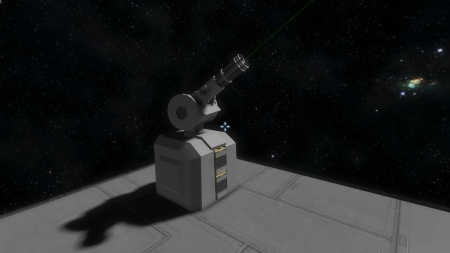Gatling Turret
Contents
Overview
Functional as of version 01.027.006, the Gatling turret is a powerful automatic weapon which will target and fire upon the nearest hostile block, Decoy, moving object, meteor, or any other specified target within its operational range (adjustable via its control panel), and will always fire on enemy factions' ships and players in range. In Survival Mode it must be loaded with 25x184mm NATO Ammo Containers to fire, or if while in Creative Mode it has unlimited ammunition..
Usage
The turret take the space of a 3x3x3 cube despite its appearance. The turret has its own internal inventory, but they can also be connected to Conveyor blocks on the bottom to supply 25x184mm NATO Ammo Containers from any connected inventory.
The Gatling turret does minimal, but consistent damage. It is more far more powerful than an Interior Turret. but uses far more ammo per second.
Manual Control
Players are able to take control of any automated turret by sitting at either a Control Station, Flight Seat, Cockpit, Fighter Cockpit, or Passenger Seat. After the player can navigate in the control panel to locate the turret, and click on Manual. This will bring up the 1st-person view of the turret. The player can move, zoom, and shoot with the turret while in this mode.
Control Panel
| Shoot Once | Fires only a single round |
|---|---|
| Shoot On/Off | Continuously fires the weapon |
| Control | Manually control Turret |
| Aiming radius | The distance at which the turret will fire at the target |
| Enable idle movement | The turret will periodically move around |
Targeting
| Meteors | Will target incoming meteors |
|---|---|
| Moving objects | Any object that moves at a speed above 2.5 meters per second. All blocks, entities, and players. |
| Missiles | Will attempt to shoot down any missiles within range |
| Small ships | Will target small ship grids, and small blocks |
| Large ships | Will target large ship grids, and large blocks |
| Characters | Will target player/npc entities |
| Station | Will target static station grids, and large blocks attached to it |
Media
Tips
- If you are using the Gatling turret for meteor defense, consider that meteors come from the direction of the sun. You can save a lot of ammo if you place blocks around the Gatling turret to prevent it from shooting at meteors that have already passed beyond the position to hit your base.
- Gatling Turrets can be placed on top of a piston and extended to provide more freedom of angles during battle.
- If you lack space for this block, an Interior Turret might work, but does less damage.
Known Issues
- Unintentionally turrets may fire at your ship if a target passes behind blocks fast enough, however it was disengage after the target does so.
- It does not discriminate between friend or foe in some situations if you have your turret targeting moving objects
Related Items
Programming
(IMyLargeGatlingTurret)
Actions: 34
Toggle block On/Off Toggle block On Toggle block Off Shoot once Shoot On/Off Shoot On Shoot Off Increase Aiming radius Decrease Aiming radius Enable idle movement On/Off Enable idle movement On Enable idle movement Off Target meteors On/Off Target meteors On Target meteors Off Target moving objects On/Off Target moving objects On Target moving objects Off Target missiles On/Off Target missiles On Target missiles Off Target small ships On/Off Target small ships On Target small ships Off Target large ships On/Off Target large ships On Target large ships Off Target characters On/Off Target characters On Target characters Off Target stations On/Off Target stations On Target stations Off Use Conveyor System On/Off
Properties: 1
Range Single
Update History
| N/A |
|