Difference between revisions of "Scenarios"
From Space Engineers Wiki
(updated list with planets update, just saved draft real quick) |
(updated descriptions) |
||
| Line 9: | Line 9: | ||
! Scenario Name !! Icon InGame !! Description !! Stations !! Large Ships !! Small Ships !! Asteroids | ! Scenario Name !! Icon InGame !! Description !! Stations !! Large Ships !! Small Ships !! Asteroids | ||
|- | |- | ||
| − | | [[Easy Start Earth]] || [[File:Scenario_PreviewEasyEarth1.png|x100px|Easy Start Earth]] || Start on | + | | [[Easy Start Earth]] || [[File:Scenario_PreviewEasyEarth1.png|x100px|Easy Start Earth]] || Start on [[Planet/Earth|Earth]] planet with large ground base and three small ships || <center>1</center> || <center>0</center> || <center>3+2 Projected</center> || <center>✔</center> |
|- | |- | ||
| − | | [[Easy Start Mars]] || [[File:Scenario_PreviewEasyMars2.png|x100px|Easy Start mars]] || Start on | + | | [[Easy Start Mars]] || [[File:Scenario_PreviewEasyMars2.png|x100px|Easy Start mars]] || Start on [[Planet/Mars|Mars]] planet with large ground base and three small ships || <center>1</center> || <center>0</center> || <center>3+2 Projected</center> || <center>✔</center> |
|- | |- | ||
| − | | [[Easy Start Alien]] || [[File:Scenario_PreviewEasyAlien.png|x100px|Easy Start Alien]] || Start on | + | | [[Easy Start Alien]] || [[File:Scenario_PreviewEasyAlien.png|x100px|Easy Start Alien]] || Start on [[Planet/Alien|Alien]] planet with large ground base and three small ships || <center>1</center> || <center>0</center> || <center>3+2 Projected</center> || <center>✔</center> |
|- | |- | ||
| − | | [[Easy Start Moon]] || [[File:Scenario_PreviewEasyMoon.png|x100px|Easy Start Moon]] || Start on | + | | [[Easy Start Moon]] || [[File:Scenario_PreviewEasyMoon.png|x100px|Easy Start Moon]] || Start on [[Moon/Earth|Earth-Like]] moon, near [[Planet/Earth|Earth]] planet with large ground base and three small ships || <center>1</center> || <center>0</center> || <center>3+2 Projected</center> || <center>✔</center> |
|- | |- | ||
| − | | [[Star System]] || [[File:Scenario_PlaceholderPreviewStarSystem.png|x100px|Star System]] || Start on an asteroid platform with one large ship and two small ships || <center>1</center> || <center> | + | | [[Star System]] || [[File:Scenario_PlaceholderPreviewStarSystem.png|x100px|Star System]] || Start on an asteroid platform with one large ship and two small ships || <center>1</center> || <center>-</center> || <center>-</center> || <center>✔</center> |
|- | |- | ||
| − | | [[Habitable Planet]] || [[File:Scenario_PreviewHabitablePlanet.png|x100px|Habitable Planet]] || Start on an asteroid platform with one large ship and two small ships || <center>1</center> || <center> | + | | [[Habitable Planet]] || [[File:Scenario_PreviewHabitablePlanet.png|x100px|Habitable Planet]] || Start on an asteroid platform with one large ship and two small ships || <center>1</center> || <center>-</center> || <center>-</center> || <center>✔</center> |
|- | |- | ||
| [[Easy Start 1]] || [[File:PreviewEasyStart1.png|x100px|Easy Start 1]] || Start on an asteroid platform with one large ship and two small ships || <center>1</center> || <center>2</center> || <center>3</center> || <center>✔</center> | | [[Easy Start 1]] || [[File:PreviewEasyStart1.png|x100px|Easy Start 1]] || Start on an asteroid platform with one large ship and two small ships || <center>1</center> || <center>2</center> || <center>3</center> || <center>✔</center> | ||
Revision as of 10:17, 26 March 2016
A scenario is any default or custom game world designed as a starting point for either freeform or scripted gameplay.
Default Scenarios
The game offers several default scenarios for both creative and survival mode. When started in survival mode, the player will always be equipped with basic hand tools: drill, welder and grinder. These scenarios have no predefined goals, and allow the player(s) to play the game however they wish.
| Scenario Name | Icon InGame | Description | Stations | Large Ships | Small Ships | Asteroids |
|---|---|---|---|---|---|---|
| Easy Start Earth |  |
Start on Earth planet with large ground base and three small ships | |
|
|
|
| Easy Start Mars |  |
Start on Mars planet with large ground base and three small ships | |
|
|
|
| Easy Start Alien |  |
Start on Alien planet with large ground base and three small ships | |
|
|
|
| Easy Start Moon | 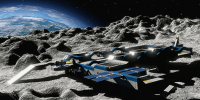 |
Start on Earth-Like moon, near Earth planet with large ground base and three small ships | |
|
|
|
| Star System |  |
Start on an asteroid platform with one large ship and two small ships | |
|
|
|
| Habitable Planet |  |
Start on an asteroid platform with one large ship and two small ships | |
|
|
|
| Easy Start 1 |  |
Start on an asteroid platform with one large ship and two small ships | |
|
|
|
| Easy Start 2 |  |
Start in a green asteroid station with several large and small ships (large scene!) | |
|
|
|
| Lone Survivor |  |
Start on an abandoned asteroid platform with no ships | |
|
|
|
| Crashed Red Ship |  |
Your mother ship just crashed... | |
|
|
|
| Two Platforms |  |
Competitive two-team Multiplayer world | |
|
|
|
| Asteroids |  |
Start in a rescue ship with very limited resources | |
|
|
|
| Empty World |  |
No asteroids, no ships; suitable for creative mode | |
|
|
|
Scenario Editor
- Main article: Scenario editor
Introduced in Update 01.086, the scenario editor is a feature available in creative mode. The player must first check the box indicating they wish to edit/create a scenario.
It functions much the same as standard creative mode, but with access to several additional features such as the ability to set win and lose conditions.