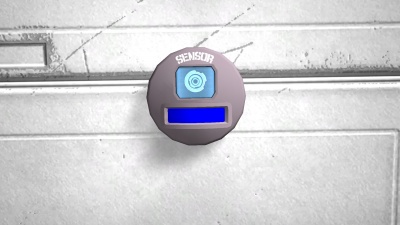Difference between revisions of "Sensor"
From Space Engineers Wiki
m (→Programming) |
(Basic information has been written up. More in-depth info perhaps needed. But this works fine.) |
||
| Line 35: | Line 35: | ||
| version = 01.046 | | version = 01.046 | ||
}} | }} | ||
| − | + | ||
| − | == | + | == Overview == |
| − | The sensor is a | + | The sensor is a powered block that is able to detect the movement of players, objects, [[Asteroid]]s, [[Block#Large_and_Small_Blocks|Ships]], and other entities. It can be assigned actions to be triggered when something is detected, and after it leaves it's radius. |
| + | |||
| + | == Usage == | ||
| + | The sensor has to be powered in order to function. It has a default detection radius of 50m. It is capable of controlling any blocks that are powered, or have any trigger-able actions. It is able to control blocks that have [[Factions#Ownership|Ownership]] set to ''Nobody''. | ||
| + | |||
| + | === Indicators === | ||
{| class="wikitable" | {| class="wikitable" | ||
| − | + | |[[File:Air_Vent_Front_Indicator_Blue.png|none|25px]] | |
| − | |||
| − | |||
| − | |||
| − | |||
| − | | | ||
| − | |||
|style="text-align:center;"|Standby | |style="text-align:center;"|Standby | ||
|This is its passive state, when there are no detectable objects in its radius | |This is its passive state, when there are no detectable objects in its radius | ||
|- | |- | ||
| − | + | |[[File:Air_Vent_Front_Indicator_Green.png|none|25px]] | |
|style="text-align:center;"|Object Detected | |style="text-align:center;"|Object Detected | ||
|An object it is programmed to detect is within its radius | |An object it is programmed to detect is within its radius | ||
|- | |- | ||
| − | + | |[[File:Air_Vent_Front_Indicator_Red.png|none|25px]] | |
|style="text-align:center;"|No Power | |style="text-align:center;"|No Power | ||
|There is no power being supplied to it, or it is switched off. | |There is no power being supplied to it, or it is switched off. | ||
|- | |- | ||
|} | |} | ||
| − | + | ||
| − | + | === Terminal === | |
| − | + | ||
| − | + | * '''Setup Actions''' - Set up actions for the device to take when someone enters/leaves detection radius | |
| − | + | * '''Left extent''' - The detection range on the left side of the sensor | |
| − | + | * '''Right extent''' - The detection range on the right side of the sensor | |
| − | + | * '''Bottom extent''' - The detection range on the bottom side of the sensor | |
| − | + | * '''Top extent''' - The detection range on the top side of the sensor | |
| − | + | * '''Back extent''' - The detection range on the back side of the sensor | |
| − | + | * '''Front extent''' - The detection range on the front side of the sensor | |
| − | + | * '''Detect players''' - The sensor will be able to detect players if selected | |
| − | + | * '''Detect floating objects''' - The sensor will be able to detect small objects such as [[Ores]], and/or [[Raw Materials]] if selected | |
| − | + | * '''Detect small ships''' - The sensor will be able to detect small ships if selected | |
| − | + | * '''Detect large ships''' - The sensor will be able to detect large ships if selected | |
| − | + | * '''Detect stations''' - The sensor will be able to detect stations if selected | |
| − | + | * '''Detect Neutral''' - Detects blocks not owned by anyone | |
| − | + | * '''Detect Friendly''' - Detects blocks belonging to you, and your faction | |
| − | + | * '''Detect Owner''' - Detects blocks belonging to only you | |
| − | + | * '''Detect Hostile''' - Detects any hostile owned blocks | |
| − | + | ||
| − | + | == Media == | |
| − | + | [[File:Sensor01.jpg|none|400px|]] | |
| − | + | ||
| − | + | == Tips == | |
| − | + | ||
| − | + | == Known Issues == | |
| − | + | * [[Update 01.112]] The sensor and [[Landing Gear]] seem to have issues with detection. If the sensor is set to detect small ships, and one locks into place near it, the sensor will trigger prematurely. | |
| − | + | ||
| − | + | == Programming == | |
| − | + | * [[Programming_Guide/Action_List#Sensor|Action List - Sensor]] | |
| − | + | ||
| − | + | == Update History == | |
| − | + | <div style="-webkit-border-image: none;-webkit-box-shadow: rgba(0, 0, 0, 0.046875) 0px 1px 1px 0px inset;background-color: #eeeeee;border-bottom-color: #AFAFAF;border-bottom-left-radius: 3px;border-bottom-right-radius: 3px;border-bottom-style: solid;border-bottom-width: 1px;border-left-color: #AFAFAF;border-left-style: solid;border-left-width: 1px;border-right-color: #AFAFAF;border-right-style: solid;border-right-width: 1px;border-top-color: #AFAFAF;border-top-left-radius: 3px;border-top-right-radius: 3px;border-top-style: solid;border-top-width: 1px;box-shadow: rgba(0, 0, 0, 0.046875) 0px 1px 1px 0px inset;color: #333;display: block;font-family: 'Helvetica Neue', Helvetica, Arial, sans-serif;font-size: 1em;height: auto;line-height: 20px;margin-bottom: 5px;margin-left: 8px;margin-right: 8px;margin-top: 0px;min-height: 20px;padding-bottom: 4px;padding-left: 4px;padding-right: 4px;padding-top: 4px;width: auto;"> | |
| − | + | {| class="wikitable" style="width: 100%" | |
| − | + | |style="text-align: left;width: 8%"| N/A ||style="padding-left: 10px;padding-right: 10px;"| | |
| − | + | *N/A | |
| − | |||
| − | |||
| − | |||
| − | |||
| − | |||
| − | |||
| − | |||
| − | |||
| − | |||
| − | |||
| − | |||
| − | |- | ||
| − | |||
| − | | | ||
| − | |- | ||
|} | |} | ||
| − | + | </div> | |
| + | |||
| + | <!-- | ||
| + | |||
| + | >Tutorial Hidden for now, please do not remove!< | ||
| − | |||
| − | |||
| − | |||
| − | |||
| − | |||
| − | |||
| − | |||
| − | |||
| − | |||
| − | |||
| − | |||
| − | |||
| − | |||
| − | |||
| − | |||
| − | |||
| − | |||
| − | |||
| − | |||
| − | |||
| − | |||
| − | |||
| − | |||
| − | |||
| − | |||
| − | |||
| − | |||
| − | |||
| − | |||
| − | |||
| − | |||
| − | |||
| − | |||
| − | |||
| − | |||
| − | |||
| − | |||
| − | |||
| − | |||
| − | |||
| − | |||
| − | |||
| − | |||
| − | |||
| − | |||
| − | |||
| − | |||
| − | |||
| − | |||
| − | |||
| − | |||
| − | |||
| − | |||
| − | |||
| − | |||
| − | |||
| − | |||
| − | |||
| − | |||
| − | |||
| − | |||
| − | |||
| − | |||
| − | |||
| − | |||
| − | |||
| − | |||
| − | |||
{| class="wikitable" | {| class="wikitable" | ||
| Line 217: | Line 137: | ||
</ol> | </ol> | ||
|} | |} | ||
| − | |||
| − | |||
| − | + | --> | |
Revision as of 14:25, 15 December 2015
Mass (kg):
0
Integrity:
0
Build time (seconds):
20
Mass (kg):
0
Integrity:
0
Build time (seconds):
20
Contents
Overview
The sensor is a powered block that is able to detect the movement of players, objects, Asteroids, Ships, and other entities. It can be assigned actions to be triggered when something is detected, and after it leaves it's radius.
Usage
The sensor has to be powered in order to function. It has a default detection radius of 50m. It is capable of controlling any blocks that are powered, or have any trigger-able actions. It is able to control blocks that have Ownership set to Nobody.
Indicators
| Standby | This is its passive state, when there are no detectable objects in its radius | |
| Object Detected | An object it is programmed to detect is within its radius | |
| No Power | There is no power being supplied to it, or it is switched off. |
Terminal
- Setup Actions - Set up actions for the device to take when someone enters/leaves detection radius
- Left extent - The detection range on the left side of the sensor
- Right extent - The detection range on the right side of the sensor
- Bottom extent - The detection range on the bottom side of the sensor
- Top extent - The detection range on the top side of the sensor
- Back extent - The detection range on the back side of the sensor
- Front extent - The detection range on the front side of the sensor
- Detect players - The sensor will be able to detect players if selected
- Detect floating objects - The sensor will be able to detect small objects such as Ores, and/or Raw Materials if selected
- Detect small ships - The sensor will be able to detect small ships if selected
- Detect large ships - The sensor will be able to detect large ships if selected
- Detect stations - The sensor will be able to detect stations if selected
- Detect Neutral - Detects blocks not owned by anyone
- Detect Friendly - Detects blocks belonging to you, and your faction
- Detect Owner - Detects blocks belonging to only you
- Detect Hostile - Detects any hostile owned blocks
Media
Tips
Known Issues
- Update 01.112 The sensor and Landing Gear seem to have issues with detection. If the sensor is set to detect small ships, and one locks into place near it, the sensor will trigger prematurely.
Programming
Update History
| N/A |
|