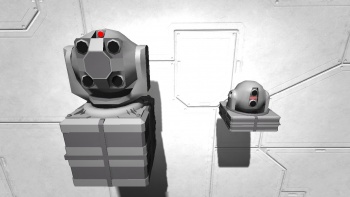Difference between revisions of "Laser Antenna"
(Updated component list to 01.105.) |
(I'll come back to this later since there are so many instructions to fill out, and I need to see the block for some information.) |
||
| Line 59: | Line 59: | ||
| version = 01.105 | | version = 01.105 | ||
}} | }} | ||
| − | + | {{stub}} | |
| − | + | == Overview == | |
| − | == | ||
The Laser Antenna is a block capable of establishing a communication link between two units. Contrary to the [[Antenna]], it does not broadcast the ship/station name of the specific systems it is on, giving an advantage on PvP servers - communication between two different locations without revealing the position of either. However, as their name would suggest, Laser Antennae must have a clear line of sight between them, at a maximum range of 20-40km (Players, Ships, Stations and Asteroid present in the direction of two Laser Antenna facing each other will disrupt the communication until the path is cleared). | The Laser Antenna is a block capable of establishing a communication link between two units. Contrary to the [[Antenna]], it does not broadcast the ship/station name of the specific systems it is on, giving an advantage on PvP servers - communication between two different locations without revealing the position of either. However, as their name would suggest, Laser Antennae must have a clear line of sight between them, at a maximum range of 20-40km (Players, Ships, Stations and Asteroid present in the direction of two Laser Antenna facing each other will disrupt the communication until the path is cleared). | ||
The Laser Antenna can also relay the signal of other antennae within its range as long as another Antenna or Laser Antenna are present within the same system. | The Laser Antenna can also relay the signal of other antennae within its range as long as another Antenna or Laser Antenna are present within the same system. | ||
| − | === | + | == Usage == |
| − | |||
Unlike the [[Antenna]], the Laser Antenna does not broadcast its location. The maximum power demand on the large ships and stations for the Laser Antenna is 300x higher compared to the antenna. The ability to not publicly broadcast its location comes at a cost; with lesser range, direction limitation, more power usage and a requirement of a clear line of sight; The laser Antenna can only connect itself with another one to establish a link, reducing the amount of controlled remote system to one, the path between two linked Laser Antennae must be clear and the direction is limited by it own base, making it impossible to broadcast at full 360 degree range. | Unlike the [[Antenna]], the Laser Antenna does not broadcast its location. The maximum power demand on the large ships and stations for the Laser Antenna is 300x higher compared to the antenna. The ability to not publicly broadcast its location comes at a cost; with lesser range, direction limitation, more power usage and a requirement of a clear line of sight; The laser Antenna can only connect itself with another one to establish a link, reducing the amount of controlled remote system to one, the path between two linked Laser Antennae must be clear and the direction is limited by it own base, making it impossible to broadcast at full 360 degree range. | ||
You also cannot control remote structure directly from the control panel, you must sit in a cockpit or control station. | You also cannot control remote structure directly from the control panel, you must sit in a cockpit or control station. | ||
| Line 93: | Line 91: | ||
Note: Power usage values are maximum outputs, power to run the unit, broadcast the signal, and turn the directional head. | Note: Power usage values are maximum outputs, power to run the unit, broadcast the signal, and turn the directional head. | ||
| − | === | + | === Establishing a connection === |
<TODO> | <TODO> | ||
| − | === Remote Access | + | === Remote Access === |
| + | The laser antenna functions similar to that of [[Antenna]] block in which you can control ships and stations remotely from extreme distances, provided you have a direct line of sight connection between both laser antenna blocks. After a connection is made, similar to how control over a regular antenna, the player simply scrolls down and locates the [[Remote Control Block]]. The only condition to this is that the player must be seated on the ship or station with the laser antenna in order to gain access to the other ship it is connected too. | ||
| − | + | == Tips == | |
| + | |||
| + | |||
| + | == Media == | ||
| + | [[File:Laser antenna.jpg|none|thumb|350px|Large laser antenna (left), and Small laser antenna (right)]] | ||
| + | == Known Issues == | ||
== Programming == | == Programming == | ||
| − | |||
[1.072] | [1.072] | ||
Revision as of 11:17, 28 November 2015
Contents
Overview
The Laser Antenna is a block capable of establishing a communication link between two units. Contrary to the Antenna, it does not broadcast the ship/station name of the specific systems it is on, giving an advantage on PvP servers - communication between two different locations without revealing the position of either. However, as their name would suggest, Laser Antennae must have a clear line of sight between them, at a maximum range of 20-40km (Players, Ships, Stations and Asteroid present in the direction of two Laser Antenna facing each other will disrupt the communication until the path is cleared).
The Laser Antenna can also relay the signal of other antennae within its range as long as another Antenna or Laser Antenna are present within the same system.
Usage
Unlike the Antenna, the Laser Antenna does not broadcast its location. The maximum power demand on the large ships and stations for the Laser Antenna is 300x higher compared to the antenna. The ability to not publicly broadcast its location comes at a cost; with lesser range, direction limitation, more power usage and a requirement of a clear line of sight; The laser Antenna can only connect itself with another one to establish a link, reducing the amount of controlled remote system to one, the path between two linked Laser Antennae must be clear and the direction is limited by it own base, making it impossible to broadcast at full 360 degree range. You also cannot control remote structure directly from the control panel, you must sit in a cockpit or control station.
| The chart below shows the maximum ranges, as well as the power usage associated with it. | ||
|---|---|---|
| Type | Max Range | Power usage |
| Small Ship | 20000 m | 200 kW |
| Large Ship | 40000 m | 600 kW |
| Station | 40000 m | 600 kW |
Note: Power usage values are maximum outputs, power to run the unit, broadcast the signal, and turn the directional head.
Establishing a connection
<TODO>
Remote Access
The laser antenna functions similar to that of Antenna block in which you can control ships and stations remotely from extreme distances, provided you have a direct line of sight connection between both laser antenna blocks. After a connection is made, similar to how control over a regular antenna, the player simply scrolls down and locates the Remote Control Block. The only condition to this is that the player must be seated on the ship or station with the laser antenna in order to gain access to the other ship it is connected too.
Tips
Media
Known Issues
Programming
[1.072]
 This article is a
This article is a