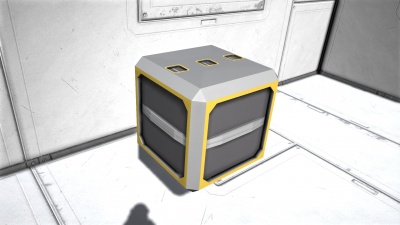Difference between revisions of "Conveyor"
From Space Engineers Wiki
m (Updated large ship components) |
m |
||
| Line 48: | Line 48: | ||
}} | }} | ||
== Overview == | == Overview == | ||
| − | The conveyor block is a device that allows the transfer of items from one inventory to another through conveyor ports | + | The conveyor block is a device that allows the transfer of items from one inventory to another through [[Conveyor_Mechanics#Conveyor_ports|conveyor ports]]. It also has no control panel or interface in which to interact with. |
| − | |||
== Usage == | == Usage == | ||
| − | Conveyor | + | The Conveyor block automatically allows items to be passed through it once it is finished being built, and the grid (ship/station) it is being placed on has [[Electricity|power]]. Conveyors are also capable of transferring [[Oxygen]] and [[Hydrogen]]. |
| − | + | ||
| − | + | * See [[Conveyor Mechanics]] for more information | |
| − | + | ||
| − | |||
| − | |||
| − | |||
| − | |||
| − | [[ | ||
| − | |||
| − | [[ | ||
| − | |||
| − | |||
| − | |||
| − | |||
| − | |||
| − | |||
| − | |||
| − | |||
| − | |||
== Media == | == Media == | ||
{| class="wikitable" width "50%" | {| class="wikitable" width "50%" | ||
| Line 82: | Line 65: | ||
== Tips == | == Tips == | ||
| + | * Small Conveyor blocks and large conveyors cannot directly connect with each other. The only way is to use a [[Medium Cargo Container]] as the junction point between them. | ||
== Known Issues == | == Known Issues == | ||
| + | * All conveyors require power to function. However, interestingly enough the conveyor blocks do not have any power consumption. So while it does need power to pass items through it, it won't actually drain any power from the grid. | ||
| + | * [[Update 01.110]] - Conveyor blocks consume noticeable amounts of processing power, and therefore causing a lot of in-game lag. | ||
== Related Items == | == Related Items == | ||
| Line 103: | Line 89: | ||
</div> | </div> | ||
[[Category:Conveyor and Cargo Blocks]] | [[Category:Conveyor and Cargo Blocks]] | ||
| + | |||
| + | <!-- | ||
| + | The content below is hidden, and may be used in the future. please do not discard this. | ||
| + | |||
| + | {| class="wikitable" | ||
| + | !colspan="2" style="text-align:center;" | Example Tutorial | ||
| + | |- | ||
| + | |style="width: 530px;" | <ol> | ||
| + | <li value="1">Place a conveyor block next to a conveyor port on a device such as a [[Refinery]]. Keep in mind, rotation doesn't matter as it has ports on all its sides. | ||
| + | :{| width "50%" | ||
| + | | | ||
| + | [[File:Conveyor02.jpg|none|thumb|175px]] | ||
| + | | | ||
| + | [[File:Conveyor03.jpg|none|thumb|175px]] | ||
| + | | | ||
| + | |} | ||
| + | <li value="2">Next, Once placed, place an [[Assembler]] with one of its conveyor ports facing towards the conveyor block. | ||
| + | :[[File:Conveyor04.jpg|none|thumb|175px]] | ||
| + | <li value="3">Now place a cargo container on another side of the conveyor block. | ||
| + | :[[File:Conveyor05.jpg|none|thumb|175px]] | ||
| + | <li value="4">The connection is now established between all 3 devices. All devices may interact with one another through the single conveyor block in the middle. | ||
| + | </ol> | ||
| + | |} | ||
| + | --> | ||
Revision as of 15:12, 23 January 2016
Mass (kg):
0
Integrity:
0
Build time (seconds):
12
Dimensions (W x H x D):
1 x 1 x 1
Mass (kg):
0
Integrity:
0
Build time (seconds):
25
Dimensions (W x H x D):
3 x 3 x 3
Contents
Overview
The conveyor block is a device that allows the transfer of items from one inventory to another through conveyor ports. It also has no control panel or interface in which to interact with.
Usage
The Conveyor block automatically allows items to be passed through it once it is finished being built, and the grid (ship/station) it is being placed on has power. Conveyors are also capable of transferring Oxygen and Hydrogen.
- See Conveyor Mechanics for more information
Media
Tips
- Small Conveyor blocks and large conveyors cannot directly connect with each other. The only way is to use a Medium Cargo Container as the junction point between them.
Known Issues
- All conveyors require power to function. However, interestingly enough the conveyor blocks do not have any power consumption. So while it does need power to pass items through it, it won't actually drain any power from the grid.
- Update 01.110 - Conveyor blocks consume noticeable amounts of processing power, and therefore causing a lot of in-game lag.
Related Items
Programming
Update History
| Update 01.027 |
|