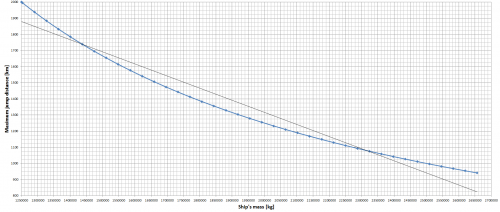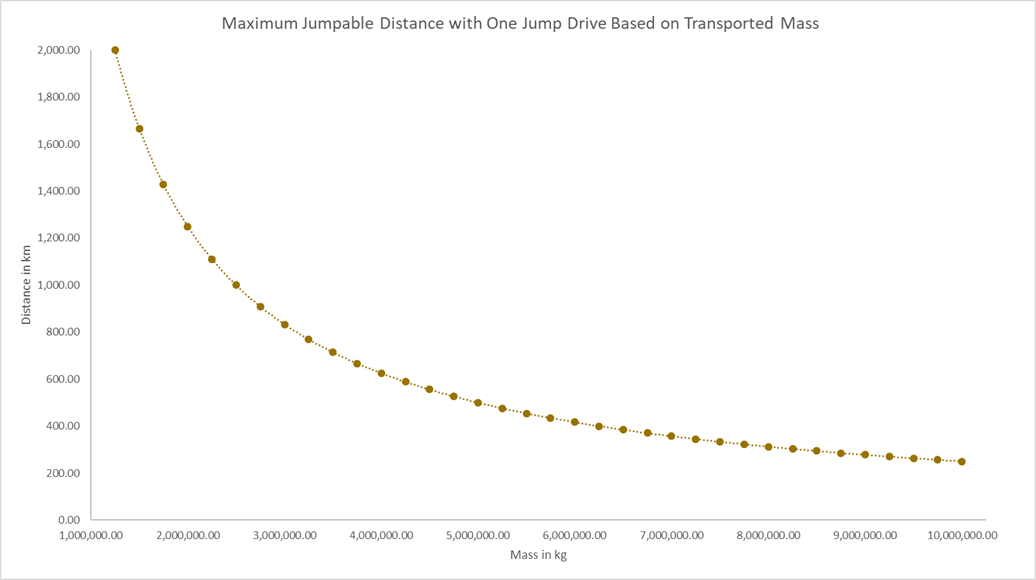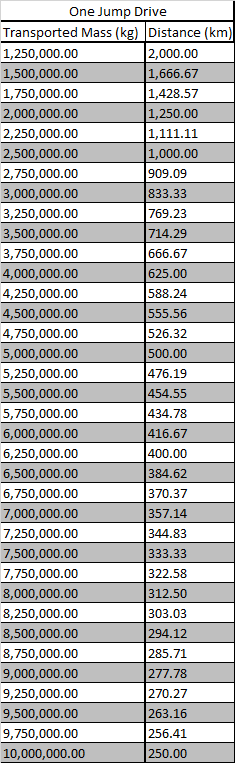Difference between revisions of "Jump drive"
InnocentMan (talk | contribs) (→Maximum jump distance) |
GruntBlender (talk | contribs) m (→Uranium usage) |
||
| (36 intermediate revisions by 9 users not shown) | |||
| Line 1: | Line 1: | ||
| − | {{ | + | {{DISPLAYTITLE:Jump Drive}} |
| − | + | {{SimpleItembox | |
| − | + | |Mod:Vanilla/CubeBlock/LargeJumpDrive | |
| − | + | |Size|Mass|Integrity|BuildTimeSeconds|MaxJumpDistance#km|MaxJumpMass#kg|PowerNeededForJump#MW|RequiredPowerInput#MW|ResourceSinkGroup|IsAirTight|PCU | |
| − | + | }}{{CategorizeComponents|Mod:Vanilla/CubeBlock/LargeJumpDrive}} | |
| − | |||
| − | |||
| − | |||
| − | |||
| − | |||
| − | |||
| − | |||
| − | |||
| − | |||
| − | |||
| − | |||
| − | |||
| − | |||
| − | |||
| − | |||
| − | | | ||
| − | | | ||
| − | | | ||
| − | | | ||
| − | | | ||
| − | | | ||
| − | | | ||
| − | | | ||
| − | | | ||
| − | | | ||
| − | | | ||
| − | | | ||
| − | |||
| − | | | ||
| − | }} | ||
== Overview == | == Overview == | ||
| − | + | The Jump Drive allows for instantaneous relocation to a distant location. Once activated, the block initiates a short countdown, then stretches the screen and ''teleports'' the ship to its new coordinates. This is faster-than-light (FTL) capability. | |
== Usage == | == Usage == | ||
| − | The Jump Drive is only | + | The Jump Drive is only available for large grids. Its dimensions are '''{{#show:Mod:Vanilla/CubeBlock/LargeJumpDrive|?Size}} large blocks'''. Before use it must be charged like a battery; maximum storage is '''{{#show:Mod:Vanilla/CubeBlock/LargeJumpDrive|?PowerNeededForJump#MWh}}''', and its maximum charge rate is '''{{#show:Mod:Vanilla/CubeBlock/LargeJumpDrive|?RequiredPowerInput#MW}}'''. Like [[Battery|Batteries]], charging incurs a 20% energy loss. It will take '''{{timespan|{{#expr: {{#show:Mod:Vanilla/CubeBlock/LargeJumpDrive|?PowerNeededForJump#-n}} * 3600 / ({{#show:Mod:Vanilla/CubeBlock/LargeJumpDrive|?RequiredPowerInput#-n}} * 0.8 )}}}}''' to fully charge if power is unrestricted. Once fully charged, the block can be activated to jump. This will expend stored energy. Jump distance is proportional to energy expended and inversely proportional to the mass of the ship. Multiple drives may be combined to extend range. |
| − | + | Jump drives will not activate unless there is at least one drive on the ship at '''100% charge''' (making multiple consecutive jumps require additional, preserved drives), will not jump the ship less than '''5000 meters''', and will not jump within '''2km''' of any object (attempting to do so will result in a shortened jump). The Jump drive will not activate if the ship is attached to a [[station]] or anything immobile such as stations attached to or embedded in [[asteroid|asteroids]]. In addition, the Jump Drive will not activate if the drive or any part of the ship it's a part of is currently within at least '''0.05 G''' of natural [[gravity]] (eg. a [[Planet]]); nor can it jump into such a natural gravitational field. The jump will also fail if there is a planet or moon blocking the line of sight to the jump point. | |
| − | + | The jump must be activated from a "main" cockpit, by use of a toolbar, and will start a short countdown. The jump may be aborted by turning off the jump drive, but the energy will still be lost. The jump may be a "blind jump", in which the ship advances X meters forward in whatever direction it happens to be facing (relax; you can't jump into anything), or a jump to/towards a GPS point. Configuration is done through the control panel and activation is done from the cockpit toolbar. | |
| − | Ships attached by connector or landing gear will be dragged along for the ride, as will any astronauts in cockpits, control stations, flight seats, or passenger seats. Any ship or astronaut not so connected will be left behind, regardless of whether they were inside an enclosed space, so watch that you do not accidentally leave friends or equipment behind. | + | Ships attached by connector or landing gear will be dragged along for the ride, as will any astronauts in cockpits, control stations, flight seats, or passenger seats. '''Any ship or astronaut not so connected will be left behind''', regardless of whether they were inside an enclosed space, so watch that you do not accidentally leave friends or equipment behind. |
Calculation of energy costs and maximum distance and designation of which blocks will jump appears to be done when the jump command is given. A ship docking after the countdown begins but before the jump will be left behind. This prevents obtaining a cheap jump by activating a drive on a smaller ship then engaging landing gear connecting it to a large one. | Calculation of energy costs and maximum distance and designation of which blocks will jump appears to be done when the jump command is given. A ship docking after the countdown begins but before the jump will be left behind. This prevents obtaining a cheap jump by activating a drive on a smaller ship then engaging landing gear connecting it to a large one. | ||
| Line 51: | Line 21: | ||
What does this mean in terms of uranium? | What does this mean in terms of uranium? | ||
| − | + | Charging a jump drive from empty to fully charged requires 3.0 kilograms of Uranium Ingots. A default red ship (2,585,761 kilograms) can go 1933.67 kilometers on its two jump drives (6 MWh, total). This indicates a cost of 1.2*10^-12 MWh/(kg*m). Translated: moving one million kilograms of ship the minimum jump distance of 5km requires 0.006 kilograms of uranium ingots. One uranium ingot will get a million kilos of ship 833 kilometers. | |
| − | A default red ship (2,585,761 kilograms) can go 1933.67 kilometers on its two jump drives (6 MWh, total). This indicates a cost of 1.2*10^-12 MWh/(kg*m). Translated: moving one million kilograms of ship the minimum jump distance of 5km requires 0. | ||
=== Maximum jump distance === | === Maximum jump distance === | ||
Maximum jump distance for any ship depends on two things: | Maximum jump distance for any ship depends on two things: | ||
| + | #Mass of the ship (and everything that is docked to it with connectors and/or landing gears) | ||
| + | #The number of fully charged Jump Drives the ship has | ||
| − | + | Any ship that has mass equal to or less than '''{{#show:Mod:Vanilla/CubeBlock/LargeJumpDrive|?MaxJumpMass#kg}}''' has a maximum jump distance of '''{{#show:Mod:Vanilla/CubeBlock/LargeJumpDrive|?MaxJumpDistance#km}}''' for each fully charged Jump Drive it has. Please note that this means that, for example, a ship with mass of 200,000 kg and a ship with mass of 1,250,000 kg (Nearly six times greater mass) will be able to jump the same maximum distance and will be consuming the same amount of power for jumping the same distance. | |
| − | + | Any ship that has mass greater than {{#show:Mod:Vanilla/CubeBlock/LargeJumpDrive|?MaxJumpMass#kg}} will have its maximum jump distance reduced (from the maximum of {{#show:Mod:Vanilla/CubeBlock/LargeJumpDrive|?MaxJumpDistance#km}} for each fully charged Jump Drive) depending on the mass of the ship, in a '''non-linear''' fashion. The reduction of maximum jump distance is steeper for ships with less mass (closer to {{#show:Mod:Vanilla/CubeBlock/LargeJumpDrive|?MaxJumpMass#kg}}), and much less steep for ships with more mass (approaching {{#show:Mod:Vanilla/CubeBlock/LargeJumpDrive|?MaxJumpMass#kg}}). | |
| − | + | <!-- Note: the <math> tags aren't used here because they're broken at the moment --> | |
| + | ; Formula | ||
| + | : '''Jump range = Max jump distance × Max jump mass × Number of Jump Drives / Total mass to be transported''' | ||
| + | : ''Note: You cannot perform jumps shorter than {{#show:Mod:Vanilla/CubeBlock/LargeJumpDrive|?MinJumpDistance#km}}, and the range cannot exceed {{#show:Mod:Vanilla/CubeBlock/LargeJumpDrive|?MaxJumpDistance#km}} per Jump Drive.'' | ||
| − | + | ; Simplified formula | |
| + | : '''R = {{#vardefineecho:kilometerspergigagram|{{#expr: {{#show:Mod:Vanilla/CubeBlock/LargeJumpDrive|?MaxJumpDistance#-n}} * {{#show:Mod:Vanilla/CubeBlock/LargeJumpDrive|?MaxJumpMass#-n}} / 1e9}}}} × J / M''' | ||
| + | : ''R ≤ {{#expr: {{#show:Mod:Vanilla/CubeBlock/LargeJumpDrive|?MaxJumpDistance#-n}}/1000}} × J'' | ||
| + | : ''M ≤ {{#expr: {{#var:kilometerspergigagram}} / {{#show:Mod:Vanilla/CubeBlock/LargeJumpDrive|?MinJumpDistance#-n}} * 1000}} × J'' | ||
| + | Where '''R''' is the maximum jump range in kilometers, '''J''' is the number of jump drives, and '''M''' is the total mass in millions of kilograms (Gigagrams) | ||
| − | + | ==== Tables & Graphs ==== | |
| − | Note that these values are for | + | [[File:Maximum_jump_distance_depending_on_mass.png|none|border|500px|]] |
| + | |||
| + | Note that these values are for ''one Jump Drive''. For multiple Jump Drives the values scale linearly, meaning that the ship of the same mass, but with two Jump Drives, will be able to jump twice the distance than what the graph shows, and a ship with three Jump Drives three times the distance, etc. These values have been acquired by precise in-game testing and then graphed. | ||
| + | |||
| + | [[File:Space Engineers Jump Drive Chart.png]] [[File:Space Engineers Jump Drive Table.png]] | ||
| + | |||
| + | == Useful coordinates == | ||
| + | |||
| + | These are some convenient jump-able GPS coordinates near each planet and moon: | ||
| + | |||
| + | * GPS:jump-point.alien:236731.28:131129.7:5730951.35:#FFFFA1B6: | ||
| + | * GPS:jump-point.earth:0:73803.26:-73701.05:#FFFFA1B6: | ||
| + | * GPS:jump-point.europa:916459.73:2642.26:1616308.71:#FFFFA1B6: | ||
| + | * GPS:jump-point.mars:1133729.8:131032.91:1631137.34:#FFFFA1B6: | ||
| + | * GPS:jump-point.moon:12889.6:148147.05:-108377.82:#FFFFA1B6: | ||
| + | * GPS:jump-point.titan:36454.95:239834.64:5796389.08:#FFFFA1B6: | ||
== Media == | == Media == | ||
{| | {| | ||
| − | |[[File:Jump_Drive_Jumpdrive01.jpg| | + | |[[File:Jump_Drive_Jumpdrive01.jpg|none|450px]] |
| − | |[[File:Jump_Drive_Jumpdrive02.jpg| | + | |[[File:Jump_Drive_Jumpdrive02.jpg|none|450px]] |
| − | |{{#ev:youtube|nBo_qY_vYdc}} | + | |- |
| + | |{{#ev:youtube|nBo_qY_vYdc|450}} | ||
|} | |} | ||
== Tips == | == Tips == | ||
| − | + | *After jumping any distance with the Jump Drive, you cannot jump again until fully recharged. However, since the power drained from the Jump Drive is proportional to the distance of your jump divided by the maximum jump distance, you can jump around multiple times with short recharge times if you make smaller leaps. | |
| + | <!-- | ||
| + | -->{{#vardefine:JDMASS|{{#show:Mod:Vanilla/CubeBlock/LargeJumpDrive|?Mass#-n}}}}<!-- | ||
| + | -->{{#vardefine:MAXPOSSIBLENUM|{{#expr: ceil({{#show:Mod:Vanilla/CubeBlock/LargeJumpDrive|?MaxJumpMass#-n}} / {{#var:JDMASS}})}}}}<!-- | ||
| + | -->{{#vardefine:MAXPOSSIBLEJUMP|{{#expr: {{#show:Mod:Vanilla/CubeBlock/LargeJumpDrive|?MaxJumpDistance#-n}} * {{#show:Mod:Vanilla/CubeBlock/LargeJumpDrive|?MaxJumpMass#-n}}/{{#var:JDMASS}}/1000 round 0}}}}<!-- | ||
| + | --> | ||
| + | *The largest possible jump distance is '''{{formatnum:{{#var:MAXPOSSIBLEJUMP}}}} km''' with '''{{#var:MAXPOSSIBLENUM}}''' jump drives, after which additional drives provide no benefit. | ||
== Programming == | == Programming == | ||
| − | + | Note: The action of jumping cannot be automated. | |
== Update History == | == Update History == | ||
| Line 90: | Line 90: | ||
</div> | </div> | ||
| + | [[Category:Miscellaneous Blocks]] | ||
| + | [[Category:Functional Blocks]] | ||
Latest revision as of 06:33, 28 November 2023
35,980,000,000 mg
35.98 t
10,800 MJ
32,000,000 W
Contents
Overview
The Jump Drive allows for instantaneous relocation to a distant location. Once activated, the block initiates a short countdown, then stretches the screen and teleports the ship to its new coordinates. This is faster-than-light (FTL) capability.
Usage
The Jump Drive is only available for large grids. Its dimensions are 3,3,2 large blocks. Before use it must be charged like a battery; maximum storage is 3 MWh10,800 MJ
32,000,000 W
Jump drives will not activate unless there is at least one drive on the ship at 100% charge (making multiple consecutive jumps require additional, preserved drives), will not jump the ship less than 5000 meters, and will not jump within 2km of any object (attempting to do so will result in a shortened jump). The Jump drive will not activate if the ship is attached to a station or anything immobile such as stations attached to or embedded in asteroids. In addition, the Jump Drive will not activate if the drive or any part of the ship it's a part of is currently within at least 0.05 G of natural gravity (eg. a Planet); nor can it jump into such a natural gravitational field. The jump will also fail if there is a planet or moon blocking the line of sight to the jump point.
The jump must be activated from a "main" cockpit, by use of a toolbar, and will start a short countdown. The jump may be aborted by turning off the jump drive, but the energy will still be lost. The jump may be a "blind jump", in which the ship advances X meters forward in whatever direction it happens to be facing (relax; you can't jump into anything), or a jump to/towards a GPS point. Configuration is done through the control panel and activation is done from the cockpit toolbar.
Ships attached by connector or landing gear will be dragged along for the ride, as will any astronauts in cockpits, control stations, flight seats, or passenger seats. Any ship or astronaut not so connected will be left behind, regardless of whether they were inside an enclosed space, so watch that you do not accidentally leave friends or equipment behind.
Calculation of energy costs and maximum distance and designation of which blocks will jump appears to be done when the jump command is given. A ship docking after the countdown begins but before the jump will be left behind. This prevents obtaining a cheap jump by activating a drive on a smaller ship then engaging landing gear connecting it to a large one.
Uranium usage
What does this mean in terms of uranium?
Charging a jump drive from empty to fully charged requires 3.0 kilograms of Uranium Ingots. A default red ship (2,585,761 kilograms) can go 1933.67 kilometers on its two jump drives (6 MWh, total). This indicates a cost of 1.2*10^-12 MWh/(kg*m). Translated: moving one million kilograms of ship the minimum jump distance of 5km requires 0.006 kilograms of uranium ingots. One uranium ingot will get a million kilos of ship 833 kilometers.
Maximum jump distance
Maximum jump distance for any ship depends on two things:
- Mass of the ship (and everything that is docked to it with connectors and/or landing gears)
- The number of fully charged Jump Drives the ship has
- Formula
- Jump range = Max jump distance × Max jump mass × Number of Jump Drives / Total mass to be transported
- Note: You cannot perform jumps shorter than 5 km5,000 m, and the range cannot exceed 2,000 km2,000,000 mper Jump Drive.
- Simplified formula
- R = 2500 × J / M
- R ≤ 2000 × J
- M ≤ 500 × J
Where R is the maximum jump range in kilometers, J is the number of jump drives, and M is the total mass in millions of kilograms (Gigagrams)
Tables & Graphs
Note that these values are for one Jump Drive. For multiple Jump Drives the values scale linearly, meaning that the ship of the same mass, but with two Jump Drives, will be able to jump twice the distance than what the graph shows, and a ship with three Jump Drives three times the distance, etc. These values have been acquired by precise in-game testing and then graphed.
Useful coordinates
These are some convenient jump-able GPS coordinates near each planet and moon:
- GPS:jump-point.alien:236731.28:131129.7:5730951.35:#FFFFA1B6:
- GPS:jump-point.earth:0:73803.26:-73701.05:#FFFFA1B6:
- GPS:jump-point.europa:916459.73:2642.26:1616308.71:#FFFFA1B6:
- GPS:jump-point.mars:1133729.8:131032.91:1631137.34:#FFFFA1B6:
- GPS:jump-point.moon:12889.6:148147.05:-108377.82:#FFFFA1B6:
- GPS:jump-point.titan:36454.95:239834.64:5796389.08:#FFFFA1B6:
Media
Tips
- After jumping any distance with the Jump Drive, you cannot jump again until fully recharged. However, since the power drained from the Jump Drive is proportional to the distance of your jump divided by the maximum jump distance, you can jump around multiple times with short recharge times if you make smaller leaps.
- The largest possible jump distance is 69,483 km with 35 jump drives, after which additional drives provide no benefit.
Programming
Note: The action of jumping cannot be automated.
Update History
| Update 01.090 |
|