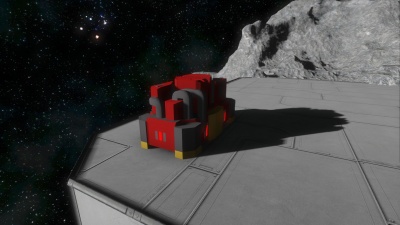Difference between revisions of "Productivity Upgrade Module"
(→Usage) |
Jagodragon (talk | contribs) (→Tips) |
||
| (10 intermediate revisions by 4 users not shown) | |||
| Line 1: | Line 1: | ||
| − | {{ | + | {{DISPLAYTITLE:Speed Module}} |
| − | + | {{SimpleItembox|Mod:Vanilla/CubeBlock/LargeProductivityModule | |
| − | | | + | |Size|Mass|Integrity|BuildTimeSeconds|UpgradeModuleModifier#%|UpgradeModuleModifierType|IsAirTight|PCU}}{{CategorizeComponents|Mod:Vanilla/CubeBlock/LargeProductivityModule}} |
| − | |||
| − | |||
| − | |||
| − | |||
| − | |||
| − | |||
| − | |||
| − | | | ||
| − | | | ||
| − | | | ||
| − | | | ||
| − | | | ||
| − | | | ||
| − | | | ||
| − | | | ||
| − | | | ||
| − | |||
| − | |||
| − | |||
| − | |||
| − | |||
| − | |||
| − | |||
| − | |||
| − | |||
| − | |||
| − | |||
| − | |||
| − | }} | ||
== Overview == | == Overview == | ||
| Line 36: | Line 7: | ||
==Usage== | ==Usage== | ||
| − | The Speed Module can only function if placed on a [[Refinery]]'s or [[Assembler]]'s attachment point, which increases the speed of [[Assembling]]/[[Refining]]. When a Speed module is placed on every possible attachment point it increases the productivity (which is the speed of [[Refining]]/[[Assembling]]) by 400%, which is a total of 500%. The Speed module must be fully placed onto an [[Assembler]]/[[Refinery]] for it to function properly | + | The Speed Module can only function if placed on a [[Refinery]]'s or [[Assembler]]'s attachment point, which increases the speed of [[Assembling]]/[[Refining]]. When a Speed module is placed on every possible attachment point it increases the productivity (which is the speed of [[Refining]]/[[Assembling]]) by 400%, which is a total of 500%. The Speed module must be fully placed onto an [[Assembler]]/[[Refinery]] for it to function properly, as a single upgrade module may be placed on only one upgrade port, this does halve the efficacy of the modules, so instead of a 100% bonus to productivity, you receive only a 50% bonus. |
Formula: | Formula: | ||
| Line 47: | Line 18: | ||
{|class="wikitable" | {|class="wikitable" | ||
|- | |- | ||
| − | !No. of Modules !! Total Productivity !! Max Power Consumption [kW] | + | !No. of Modules !! No. of Active Attachment Points !! Total Productivity !! Max Power Consumption [kW] |
|- | |- | ||
! 0 | ! 0 | ||
| − | | 100% || 560.00 | + | | 0 ||100% || 560.00 |
| + | |- | ||
| + | ! 1 | ||
| + | | 1 || 150% || 840.00 | ||
|- | |- | ||
! 1 | ! 1 | ||
| − | | 200% || 1120.00 | + | | 2 || 200% || 1120.00 |
|- | |- | ||
! 2 | ! 2 | ||
| − | | 300% || 1680.00 | + | | 3 || 250% || 1400.00 |
| + | |- | ||
| + | ! 2 | ||
| + | | 4 || 300% || 1680.00 | ||
|- | |- | ||
! 3 | ! 3 | ||
| − | | 400% || 2240.00 | + | | 5 || 350% || 1960.00 |
| + | |- | ||
| + | ! 3 | ||
| + | | 6 || 400% || 2240.00 | ||
|- | |- | ||
! 4 | ! 4 | ||
| − | | 500% || 2800.00 | + | | 7 || 450% || 2520.00 |
| + | |- | ||
| + | ! 4 | ||
| + | | 8 || 500% || 2800.00 | ||
|} | |} | ||
| Line 69: | Line 52: | ||
== Tips == | == Tips == | ||
| − | *To maximize Productivity is would take | + | *To maximize Productivity is would take 16 [[motor]]s, 240 [[Computer]]s, 80 [[Small Steel Tube]]s, 160 [[Construction Component]]s, and 400 [[Steel Plate]]s in order get 300% Productivity. |
| + | |||
| + | *The fact that each attachment point is calculated separately means that you can span these across two machines or share them with a [[Refinery]] and an [[Assembler]]. | ||
== Known Issues == | == Known Issues == | ||
| Line 80: | Line 65: | ||
== Update History == | == Update History == | ||
| + | [[Category:Functional Blocks]] | ||
Latest revision as of 00:39, 9 June 2023
2,508,000,000 mg
2.508 t
Contents
Overview
The Speed Module (previously know as the Productivity Upgrade Module) is a 2x1x1 block that can be placed on an Assembler or a Refinery to make its Assembling/Refining speed increase. Each module will increase the speed of ore/component production, and will also increase power consumption up to a maximum of 2.8 MW.
Usage
The Speed Module can only function if placed on a Refinery's or Assembler's attachment point, which increases the speed of Assembling/Refining. When a Speed module is placed on every possible attachment point it increases the productivity (which is the speed of Refining/Assembling) by 400%, which is a total of 500%. The Speed module must be fully placed onto an Assembler/Refinery for it to function properly, as a single upgrade module may be placed on only one upgrade port, this does halve the efficacy of the modules, so instead of a 100% bonus to productivity, you receive only a 50% bonus.
Formula:
Total Productivity = 100% + 50% x Attachment points connected to upgrade module, each module provides 2.
(100% + 50% * SpeedAttachments)
Power Consumption = ---------------------------------------
(1.2228445^PowerEfficiencyAttachments)
| No. of Modules | No. of Active Attachment Points | Total Productivity | Max Power Consumption [kW] |
|---|---|---|---|
| 0 | 0 | 100% | 560.00 |
| 1 | 1 | 150% | 840.00 |
| 1 | 2 | 200% | 1120.00 |
| 2 | 3 | 250% | 1400.00 |
| 2 | 4 | 300% | 1680.00 |
| 3 | 5 | 350% | 1960.00 |
| 3 | 6 | 400% | 2240.00 |
| 4 | 7 | 450% | 2520.00 |
| 4 | 8 | 500% | 2800.00 |
Media
Tips
- To maximize Productivity is would take 16 motors, 240 Computers, 80 Small Steel Tubes, 160 Construction Components, and 400 Steel Plates in order get 300% Productivity.
- The fact that each attachment point is calculated separately means that you can span these across two machines or share them with a Refinery and an Assembler.