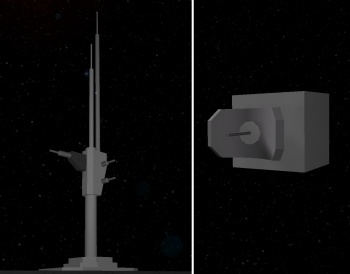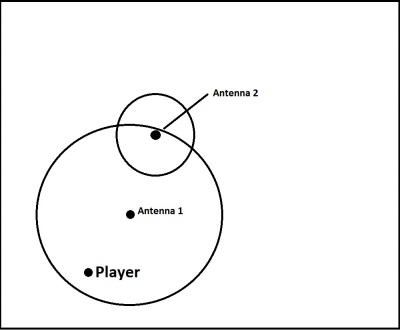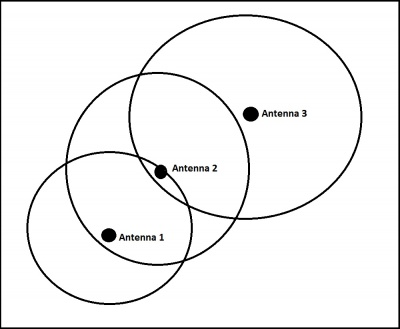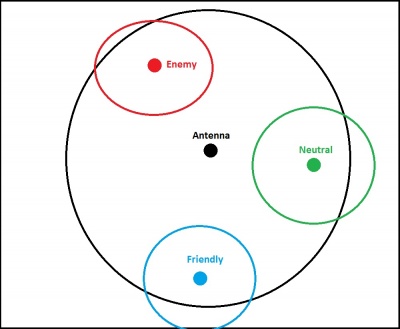Antenna
Functional
Hack
3,401,600,000 mg
3.402 t
Functional
Hack
72,200,000 mg
0.0722 t
2,961,600,000 mg
2.962 t
Contents
Overview
The Antenna can broadcast its range, and display name from its location. However, they may also broadcast the location of specific systems on the same ship/station as the antenna if enabled to do so.
The antenna can also relay the signal of other antennas within its range.
Usage
Broadcast
Much like the Beacon, the antenna is capable of broadcasting its location. The power demand on the large ships and stations for the antenna is 10x higher compared to the beacon. However, the antenna has far more functions than the beacon, in return draining far more power.
| The chart below shows the maximum ranges, as well as the power usage associated with it. | ||
|---|---|---|
| Type | Max Range | Max Required Power |
| Small Ship | 50,000 m | 200 kW |
| Large Ship / Station | 50,000 m | 200 kW |
Display subsystems on HUD
In addition to its broadcasting abilities, the antenna can also display specific systems on the grid it is attached to. This can only be accomplished if the object's "Show on HUD" control setting is set to Yes. Enabling "Show on HUD" on objects does not increase power usage. If a player was to enable this feature on 100 small thrusters, it would not draw any more power than it already was.
Note that the range of the object being shown is also the same as the antenna's maximum range. So if the antenna is 5000 m, the object with "Show on HUD" enabled would also have a range of 5000 m. Currently as of patch 01.045, there is no way to alter this.
Show ship name
The antenna may also show a ships name, along with the antenna's own displayed name beside it.
Remote Access and Control
An antenna is necessary to access blocks on an object or to remotely control it in case the player is not directly connected to the object (e.g. sitting in a pilot seat or accessing a control panel). Important: Ownership of the antenna is required to do this. There are two functionalities which can be easily confused:
- Remote Access to blocks: This allows manipulating all the block settings/parameters of an object and to execute available actions of each block. This is done via the K-menu and doesn't require a remote control block. Example: viewing through a camera, reversing rotors and pistons, etc.
- Remote Control of an object: To enable remote control of an object an antenna is necessary in addition to the remote control block. The remote control block itself is activated via remote access in the K-menu. See Remote Control block for further explanation.
The range of remote access and control is 200m (broadcast range of the cosmonauts suit) unless enhanced by relays (see below). Currently [1.064], blocks on an object cannot be accessed by another object via remote access (in case the objects are not connected). Only players can remote access blocks on an object e.g. when sitting in/on another object.
Relay
The most notable feature of the antenna is its ability to also act as a relay for other antenna and/or beacons. When a player enters a radius of an antenna, if there are any other beacons or antennas inside its radius, it is also displayed for the player. Even if a small ships broadcast for example isn't in range of the player, it may be transmitted through the nearby antenna to the player.
The player may also interact/control the ships even beyond the ships broadcast range, but is still within range of a different antenna.
Media
Tips
Known Issues
Related Items
Programming
Update History
| N/A | N/A |