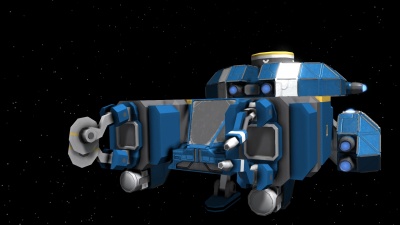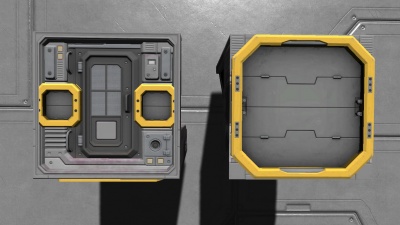Cockpit/ru
{{DYSPLAYTITLE:Кокпит
| Уведомление |
|---|
| Эта страница устарела и более не актуальна. Пожалуйста, обновите данные в информационном блоке в соответствии с английской версией страницы. Убедитесь, что версия, указанная в информационном блоке, соответствует последней версии игры. После корректировки это уведомление будет удалено автоматически |
Contents
Описание
Кокпит - это блок, позволяющий игроку управлять кораблями, станциями и механизмами. Даёт пользователю возможность вручную управлять перемещением и поворотами, а также подключенными инструментами и оружием.
Использование
Блок кокпита очень лёгок в управлении. Хотя их можно установить любое количество, но всё же необходим лишь один. Кокпит занимает 3х3х3 маленьких блока на сетке малого корабля, или 1 большой блок на большом корабле или станции.
Примечание
- От того, в какую сторону смотрит кокпит, зависят направления: вперёд/назад/вправо/влево/вверх/вниз.
Система снабжения кислородом
If a cockpit is connected to a source of Oxygen through it's conveyor ports, it will automatically supply the player with oxygen and refill the internal O2 tank of the players spacesuit.
Wheel control
Every cockpit can be set to control wheels placed on the grid. When a cockpit is set to control wheels, it will instead attempt to move & turn in the directions using the wheels to propel it forward or backwards. Keep in the mind, currently the only ways to halt the vehicle to a complete stop are by using the hand brake feature in the control panel, or by holding the key assigned to upwards movement (default: spacebar). Toggling the handbrake acts as a parking brake preventing the wheels from rotating - always useful when leaving your vehicle for extended periods of time.
Main cockpit
As of Update 01.078 the player can set one of the various cockpits on the ship/station grid to act as the primary. The main cockpit restricts all access to the ships movement, dampener, power, and other system control from the others and makes the selected cockpit the only one able to use these functions. This may be used as a security feature to prevent another player to building one and stealing the ship, or as a safeguard against accidental movement or use of the other functions. If the selected cockpit is destroyed, access is restored to other cockpits on the grid.
Media
Tips
- If you're using wheels, you can place the hand brake function on the toolbar for easy-access!
Known Issues
Related Items
Programming
Update History
| Update 01.074 |
|
| Update 01.002.014 |
|
| Update 01.001.007 |
|