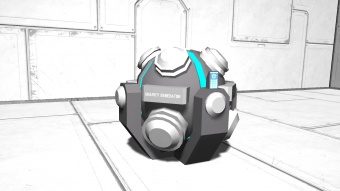Difference between revisions of "Spherical Gravity Generator"
From Space Engineers Wiki
(updated layout) |
(added some links to my layout) |
||
| Line 60: | Line 60: | ||
== Placement == | == Placement == | ||
{| class="wikitable" ; style="width: 30%" | {| class="wikitable" ; style="width: 30%" | ||
| − | !colspan="5" ; style="text-align:center; font-size:18px; " | Large Ship / Station | + | !colspan="5" ; style="text-align:center; font-size:18px; " | [[Large Ship|Large ship]] / [[Station]] |
|- | |- | ||
!style="text-align:center; width: 13%" ; colspan="2" | Outline | !style="text-align:center; width: 13%" ; colspan="2" | Outline | ||
| Line 78: | Line 78: | ||
|style="text-align:center;" | The bottom of the generator is the only area that can "attach" to other blocks | |style="text-align:center;" | The bottom of the generator is the only area that can "attach" to other blocks | ||
|- | |- | ||
| − | !colspan="2"| Has large conveyor port? | + | !colspan="2"| [[Conveyor Network#Large port|Has large conveyor port?]] |
|style="text-align:center;" | No | |style="text-align:center;" | No | ||
| | | | ||
|- | |- | ||
| − | !colspan="2"| Has small conveyor port? | + | !colspan="2"| [[Conveyor Network#Small port|Has small conveyor port?]] |
|style="text-align:center;" | No | |style="text-align:center;" | No | ||
| | | | ||
Revision as of 12:40, 13 September 2014
40
Mass (kg):
0
Integrity:
0
Build time (seconds):
50
Active power consumption (MW):
0.0002
Contents
Function
Operating the same way as a Gravity Generator in which it pushes/pulls small objects, and players towards a specific direction. However, the spherical gravity generator differs in that it pulls or pushes objects in a sphere-like radius around itself.
| Control Interface Menu | |
|---|---|
| Options | Comments |
| Toggle block | Turns the device on, or off. |
| Name | You can enter in your own custom name in the text box |
| Show on HUD | If there is an Antenna attached to the same grid, this device will display its position on the players HUD |
| Radius | How large the gravity field around the generator is |
| Acceleration | How much applied force the generator applies |
Mechanics
- See Gravity for more information.
Placement
| Large ship / Station | ||||
|---|---|---|---|---|
| Outline | Comments | |||
| Block Size: | 1 | |||
| Orientation affects function? | No | You may place it on the floor, walls, or ceiling, it will still have the same effect. | ||
| Can be placed on all sides? | No | The bottom of the generator is the only area that can "attach" to other blocks | ||
| Has large conveyor port? | No | |||
| Has small conveyor port? | No | |||
Usage
It's very simple to use, and understand. An example of its use have been provided below:
| Example Tutorial | |
|---|---|
| |
Examples
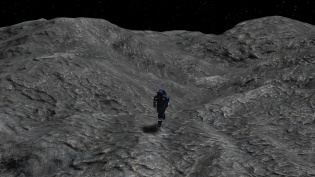 Placed in the center of this massive asteroid is a spherical gravity generator. This allows engineers, as well as ground vehicles with Artificial Mass to travel along its surface. |