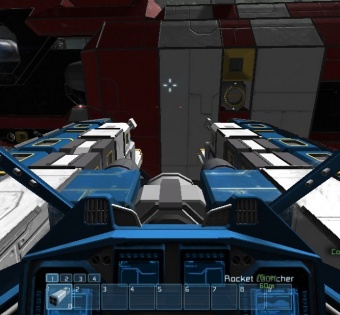Difference between revisions of "Rocket Launcher"
From Space Engineers Wiki
(Quick introduction of large ship version - needs more work.) |
Rutakate97 (talk | contribs) (Added information and images.) |
||
| Line 39: | Line 39: | ||
| lcomponent6amt = 20 | | lcomponent6amt = 20 | ||
| − | | version = 01. | + | | version = 01.048 |
}} | }} | ||
| − | + | ||
| − | Rocket Launcher is a [[ | + | ==Functions== |
| + | This block launches rockets forward. If used correctly they can wreak havoc. | ||
| + | ==Placement== | ||
| + | The dimensions of the Rocket Launcher are 1x1x4. It has no conveyor ports, so you need to load it manually. | ||
| + | ;Note | ||
| + | :*Be careful at the way the launcher is facing! The yellow stripe should be facing front front. | ||
| + | ==Usage== | ||
| + | Select the Rocket Launchers in the toolbar (To set it up press 'G'). Press LMB to fire rockets at the red dots. Click MMB to select toggle between a single/all launchers. | ||
| + | ==Gallery== | ||
| + | [[File:RocketLauncher01.jpg|none|thumb|340px|The Fighter as seen in Easy Start 1. The Rocket Launchers are in lower-front.]] | ||
| + | [[File:RocketLauncher02.jpg|none|thumb|340px|Inside the Fighter, aiming the launchers. The red dots are noticable on the Red Ship.]] | ||
Revision as of 14:28, 19 September 2014
Mass (kg):
0
Integrity:
0
Build time (seconds):
15
Mass (kg):
0
Integrity:
0
Build time (seconds):
15
Contents
Functions
This block launches rockets forward. If used correctly they can wreak havoc.
Placement
The dimensions of the Rocket Launcher are 1x1x4. It has no conveyor ports, so you need to load it manually.
- Note
- Be careful at the way the launcher is facing! The yellow stripe should be facing front front.
Usage
Select the Rocket Launchers in the toolbar (To set it up press 'G'). Press LMB to fire rockets at the red dots. Click MMB to select toggle between a single/all launchers.