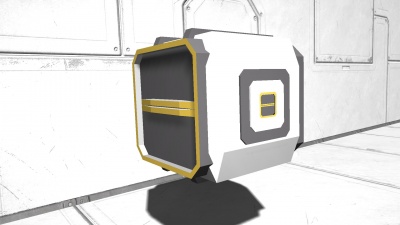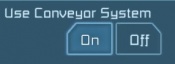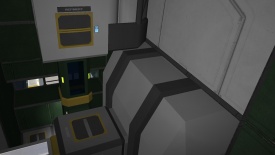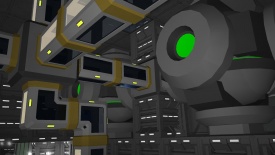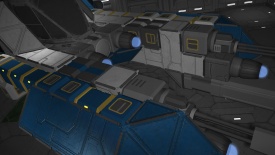Difference between revisions of "Conveyor Mechanics/ru"
Chuzhastik (talk | contribs) |
Chuzhastik (talk | contribs) |
||
| (One intermediate revision by the same user not shown) | |||
| Line 3: | Line 3: | ||
[[File:ConveyorNetwork02.jpg|right|thumb|400px|Пример конвейерной сети между несколькими [[Component/ru|компонентами]] ]] | [[File:ConveyorNetwork02.jpg|right|thumb|400px|Пример конвейерной сети между несколькими [[Component/ru|компонентами]] ]] | ||
| − | [[File:ConveyorNetwork05.jpg|right|thumb|400px| | + | [[File:ConveyorNetwork05.jpg|right|thumb|400px|Средний контейнер. Видны большой и малый разъёмы.]] |
| − | == | + | |
| + | == Введение == | ||
| + | |||
The conveyor network by definition, is the act of transferring of items between devices within the game. This can be achieved by either connecting devices next to each other through conveyor ports, or through the use of conveyor blocks. | The conveyor network by definition, is the act of transferring of items between devices within the game. This can be achieved by either connecting devices next to each other through conveyor ports, or through the use of conveyor blocks. | ||
| Line 91: | Line 93: | ||
:*[[Small Curved Conveyor Tube]] - (Only usable on small ships) | :*[[Small Curved Conveyor Tube]] - (Only usable on small ships) | ||
| − | == | + | == Конвейерные разъёмы == |
Conveyor ports are the input/output slots that conveyors and/or other devices may connect to in order to allow items to be transferred to another inventory. | Conveyor ports are the input/output slots that conveyors and/or other devices may connect to in order to allow items to be transferred to another inventory. | ||
Latest revision as of 09:34, 6 May 2018
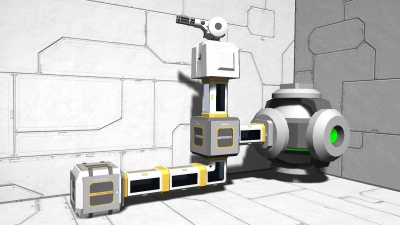
Введение
The conveyor network by definition, is the act of transferring of items between devices within the game. This can be achieved by either connecting devices next to each other through conveyor ports, or through the use of conveyor blocks.
Control
Currently, as of Update 01.073, it is possible to determine where the conveyor network stores or deposits items through the use of Conveyor Sorter blocks. With these, the player may control which inventories the network should pull from, where to store them, etc. Additionally, the player can make manual transfers over the conveyor network and can toggle whether or not certain blocks are connected to the network.However, it should be noted that this toggle is not available for all devices such as cargo containers.
Mechanics
Quoted from George Mamakos.[1]
This text is purely illustrational and cannot be taken for a design document or hard-coded rules that won't ever change. On the contrary - as we keep working on the game and making it better, a lot of the information here might become obsolete.
Conveyor Push-n-Pull principles
Some of the blocks (e.g. assembler, turrets, etc.) that can be connected to the conveyor system can automatically "push" or "pull" items to/from the conveyors. This works as follows:
- If the block is set to use the conveyor system, it checks certain conditions when it is necessary (which are different for each block type) that say whether it should send a push/pull request.
- If the conditions for the request are met, the block finds another block with inventory that can satisfy the request.
Push Request
- If the block sends a push request, it finds a suitable remote inventory, which has the CanReceive flag set. Once the inventory is found, the request is fulfilled by sending the requested items to the remote inventory.
- If the remote inventory does not have enough free space, only a part of the request is fulfilled and the request continues by searching for another remote inventory.
Pull Request
- If the block sends a pull request, it finds a remote inventory with the CanSend flag set. The remote inventory also has to contain the desired items.
- If these conditions are met, the request is fulfilled by transferring the items from the remote inventory.
Inventories with CanSend flag
- Cargo container inventories
- Assembler output inventory
- Refinery output inventory
- Ship drill inventory
- Ship grinder inventory
- Collector inventory
- Connector inventory
Inventories with CanReceive flag
- Cargo container inventories
- Assembler input inventory
- Refinery input inventory
- Reactor inventory
- Turret & gun inventories
- Connector inventory
Requests of the individual block types
- Assembler:
- If the input inventory is less than 60% full, the assembler issues a pull request for the needed materials according to the current blueprint - If the output inventory is more than 75% full, the assembler issues a push request for its contents.
- Refinery:
- See assembler; Refinery works similarly
- Collector:
- Sends push requests for all of its contents
- Reactor:
- If the fuel inventory is less than 60% full, sends pull request for some small amount of fuel
- Turrets and ship guns:
- If their inventories ar less than 50% full, they send pull requests for ammo
- Ship drill & ship grinder:
- Send push requests for all of their contents
Power Usage
Conveyors use 20 Watts (20 W) for every interface in use, both for Large Grids and Small Grids. This means for a Curved Conveyor Tube, and a Conveyor Tube, when both ends are connected the tube piece will draw 40 W - 20 W for each end. When connecting to a Conveyor or a Small Conveyor, it will use 20 W for each connected face - at minimum 20 W (because Conveyors are considered an "end", and will terminate a conveyor line), but as much as 120 W when all six sides are connected.
There is no way to turn off this requirement - conveyors always require power. Turning off the "Use Conveyor System" on anything attached to the conveyor network does not affect this power requirement (eg Arc Furnace, Refinery, Oxygen Generator, Refinery, etc). For all the examples just mentioned (except the Arc Furnace), each item has four Conveyor ports on it, so each can consume between 20 and 80 W of power via the Conveyor system - depending on how many ports are hooked up and functioning.
Any conveyor system (Tubes and Curved Tubes) which is not properly terminated (the conveyor tube lights are red), it will not consume any power until it is properly hooked up.
Conveyor blocks
The conveyor blocks are more or less "pipes" that can be placed between devices when direct connections are impossible. In other words, conveyors are pipeline blocks the player can place to connect one inventory to another. The style in which players place the conveyors is completely up to them. The only requirement needed to establish a connection is by having two inventories on either end of the network.
List of conveyor blocks
The blocks listed below only function as conveyor and have no other purpose.
Large Conveyors
- Conveyor
- Conveyor Tube
- Curved Conveyor Tube
- Conveyor Frame - (Only usable on small ships)
Small Conveyors
- Small Conveyor - (Only usable on small ships)
- Small Conveyor Tube - (Only usable on small ships)
- Small Curved Conveyor Tube - (Only usable on small ships)
Конвейерные разъёмы
Conveyor ports are the input/output slots that conveyors and/or other devices may connect to in order to allow items to be transferred to another inventory.
Small port
Small conveyor ports are small, and do not allow objects larger than the ports themselves through.
Items that can transfer through small ports
Small to Large port Incompatibilities
Players should be aware when using the conveyors that small ports & large are not compatible! You can not fit a smaller conveyor into a larger port, and a large into small port.
Large port
Large ports are larger in size, and can allow all item types to transfer through them.
Examples
References
- ↑ Forum thread: Explanation of pull & push principles in conveyor system Retrieved 9/4/2014
 Эта статья является
Эта статья является