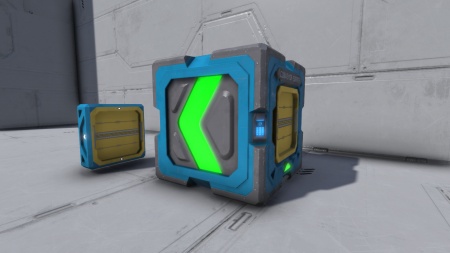Difference between revisions of "Conveyor Sorter"
From Space Engineers Wiki
(→Tips) |
Vox Serico (talk | contribs) m (Displaying inventory volume) |
||
| (16 intermediate revisions by 10 users not shown) | |||
| Line 1: | Line 1: | ||
| − | {{ | + | {{SimpleItembox|Mod:Vanilla/CubeBlock/LargeBlockConveyorSorter|Size|Mass|Integrity|BuildTimeSeconds|InventoryVolume#L|PowerInput#W|ResourceSinkGroup|IsAirTight|PCU}} |
| − | + | {{SimpleItembox|Mod:Vanilla/CubeBlock/MediumBlockConveyorSorter|Size|Mass|Integrity|BuildTimeSeconds|InventoryVolume#L|PowerInput#W|ResourceSinkGroup|IsAirTight|PCU}} | |
| − | + | {{CategorizeComponents|Mod:Vanilla/CubeBlock/LargeBlockConveyorSorter}} | |
| − | |||
| − | |||
| − | |||
| − | |||
| − | |||
| − | |||
| − | |||
| − | |||
| − | |||
| − | |||
| − | |||
| − | |||
| − | |||
| − | |||
| − | |||
| − | |||
| − | |||
| − | |||
| − | | | ||
| − | | | ||
| − | | | ||
| − | | | ||
| − | | | ||
| − | | | ||
| − | | | ||
| − | |||
| − | | | ||
| − | | | ||
| − | |||
| − | | | ||
| − | | | ||
| − | |||
| − | | | ||
| − | | | ||
| − | | | ||
| − | | | ||
| − | | | ||
| − | | | ||
| − | | | ||
| − | |||
| − | |||
| − | | | ||
| − | | | ||
| − | | | ||
| − | |||
| − | |||
| − | |||
| − | |||
| − | |||
| − | |||
| − | }} | ||
== Overview == | == Overview == | ||
| − | The conveyor sorter is a one way block that is capable of separating | + | The conveyor sorter is a one way block that is capable of separating, pulling and pushing items travelling through the conveyor system. |
== Usage == | == Usage == | ||
| − | The | + | The arrow indicates the direction the items will be passing through, everything in the opposite direction will be blocked. The player can choose between 2 filter modes, '''Blacklist''' or '''Whitelist'''. This block can be useful for allowing only specific items such as [[Ores]] or [[Components]] to be stored into a [[Cargo Container]] and to push and pull items to liberate space from the inventory. |
| + | |||
| + | [[Oxygen]] and [[Hydrogen]] cannot pass through this block in any direction. | ||
== Settings == | == Settings == | ||
| − | *'''Drain All''' - Automatically pulls items through it from connected inventories | + | *'''Drain All''' - Automatically pulls items through it from '''all the directly and indirectly''' connected upstream inventories and pushes them into '''all the directly''' connected downstream inventories until they are full or run out of items upstream. |
| − | *'''Filter Mode''' - | + | *'''Filter Mode''' - Choose between '''Blacklist''' (only the items in the list will not pass through, everything else will pass), and '''Whitelist''' (only the items in the list will pass through, everything else will be blocked). |
| − | *'''Active | + | *'''Active filters''' - Any items in this list will either be allowed through, or denied depending on which filter mode is selected. |
| − | *'''Add new filter''' - All items that can be filtered will be listed here and can be added into the active filter. Items with special characters represent | + | *'''Add new filter''' - All the items that can be filtered will be listed here and can be added into the active filter list. Items with special characters represent categories, all items under that category will be either allowed or denied. For example: *ore* represents all types of [[Ores]]. |
== Media == | == Media == | ||
| Line 70: | Line 21: | ||
== Tips == | == Tips == | ||
| − | *If you | + | *Sorters cannot pull materials from containers that you do not own. If you are playing a scenario with a starter ship and you have not set yourself as the owner of each of the parts, this cause items from pre-built containers to act as they are block. If a sorter is not working as it should, always check the owner of the upstream inventory. |
| − | |||
| − | |||
| − | |||
== Related Items == | == Related Items == | ||
| − | * [[Conveyor Sorter Small]] | + | *[[Conveyor Sorter Small]] |
| − | |||
| − | |||
== Update History == | == Update History == | ||
| Line 89: | Line 35: | ||
</div> | </div> | ||
[[Category:Conveyor and Cargo Blocks]] | [[Category:Conveyor and Cargo Blocks]] | ||
| + | [[Category:Conveyor Sorter Blocks]] | ||
| + | [[Category:Functional Blocks]] | ||
Latest revision as of 23:11, 30 March 2021
Dimensions (W,H,L)1,1,1
Mass1,362 kg
1,362,000 g
1,362,000,000 mg
1.362 t
1,362,000,000 mg
1.362 t
Integrity5,200
Build time20 s
Inventory Volume1,000 L
1 m³
100 hL
100 hL
Power Input250 W
2.5e-4 MW
0.25 kW
250,000 mW
0.25 kW
250,000 mW
Power Consumer GroupConveyors
Is AirtightYes
PCU Cost25
BrowseLast edit: 2020-05-05
Functional
Hack
Dimensions (W,H,L)3,3,1
Mass180 kg
180,000 g
180,000,000 mg
0.18 t
180,000,000 mg
0.18 t
Integrity595
Build time12 s
Inventory Volume343 L
0.343 m³
34.3 hL
34.3 hL
Power Input100 W
1.0e-4 MW
0.1 kW
100,000 mW
0.1 kW
100,000 mW
Power Consumer GroupConveyors
Is AirtightYes
PCU Cost25
BrowseLast edit: 2020-04-06
Overview
The conveyor sorter is a one way block that is capable of separating, pulling and pushing items travelling through the conveyor system.
Usage
The arrow indicates the direction the items will be passing through, everything in the opposite direction will be blocked. The player can choose between 2 filter modes, Blacklist or Whitelist. This block can be useful for allowing only specific items such as Ores or Components to be stored into a Cargo Container and to push and pull items to liberate space from the inventory.
Oxygen and Hydrogen cannot pass through this block in any direction.
Settings
- Drain All - Automatically pulls items through it from all the directly and indirectly connected upstream inventories and pushes them into all the directly connected downstream inventories until they are full or run out of items upstream.
- Filter Mode - Choose between Blacklist (only the items in the list will not pass through, everything else will pass), and Whitelist (only the items in the list will pass through, everything else will be blocked).
- Active filters - Any items in this list will either be allowed through, or denied depending on which filter mode is selected.
- Add new filter - All the items that can be filtered will be listed here and can be added into the active filter list. Items with special characters represent categories, all items under that category will be either allowed or denied. For example: *ore* represents all types of Ores.
Media
Tips
- Sorters cannot pull materials from containers that you do not own. If you are playing a scenario with a starter ship and you have not set yourself as the owner of each of the parts, this cause items from pre-built containers to act as they are block. If a sorter is not working as it should, always check the owner of the upstream inventory.
Related Items
Update History
| N/A |
|