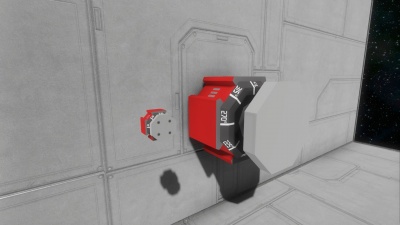Rotor
| 🚧🚧🚧 Under Construction 🚧🚧🚧 |
|---|
| Attention - This page is currently being actively worked on, and may contain incomplete information
|
| Avis |
|---|
| Cette page n'est plus à jour, merci d'actualiser les informations du modèle (vous pouvez vous baser sur la version anglaise de la page) puis modifiez le paramètre version du modèle pour qu'il correspondre à la dernière version du jeu. Ce message sera ensuite automatiquement supprimé. |
Contents
Vue d'ensemble
Le rotor est un bloc motorisé constitué de deux parties une base et une partie mobile autour d'un axe. La partie mobile peut être connectée à une seconde Grille afin de permettre sa rotation. Cette connexion permet de partager l’alimentation éléctrique ainsi que d'accéder au contrôle de tous les blocs fonctionnels des deux Grilles. Il ne permet pas, toutefois, le transfert d'objets au travers un réseau de convoyeurs. À cette fin, l'usage du Rotor avancé est nécessaire qui, correctement connecté aux réseaux de convoyeurs, permet de tranférer librement les objets et les gaz d'une grille à l'autre.
Utilisation
Rotor settings are explained below, under 'Terminal'.
The Rotor is able to rotate blocks attached to its top part. It has the ability to adjust its rotational speed, it's maximum turn radius, rotation power, braking force, and its height. It can be used to create custom built doors, and other contraptions. The Rotor Part sits slightly higher than the rest of the blocks at about 0.1m. This causes the blocks attached to the top of the Rotor to be slightly out of alignment compared to the parent ship/grid. However this can be countered by placing another rotor adjacent to other. Le rotor est capable de faire tourner les blocs fixés à sa partie supérieure. Il a la capacité d’ajuster sa vitesse de rotation, son rayon de virage maximal, sa puissance de rotation, sa force de freinage et sa hauteur. Il peut être utilisé pour créer des portes construites sur mesure, et d’autres engins. Le Pièce du rotor se trouve légèrement plus haut que le reste des blocs à environ 0,1m. Par conséquent, les blocs fixés au haut du rotor sont légèrement hors de l’alignement par rapport au navire/réseau parent. Cependant, cela peut être contré en plaçant un autre rotor à côté de l’autre.
A notable limitation is that blocks cannot be placed on top of the Rotor if other blocks are next to it. The same applies to if attempting to place blocks next to a block on top of the Rotor. This is because the collision boxes hit each other, causing Deformation and damage. Only blocks with smaller collision spaces such as Blast Door Blocks can avoid this.
Terminal
There are several options, and features the rotor is equipped with.
Reverse
This feature sets the Velocity of the rotor to switch to the opposite direction. This can be used as a switch to activate the rotor to start moving - Assuming its Lower and/or Upper limit isn't set to unlimited. If the velocity is set to 0.00rpm, the Rotor will not move.
Detach/Attach
The Rotor is capable of detaching it's top, and reattaching it. You can attach any Rotor Part block. To Attach a rotor top, the player must first bring the top half within range of the base of the rotor, and click 'Attach' in the terminal.
Rotor Settings
A rotor may be configured with the following options:
| Title | Upper limit | Lower limit | Description |
|---|---|---|---|
| Torque | 0 Nm | 33.6 MNm | Strength of the rotor, how fast it will accelerate; applied when the rotor is turned on |
| Braking torque | 0 Nm | 33.6 MNm | Braking strength of the rotor, how fast it will stop; applied when the rotor is turned off |
| Velocity | -30 rpm | 30 rpm | Target velocity of the rotor; rotor will accelerate until target velocity is reached |
| Lower limit | unlimited | 360° | Lower angular limit |
| Upper limit | -360° | unlimited | Upper angular limit |
| Rotor displacement | -40.0cm | 20.0cm | Moves the top Rotor Part up, or down |
These settings can be used in order to create different functions with the rotors such as building gates.
Positive velocity values turn clockwise when looking 'down' at the rotor, while negative velocity values turn counter-clockwise. Note that the lower limit is ignored while the rotor is turning clockwise (using a positive velocity value). Similarly, the upper limit is ignored while the rotor is turning counter-clockwise (using a negative velocity value). Upper and lower limits can both range from -360° to +360°, but the value for the upper limit must always be higher than the value for the lower limit. As a special case, an upper limit of 361° can be set which allows for unlimited clockwise rotation; similarly, a lower limit of -361° can be set for unlimited counter-clockwise rotation. The rotor interface simplifies these details away, but the exact numbers can be useful for rotor programming.
Media
Astuces
- The Rotor displacement can be used to attach two rotors together on the same grid.
- To line up two connecting rotors with the grid (ship) it is placed on, set Rotor displacement at -5.95 cm. Each rotor must be set to this displacement, for a total of 11.9 extra cm between the blocks. They will now align properly.
Problèmes connus
- V01.079.008: Rotors are currently known to be unstable in multiplayer, especially when used on a dedicated server (DS). They tend to move/vibrate unexpectedly, sometimes destroying themselves and damaging their surroundings in the process.
Programmation
Update History
| Update 01.009 |
|