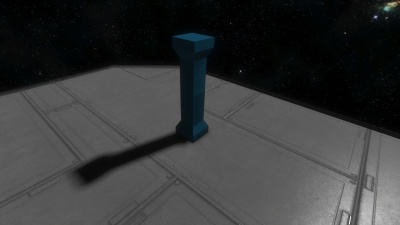Difference between revisions of "Interior Pillar"
From Space Engineers Wiki
m |
Vox Serico (talk | contribs) (Itembox switch) |
||
| (6 intermediate revisions by 3 users not shown) | |||
| Line 1: | Line 1: | ||
| − | {{ | + | {{SimpleItembox|Mod:Vanilla/CubeBlock/LargeInteriorPillar |
| − | | | + | |Size|Mass|Integrity|BuildTimeSeconds|IsAirTight|PCU |
| − | | | + | }}{{CategorizeComponents|Mod:Vanilla/CubeBlock/LargeInteriorPillar}} |
| − | | | ||
| − | | | ||
| − | | | ||
| − | | | ||
| − | | | ||
| − | | | ||
| − | + | == Overview == | |
| − | + | Interior Pillar for large ships and stations. Purely decorative. | |
| − | + | == Usage == | |
| − | + | The block can be placed on any surface permitting. It can be used to create interesting decorative designs. The block is placed in the centre, and extends up & down. Blocks may not be attached to its sides. | |
| − | |||
| − | |||
| − | |||
| − | |||
| − | |||
| − | |||
| − | | | + | == Media == |
| − | } | + | [[File:Interior_Pillar_Intpillar01.jpg|400px|none]] |
| − | + | ||
| − | + | ||
| + | == Tips == | ||
| + | |||
| + | == Known Issues == | ||
| + | |||
| + | == Programming == | ||
| + | |||
| + | == Update History == | ||
| + | <div style="-webkit-border-image: none;-webkit-box-shadow: rgba(0, 0, 0, 0.046875) 0px 1px 1px 0px inset;background-color: #eeeeee;border-bottom-color: #AFAFAF;border-bottom-left-radius: 3px;border-bottom-right-radius: 3px;border-bottom-style: solid;border-bottom-width: 1px;border-left-color: #AFAFAF;border-left-style: solid;border-left-width: 1px;border-right-color: #AFAFAF;border-right-style: solid;border-right-width: 1px;border-top-color: #AFAFAF;border-top-left-radius: 3px;border-top-right-radius: 3px;border-top-style: solid;border-top-width: 1px;box-shadow: rgba(0, 0, 0, 0.046875) 0px 1px 1px 0px inset;color: #333;display: block;font-family: 'Helvetica Neue', Helvetica, Arial, sans-serif;font-size: 1em;height: auto;line-height: 20px;margin-bottom: 5px;margin-left: 8px;margin-right: 8px;margin-top: 0px;min-height: 20px;padding-bottom: 4px;padding-left: 4px;padding-right: 4px;padding-top: 4px;width: auto;"> | ||
| + | {| class="wikitable" style="width: 100%" | ||
| + | |style="text-align: left;width: 8%"| N/A ||style="padding-left: 10px;padding-right: 10px;"| | ||
| + | *N/A | ||
| + | |} | ||
| + | |||
| + | </div> | ||
| + | [[Category:Miscellaneous Blocks]] | ||
Latest revision as of 01:09, 19 May 2020
Dimensions (W,H,L)1,1,1
Mass171 kg
171,000 g
171,000,000 mg
0.171 t
171,000,000 mg
0.171 t
Integrity735
Build time8 s
Is AirtightNo
PCU Cost1
BrowseLast edit: 2020-04-09
Overview
Interior Pillar for large ships and stations. Purely decorative.
Usage
The block can be placed on any surface permitting. It can be used to create interesting decorative designs. The block is placed in the centre, and extends up & down. Blocks may not be attached to its sides.
Media
Tips
Known Issues
Programming
Update History
| N/A |
|