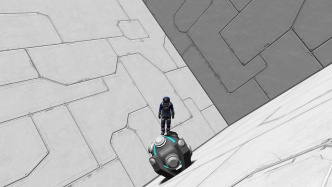Difference between revisions of "Spherical Gravity Generator"
(rewrote information, replaced headers, re-arranged images, added additional information in regards to planets update, added update history, further simplified some areas, might need some correction in the future) |
m |
||
| Line 74: | Line 74: | ||
[[File:SphericalGravityGenerator08.jpg|none|thumb|360px|Placed in the center of this massive asteroid is a spherical gravity generator. This allows engineers, as well as ground vehicles with [[Artificial Mass]] to travel along its surface.]] | [[File:SphericalGravityGenerator08.jpg|none|thumb|360px|Placed in the center of this massive asteroid is a spherical gravity generator. This allows engineers, as well as ground vehicles with [[Artificial Mass]] to travel along its surface.]] | ||
|} | |} | ||
| + | |||
| + | == Tips == | ||
| + | |||
| + | == Known Issues == | ||
| + | |||
== Related Items == | == Related Items == | ||
* [[Gravity]] | * [[Gravity]] | ||
Revision as of 15:38, 24 January 2016
Contents
Overview
Operating the same way as a Gravity Generator in which it pushes/pulls small objects, and players towards a specific direction. However, the spherical gravity generator differs in that it pulls or pushes objects in a sphere-like radius around itself.
Usage
The gravitational acceleration can be configured using a slider, with possible values being between -1G and 1G. By adjusting the depth, height, and width sliders accordingly, the shape of the gravitational field can be altered to be any variation of a rectangular prism, whether cubic, flat, tall, wide, narrow, short, or long.
Note that in Survival Mode, the larger the effective volume of the gravitational field and the acceleration force, the more power consumption the gravity generator will use. Considerable energy can be saved over time by carefully placing the gravity generator in a more central location and then adjusting the field to affect a smaller area.
Terminal
Artificial Gravity can also be configured to affect the radius of the spherical gravitational field. The default effective depth, height, and width is is 150 meters combined into the Radius option.
- Radius - The radius of the sphere around the generator, from 10 m to 400 m.
By default, it's set to 150 meters.
- Acceleration - How much applied gravitational force the generator applies. Setting this field to negative reverses
Power requirements
By default the generator only requires 2.36 MW to run, beyond that the primary factors involved in calculating the power requirement of each individual generator are: a factor between 0.0007 to 64 (which is a division of the actual volume of area that the generator is affecting vs the 'default volume' which has a radius of 100 m), a Base Power Input found in the block definition and the strength of the gravity generated in G (which is from 0 to 1):
Power Requirement (MW) = (ActualVolume / DefaultVolume) x BasePowerInput[0.7] x StrengthInG
The method which keen uses to calculate the volume of a sphere around the generator for the purposes of power requirements, is not actually correct compared to how the volume of a sphere is actually calculated - the constant should be 4/3 not 3/4. Despite this, the error should not affect the actual size of the sphere:
Volume of Sphere (m^3) = radius ^ ConsumptionPower[3] x Pi x 0.75
Therefore a generator set to a radius of 200 m at full strength should require:
(18,840,000 / 2,355,000) x 0.7 x 1 = 5.60 MW
Effectiveness in Natural Gravity
Planets and Moons by default have their natural gravitational fields. While it is possible to use gravity generators in the presence of Natural Gravity, its effectiveness diminishes the higher the natural gravitational force is. It reaches to a point where Artificial Gravity has no measurable/noticeable effect.
Media
 Placed in the center of this massive asteroid is a spherical gravity generator. This allows engineers, as well as ground vehicles with Artificial Mass to travel along its surface. |
Tips
Known Issues
Related Items
Programming
Update History
| Update 01.044 |
|