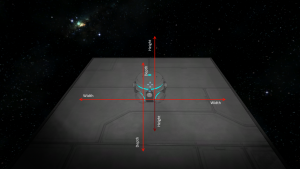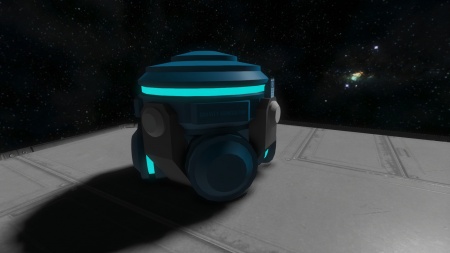Difference between revisions of "Gravity Generator"
(+updated itembox) |
(→Usage) |
||
| Line 48: | Line 48: | ||
=== Terminal === | === Terminal === | ||
[[File:Gravgen explained.png|thumbnail|300px|right|Grav Generator with the dimensions of the gravity field shown.]] | [[File:Gravgen explained.png|thumbnail|300px|right|Grav Generator with the dimensions of the gravity field shown.]] | ||
| − | [[Gravity#Artificial_Gravity|Artificial Gravity]] can also be configured to affect the shape of the gravitational field. The | + | [[Gravity#Artificial_Gravity|Artificial Gravity]] can also be configured to affect the shape of the gravitational field. The maximum effective depth, height, and width is 150 metres centered on the gravity generator, or 75 metres in all directions. |
* '''Depth''' - The distance "behind" and "in front of" the keypad of the gravity generator. | * '''Depth''' - The distance "behind" and "in front of" the keypad of the gravity generator. | ||
Revision as of 16:30, 19 March 2018
Contents
Overview
A Gravity Generator is a device used to create artificial gravity. It may only be place on large ship or station building blocks. The orientation of the gravity generator dictates the direction of gravity, with the side of the block that the gravity generator is installed on becoming "down", and the side with the control panel and the opposite one becoming the "depth" axis, relative to the gravity generator. Multiple generators will act together, increasing force significantly, and multiple generators at different angles will all play a role on the direction gravity affects the player, objects, and Artificial Mass Blocks.
Usage
The gravitational acceleration can be configured using a slider, with possible values being between -1G and 1G. By adjusting the depth, height, and width sliders accordingly, the shape of the gravitational field can be altered to be any variation of a rectangular prism, whether cubic, flat, tall, wide, narrow, short, or long.
Note that in Survival Mode, the larger the effective volume of the gravitational field and the acceleration force, the more power consumption the gravity generator will use. Considerable energy can be saved over time by carefully placing the gravity generator in a more central location and then adjusting the field to affect a smaller area.
Considered alternatives, and usage information is available on Marek Rosa's development blog[1]
Terminal
Artificial Gravity can also be configured to affect the shape of the gravitational field. The maximum effective depth, height, and width is 150 metres centered on the gravity generator, or 75 metres in all directions.
- Depth - The distance "behind" and "in front of" the keypad of the gravity generator.
- Height - The distance "above" and "below" the gravity generator.
- Width - The distance "left" and "right" of the gravity generator.
Power requirements
The primary factors involved in calculating the power requirement of each individual generator are: Gravitational Acceleration that it provides (a number between 0 to 9.81) the volume of the field that is being generated which is a function of it's dimensions (width, height and depth). This is then raised to the power of a constant as follows:
Power Requirement (MW) = 0.0003 x absolute gravitational acceleration x volume of the field (w x d x h) ^ 0.35
So a field that is only a 50 meter cube, can be calculated to require:
0.0003 x 9.81 x 125000^0.35 = 178.94 KW
Effectiveness in Natural Gravity
Planets and Moons by default have their natural gravitational fields. While it is possible to use gravity generators in the presence of Natural Gravity, its effectiveness diminishes the higher the natural gravitational force is. It reaches to a point where Artificial Gravity has no measurable/noticeable effect.
Media
Tips
Known Issues
Related Items
References
Programming
Update History
| 01.018.021 |
|