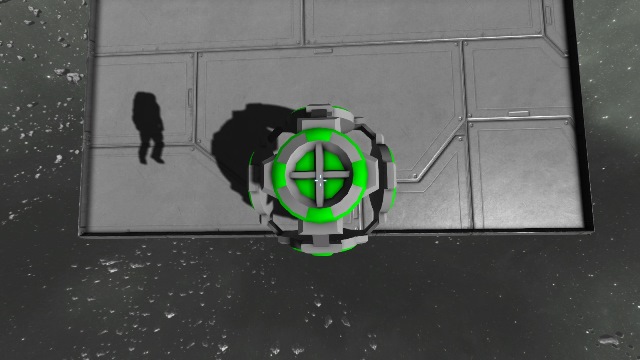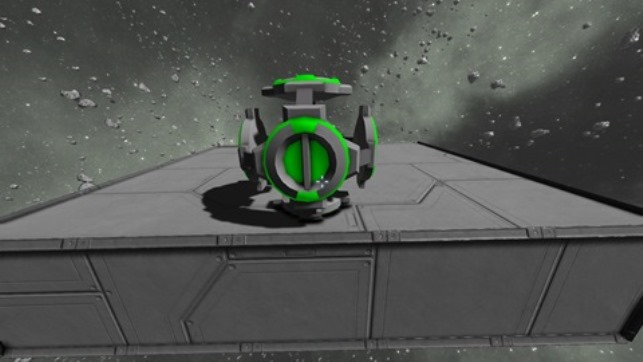Projector Guide
From Space Engineers Wiki
Contents
Projector block, blueprints in survival mode
- players can select a blueprint to project in the projector control panel
- projection can be moved around (set horizontal/vertical/forward offset and set yaw/pitch/roll)
- players can see the build progress and statistics for the projected ship/station on the projector control panel
- players are able to use the blueprint's menu (F10) and save blueprints (Ctrl+B) in survival mode
Projection
- only one grid is supported (grids behind rotor are not projected)
- grid size of the blueprint must match the grid size of the projector (you can project large ship and station blueprints only from the large projector block. Small projector block can project only small ship blueprints)
- projection has no physics and it is not triggering sensors
- projection is always attached and aligned to the projector grid and moves with it
Welding + Placing
When starting a ship from scratch, make sure to align the hologram to the projector and start adding blocks that are next to the projector (or to blocks connected to the projector). Blocks that will be valid for construction will be highlighted. You can also check the info panel of the projector for any warnings.
- projected blocks can be placed/welded when projected block is in range of a welder
- only blocks neighboring with existing blocks can be placed
- when the projected block is colliding with anything else, it cannot be placed
- it's possible to project a blueprint on any existing ship, to repair/rebuild it
Projector Orientation
Upper side (marked with +):
Front side (marked with |):