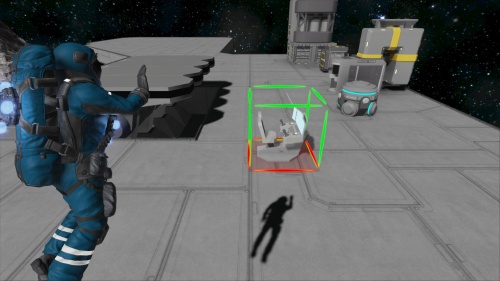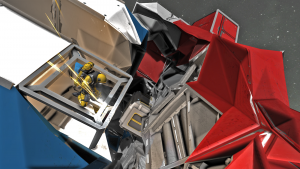Creative Mode
| 🚧🚧🚧 Under Construction 🚧🚧🚧 |
|---|
| Attention - This page is currently being actively worked on, and may contain incomplete information
|
Contents
Overview
Creative Mode in Space Engineers is a free building mode that allows players have the ability to spawn an infinite number of blocks, unlike Survival Mode where blocks must be constructed from Components, and welded in a time-consuming fashion. In Creative Mode, blocks are placed instantly; fully constructed, players are immune to damage, Hydrogen & Oxygen will not be consumed and are infinite.
Creating Objects
- Press “G” key to open “Toolbar Config” screen
- Click one of the buttons: “New small ship”, “New large ship” or “New station”
- A landing gear (ship) or light armour block (station) ghost will appear
- Point at the location you want it to be placed and click to place it
- You can then start attaching additional blocks to it (cockpit, reactor, thrusters, gyro, etc.)
Spawning Objects
In Creative Mode, player(s) can instantly spawn in nearly any object in the game, or from the workshop. This includes, but not limited to - Components, Tools, Materials, Ores, ships, stations, asteroids, and planets.
- Adjusting Placement
Players can decrease/increase the range the object they're spawning from them with the Control - (default) CTRL+SCROLLWHEEL UP/DOWN.
Blueprints
There Is also an option to create a blueprint of your creation and build it in Survival Mode using a Projector .[1]
Asteroids & Planets
Predefined
Predefined asteroids are pre-built models that players can spawn in the game. They range from mountains from planets, to asteroids in space. They have no random generation.
Procedural
Procedural objects allow a player to randomly generate an asteroid with a different variation, and ore content each time. The variation can also depend on the size, and seed type the player chooses.
| Size | This slider determines the size of the object you want to spawn in. Only a minimum of 5m to 500m can be spawned with the procedural system. |
|---|---|
| Seed | A seed is an assigned a random unique value. The seed acts as a bar-code and allows SE players to share unique asteroids they discover from other people or find on their own. However, it should be noted that any changes made to the asteroid by the player will not show in a newly created seed when spawned again. |
| Generate Seed | This action randomly produces a random seed (variation). |
Planets
Players are able to spawn their own custom generated Planets & Moons using the procedural generator. It allows a player to randomly generate a planet for example with a different variation to its surface each time it is spawned in with different seeds and size settings.
| Size | This slider determines the size of the object you want to spawn in. Only a minimum of 19km to 120km can be spawned with the planet spawn system. |
|---|---|
| Seed | A seed is an assigned a random unique value. The seed acts as a bar-code and allows SE players to share unique planets they discover from other people or find on their own. However, it should be noted that any changes made to the planet's surface by the player will not show in a newly created seed when spawned again. |
| Generate Seed | This action randomly produces a random seed (variation). |
| Surface Type | Preset surface types can be selected and used when spawning in a new planet. ex)Earth-like will produce the same textures and planets as the preset Earth planet. |
Items
References
- ↑ http://blog.marekrosa.org/2013/09/answers-to-your-questions-1_25.html?showComment=1380383077197#c3309767604957311839
Media
Tips
Update History
| Update 01.007 |
|