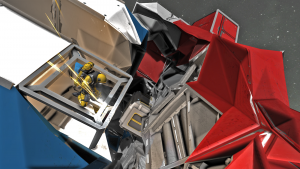Difference between revisions of "Creative Mode"
From Space Engineers Wiki
m |
|||
| Line 1: | Line 1: | ||
| − | == | + | == Creative Mode == |
| − | |||
| − | + | Creative Mode in Space Engineers will be similar to Creative Mode in Minecraft: Players will have the ability to spawn an indefinite amount of [[blocks]]. Normally blocks are welded and built in a time-consuming fashion. Players will be immune to damage and status effects. [[World settings]] will control this. There may be an option in future versions that allow players to create "blueprints" of designs made in Creative Mode and export them to [[Manual Mode]].<ref>http://blog.marekrosa.org/2013/09/answers-to-your-questions-1_25.html?showComment=1380383077197#c3309767604957311839</ref> | |
| − | {{#ev:youtube|75GGK5NMkMk|600|left|Space Engineers - Alpha Footage 8/2013. | + | {{#ev:youtube|75GGK5NMkMk|600|left|Space Engineers - Alpha Footage 8/2013. Example of player in Creative Mode}} |
| − | == | + | == Creating Objects == |
[[File:Welding alpha.png|thumbnail|Space Engineer welding frame]] | [[File:Welding alpha.png|thumbnail|Space Engineer welding frame]] | ||
| − | * | + | * Press “G” key - open “Toolbar Config” screen |
| − | * | + | * Click one of the buttons: “New small ship” or “New large ship” or “New station” |
| − | * | + | * A new object will be inserted in the empty space right in front of you |
| − | * | + | * This new object contains one armor [[block]] only |
| − | * | + | * You can start attaching additional blocks to it (cockpit, reactor, thrusters, gyro, etc.) |
| − | == | + | == References == |
<references /> | <references /> | ||
---- | ---- | ||
| − | <comments/> | + | |
| + | <comments /> | ||
Revision as of 01:52, 2 December 2013
Creative Mode
Creative Mode in Space Engineers will be similar to Creative Mode in Minecraft: Players will have the ability to spawn an indefinite amount of blocks. Normally blocks are welded and built in a time-consuming fashion. Players will be immune to damage and status effects. World settings will control this. There may be an option in future versions that allow players to create "blueprints" of designs made in Creative Mode and export them to Manual Mode.[1]
Creating Objects
- Press “G” key - open “Toolbar Config” screen
- Click one of the buttons: “New small ship” or “New large ship” or “New station”
- A new object will be inserted in the empty space right in front of you
- This new object contains one armor block only
- You can start attaching additional blocks to it (cockpit, reactor, thrusters, gyro, etc.)
References
- ↑ http://blog.marekrosa.org/2013/09/answers-to-your-questions-1_25.html?showComment=1380383077197#c3309767604957311839
<comments />