Difference between revisions of "Help:Item pages/zh"
From Space Engineers Wiki
| Line 1: | Line 1: | ||
| − | |||
| − | |||
==物件和方块图标要求== | ==物件和方块图标要求== | ||
#[[#获得图标文件转换成PNG|获得图标]](见下方段落)。 | #[[#获得图标文件转换成PNG|获得图标]](见下方段落)。 | ||
Revision as of 05:18, 9 August 2023
Contents
物件和方块图标要求
- 获得图标(见下方段落)。
- 需要合并背景:
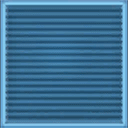
- 图标规格:128x128,PNG格式。
- 上传后在图标页标记上 {{Game Icon}}。
获得图标文件转换成PNG
- 图标源自游戏文件(比如图标目录:Content\Textures\GUI\Icons),规格一般是128x128,DDS格式
- 最后,编辑图标,并将背景和图标数据合并并导出为 png格式。
- ↑ 游戏目录Tools\TexturePacking\Tools中找,或
Texconv GitHut项目 - ↑ PaintDotNet主页
- ↑ GIMP主页
添加或修改物件和方块
当前物件和方块的添加基于名称空间 Mod:Vanilla/分类/物件数据页 , 先添加数据 再由物件指定说明 物件描述页面。 Mod:Vanilla
笔记
一个奇点
其中计算模块行
|Mass= {{Calculate mass}}
|Integrity= {{Calculate integrity}}
|Volume= {{Calculate Volume}}
紧跟于 配方模块后
|CubeSize= Large |Size= 1,1,1 |Component4= Mod:Vanilla/Component/InteriorPlate |Component4Amount= 20 |Component3= Mod:Vanilla/Component/Construction |Component3Amount= 8 |Component2= Mod:Vanilla/Component/InteriorPlate |Component2Amount= 5 |Component1= Mod:Vanilla/Component/Construction |Component1Amount= 2 |CriticalComponent= 1
正确样本如下:否则无法正确计算是个奇怪的事(略过研究吧)
|CubeSize= Large
|Size= 1,1,1
|Component4= Mod:Vanilla/Component/InteriorPlate
|Component4Amount= 20
|Component3= Mod:Vanilla/Component/Construction
|Component3Amount= 8
|Component2= Mod:Vanilla/Component/InteriorPlate
|Component2Amount= 5
|Component1= Mod:Vanilla/Component/Construction
|Component1Amount= 2
|CriticalComponent= 1
|Mass= {{Calculate mass}}
|Integrity= {{Calculate integrity}}
|Volume= {{Calculate Volume}}