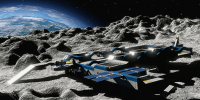Difference between revisions of "Scenarios/zh"
From Space Engineers Wiki
| (28 intermediate revisions by 2 users not shown) | |||
| Line 1: | Line 1: | ||
| − | {{ | + | {{under Construction}} |
| + | {{DISPLAYTITLE:游戏内容}} | ||
{{tocright}} | {{tocright}} | ||
| − | =={{:Property:Game Menu/ | + | |
| − | “{{:Property:Game Menu/ | + | ==说明== |
| + | 太空工程师有几个游戏方式,官方提供了【剧情】和 允许自定义的【沙盒】游戏;【工坊】也提供订阅玩家们创作的游戏;并可以选择进行【联网】游戏或 参与其它玩家的【服务器】游戏 | ||
| + | |||
| + | |||
| + | ==剧情游戏== | ||
| + | :Scenarios | ||
| + | :官方内容包括了 | ||
| + | :通过 '''【主菜单】新游戏〗'''>'''【新游戏】剧情】'''> 选择'''“[[#剧情|剧情内容]]”'''并'''〖开始〗''' | ||
| + | <div id="剧情" style="display: flex; flex-wrap: wrap;"> | ||
| + | [[File:The First Jump.png|thumb|x100px| | ||
| + | The First Jump<br/>首次跃迁| | ||
| + | link=GameScenarios-The First Jump]] | ||
| + | |||
| + | [[File:Learning to Survive.png|thumb|x100px| | ||
| + | Learning to Survive<br/>学习生存技能| | ||
| + | link=GameScenarios-Learning to Survive]] | ||
| + | |||
| + | [[File:Never Surrender.png|thumb|x100px| | ||
| + | Never Surrender<br/>绝不投降| | ||
| + | link=GameScenarios-Never Surrender]] | ||
| + | |||
| + | [[File:Lost Colony.png|thumb|x100px| | ||
| + | Lost Colony<br/>_| | ||
| + | link=GameScenarios-Lost Colony]] | ||
| + | |||
| + | [[File:Preview Frostbite.png|thumb|x100px| | ||
| + | Frostbite<br/>_| | ||
| + | link=GameScenarios-Frostbite]] | ||
| + | |||
| + | [[File:Sparks of the Future.png|thumb|x100px| | ||
| + | Sparks of the Future<br/>_| | ||
| + | link=GameScenarios-Sparks of the Future]] | ||
| + | |||
| + | [[File:Scrap Race.png|thumb|x100px| | ||
| + | Scrap Race<br/>_| | ||
| + | link=GameScenarios-Scrap Race]] | ||
| + | |||
| + | [[File:Uranium Heist.jpg|thumb|x100px| | ||
| + | Uranium Heist<br/>铀劫| | ||
| + | link=GameScenarios-Uranium Heist]] | ||
| + | |||
| + | [[File:Space Standoff.jpg|thumb|x100px| | ||
| + | Space Standoff<br/>_| | ||
| + | link=scenarios_spaceStandoff]] | ||
| + | </div> | ||
| + | |||
| + | ==自定义游戏== | ||
| + | :Custom Game | ||
| + | :此类游戏由玩家选择预设宇宙环境,并藉(jie)由【调整更多参数】和 【添加模组】 获得各种自定义游戏的体验 | ||
| + | :通过 '''【主菜单】新游戏〗'''>'''【新游戏】自定义游戏】'''> 选择'''“[[#自定义|开局内容]]”'''并'''〖开始〗''' | ||
| + | <div id="自定义" style="display: flex; flex-wrap: wrap;"> | ||
| + | [[File:Scenario_PreviewEasyEarth1.png|thumb|x100px| | ||
| + | Earth Planet<br/>地球| | ||
| + | link=CustomGame-Earth Planet]] | ||
| + | |||
| + | [[File:Scenario_PreviewEasyMars2.png|thumb|x100px| | ||
| + | Mars Planet<br/>火星| | ||
| + | link=CustomGame-Mars Planet]] | ||
| + | |||
| + | [[File:Scenario_PreviewEasyAlien.png|thumb|x100px| | ||
| + | Alien Planet<br/>异星| | ||
| + | link=CustomGame-Alien Planet]] | ||
| + | |||
| + | [[File:Scenario_PreviewEasyMoon.png|thumb|x100px| | ||
| + | Moon Base<br/>月球基地| | ||
| + | link=CustomGame-Moon Base]] | ||
| + | |||
| + | [[File:Scenario_PlaceholderPreviewStarSystem.png|thumb|x100px| | ||
| + | Star System<br/>星系| | ||
| + | link=CustomGame-Star System]] | ||
| + | |||
| + | [[File:PreviewEmptyWorld.png|thumb|x100px| | ||
| + | Empty World<br/>空寂的世界| | ||
| + | link=CustomGame-Empty World]] | ||
| + | |||
| + | [[File:PreviewSurvival.png|thumb|x100px| | ||
| + | Lone Survivor<br/>孤独求生| | ||
| + | link=CustomGame-Lone Survivor]] | ||
| + | |||
| + | [[File:PreviewEasyStart1.png|thumb|x100px| | ||
| + | Red Ship<br/>红色飞船| | ||
| + | link=CustomGame-Red Ship]] | ||
| + | |||
| + | [[File:PreviewCrashedRedShip.png|thumb|x100px| | ||
| + | Crashed Red Ship<br/>坠毁的红色飞船| | ||
| + | link=CustomGame-Crashed Red Ship]] | ||
| + | |||
| + | [[File:PreviewTwoPlatforms.png|thumb|x100px| | ||
| + | Rival Platforms<br/>竞争平台| | ||
| + | link=CustomGame-Rival Platforms]] | ||
| + | |||
| + | [[File:PreviewEasyStart2.png|thumb|x100px| | ||
| + | Green Station<br/>绿色基地| | ||
| + | link=CustomGame-Green Station]] | ||
| + | |||
| + | [[File:Dead Drop Arena.png|thumb|x100px| | ||
| + | Dead Drop Arena<br/>死亡坠落平台| | ||
| + | link=CustomGame-Dead Drop Arena]] | ||
| + | |||
| + | [[File:Asteroid Armory.jpg|thumb|200x100px| | ||
| + | Asteroid Armory<br/>小行星兵工厂| | ||
| + | link=CustomGame-Asteroid Armory]] | ||
| + | |||
| + | [[File:Pertam Orbiter.jpg|thumb|200x100px| | ||
| + | Pertam Orbiter<br/>pertam轨道飞行| | ||
| + | link=CustomGame-Pertam Orbiter]] | ||
| + | </div> | ||
| + | |||
| + | ==工坊游戏== | ||
| + | :工坊游戏不分类剧情还是沙盒,均在工坊中列出。 | ||
| + | :这些游戏首先得在 steam“创意工坊”中订阅,才可列出;界面中你可以点击 《steam图标》 打开 '''“{{:Property:Game Menu/Workshop Browser”''' 菜单找到 | ||
| + | :菜单各项详解请参阅 游戏手册-菜单-新游戏-创意工坊 | ||
| + | |||
| + | :通过'''[[menu_mainmenu#NewGame|【主菜单】新游戏〗]]'''>'''[[GameMenu_NewGame#Workshop|【新游戏】工坊】]]'''> 选择 '''适合内容''' 并 [[GameMenu_NewGame#StartGame|〖开始〗]] | ||
| + | {{:menu mainmenu}} | ||
| + | |||
| + | ==联网游戏== | ||
| + | 【主菜单】加入世界〗>【加入世界】】】 | ||
| + | :通过 '''“{{:Property:Game Menu/Main”'''{{kbd|{{:Property:Game Menu/Main/Join Game}} >>'''“{{:Property:Game Menu/Join Game”'''{{kbd|{{:Property:Game Menu/Join Game/Servers}} 或 {{kbd|{{:Property:Game Menu/Join Game/Games}} 显示存在的联网游戏列表; | ||
| + | :通过 '''“{{:Property:Game Menu/Join Game”'''{{kbd|{{:Property:Game Menu/Join Game/Advanced}} >>'''“{{:Property:Game Menu/Advance Server Search”'''{{kbd|{{:Property:Game Menu/Advance Server Search/Settings}} > {{kbd|{{:Property:Game Menu/Advance Server Search/Settings/Ping}} 调节你觉得适中的网络延迟率上限,并按下 {{kbd|{{:Property:Game Menu/Advance Server Search/Search}} 返回联网游戏列表 查找游戏。 | ||
| + | :选中世界后按下 '''“{{:Property:Game Menu/Join Game”'''{{kbd|{{:Property:Game Menu/Join Game/Join World}} 开始游戏 | ||
| + | :更详细的操作请参阅 手册-菜单-加入游戏 | ||
| + | |||
| + | |||
| + | ==继续游戏== | ||
| + | '''【主菜单】继续游戏〗''' | ||
| + | '''【主菜单】读取游戏〗'''>'''【读取游戏】'''> 选择'''存档'''并'''〖加载〗''' | ||
| + | |||
| + | |||
| + | ===调节游戏存档=== | ||
| + | '''【主菜单】读取游戏〗'''>'''【读取游戏】编辑设定〗''' | ||
---- | ---- | ||
| − | |||
| − | |||
| − | |||
| − | |||
| − | |||
| − | |||
| − | |||
| − | |||
| − | |||
<!-- | <!-- | ||
| + | {{:Property:Game Menu/Main{{lang}}}} | ||
| + | {{:Property:Game Menu/Main/New Game{{lang}}}} | ||
| + | {{:Property:Game Menu/New Game{{lang}}}} | ||
| + | {{:Property:Game Menu/New Game/Scenarios{{lang}}}} | ||
| + | {{:Property:Game Menu/New Game/Start{{lang}}}} | ||
:Scenarios/The First Jump (有始终的故事关卡,单人)首次跃迁 | :Scenarios/The First Jump (有始终的故事关卡,单人)首次跃迁 | ||
:Scenarios/Learning to Survive (教学并挑战关卡,单人)学习生存技能 | :Scenarios/Learning to Survive (教学并挑战关卡,单人)学习生存技能 | ||
| Line 21: | Line 148: | ||
:Scenarios/Frostbite (DLC,探索冒险,无喷气包,可多人) | :Scenarios/Frostbite (DLC,探索冒险,无喷气包,可多人) | ||
:Scenarios/Sparks of the Future (DLC,纯体验建筑,可多人) | :Scenarios/Sparks of the Future (DLC,纯体验建筑,可多人) | ||
| − | :Scenarios/Scrap Race(DLC,竞赛赛车关卡,无喷气包,建议多人) | + | :Scenarios/Scrap Race(DLC,竞赛赛车关卡,无喷气包,建议多人) |
| − | + | {{:Property:Game Menu/Main{{lang}}}} | |
| − | + | {{:Property:Game Menu/Main/New Game{{lang}}}} | |
| − | + | {{:Property:Game Menu/New Game{{lang}}}} | |
| − | + | {{:Property:Game Menu/New Game/Custom Game{{lang}}}} | |
| − | + | {{:Property:Game Menu/New Game/Start{{lang}}}} | |
| − | + | {{:Property:Game Session/Earth Planet{{lang}}}} | |
| − | + | {{:Property:Game Session/Mars Planet{{lang}}}} | |
| − | + | {{:Property:Game Session/Alien Planet{{lang}}}} | |
| − | + | {{:Property:Game Session/Moon Base{{lang}}}} | |
| − | + | {{:Property:Game Session/Star System{{lang}}}} | |
| − | + | {{:Property:Game Session/Empty World{{lang}}}} | |
| − | + | {{:Property:Game Session/Lone Survivor{{lang}}}} | |
| − | + | {{:Property:Game Session/Red Ship{{lang}}}} | |
| − | + | {{:Property:Game Session/Crashed Red Ship{{lang}}}} | |
| − | + | {{:Property:Game Session/Rival Platforms{{lang}}}} | |
| − | + | {{:Property:Game Session/Green Station{{lang}}}} | |
| − | + | {{:Property:Game Session/Dead Drop Arena{{lang}}}} | |
| − | |||
| − | |||
| − | |||
| − | |||
| − | |||
| − | |||
| − | |||
:CustomMap/Lone Survivor 孤独求生 | :CustomMap/Lone Survivor 孤独求生 | ||
:CustomMap/Red Ship 红色飞船 | :CustomMap/Red Ship 红色飞船 | ||
| Line 57: | Line 177: | ||
:CustomMap/Star System 星系(拥有全部已发行的星球) | :CustomMap/Star System 星系(拥有全部已发行的星球) | ||
:CustomMap/Empty World 空寂的世界(实验模式) | :CustomMap/Empty World 空寂的世界(实验模式) | ||
| − | :CustomMap/Dead Drop Arena 死亡坠落平台(实验模式) | + | :CustomMap/Dead Drop Arena 死亡坠落平台(实验模式) |
| − | + | {{:Property:Game Menu/Main{{lang}}}} | |
| − | + | {{:Property:Game Menu/Main/New Game{{lang}}}} | |
| − | + | {{:Property:Game Menu/New Game{{lang}}}} | |
| − | + | {{:Property:Game Menu/New Game/Workshop{{lang}}}} | |
| − | + | {{:Property:Game Menu/New Game/Start{{lang}}}} | |
| − | + | {{:Property:Game Menu/Workshop Browser{{lang}}}}” | |
| − | + | {{:Property:Game Menu/Main{{lang}}}} | |
| − | + | {{:Property:Game Menu/Main/Join Game{{lang}}}} | |
| − | + | {{:Property:Game Menu/Join Game{{lang}}}} | |
| − | + | {{:Property:Game Menu/Join Game/Servers{{lang}}}} | |
| − | + | {{:Property:Game Menu/Join Game/Games{{lang}}}} | |
| − | + | {{:Property:Game Menu/Join Game{{lang}}}} | |
| − | + | {{:Property:Game Menu/Join Game/Advanced{{lang}}}} | |
| − | + | {{:Property:Game Menu/Advance Server Search{{lang}}}} | |
| − | + | {{:Property:Game Menu/Advance Server Search/Settings{{lang}}}} | |
| − | + | {{:Property:Game Menu/Advance Server Search/Settings/Ping{{lang}}}} | |
| − | + | {{:Property:Game Menu/Advance Server Search/Search{{lang}}}} | |
| − | + | {{:Property:Game Menu/Join Game{{lang}}}} | |
| − | { | + | {{:Property:Game Menu/Join Game/Join World{{lang}}}} |
| − | + | {{:Property:Game Menu/Main{{lang}}}} | |
| − | + | {{:Property:Game Menu/Main/Load Game{{lang}}}} | |
| − | + | {{:Property:Game Menu/Load Game{{lang}}}} | |
| − | + | {{:Property:Game Menu/Load Game/Load{{lang}}}} | |
| − | + | {{:Property:Game Menu/Main{{lang}}}} | |
| − | + | {{:Property:Game Menu/Main/Continue Game{{lang}}}} | |
| − | + | {{:Property:Game Menu/Load Game{{lang}}}} | |
| − | + | {{:Property:Game Menu/Load Game/Edit Settings{{lang}}}} | |
| − | + | {{:Property:Game Menu/Edit Settings{{lang}}}} | |
| − | { | + | --> |
| − | |||
| − | |||
| − | |||
| − | |||
| − | |||
| − | |||
| − | |||
| − | |||
| − | |||
| − | |||
| − | |||
| − | |||
| − | |||
| − | |||
| − | |||
| − | |||
| − | |||
| − | |||
| − | |||
| − | |||
| − | |||
| − | |||
| − | |||
| − | |||
| − | |||
| − | |||
| − | -- | ||
| − | |||
| − | |||
| − | |||
| − | |||
| − | |||
| − | |||
Latest revision as of 01:41, 8 September 2023
| 🚧🚧🚧 Under Construction 🚧🚧🚧 |
|---|
| Attention - This page is currently being actively worked on, and may contain incomplete information
|
说明
太空工程师有几个游戏方式,官方提供了【剧情】和 允许自定义的【沙盒】游戏;【工坊】也提供订阅玩家们创作的游戏;并可以选择进行【联网】游戏或 参与其它玩家的【服务器】游戏
剧情游戏
- Scenarios
- 官方内容包括了
- 通过 【主菜单】新游戏〗>【新游戏】剧情】> 选择“剧情内容”并〖开始〗
File:Space Standoff.jpg
Space Standoff
_
_
自定义游戏
- Custom Game
- 此类游戏由玩家选择预设宇宙环境,并藉(jie)由【调整更多参数】和 【添加模组】 获得各种自定义游戏的体验
- 通过 【主菜单】新游戏〗>【新游戏】自定义游戏】> 选择“开局内容”并〖开始〗
工坊游戏
- 工坊游戏不分类剧情还是沙盒,均在工坊中列出。
- 这些游戏首先得在 steam“创意工坊”中订阅,才可列出;界面中你可以点击 《steam图标》 打开 “{{:Property:Game Menu/Workshop Browser” 菜单找到
- 菜单各项详解请参阅 游戏手册-菜单-新游戏-创意工坊
| Continue Game |
| New Game |
| Load Game |
| Join Game |
| Options |
| Charater |
| Exit to Windows |
联网游戏
【主菜单】加入世界〗>【加入世界】】】
- 通过 “{{:Property:Game Menu/Main”{{kbd|Property:Game Menu/Main/Join Game >>“{{:Property:Game Menu/Join Game”{{kbd|Property:Game Menu/Join Game/Servers 或 {{kbd|Property:Game Menu/Join Game/Games 显示存在的联网游戏列表;
- 通过 “{{:Property:Game Menu/Join Game”{{kbd|Property:Game Menu/Join Game/Advanced >>“{{:Property:Game Menu/Advance Server Search”{{kbd|Property:Game Menu/Advance Server Search/Settings > {{kbd|Property:Game Menu/Advance Server Search/Settings/Ping 调节你觉得适中的网络延迟率上限,并按下 {{kbd|Property:Game Menu/Advance Server Search/Search 返回联网游戏列表 查找游戏。
- 选中世界后按下 “{{:Property:Game Menu/Join Game”{{kbd|Property:Game Menu/Join Game/Join World 开始游戏
- 更详细的操作请参阅 手册-菜单-加入游戏
继续游戏
【主菜单】继续游戏〗 【主菜单】读取游戏〗>【读取游戏】> 选择存档并〖加载〗
调节游戏存档
【主菜单】读取游戏〗>【读取游戏】编辑设定〗