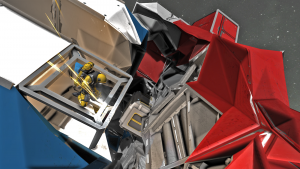Difference between revisions of "Creative Mode"
From Space Engineers Wiki
(→Creating Objects) |
(→Creating Objects) |
||
| Line 12: | Line 12: | ||
* This new object contains one armor [[block]] only | * This new object contains one armor [[block]] only | ||
* You can start attaching additional blocks to it (cockpit, reactor, thrusters, gyro, etc.) | * You can start attaching additional blocks to it (cockpit, reactor, thrusters, gyro, etc.) | ||
| − | [[File:Welding alpha.png | + | [[File:Welding alpha.png|thumbnail|Space Engineer welding frame]] |
Revision as of 19:58, 25 September 2013
Creative Mode
Creative Mode in Space Engineers will be similar to Creative Mode in Minecraft: Players will have the ability to spawn an indefinite amount of blocks. Normally blocks are welded and built in a time-consuming fashion. Players will be immune to damage and status effects. World settings will control this.
Creating Objects
- Press “G” key - open “Toolbar Config” screen
- Click one of the buttons: “New small ship” or “New large ship” or “New station”
- A new object will be inserted in the empty space right in front of you
- This new object contains one armor block only
- You can start attaching additional blocks to it (cockpit, reactor, thrusters, gyro, etc.)