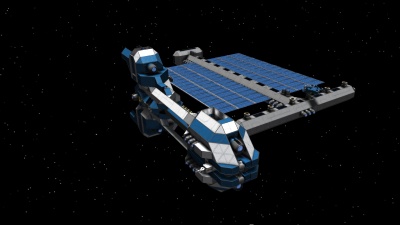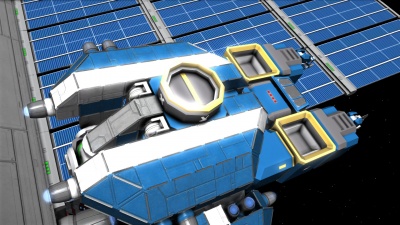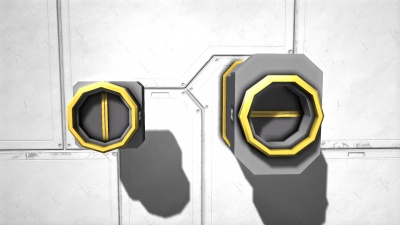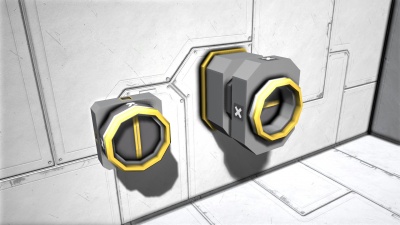Difference between revisions of "Connector/zh"
(→連接器上顏色所代表的狀態) |
(→Media) |
||
| (7 intermediate revisions by the same user not shown) | |||
| Line 72: | Line 72: | ||
|[[File:Air_Vent_Front_Indicator_Green.png]] || 連接器連接是激活和鎖定。物品,電,氣可自由轉讓。 | |[[File:Air_Vent_Front_Indicator_Green.png]] || 連接器連接是激活和鎖定。物品,電,氣可自由轉讓。 | ||
|} | |} | ||
| − | === Control Panel === | + | === Control Panel (控制板面)=== |
{| class="wikitable" ; style="width: 20% | {| class="wikitable" ; style="width: 20% | ||
!colspan="2" style="font-size:16px;"| Control Panel | !colspan="2" style="font-size:16px;"| Control Panel | ||
|- | |- | ||
| − | !style="text-align:center ; font-size:14px;"| | + | !style="text-align:center ; font-size:14px;"| Options (項目) |
| − | !style="text-align:center ; font-size:14px;"| | + | !style="text-align:center ; font-size:14px;"| Comments (功能) |
|- | |- | ||
!style="text-align:left;" | Toggle block | !style="text-align:left;" | Toggle block | ||
| − | | | + | |打開裝置,或關閉。 |
|- | |- | ||
!style="text-align:left;" | Name | !style="text-align:left;" | Name | ||
| − | | | + | |您可以輸入自定義名稱 |
|- | |- | ||
!style="text-align:left;" | Show on HUD | !style="text-align:left;" | Show on HUD | ||
| − | | | + | |如果連接到同一網格的[[Antenna/zh|天線]],該裝置將顯示其上的玩家的HUD位置 |
|- | |- | ||
!style="text-align:left;" | Use Conveyor System | !style="text-align:left;" | Use Conveyor System | ||
| − | | | + | |開啟後,允許連接器自動吸取相連接的其它物品清單 |
|- | |- | ||
!style="text-align:left;" | Throw Out | !style="text-align:left;" | Throw Out | ||
| − | | | + | |開啟後,連接器從它的庫存裡噴出了物品 |
|- | |- | ||
!style="text-align:left;" | Collect All | !style="text-align:left;" | Collect All | ||
| − | | | + | |開啟後,連接器獲得物品在[[ Conveyor Network/zh|輸送網]]中的其他物品庫 |
|- | |- | ||
!style="text-align:left;" | Lock | !style="text-align:left;" | Lock | ||
| − | | | + | |開啟後,連接器本身與另一個連接器鎖定 |
|- | |- | ||
!style="text-align:left;" | Unlock | !style="text-align:left;" | Unlock | ||
| − | | | + | |開啟後,連接器本身與另一個連接器解除鎖定 |
|- | |- | ||
!style="text-align:left;" | Strength Slider <br>(0% to 100%) | !style="text-align:left;" | Strength Slider <br>(0% to 100%) | ||
| − | | | + | |這選項,將微調連接器之間的磁拉力的強度微調,最弱的兩者將被使用。 |
|} | |} | ||
| Line 110: | Line 110: | ||
The connector provides many useful functions for the player(s) to take advantage of. Many of its functions are explained in detail below. | The connector provides many useful functions for the player(s) to take advantage of. Many of its functions are explained in detail below. | ||
| + | |||
=== Power Requirement === | === Power Requirement === | ||
Previous to version 01.046 there was a bug that made connectors work even when unpowered. Version 01.046 fixed this bug and in all versions after you must supply power to connectors in order for them to function. | Previous to version 01.046 there was a bug that made connectors work even when unpowered. Version 01.046 fixed this bug and in all versions after you must supply power to connectors in order for them to function. | ||
| Line 122: | Line 123: | ||
</ol> | </ol> | ||
|} | |} | ||
| − | === | + | === 對接=== |
| − | + | 在轉移物品以先,玩家必須先連接與另一個連接器。 | |
{| class="wikitable" | {| class="wikitable" | ||
|style="width: 530px;" | <ol> | |style="width: 530px;" | <ol> | ||
| − | <li value="1"> | + | <li value="1">玩家必須引導船,使兩個連接器對齊。然後慢慢接近另一個連接器。 |
:[[File:Connector13.jpg|none|thumb|175px]] | :[[File:Connector13.jpg|none|thumb|175px]] | ||
| − | <li value="2"> | + | <li value="2">當玩家足夠近(3米),連接器指示燈會變成黃色, 並會出現明顯的拉力將兩個連接器相互拉扯,直到1米的距離左右, 然後,玩家必須打開對接/鎖定按鈕進行連接。 |
| − | ::; | + | ::;注*如果艦艇質量過大,連接器的力將被忽略,並且無法拉本身朝向另一個。 |
:[[File:Connector07.jpg|none|thumb|175px]] | :[[File:Connector07.jpg|none|thumb|175px]] | ||
| − | <li value="3"> | + | <li value="3">一旦對接成功,兩個接頭上的指示燈會變成綠色,通知兩船/站之間的連接已經成功。 |
:[[File:Connector04.jpg|none|thumb|175px]] | :[[File:Connector04.jpg|none|thumb|175px]] | ||
| − | ::; | + | ::;注*儘管玩家可以在任何時候停靠,但建議連接器被允許彼此拉動的距離為一米外。由此,能夠防止從朝向連接器被即刻拉出較小的船舶;可能引起損害。 |
</ol> | </ol> | ||
|} | |} | ||
| − | ==== | + | ==== 物品轉移 ==== |
| − | + | 連接器的主要功能是允許艦艇/站彼此之間傳輸物品的物品。 這可以在兩個連接器被鎖定時彼此進行。 一旦對接,玩家可以自由艦對艦,或船舶之間傳輸物品站。 | |
| − | :; | + | :;注*如果你的船或太空站有[[Refinery/zh|精煉廠]]或[[Arc Furnace/zh|電弧爐]],連接後將會自動進行治煉船上的礦石。 |
| − | ==== | + | ==== 能量轉移 ==== |
| − | + | 一個有趣的功能是對接時連接器能夠傳送能量。 這意味著,一個較小的船可以與較大的船對接,並被提供有電源。例如[[Battery|電池]]在一個更小的船是從另一艘船舶/站充電。 | |
| − | ==== | + | |
| − | + | ==== 氧的轉移 ==== | |
| − | === | + | 連接後,連接器還能使船或太空站轉移[[氧],如果連接的兩者均有氧氣設備,例如 [[Oxygen Tanks/zh|氧氣罐]] 或[[ Oxygen Generators/zh|氧氣制生器]] 。 這種機械可以用來補充船舶的氧氣儲備,而在另一艘船舶或站必要有基礎的氧氣設備 |
| − | + | ||
| + | === 分離 === | ||
| + | 因為連接器的發布到最新的更新([[更新01.046]]),連接器的拉力強度已被明顯降低。 但仍然有相當的可能導致一些設計有脫離麻煩,或造成損壞。 | ||
| − | + | 下面是關於如何從連接器斷開對接有用的提示。 | |
| − | ==== | + | ==== 連接器關閉 ==== |
| − | + | 如果你不能逃避一個連接器的拉扯,簡單的解決方法是關閉連接器,禁止他們“拉”的能力。 你只需關閉兩個連接器其中一個電源的開關。 沒有了電源,他們將不再互相吸引。 | |
| − | == | + | == 相片/影片 == |
{| class="wikitable" width "50%" | {| class="wikitable" width "50%" | ||
| − | |[[File:Connector05.jpg|none|thumb|400px| | + | |[[File:Connector05.jpg|none|thumb|400px|連接器噴出物品到收集器上的另一側]] |
| − | |[[File:Connector09.jpg|none|thumb|400px| | + | |[[File:Connector09.jpg|none|thumb|400px|一個巨大藍色船用連接器停靠到一個太空站]] |
|- | |- | ||
| − | |[[File:Connector03.jpg|none|thumb|400px| | + | |[[File:Connector03.jpg|none|thumb|400px|一條小船的連接器]] |
| − | |[[File:Connector01.jpg|none|thumb|400px| | + | |[[File:Connector01.jpg|none|thumb|400px|小船連接器(左)和大船或太空站的連接器(右)]] |
|- | |- | ||
| − | |[[File:Connector02.jpg|none|thumb|400px| | + | |[[File:Connector02.jpg|none|thumb|400px|小型船舶接口(左側)的角度進行檢視,以及大型船舶/站連接器(右)]] |
|} | |} | ||
Latest revision as of 04:46, 15 April 2016
| 注意 |
|---|
| 过期的信息 |
Contents
概述
連接器具有許多功能。 它可以轉移或彈出的物品,及轉移能量。 它也有一個有趣的功能,在於它前面的一個小的磁石。 如果另一連接器在它約3米的前面移動時,它們將開始彼此拉近。 然後連接器將穩住對方在半米內。
連接器上顏色所代表的狀態
| Color | Status |
|---|---|
| 無連接可能和周圍地區明確彈出的物品。 | |
| .... | 連接器關閉或無動力。 |
| 連接器的周圍堆滿了彈出的物品。 | |
| 連接器之間的連接是可能的,但它們不被鎖定。 | |
| 連接器連接是激活和鎖定。物品,電,氣可自由轉讓。 |
Control Panel (控制板面)
| Control Panel | |
|---|---|
| Options (項目) | Comments (功能) |
| Toggle block | 打開裝置,或關閉。 |
| Name | 您可以輸入自定義名稱 |
| Show on HUD | 如果連接到同一網格的天線,該裝置將顯示其上的玩家的HUD位置 |
| Use Conveyor System | 開啟後,允許連接器自動吸取相連接的其它物品清單 |
| Throw Out | 開啟後,連接器從它的庫存裡噴出了物品 |
| Collect All | 開啟後,連接器獲得物品在輸送網中的其他物品庫 |
| Lock | 開啟後,連接器本身與另一個連接器鎖定 |
| Unlock | 開啟後,連接器本身與另一個連接器解除鎖定 |
| Strength Slider (0% to 100%) |
這選項,將微調連接器之間的磁拉力的強度微調,最弱的兩者將被使用。 |
The connector may be placed where the placer wishes. It takes up 3x3x2 blocks on small ships, and one block space on large ships / stations. Both connector types have large conveyor ports on the back. However, the small ship version has small conveyor ports on all its sides.
The connector provides many useful functions for the player(s) to take advantage of. Many of its functions are explained in detail below.
Power Requirement
Previous to version 01.046 there was a bug that made connectors work even when unpowered. Version 01.046 fixed this bug and in all versions after you must supply power to connectors in order for them to function.
Item Ejection
While capable of transferring items, it may also eject items as well. This does not require another connector, and it may do it at any time. As the items eject, it also applies a small amount force of 1 m/s that pushes the items away from it.
|
對接
在轉移物品以先,玩家必須先連接與另一個連接器。
|
物品轉移
連接器的主要功能是允許艦艇/站彼此之間傳輸物品的物品。 這可以在兩個連接器被鎖定時彼此進行。 一旦對接,玩家可以自由艦對艦,或船舶之間傳輸物品站。
能量轉移
一個有趣的功能是對接時連接器能夠傳送能量。 這意味著,一個較小的船可以與較大的船對接,並被提供有電源。例如電池在一個更小的船是從另一艘船舶/站充電。
氧的轉移
連接後,連接器還能使船或太空站轉移[[氧],如果連接的兩者均有氧氣設備,例如 氧氣罐 或氧氣制生器 。 這種機械可以用來補充船舶的氧氣儲備,而在另一艘船舶或站必要有基礎的氧氣設備
分離
因為連接器的發布到最新的更新(更新01.046),連接器的拉力強度已被明顯降低。 但仍然有相當的可能導致一些設計有脫離麻煩,或造成損壞。
下面是關於如何從連接器斷開對接有用的提示。
連接器關閉
如果你不能逃避一個連接器的拉扯,簡單的解決方法是關閉連接器,禁止他們“拉”的能力。 你只需關閉兩個連接器其中一個電源的開關。 沒有了電源,他們將不再互相吸引。
相片/影片
Tips
- Two connectors can be placed facing each other connected, and when a grid splits or un-merges using Merge Blocks the connectors will separate.
- Both connectors have to be powered in order to dock
- Prior to Update 01.046, connectors were so strong that large ships as big as the KSH big red ship struggled to move away.
Known Issues
Related Items
Programming
Update History
| Update 01.026 |
|