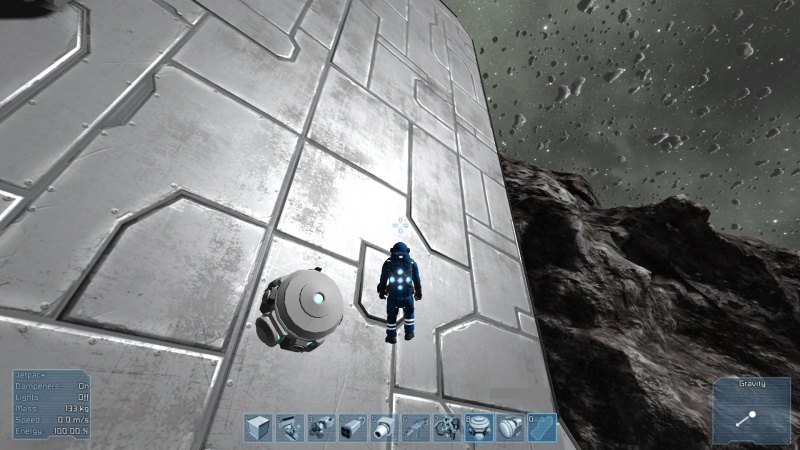Difference between revisions of "Gravity HUD"
(Created page with "The Gravity HUD can be found in the bottom right corner of the game and is part of the game's HUD It features an indicator in what direction gravity is affecting an ob...") |
|||
| (2 intermediate revisions by one other user not shown) | |||
| Line 3: | Line 3: | ||
If the player is moving inside the area that has a gravity applied to, he can see the arrow(s) moving three-dimensionally inside the [[HUD]]. | If the player is moving inside the area that has a gravity applied to, he can see the arrow(s) moving three-dimensionally inside the [[HUD]]. | ||
Gravity indication is dependent on where the player is looking at. | Gravity indication is dependent on where the player is looking at. | ||
| + | With the upcoming planets release, the gravity HUD has been given a slight overhaul. Now the meter shows both the artificial AND planetary gravity(when in effect), it also includes a sphere to show where the gravity is affecting the player in relation to the planet. | ||
| − | == | + | == Possible States == |
- One arrow (showing that only one direction of gravity is present) | - One arrow (showing that only one direction of gravity is present) | ||
| Line 15: | Line 16: | ||
[[File:No_gravity_hud.jpg|150px|thumb|right|Indicating that no gravity is present]] | [[File:No_gravity_hud.jpg|150px|thumb|right|Indicating that no gravity is present]] | ||
[[File:Three_dimensional_arrow_in_the_gravity_hud.jpg|800px|left|The displayed arrow is linked to the player's point of view and changes three-dimensional when moving around multi-axially]] | [[File:Three_dimensional_arrow_in_the_gravity_hud.jpg|800px|left|The displayed arrow is linked to the player's point of view and changes three-dimensional when moving around multi-axially]] | ||
| + | [[File:6-way_cancel_gravity.jpg|150px|thumb|right|A possible scenario, where 6 generators are cancelling each other out]] | ||
Latest revision as of 18:19, 10 October 2015
The Gravity HUD can be found in the bottom right corner of the game and is part of the game's HUD It features an indicator in what direction gravity is affecting an object/player. If the player is moving inside the area that has a gravity applied to, he can see the arrow(s) moving three-dimensionally inside the HUD. Gravity indication is dependent on where the player is looking at. With the upcoming planets release, the gravity HUD has been given a slight overhaul. Now the meter shows both the artificial AND planetary gravity(when in effect), it also includes a sphere to show where the gravity is affecting the player in relation to the planet.
Possible States
- One arrow (showing that only one direction of gravity is present)
- Multiple grey arrows and one white showing the calculated average of these gravities and the direction an object is being pulled to- Red dot and red display showing that no gravity is present and an object would move with it's speed and direction until a force affects it.