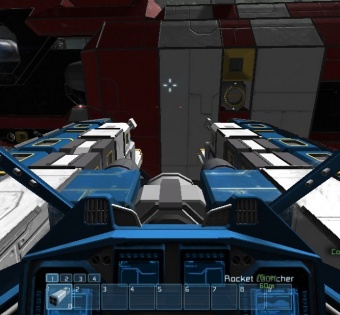Rocket Launcher
From Space Engineers Wiki
"mmMissile")240" can not be assigned to a declared number type with value 200.
"mmMissile")1140" can not be assigned to a declared number type with value 200.
Mass (kg):
0
Integrity:
0
Build time (seconds):
15
Storage Capacity (L):
(only "200mm Missile") 1140
Dimensions (W x H x D):
1 x 2 x 1
Mass (kg):
0
Integrity:
0
Build time (seconds):
15
Storage Capacity (L):
(only "200mm Missile") 240
Dimensions (W x H x D):
1 x 4 x 1
Contents
Functions
This block launches rockets forward. If used correctly they can wreak havoc.
Placement
The dimensions of the Rocket Launcher are 1x1x4. The small launcher has no conveyor ports, so you need to load it manually.
- Note
- Be careful with which way the launcher is facing! The yellow stripe should be facing the front. Bad things will happen if the yellow is mounted towards the ship, as this is where the rockets come out.
As of December 2014, on dedicated servers, firing this weapon while moving forward even slightly will cause the rocket to spawn behind the launcher destroying itself and other parts of your ship. Also, there is typically a 7 second detonation delay on a populated server rendering rocket launchers useless for hitting moving targets.
Usage
Select the Rocket Launchers in the toolbar (To set it up press 'G'). Press LMB to fire rockets at the red dots. Click MMB to select toggle between a single/all launchers.