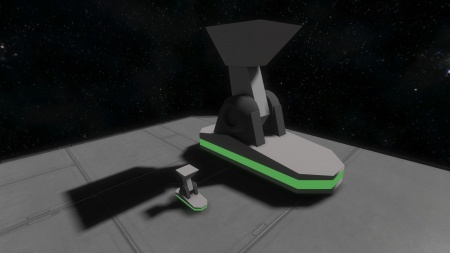Difference between revisions of "Landing Gear"
(→Settings) |
BambooHare (talk | contribs) m (→Pre-Update 01.079) |
||
| (4 intermediate revisions by 2 users not shown) | |||
| Line 1: | Line 1: | ||
| − | {{ | + | {{SimpleItembox|Mod:Vanilla/CubeBlock/LargeBlockLandingGear |
| − | + | |Size|Mass|Integrity|BuildTimeSeconds|IsAirTight|PCU | |
| − | + | }}{{SimpleItembox|Mod:Vanilla/CubeBlock/SmallBlockLandingGear | |
| − | + | |Size|Mass|Integrity|BuildTimeSeconds|IsAirTight|PCU | |
| − | + | }}{{CategorizeComponents|Mod:Vanilla/CubeBlock/LargeBlockLandingGear}} | |
| − | |||
| − | |||
| − | |||
| − | |||
| − | |||
| − | | | ||
| − | | | ||
| − | | | ||
| − | | | ||
| − | | | ||
| − | | | ||
| − | | | ||
| − | | | ||
| − | | | ||
| − | | | ||
| − | | | ||
| − | | | ||
| − | |||
| − | |||
| − | | | ||
| − | | | ||
| − | |||
| − | | | ||
| − | |||
| − | |||
| − | |||
| − | |||
| − | |||
| − | |||
| − | |||
| − | |||
| − | |||
| − | |||
| − | |||
| − | |||
| − | |||
| − | |||
| − | |||
| − | |||
| − | |||
| − | }} | ||
== Overview == | == Overview == | ||
| Line 68: | Line 27: | ||
Operated when piloting a ship; maneuver the ship such that the landing gear is in range (it will be indicated on the HUD, as well as by the ring around the foot turning yellow, then press P (default) to lock the landing gear. The ring around the foot will turn green to indicate that it is locked, and the ship will be attached to the target. You can then press P again to detach. | Operated when piloting a ship; maneuver the ship such that the landing gear is in range (it will be indicated on the HUD, as well as by the ring around the foot turning yellow, then press P (default) to lock the landing gear. The ring around the foot will turn green to indicate that it is locked, and the ship will be attached to the target. You can then press P again to detach. | ||
| − | Landing gears can be set to "Auto-lock". In this mode, the color stripe turns light blue | + | Landing gears can be set to "Auto-lock", which is the mode they are in upon construction. In this mode, the color stripe turns light blue and the landing gear will lock automatically to any surface that comes into magnetization range. The maximum force a landing gear will absorb can be adjusted in the control panel. If this force is exceeded, the landing gear will unlock itself. If set to "Unlimited" the landing gear will not unlock. If the force on the landing gear gets too high for the structure to handle and it does not unlock, it will explode. |
When landing gear is toggled off in the control panel, the ring around the foot will turn red and keep whatever locked or unlocked state it was in before being shut off. | When landing gear is toggled off in the control panel, the ring around the foot will turn red and keep whatever locked or unlocked state it was in before being shut off. | ||
| Line 87: | Line 46: | ||
== Known Issues == | == Known Issues == | ||
=== Pre-[[Update 01.079]] === | === Pre-[[Update 01.079]] === | ||
| − | Landing gears are currently known for | + | Landing gears are currently known for being unstable. |
They work fairly reliable in single player. But in multiplayer, especially when used on a dedicated server (DS), | They work fairly reliable in single player. But in multiplayer, especially when used on a dedicated server (DS), | ||
| − | and in some cases also in single player, they show the following problematic | + | and in some cases also in single player, they show the following problematic behavior: |
| − | * sinking into the ground of the surface they are currently | + | * sinking into the ground of the surface they are currently magnetized to and exploding upon unlocking them in this sunken state |
* vibrating increasingly until they explode | * vibrating increasingly until they explode | ||
There are no 100% workarounds yet. But some things should be considered when using landing gears. | There are no 100% workarounds yet. But some things should be considered when using landing gears. | ||
| − | * always deactivating inertia dampeners or powering down the whole ship that is magnetized to another ship or station. This will prevent unnecessary force on | + | * always deactivating inertia dampeners or powering down the whole ship that is magnetized to another ship or station. This will prevent unnecessary force on the landing gears because the docked ship will fight against the movement of the ship it's docked to with its thrusters |
| − | * having a ship not only rest on the landing gears, but also | + | * having a ship not only rest on the landing gears, but also adjacently paced armor blocks can reduce their tendency to sink into the ground |
* magnetizing landing gears slightly above the surface (as soon as the indicator strip gets yellow) | * magnetizing landing gears slightly above the surface (as soon as the indicator strip gets yellow) | ||
* setting the max force to a value < Unlimited can reduce their tendency to explode. However, the docked ship might still come loose at some point. Setting them to "auto-lock" in this case might be worth to try. | * setting the max force to a value < Unlimited can reduce their tendency to explode. However, the docked ship might still come loose at some point. Setting them to "auto-lock" in this case might be worth to try. | ||
| Line 112: | Line 71: | ||
</div> | </div> | ||
[[Category:Miscellaneous Blocks]] | [[Category:Miscellaneous Blocks]] | ||
| + | [[Category:Functional Blocks]] | ||
Latest revision as of 07:55, 14 April 2024
3,304,000,000 mg
3.304 t
104,000,000 mg
0.104 t
Contents
Overview
Used to attach to other ships or to stations for docking. Also useful for towing other ships as well. It can be set to automatically lock onto surfaces or manually.
Usage
| No surface near | |
| Not Locked | |
| Autolock | |
| Locked | |
| Powered Off |
Operated when piloting a ship; maneuver the ship such that the landing gear is in range (it will be indicated on the HUD, as well as by the ring around the foot turning yellow, then press P (default) to lock the landing gear. The ring around the foot will turn green to indicate that it is locked, and the ship will be attached to the target. You can then press P again to detach.
Landing gears can be set to "Auto-lock", which is the mode they are in upon construction. In this mode, the color stripe turns light blue and the landing gear will lock automatically to any surface that comes into magnetization range. The maximum force a landing gear will absorb can be adjusted in the control panel. If this force is exceeded, the landing gear will unlock itself. If set to "Unlimited" the landing gear will not unlock. If the force on the landing gear gets too high for the structure to handle and it does not unlock, it will explode.
When landing gear is toggled off in the control panel, the ring around the foot will turn red and keep whatever locked or unlocked state it was in before being shut off.
Settings
- Lock - Attaches the landing gear to a surface
- Unlock - Detaches the landing gear from a surface. If autolock is enabled, you must disable it. Otherwise it will quickly lock.
- Autolock - Automatically will lock onto a surface when it is within range. This is its default setting upon construction.
- Breaking Force - Adjusts the amount of force needed before the landing gear will automatically detach
Media
Tips
- If built on another ship, the landing gear will automatically start pre-attached.
- If you're using the Jump drive on a large ship, your smaller ships can attach themselves to the large one with landing gears. This will allow them to tag along for the ride.
Known Issues
Pre-Update 01.079
Landing gears are currently known for being unstable. They work fairly reliable in single player. But in multiplayer, especially when used on a dedicated server (DS), and in some cases also in single player, they show the following problematic behavior:
- sinking into the ground of the surface they are currently magnetized to and exploding upon unlocking them in this sunken state
- vibrating increasingly until they explode
There are no 100% workarounds yet. But some things should be considered when using landing gears.
- always deactivating inertia dampeners or powering down the whole ship that is magnetized to another ship or station. This will prevent unnecessary force on the landing gears because the docked ship will fight against the movement of the ship it's docked to with its thrusters
- having a ship not only rest on the landing gears, but also adjacently paced armor blocks can reduce their tendency to sink into the ground
- magnetizing landing gears slightly above the surface (as soon as the indicator strip gets yellow)
- setting the max force to a value < Unlimited can reduce their tendency to explode. However, the docked ship might still come loose at some point. Setting them to "auto-lock" in this case might be worth to try.
- Using a combination of a connector and landing gears to dock ships
Programming
Update History
| Update 01.005 |
|