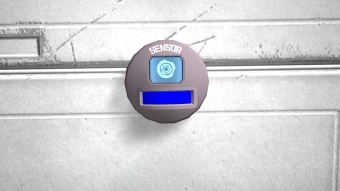Sensor
From Space Engineers Wiki
Mass (kg):
0
Integrity:
0
Build time (seconds):
20
Mass (kg):
0
Integrity:
0
Build time (seconds):
20
Contents
Function
The sensor is a device that is able to detect the movement of players, objects, and other entities. After doing so, it can be assigned actions to take when an object enters/leaves its radius. There are indicator lights on the sensor itself. Meanings to what each light means is specified below:
| Sensor Indicator Light Definitions | ||
|---|---|---|
| Color | Status | Comments |
| Blue | Standby | This is its passive state, when there are no detectable objects in its radius |
| Green | Object Detected | An object it is programmed to detect is within its radius |
| Red | No Power | There is no power being supplied to it, or it is switched off. |
| Control Interface Menu | |
|---|---|
| Options | Comments |
| Toggle block | Turns the device on, or off. |
| Name | You can enter in your own custom name in the text box |
| Show on HUD | If there is an Antenna attached to the same grid, this device will display its position on the players HUD |
| Setup Actions | Set up actions for the device to take when someone enters/leaves detection radius |
| Left extent | The detection range on the left side of the sensor |
| Right extent | The detection range on the right side of the sensor |
| Bottom extent | The detection range on the bottom side of the sensor |
| Top extent | The detection range on the top side of the sensor |
| Back extent | The detection range on the back side of the sensor |
| Front extent | The detection range on the front side of the sensor |
| Detect players | The sensor will be able to detect players if selected |
| Detect floating objects | The sensor will be able to detect small objects such as Ores, and/or Raw Materials if selected |
| Detect small ships | The sensor will be able to detect small ships if selected |
| Detect large ships | The sensor will be able to detect large ships if selected |
| Detect stations | The sensor will be able to detect stations if selected |
Placement
|
| ||||||||||||||||||||||||||||||||||||||||||||||||||||||||||||||||||
Usage
While capable of performing complicated tasks, the sensor is very easy to use. An example of one of its many uses is demonstrated below:
| Example Tutorial | |
|---|---|
|
|
Examples
(IMySensorBlock)
Actions: 25
Toggle block On/Off Toggle block On Toggle block Off Increase Left extent Decrease Left extent Increase Right extent Decrease Right extent Increase Bottom extent Decrease Bottom extent Increase Top extent Decrease Top extent Increase Back extent Decrease Back extent Increase Front extent Decrease Front extent Detect players On/Off Detect floating objects On/Off Detect small ships On/Off Detect large ships On/Off Detect stations On/Off Detect asteroids On/Off Detect owner On/Off Detect friendly On/Off Detect neutral On/Off Detect enemy On/Off
Properties: 6
Left Single Right Single Bottom Single Top Single Back Single Front Single
[1.071]