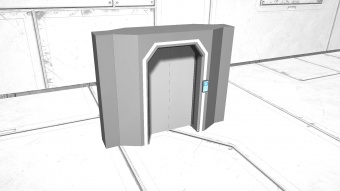Difference between revisions of "Door"
From Space Engineers Wiki
(doors) |
(rewrote information, added images) |
||
| Line 32: | Line 32: | ||
| version = 01.023.013 | | version = 01.023.013 | ||
}} | }} | ||
| − | + | [[File:Door01.jpg|right|thumb|340px|View of the door block]] | |
| + | [[File:Door02.jpg|right|thumb|340px|View of the door block]] | ||
| + | == Function == | ||
| + | The purpose of the door block is for access control. Like any typical door, it lets players walk/fly through it while being able to close itself. Since the release of [[Update 01.037.012]], [[Factions]] now determine whether or not other players (other than the owner) has access to the door block. | ||
| + | == Placement == | ||
| + | The door block may be placed anywhere, at any orientation. However, it is only available to large ships / stations. | ||
| − | + | *While the door uses only 1 block space, it is slightly wider and extends to its left & right sides (about a half meter). | |
| + | :[[File:Door03.jpg|none|thumb|175px]] | ||
| + | == Usage == | ||
| + | The door is a very simple block, and simple to operate. | ||
| − | + | *To open a door, it first must be powered. Then, the player may simply point their curser (mouse pointer) at the [[Control Panel]] while close to the door, and press the action button (see [[Controls]]). Similarly, the player may also open and close the door via the control interface menu. | |
| + | :[[File:Door07.jpg|none|thumb|100px]] | ||
| + | == Examples == | ||
| + | {| width "85%" | ||
| + | | | ||
| + | [[File:Door04.jpg|none|thumb|300px|A door is locked inside the big blue default ship's hanger]] | ||
| + | | | ||
| + | [[File:Door05.jpg|none|thumb|300px|A door is closed; protecting the Easy start station]] | ||
| + | | | ||
| + | [[File:Door06.jpg|none|thumb|300px|This blue player cannot access this door because he/she is not the owner, or does not have permission]] | ||
| + | | | ||
| + | |} | ||
Revision as of 11:39, 5 September 2014
Mass (kg):
0
Integrity:
0
Build time (seconds):
24
Contents
Function
The purpose of the door block is for access control. Like any typical door, it lets players walk/fly through it while being able to close itself. Since the release of Update 01.037.012, Factions now determine whether or not other players (other than the owner) has access to the door block.
Placement
The door block may be placed anywhere, at any orientation. However, it is only available to large ships / stations.
- While the door uses only 1 block space, it is slightly wider and extends to its left & right sides (about a half meter).
Usage
The door is a very simple block, and simple to operate.
- To open a door, it first must be powered. Then, the player may simply point their curser (mouse pointer) at the Control Panel while close to the door, and press the action button (see Controls). Similarly, the player may also open and close the door via the control interface menu.