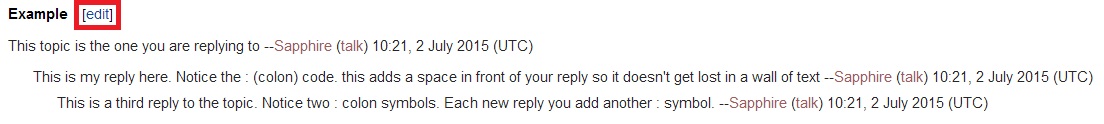Difference between revisions of "Help:Contents"
(→Specific Page Formatting) |
(saved draft) |
||
| Line 1: | Line 1: | ||
| − | ==Getting | + | {{Under Construction}} |
| + | |||
| + | == Getting started == | ||
Space Engineers Wiki is a resource that is edited and maintained by the players. It does not allow anonymous edits. In order to edit pages you must first create an account by clicking the create account link in the top right of this page or pressing the following link: [http://spaceengineerswiki.com/index.php?title=Special:UserLogin&returnto=Main+Page&type=signup Create Account] | Space Engineers Wiki is a resource that is edited and maintained by the players. It does not allow anonymous edits. In order to edit pages you must first create an account by clicking the create account link in the top right of this page or pressing the following link: [http://spaceengineerswiki.com/index.php?title=Special:UserLogin&returnto=Main+Page&type=signup Create Account] | ||
After your account is created, be sure to read the [[Help:Rules|rules]] and head on over to the [[Space_Engineers_Wiki:Community_portal|Community Portal]] to see a list of current projects. | After your account is created, be sure to read the [[Help:Rules|rules]] and head on over to the [[Space_Engineers_Wiki:Community_portal|Community Portal]] to see a list of current projects. | ||
| − | ==Formatting | + | === Formatting help === |
For formatting help please visit this page: [http://www.mediawiki.org/wiki/Help:Formatting MediaWiki Formatting] | For formatting help please visit this page: [http://www.mediawiki.org/wiki/Help:Formatting MediaWiki Formatting] | ||
| Line 10: | Line 12: | ||
Additional advanced formatting can be used in templates and pages and has been enabled on the wiki: [http://www.mediawiki.org/wiki/Help:Extension:ParserFunctions Parser Functions] | Additional advanced formatting can be used in templates and pages and has been enabled on the wiki: [http://www.mediawiki.org/wiki/Help:Extension:ParserFunctions Parser Functions] | ||
| − | For language | + | === Supported languages === |
| − | == | + | This wiki currently supports |
| − | + | *English | |
| + | *Polish (/pl) | ||
| + | *French (/fr) | ||
| + | *Russian (/ru) | ||
| + | *German(/de) | ||
| + | *Czech (/cs) | ||
| + | *Spanish (/es) | ||
| + | |||
| + | ==== Creating a translated page ==== | ||
| + | To create a new page for your language visit the corresponding page in English, edit your address bar to include the language code | ||
| + | Here's one Example - Visit the [[Example]] page then edit the top url from | ||
| + | <pre>http://www.spaceengineerswiki.com/index.php?title=Example</pre> | ||
| + | Add '''/de''' to create the german page | ||
| + | <pre>http://www.spaceengineerswiki.com/index.php?title=Example/de</pre> | ||
| + | <nowiki>http://www.spaceengineerswiki.com/index.php?</nowiki>title=Example'''/de''' to create the german page. You can then create a redirect page if one does not exist that will redirect the page title to the properly located page. | ||
| + | |||
| + | Another example - If no page for Creative Mode was available in German you could create the page [[Creative Mode/de]] then redirect the page [[Kreativmodus]] to Creative Mode/de. By using the <nowiki>#REDIRECT [[Creative Mode/de]]</nowiki> syntax. For redirects to work, nothing else is allowed on the page. The page must be completely empty except for that redirect code to the translated page. | ||
| + | |||
| + | :*Note: If the link for the translated page does not appear on the right for the English page you can force the page to refresh by adding ?action=purge to the url. For example, if you create [[Example/de]] you can go to [[Example]] and paste ?action=purge, so your url would look like - | ||
| + | <pre>http://www.spaceengineerswiki.com/index.php?title=Example?action=purge</pre> | ||
| + | This will reset the automatic language links for that page. | ||
| + | |||
| + | :*To replace the page display name, you can place this code in your translated page to force-change the name of the page. Replace '''pagename''' with the translated page name. | ||
| + | <pre>{{DISPLAYTITLE:''pagename''}}</pre> | ||
| + | |||
| + | |||
| + | == Creating a page == | ||
| + | |||
| + | |||
| + | === Faction page === | ||
| + | |||
| + | === Item page === | ||
| + | |||
| + | === Mod page === | ||
| + | |||
| + | === Server page === | ||
| + | |||
| + | === Deleting a page === | ||
| + | |||
| + | |||
| + | == Discussion pages == | ||
| + | Otherwise known as "talk" pages. Each page has an attached "discussion" page. This tab is located close to the top-left of each wiki page. These pages allow wiki users to discuss the current page topic with others. | ||
| + | |||
| + | === How to add a new topic === | ||
| + | To post a new topic select "Add topic" at the top of the discussion page. Please remember to include your signature [[File:Meta_Community_Portal_Button_sig.png]] at the end of your posting. | ||
| + | |||
| + | === How to reply to a topic === | ||
| + | To reply to a topic, simply click the edit button next to the topic. Please remember to include your signature [[File:Meta_Community_Portal_Button_sig.png]] at the end of your posting. Then simply follow the instructions below. | ||
| + | <pre> | ||
| + | This topic is the one you are replying to --~~~~ | ||
| + | :This is my reply here. Notice the : (colon) code. this adds a space in front of your reply so it doesn't get lost in a wall of text --~~~~ | ||
| + | </pre> | ||
| + | <pre> | ||
| + | This topic is the one you are replying to --~~~~ | ||
| + | :This is my reply here. Notice the : (colon) code. this adds a space in front of your reply so it doesn't get lost in a wall of text --~~~~ | ||
| + | ::This is a third reply to the topic. Notice two : colon symbols. Each new reply you add another : colon symbol. --~~~~ | ||
| + | </pre> | ||
| + | |||
| + | ==== Example reply ==== | ||
| + | *Here's an example of how it'd look when posted - | ||
| + | [[File:Meta Community Portal Example01.jpg]] | ||
| + | |||
| + | |||
| + | |||
| + | == Community Portal == | ||
| + | |||
| + | |||
| + | |||
| + | |||
| + | |||
| − | |||
| − | |||
| − | |||
| − | + | ==Sign your talk pages== | |
| + | Sign talk pages so other editors can easily attribute your comment back to you. Either type four tide's (<nowiki>~~~~</nowiki>) after your message or press the signature button above the edit textbox ([[File:Help button_sig.png]]). | ||
| − | |||
== Page Deletion == | == Page Deletion == | ||
Revision as of 16:07, 2 July 2015
| 🚧🚧🚧 Under Construction 🚧🚧🚧 |
|---|
| Attention - This page is currently being actively worked on, and may contain incomplete information
|
Contents
Getting started
Space Engineers Wiki is a resource that is edited and maintained by the players. It does not allow anonymous edits. In order to edit pages you must first create an account by clicking the create account link in the top right of this page or pressing the following link: Create Account
After your account is created, be sure to read the rules and head on over to the Community Portal to see a list of current projects.
Formatting help
For formatting help please visit this page: MediaWiki Formatting
Additional advanced formatting can be used in templates and pages and has been enabled on the wiki: Parser Functions
Supported languages
This wiki currently supports
- English
- Polish (/pl)
- French (/fr)
- Russian (/ru)
- German(/de)
- Czech (/cs)
- Spanish (/es)
Creating a translated page
To create a new page for your language visit the corresponding page in English, edit your address bar to include the language code Here's one Example - Visit the Example page then edit the top url from
http://www.spaceengineerswiki.com/index.php?title=Example
Add /de to create the german page
http://www.spaceengineerswiki.com/index.php?title=Example/de
http://www.spaceengineerswiki.com/index.php?title=Example/de to create the german page. You can then create a redirect page if one does not exist that will redirect the page title to the properly located page.
Another example - If no page for Creative Mode was available in German you could create the page Creative Mode/de then redirect the page Kreativmodus to Creative Mode/de. By using the #REDIRECT [[Creative Mode/de]] syntax. For redirects to work, nothing else is allowed on the page. The page must be completely empty except for that redirect code to the translated page.
- Note: If the link for the translated page does not appear on the right for the English page you can force the page to refresh by adding ?action=purge to the url. For example, if you create Example/de you can go to Example and paste ?action=purge, so your url would look like -
http://www.spaceengineerswiki.com/index.php?title=Example?action=purge
This will reset the automatic language links for that page.
- To replace the page display name, you can place this code in your translated page to force-change the name of the page. Replace pagename with the translated page name.
{{DISPLAYTITLE:''pagename''}}
Creating a page
Faction page
Item page
Mod page
Server page
Deleting a page
Discussion pages
Otherwise known as "talk" pages. Each page has an attached "discussion" page. This tab is located close to the top-left of each wiki page. These pages allow wiki users to discuss the current page topic with others.
How to add a new topic
To post a new topic select "Add topic" at the top of the discussion page. Please remember to include your signature ![]() at the end of your posting.
at the end of your posting.
How to reply to a topic
To reply to a topic, simply click the edit button next to the topic. Please remember to include your signature ![]() at the end of your posting. Then simply follow the instructions below.
at the end of your posting. Then simply follow the instructions below.
This topic is the one you are replying to --~~~~ :This is my reply here. Notice the : (colon) code. this adds a space in front of your reply so it doesn't get lost in a wall of text --~~~~
This topic is the one you are replying to --~~~~ :This is my reply here. Notice the : (colon) code. this adds a space in front of your reply so it doesn't get lost in a wall of text --~~~~ ::This is a third reply to the topic. Notice two : colon symbols. Each new reply you add another : colon symbol. --~~~~
Example reply
- Here's an example of how it'd look when posted -
Community Portal
Sign your talk pages
Sign talk pages so other editors can easily attribute your comment back to you. Either type four tide's (~~~~) after your message or press the signature button above the edit textbox (![]() ).
).
Page Deletion
If a page needs to be deleted mark the page with the {{delete|reason}} tag. This will put a notice on the page so an administrator may evaluate it and delete it if needed. Replace reason with your actual reason for page deletion.
Specific Page Formatting
- Item Pages: Item page formatting
- Faction Pages: Faction page help
- Server Pages: Server page help
- Image Pages: Image pages and uploading
- User Pages: User pages
- Mod Pages: Mod pages