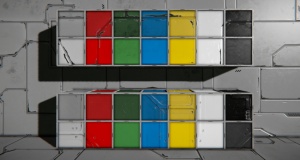Difference between revisions of "Armor block"
m (→Block: add conducting control) |
(→Armor Details: Corners are actually 1/6 of a block. If you don't want to work out the geometry, just look at the mass of the blocks. blocks are not squares, they're cubes) |
||
| Line 31: | Line 31: | ||
===Block === | ===Block === | ||
| − | It is most basic | + | It is most basic cube block. It conducts control commands, [[electricity]] and has randomly generated texture, that connects to other blocks. On small ships it is 0.5 meters cubed; on large ships, 2.5 meters cubed. |
===Corner === | ===Corner === | ||
| − | This is 1/ | + | This is 1/6 of a default armor block, and can be rotated to make more aesthetically pleasing ships or stations. They match up (as in, without seams) to slanted armor blocks and inverted corner armor blocks, but not with standard armor blocks. This block is the most limited in terms of ability to weld to other blocks, as it can only be connected on 3 sides. |
| + | |||
===Slope === | ===Slope === | ||
| − | 1/2 of an armor block, these blocks can also double as extremely steep, 45 degree angle ramps on Stations or large ships. The blocks will match up (as in, without seams) to corner blocks and inverted corner blocks. They can also match up to the default armor blocks on two sides. This block can be welded to other blocks on 4 of | + | 1/2 of an armor block, these blocks can also double as extremely steep, 45 degree angle ramps on Stations or large ships. The blocks will match up (as in, without seams) to corner blocks and inverted corner blocks. They can also match up to the default armor blocks on two sides. This block can be welded to other blocks on 4 of its 6 sides. |
| + | |||
===Inverted Corner === | ===Inverted Corner === | ||
| − | + | 5/6 of an armor block, these oddly shaped blocks allow for the completion of slanted ship designs, able to integrate with standard armor blocks on 3 sides, and slanted--or corner--armor blocks from 3 sides. This block is tied with the most ability to connect to adjacent objects, as it can touch on all 6 sides. | |
===Coloring Blocks=== | ===Coloring Blocks=== | ||
| − | [[File:BlockColor.jpg|300px|thumbnail| | + | [[File:BlockColor.jpg|300px|thumbnail|right|The default color patterns for blocks.]] |
| − | + | All blocks are able to be colored, and have a default color of Gray. The other presets, Red, Green, Blue, Yellow, White, and Black (in two different shades each), can be selected when placing a block using the "Prev. Color" and "Next Color" keys ([[Controls|defaults]]: '[', ']'). See [[Building#Color]] for more information about coloring blocks. | |
[[Category:Blocks]] | [[Category:Blocks]] | ||
Revision as of 20:48, 20 January 2015
These blocks are the icon of Space Engineers. They are basic building blocks, and no ship or station, small or large, can be built without them.
Contents
Light Armor
The light armor block is (as the name says) light, cheap and not very resistant. They are mostly used as a foundation for the ship/station, or for aesthetics, because connected faces at the same angle are seamless. For firepower protection, Heavy Armor is preferred.
Heavy Armor
As the name says, it's the heavier, sturdier and more expensive counterpart of Light Armor. Because of its mass, en masse usage is not recommended, as you will need to build more thrusters to maintain the acceleration power of the ship. For stations, the only downside remains its Steel Plate cost. To differentiate it from the light armor blocks, it has a camo pattern texture (see below).
Armor Details
Block
It is most basic cube block. It conducts control commands, electricity and has randomly generated texture, that connects to other blocks. On small ships it is 0.5 meters cubed; on large ships, 2.5 meters cubed.
Corner
This is 1/6 of a default armor block, and can be rotated to make more aesthetically pleasing ships or stations. They match up (as in, without seams) to slanted armor blocks and inverted corner armor blocks, but not with standard armor blocks. This block is the most limited in terms of ability to weld to other blocks, as it can only be connected on 3 sides.
Slope
1/2 of an armor block, these blocks can also double as extremely steep, 45 degree angle ramps on Stations or large ships. The blocks will match up (as in, without seams) to corner blocks and inverted corner blocks. They can also match up to the default armor blocks on two sides. This block can be welded to other blocks on 4 of its 6 sides.
Inverted Corner
5/6 of an armor block, these oddly shaped blocks allow for the completion of slanted ship designs, able to integrate with standard armor blocks on 3 sides, and slanted--or corner--armor blocks from 3 sides. This block is tied with the most ability to connect to adjacent objects, as it can touch on all 6 sides.
Coloring Blocks
All blocks are able to be colored, and have a default color of Gray. The other presets, Red, Green, Blue, Yellow, White, and Black (in two different shades each), can be selected when placing a block using the "Prev. Color" and "Next Color" keys (defaults: '[', ']'). See Building#Color for more information about coloring blocks.