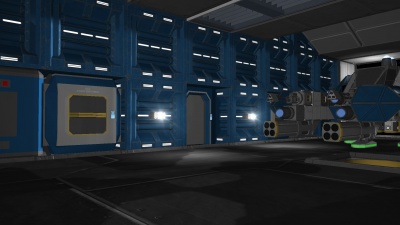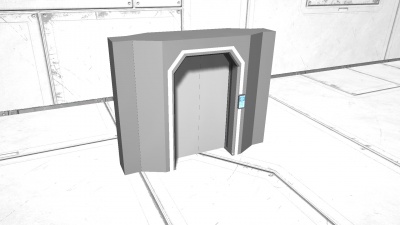Difference between revisions of "Door"
(rewrote information, added images) |
Vox Serico (talk | contribs) (Added the SotF small door) |
||
| (15 intermediate revisions by 5 users not shown) | |||
| Line 1: | Line 1: | ||
| − | {{ | + | {{SimpleItembox|Mod:Vanilla/CubeBlock/Door |
| − | | | + | |Size|Mass|Integrity|BuildTimeSeconds|MaxOpen|OpeningSpeed|ResourceSinkGroup|IsAirTight|PCU}}<!-- |
| − | | | + | -->{{SimpleItembox|Mod:Vanilla/CubeBlock/SmallDoor |
| − | | | + | |Size|Mass|Integrity|BuildTimeSeconds|MaxOpen|OpeningSpeed|ResourceSinkGroup|IsAirTight|PCU}}<!-- |
| − | | | + | -->{{CategorizeComponents|Mod:Vanilla/CubeBlock/Door}} |
| − | | | ||
| − | | | ||
| − | | | ||
| − | | | ||
| − | + | == Overview == | |
| − | + | The purpose of the door block is for access control and pressurization ([[oxygen]]). Like any typical door, it lets players walk/fly through it while being able to close itself. Since the release of [[Update 01.037.012]], [[Factions]] now determine whether or not other players (other than the owner) has access to the door block. | |
| − | |||
| − | |||
| − | |||
| − | |||
| − | |||
| − | |||
| − | |||
| − | |||
| − | |||
| − | |||
| − | |||
| − | |||
| − | |||
| − | |||
| − | |||
| − | |||
| − | |||
| − | |||
| − | + | == Usage == | |
| − | + | The door is a very simple block, and simple to operate. To open a door, it first must be powered. Then, the player may simply point their cursor (mouse pointer) at the [[Control Panel]] while close to the door, and press the action button (see [[Controls]]). Similarly, the player may also open and close the door via the control panel menu. | |
| − | [[ | + | [[File:Door07.jpg|none|100px]] |
| − | [[File: | + | If another player attempts to access the door and doesn't have ownership and/or in the same faction, the door will not allow access and deny the player. |
| − | == | + | |
| − | + | === Hacking === | |
| − | == | + | Any player (enemy or otherwise) can attempt to hack the door in order to gain access or to simply change it's ownership to them. The player can simply grind the door till all [[computer]] components have been grinded, and then welded back together by the same player. They can be exact same components recovered from the door. |
| − | + | ||
| + | == Media == | ||
| + | {| class="wikitable" width "50%" | ||
| + | |[[File:Door04.jpg|center|400px]] | ||
| + | |[[File:Door05.jpg|center|400px]] | ||
| + | |- | ||
| + | |[[File:Door06.jpg|center|400px]] | ||
| + | |[[File:Door01.jpg|center|400px]] | ||
| + | |- | ||
| + | |[[File:Door02.jpg|center|400px]] | ||
| + | |} | ||
| + | |||
| + | == Tips == | ||
| + | *Grinding the door takes 3x longer if you do not own it. | ||
| + | *Closed Doors take 3.3x longer to deconstruct and hack than open ones, ensure doors are kept closed during enemy raids - otherwise they'll be easily able to grind/hack them. | ||
| + | |||
| + | == Known Issues == | ||
| − | * | + | == Related Items == |
| − | + | *[[Sliding Door]] | |
| − | == | + | *[[Factions]] |
| − | + | *[[Hacking]] | |
| + | |||
| + | == Programming == | ||
| + | |||
| + | * [[Programming_Guide/Action_List#Door|Action List - Door]] | ||
| − | + | == Update History == | |
| − | :[[ | + | <div style="-webkit-border-image: none;-webkit-box-shadow: rgba(0, 0, 0, 0.046875) 0px 1px 1px 0px inset;background-color: #eeeeee;border-bottom-color: #AFAFAF;border-bottom-left-radius: 3px;border-bottom-right-radius: 3px;border-bottom-style: solid;border-bottom-width: 1px;border-left-color: #AFAFAF;border-left-style: solid;border-left-width: 1px;border-right-color: #AFAFAF;border-right-style: solid;border-right-width: 1px;border-top-color: #AFAFAF;border-top-left-radius: 3px;border-top-right-radius: 3px;border-top-style: solid;border-top-width: 1px;box-shadow: rgba(0, 0, 0, 0.046875) 0px 1px 1px 0px inset;color: #333;display: block;font-family: 'Helvetica Neue', Helvetica, Arial, sans-serif;font-size: 1em;height: auto;line-height: 20px;margin-bottom: 5px;margin-left: 8px;margin-right: 8px;margin-top: 0px;min-height: 20px;padding-bottom: 4px;padding-left: 4px;padding-right: 4px;padding-top: 4px;width: auto;"> |
| − | + | {| class="wikitable" style="width: 100%" | |
| − | + | |style="text-align: left;width: 8%"| | [[Update 01.044]] ||style="padding-left: 10px;padding-right: 10px;"| | |
| − | | | + | *Fixed graphical glitch when doors were inside other blocks |
| − | [[ | + | |- |
| − | | | + | |style="text-align: left;width: 8%"| | [[Update 01.037]] ||style="padding-left: 10px;padding-right: 10px;"| |
| − | [[ | + | *Fixed wrong highlight on door model |
| − | | | + | |- |
| − | [[ | + | |style="text-align: left;width: 8%"| | [[Update 01.028]] ||style="padding-left: 10px;padding-right: 10px;"| |
| − | + | *Fixed leaving invisible wall after grinding the door | |
| + | |- | ||
| + | |style="text-align: left;width: 8%"| | [[Update 01.023]] ||style="padding-left: 10px;padding-right: 10px;"| | ||
| + | *Fixed issue when placing a block next to a door | ||
| + | |- | ||
| + | |style="text-align: left;width: 8%"| | [[Update 01.021]] ||style="padding-left: 10px;padding-right: 10px;"| | ||
| + | *Fixed doors spinning on rotors | ||
| + | *Added sounds | ||
| + | |- | ||
| + | |style="text-align: left;width: 8%"| | [[Update 01.019.010]] ||style="padding-left: 10px;padding-right: 10px;"| | ||
| + | *Fixed door animation (instant closing in some cases) | ||
| + | |- | ||
| + | |style="text-align: left;width: 8%"| | [[Update 01.017.010]] ||style="padding-left: 10px;padding-right: 10px;"| | ||
| + | *Fixed open/close door issue | ||
| + | |- | ||
| + | |style="text-align: left;width: 8%"| | [[Update 01.014.010]] ||style="padding-left: 10px;padding-right: 10px;"| | ||
| + | *Doors are now functional. They can open and close. | ||
|} | |} | ||
| + | |||
| + | </div> | ||
| + | [[Category:Miscellaneous Blocks]] | ||
| + | [[Category:Functional Blocks]] | ||
Latest revision as of 01:11, 11 January 2021
Functional
Hack
582,400,000 mg
0.582 t
Functional
Hack
456,400,000 mg
0.456 t
Contents
Overview
The purpose of the door block is for access control and pressurization (oxygen). Like any typical door, it lets players walk/fly through it while being able to close itself. Since the release of Update 01.037.012, Factions now determine whether or not other players (other than the owner) has access to the door block.
Usage
The door is a very simple block, and simple to operate. To open a door, it first must be powered. Then, the player may simply point their cursor (mouse pointer) at the Control Panel while close to the door, and press the action button (see Controls). Similarly, the player may also open and close the door via the control panel menu.
If another player attempts to access the door and doesn't have ownership and/or in the same faction, the door will not allow access and deny the player.
Hacking
Any player (enemy or otherwise) can attempt to hack the door in order to gain access or to simply change it's ownership to them. The player can simply grind the door till all computer components have been grinded, and then welded back together by the same player. They can be exact same components recovered from the door.
Media
Tips
- Grinding the door takes 3x longer if you do not own it.
- Closed Doors take 3.3x longer to deconstruct and hack than open ones, ensure doors are kept closed during enemy raids - otherwise they'll be easily able to grind/hack them.
Known Issues
Related Items
Programming
Update History
| | Update 01.044 |
|
| | Update 01.037 |
|
| | Update 01.028 |
|
| | Update 01.023 |
|
| | Update 01.021 |
|
| | Update 01.019.010 |
|
| | Update 01.017.010 |
|
| | Update 01.014.010 |
|