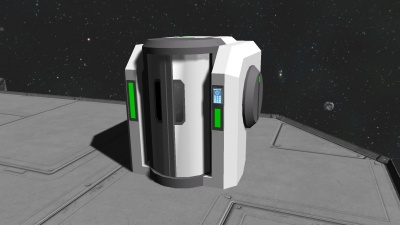Difference between revisions of "Cryo Chamber"
Vox Serico (talk | contribs) |
Vox Serico (talk | contribs) (Itembox switch) |
||
| Line 1: | Line 1: | ||
| − | {{ | + | {{SimpleItembox|Mod:Vanilla/CubeBlock/CryoChamber |
| − | | | + | |Size|Mass|Integrity|BuildTimeSeconds|IdlePowerConsumption#W|ResourceSinkGroup|IsAirTight|PCU |
| − | | | + | }}{{SimpleItembox|Mod:Vanilla/CubeBlock/SmallBlockCryoChamber |
| − | | | + | |Size|Mass|Integrity|BuildTimeSeconds|IdlePowerConsumption#W|ResourceSinkGroup|IsAirTight|PCU |
| − | | | + | }}{{CategorizeComponents|Mod:Vanilla/CubeBlock/CryoChamber}} |
| − | | | ||
| − | | | ||
| − | | | ||
| − | | | ||
| − | |||
| − | |||
| − | |||
| − | |||
| − | |||
| − | |||
| − | |||
| − | |||
| − | |||
| − | |||
| − | |||
| − | |||
| − | |||
| − | |||
| − | |||
| − | |||
| − | |||
| − | |||
| − | |||
| − | |||
| − | |||
| − | |||
| − | |||
| − | |||
| − | |||
| − | |||
| − | |||
| − | |||
| − | |||
| − | |||
| − | |||
| − | |||
| − | |||
| − | |||
| − | |||
| − | |||
| − | |||
| − | |||
| − | |||
| − | |||
| − | |||
| − | |||
| − | |||
| − | |||
| − | |||
| − | |||
| − | |||
| − | |||
| − | |||
| − | |||
| − | |||
| − | |||
| − | |||
| − | |||
== Overview == | == Overview == | ||
The Cryo Chamber (or Cryo Pod) is a functional block available for ships and stations. It is used to save the inventory of a player when logging out of multiplayer or from a dedicated server. The chamber can also be placed and used in single player, but it serves no special purpose there other than recharging the player's suit, energy, and O2 tank. | The Cryo Chamber (or Cryo Pod) is a functional block available for ships and stations. It is used to save the inventory of a player when logging out of multiplayer or from a dedicated server. The chamber can also be placed and used in single player, but it serves no special purpose there other than recharging the player's suit, energy, and O2 tank. | ||
Revision as of 17:54, 19 May 2020
1,142,000,000 mg
1.142 t
0.03 kW
796,000,000 mg
0.796 t
0.03 kW
Contents
Overview
The Cryo Chamber (or Cryo Pod) is a functional block available for ships and stations. It is used to save the inventory of a player when logging out of multiplayer or from a dedicated server. The chamber can also be placed and used in single player, but it serves no special purpose there other than recharging the player's suit, energy, and O2 tank.
Usage
In order for this to work, the player must enter the cryo chamber and then log out. The chamber is then occupied; it only holds 1 body and other players may not use it. Players used to have to equip helmets before entering the cryo chamber, but this is no longer necessary. When logging in, they will respawn in the same cryo chamber as when they left, retaining their inventory. For the occupant to survive, the chamber needs to have a connection to a steady source of Oxygen through its conveyor port on the back. The chamber does only hold a very small amount of oxygen, so the player cannot breathe longer than a few seconds without external O2 supply, if the suit's internal O2 tank is empty.
The chamber does recharge the suits' energy of the player while not needing energy itself. (As of V01.080 But this might change in later versions). If the occupied chamber is destroyed or if the O2 supply is cut, the player will not be able to start from inside the chamber. The player will die (even while offline) and will have to respawn at a medical room or in a respawn ship, which will lead to loss of inventory and possibly a loss of owned ship modules.
When offline the player's avatar remains visible inside of the chamber as if the player was there, although there is a disconnected symbol above it. The whole thing about cryo chambers is probably supposed to add a touch of realism.
Indicators
The chamber shows its status by indicator lights on the outside.
Media
Tips
- The cryo chamber will not sustain a player without being connected to a power and oxygen source as it doesn't have the ability to store oxygen or power.
Known Issues
Related Items
Programming
Update History
| Update 01.080 |
|
| Update 01.191 |
|