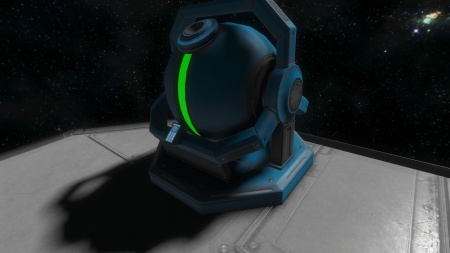Gyroscope
Contents
Overview
Gyroscopes allow for the turning of a spacecraft, in any direction. Gyroscopes are a crucial component to the movement of any spacecraft. The gyroscope occupies a single block, the size only proportionate to the type of ship that it is being placed on. Gyroscopes take little energy to power, and with a small ship with three reactors, one could support two or so gyroscopes.
Usage
Gyroscopes allow for the turning of a spacecraft, in any direction, simply by using the arrow keys or moving the mouse around. The gyroscope offers:
- 6 Degrees of freedom
- Prevention of drifting when paired with thrusters
- Overall, stabilization of the ship it is on
More often than not, ships will have multiple gyroscopes to allow for sharper turns and a more responsive ship
Gyroscopes also carry a fairly large amount of mass due to a large amount of Steel Plates. Placing more will increase agility, but also at the same time increasing the ships mass considerably.
Override
Gyroscopes can also be set to rotate in a specific direction manually via the control Panel. These can either be triggered, or altered by the player directly.
| Yaw | Turns the ship in a circle |
|---|---|
| Pitch | Tilts the ship up or down |
| roll | Rolls the ship side to to side |
Media
Tips
- Placing a lot of gyros is a good idea to make you turn faster, but it'll also weigh down your ship a lot, making it harder on your thrusters. Keep that in mind!
Known Issues
Programming
Actions: 12
Toggle block On/Off Toggle block On Toggle block Off Increase Power Decrease Power Override controls On/Off Increase Yaw override Decrease Yaw override Increase Pitch override Decrease Pitch override Increase Roll override Decrease Roll override
Properties: 4
Power Single Yaw Single Pitch Single Roll Single
[1.067]
Update History
| N/A |
|