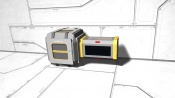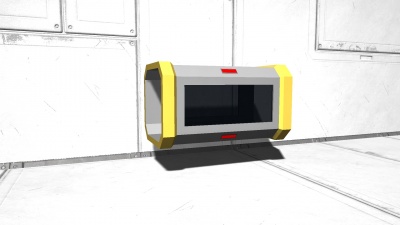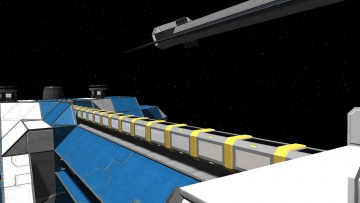Конвейерная труба
From Space Engineers Wiki
Revision as of 09:35, 6 May 2018 by Chuzhastik (talk | contribs) (Created page with "{{DISPLAYTITLE:Конвейерная труба}} {{itembox | item = Conveyor Tube | translation = Конвейерная труба | description = A conveyor tube with ind...")
| Уведомление |
|---|
| Эта страница устарела и более не актуальна. Пожалуйста, обновите данные в информационном блоке в соответствии с английской версией страницы. Убедитесь, что версия, указанная в информационном блоке, соответствует последней версии игры. После корректировки это уведомление будет удалено автоматически |
Масса:
0
Целостность:
0
Время строительства (секунд):
7
1 x 1 x 1
Масса:
0
Целостность:
0
Время строительства (секунд):
7
3 x 3 x 3
Contents
Описание
Конвейерная труба - труба, которая может перемещать предметы в обе стороны. Она функционально идентична конвейеру, но немного крепче и имеет всего два разъёма. Для создания изгибов необходимо использовать или конвейер или изогнутую конвейерную трубу. Подробнее о системе конвейеров см. в разделе Конвейерная механика.
Ещё одна интересная особенность конвейеров - наличие светового индикатора, отражающего их статус:
- Важное замечание
- Необходимо помнить, что изогнутся конвейерная труба совместима только с большими конвейерными разъёмами.
Usage
Using the block is simple, and easy to use. An example on how to make use of this is to first:
| Example Tutorial | |
|---|---|
| |
Media
Tips
- Compared to the Conveyor it's actually less useful (having only 2 conveyor sides), heavier and more expensive in terms of Iron Ingots. However, it is stronger in terms of integrity since it's made up of sturdy Steel Plate unlike the Conveyor which is primarily constructed out of weaker Interior Plates.
- Players on a budget can use Small Cargo Containers as a lighter and cheaper replacement for conveyors.
Known Issues
Related Items
Programming
Update History
| Update 01.037.014 |
|
| Update 01.034.009 |
|
| Update 01.034 |
|
| Update 01.032 |
|
| Update 01.031 |
|
| Update 01.030 |
|
| Update 01.027 |
|
| Update 01.026 |
|